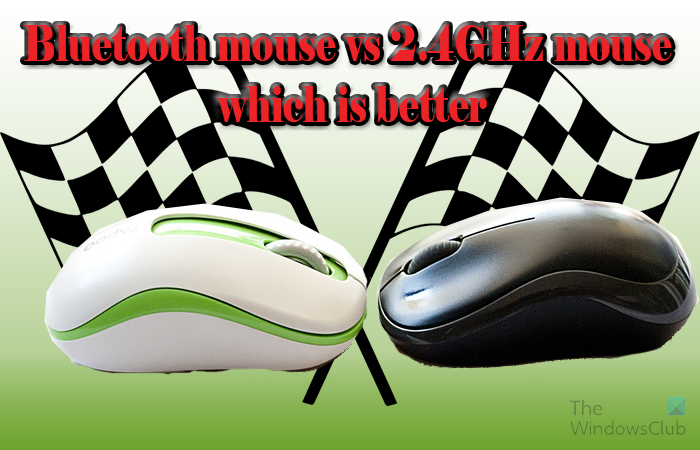- Блог
- Задержка
- Диапазон
- Цена
- Простота использования и совместимость
- Два в одном
- Какая беспроводная мышь лучше?
- Поделиться
- Вам также может понравиться
- Когда можно сказать, что ваш компьютер слишком старый?
- Подходит ли разгон для вашего ноутбука?
- 3 совета, как заставить ваши игры летать, а не прыгать
- 5 лучших брендов игровых мышек
- Лучшие комбинации материнской платы и процессора (Intel и Ryzen)
- Bluetooth mouse vs 2.4GHz mouse; Which is better?
- Bluetooth mouse vs 2.4GHz mouse; Which is better?
- 1] Latency
- 2] Range
- 3] Price
- 4] Ease of use and Compatibility
- 5] Which is better
- You can switch them now!
- Why is a 2.4 GHz mouse less likely to lag than Bluetooth?
- What transmission mode does an infrared mouse use?
Блог
Беспроводная мышь бывает трех типов: Bluetooth, радиочастотная (2,4 ГГц) и инфракрасная. Два наиболее распространенных типа, которые мы используем сегодня, — это Bluetooth и радиочастотный (2,4 ГГц). Беспроводная технология значительно упростила использование и транспортировку мыши. Провода могут создавать беспорядок, а также они со временем повреждаются.
Bluetooth мышь использует технологию Bluetooth для связи с компьютером, а мышь 2,4 ГГц использует радиочастоту для связи с компьютером. Обе эти технологии обеспечивают простоту использования, однако у них есть свои преимущества и недостатки. Продолжайте читать данную статью, чтобы узнать, какая из них лучше.
Задержка
Задержка — это время отклика. То есть время отклика между движением мыши и действием, отображаемым на экране. Задержка важна, когда вам нужна быстрая реакция при игре в игры, требующие молниеносных действий. Устройства Bluetooth склонны к задержкам, они теряют связь чаще. Но вы можете не заметить отсутствие отклика, если вы обычный пользователь мыши, поэтому медленный отклик Bluetooth мыши может вас не беспокоить.
Беспроводные мыши 2,4 ГГц имеют лучшее время отклика и более надежное соединение. Заядлые геймеры предпочтут использовать мышь 2,4 ГГц, а не Bluetooth мышь. Это связано с тем, что мышь 2,4 ГГц имеет лучшее время отклика.
Диапазон
Bluetooth мышь не обладает большим диапазоном действия, особенно по сравнению с мышью, работающей на частоте 2,4 ГГц. Bluetooth мышь также будет иметь больше проблем при столкновении с помехами.
Цена
Bluetooth мыши обычно стоят немного дороже, чем мыши с частотой 2,4 ГГц. Это не означает, что вы не найдете Bluetooth мышь дешевле мыши 2,4 ГГц. Однако при одинаковом качестве Bluetooth мышь будет стоить дороже.
Простота использования и совместимость
Именно в этом случае Bluetooth мыши будут на высоте. Bluetooth мышь подключается к компьютеру без использования
USB-приемника. Большинство современных ПК имеют встроенный модуль Bluetooth, поэтому мышь будет подключаться без дополнительного оборудования. Если компьютер более старый, вы можете приобрести Bluetooth адаптер, чтобы мышь могла подключиться к ПК.
Для подключения мыши 2,4 ГГц к ПК потребуется USB-приемник, однако она подключается по принципу plug-and-play, поэтому ее проще подключить к компьютеру без дополнительной настройки, в отличие от Bluetooth мыши. Мышь 2,4 ГГц с использованием приемника может занять USB-порт, особенно в тех случаях, когда ПК имеет ограниченное количество USB-портов. Еще одним недостатком мыши 2,4 ГГц является тот факт, что мышь сопряжена с определенным USB-приемником, поэтому в случае повреждения или его потери вам придется заменить мышь.
Два в одном
Бывает трудно выбрать, какую беспроводную мышь приобрести. Однако некоторые производители избавляют нас от необходимости выбирать что-то одно, выпуская мыши, которые могут использовать обе беспроводные технологии. Всего одним нажатием кнопки можно переключиться с Bluetooth на беспроводную связь 2,4 ГГц.
Какая беспроводная мышь лучше?
Если вы не хотите носить с собой дополнительный элемент оборудования — USB-приемник, то можно приобрести Bluetooth мышь. Возможно, вы будете использовать мышь для простых задач, поэтому задержка может вас не беспокоить. Если вы ищете точность и стабильность, то вам подойдет мышь с частотой 2,4 ГГц. Мышь 2,4 ГГц по точности почти не уступает проводным мышкам.
И Bluetooth мышь, и мышь 2,4 ГГц имеют свои преимущества и недостатки. Однако если вам нужна хорошая универсальная мышь, то лучше всего приобрести мышь 2,4 ГГц. Самым большим недостатком мыши 2,4 ГГц является USB-приемник, который занимает дополнительный USB-порт на компьютере. Однако дополнительный элемент стоит того, если вы хотите, чтобы беспроводная мышь работала стабильно и без задержек.
Поделиться
Вам также может понравиться
Когда можно сказать, что ваш компьютер слишком старый?
19.10.2022
Подходит ли разгон для вашего ноутбука?
15.04.2023
3 совета, как заставить ваши игры летать, а не прыгать
01.07.2022
5 лучших брендов игровых мышек
13.11.2021
Лучшие комбинации материнской платы и процессора (Intel и Ryzen)
24.09.2022
Bluetooth mouse vs 2.4GHz mouse; Which is better?
The wireless mouse comes in three types, Bluetooth, Radiofrequency (2.4GHZ), and Infrared. The two most common ones that we use today are Bluetooth and Radiofrequency (2.4GHZ). Wireless mouse technology has made it much easier to use and transport mouse. Wires can cause clutter and the cords eventually get damaged.
Bluetooth mouse vs 2.4GHz mouse; Which is better?
- Latency
- Range
- Price
- Ease of use and compatibility
- Which is better?
1] Latency
Latency refers to the response time. This is the response time between when you move the mouse and the action shown on the screen. Latency is important when you need a fast response when playing games that require lightning-fast reflexes. Bluetooth devices tend to lag, and they tend to lose connection more often than you would be comfortable with. You may not notice the lack of responsiveness if you are just a normal mouse user, thus the Bluetooth mouse’s slow response may not be a bother to you.
Wireless 2.4 GHz mice have better latency and better reliability of the connection. Avid gamers will prefer to use a 2.4 GHz mouse over a Bluetooth mouse. This is so because the 2.4 GHz mouse will have a better response time.
2] Range
Bluetooth mouse does not have a long-range especially compared to a 2.4 GHz mouse. The Bluetooth mouse will also have more problems when faced with obstructions.
3] Price
Bluetooth mice are usually more expensive when compared to 2.4 GHz mice. This does not mean that you will not find a Bluetooth mouse that is cheaper than a 2.4 GHz mouse. However, when they are both of similar quality Bluetooth will be more expensive.
4] Ease of use and Compatibility
This is where Bluetooth mice will shine. The Bluetooth mouse will connect to your PC without requiring a dongle. Most modern PCs have built-in Bluetooth radio so the mouse will connect without needing any extra hardware. If the PC is on the older side of things, you can purchase a Bluetooth dongle so that the mouse can connect to the PC.
The 2.4 GHz mouse will require a dongle to connect to your PC, however, it is plug-and-play so it will be easier to connect to your PC without any additional setup, unlike the Bluetooth mouse. The 2.4 GHz using a dongle can take up the USB slots, especially in cases where the PC has a limited number of USB ports. Another drawback with the 2.4 GHZ requiring a dongle is the fact that more and more PCs are being made with no USB slots and few other slots. These laptops depend on Bluetooth for connecting external devices even printers. Another drawback of the 2.4 GHz mouse is the fact that the mouse is paired with the specific dongle so that if the dongle is damaged or lost, you will have to replace the mouse.
5] Which is better
If you do not want to carry around the extra piece of equipment which is the dongle, then you can get the Bluetooth mouse. You may just be using the mouse for simple tasks so the lag may not bother you. If you are looking for accuracy and consistency then the 2.4 GHz mouse is the one to get. The 2.4 GHz mouse has a consistency that is almost as good as a wired mouse.
Both Bluetooth and the 2.4 GHz mouse have their advantages and disadvantages. However, if you want a good all-around mouse the 2.4 GHz mouse is the best one to get. The biggest disadvantage of the 2.4 GHz mouse is the dongle that will take up the extra USB slot on the PC. However, the extra piece (dongle) is worth it if you want the lag-free performance of the 2.4 GHz mouse.
You can switch them now!
With the rapid changes in technology and computer manufacturers changing designs and ports. It may be hard to choose which wireless mouse to get. However, some manufacturers are taking away the need to choose just one by making mice that can use both wireless technologies. With just the switch of a button, you can switch from Bluetooth to 2.4 GHz wireless.
Why is a 2.4 GHz mouse less likely to lag than Bluetooth?
A Bluetooth mouse uses one channel to transmit the signal, this means that if there is any interference, the mouse will lose the signal causing a lag. On the other hand, the 2.4 GHz mouse uses two channels, this means that if one channel gets disrupted, the second channel will do the job.
What transmission mode does an infrared mouse use?
An infrared mouse used infrared light to transmit movement to a receiver which is then placed on the computer. The infrared mouse has the convenience of being wireless, however, because it depends on light going from the mouse to the receiver, the mouse is less accurate, especially in cases where fast movement is required. The mouse will disconnect if the infrared signal is not pointing directly into the receiver. This means that any obstructions between the receiver and the mouse will disrupt the infrared light and thus the connection will be lost.