- 3WiFi: open database of Wi-Fi Access Points passwords
- Map of Wi-Fi networks
- Search the Wi-Fi password database
- Additional 3WiFi tools
- Search IP Ranges by geographical location
- The exact model of the device by MAC address
- WPS PIN Generator
- How to get 3WiFi to your computer
- Steps for installing 3WiFi:
- Conclusion
- Related articles:
- 3 wifi stascorp логин
3WiFi: open database of Wi-Fi Access Points passwords
Router Scan program scans the networks and collects information about the routers, including the passwords for Wi-Fi networks.
To find out the password from the neighboring Wi-Fi, you need to scan the entire IP range of your neighbor’s Internet provider. If you do not know what is neighbor’s Internet service provider, you need to scan the IP range of your region (state). This needs much time, but the result is not guaranteed, because the neighbor router can be protected well and even if you scan it, you will not be able to find out the password; It can also be behind NAT (a technology that allows one IP to be used by several users at once) in this case we can not even scan its router.
Members of the Router Scan community share the results of scanning with the 3WiFi service, which places them on a convenient map. Therefore, online you can find information about:
- wireless access points (Wi-Fi) in your area
- network names (ESSID)
- MAC address of the networks (BSSID)
- Wi-Fi network password
Usage of 3WiFi is free of any charge. In order to see passwords of Access Points you must log on to the site. For this, you do not need to register.
Limited guest account (only for members of the Router Scan community):
Map of Wi-Fi networks
On the map, you can find passwords of Wi-Fi networks near you or anywhere in the world. You need to enter the address, alternatively, the name of the object. You will see available information about wireless access points. The data goes in the following order:
- date of adding to the database
- MAC Address
- network name
- network password
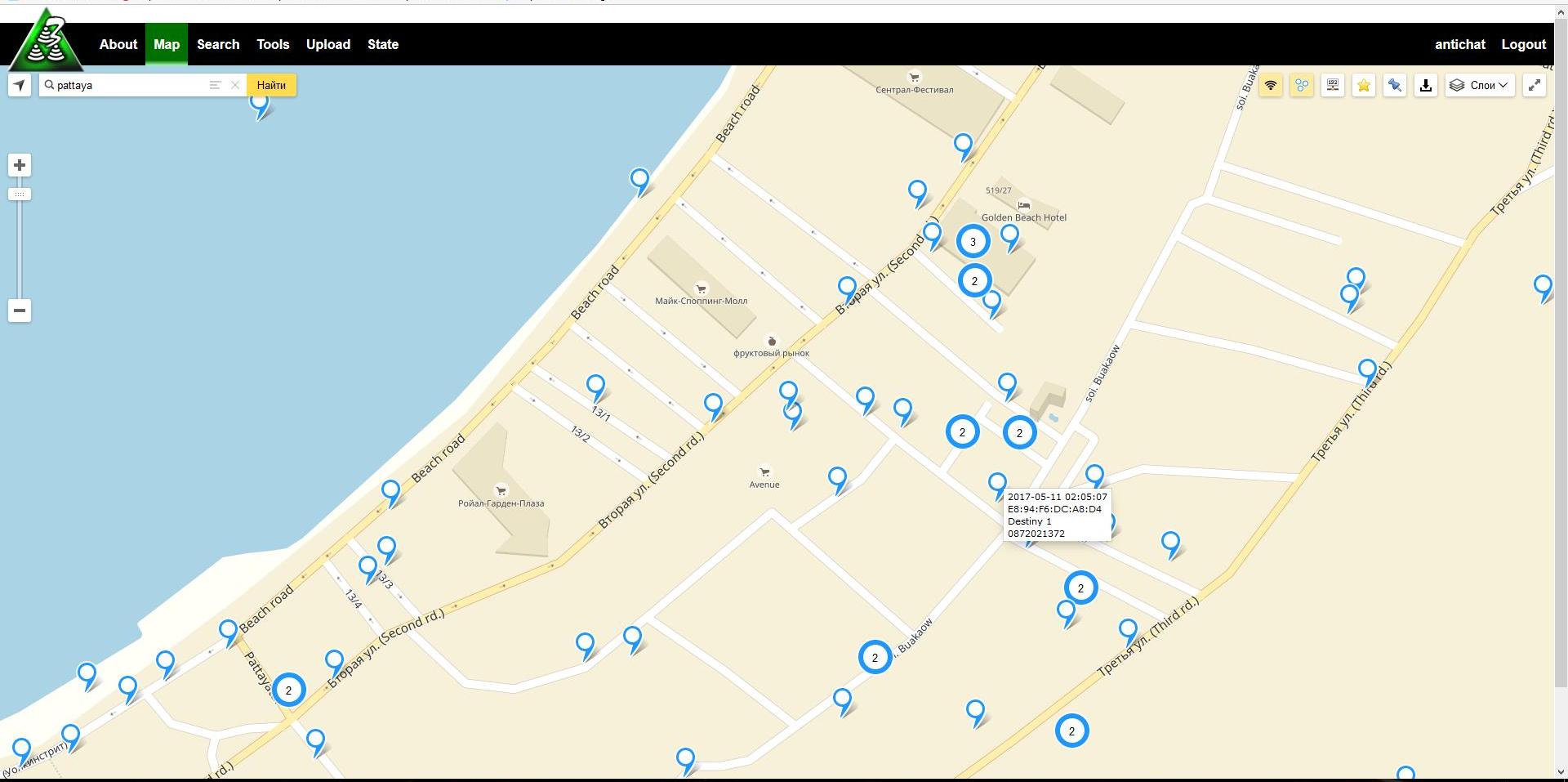
Search the Wi-Fi password database
This page is interface for Free Wireless Database, you can search for access points by:
In addition, you can use wildcard characters.
For example, searching by BSSID 14:D6:4D:37:49:22
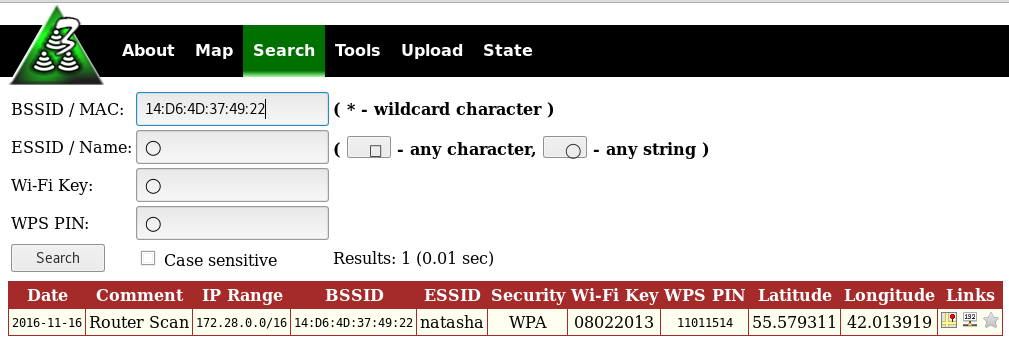
Search by BSSID using wildcard character 14:D6:4D:37:49:*
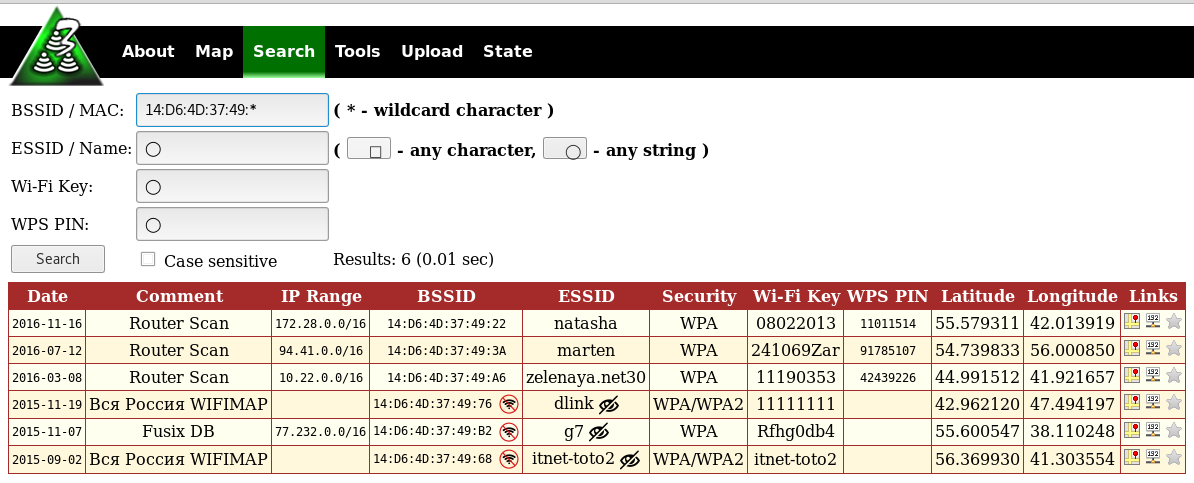
The asterisk (*) replaces any character and can stand anywhere in the search string.
Advantages of searching by BSSID (MAC address) is that usually devices have a unique BSSID, therefore and you will find exactly the access point that you are interested in.
Not everyone knows how to recognize BSSID from neighboring Wi-Fi (although it can be done directly in Windows with WirelessNetView and in Linux with numerous programs, for example, Airodump-ng), so you can search for it by the network name (ESSID).
An example of searching for networks named ‘pattaya’:
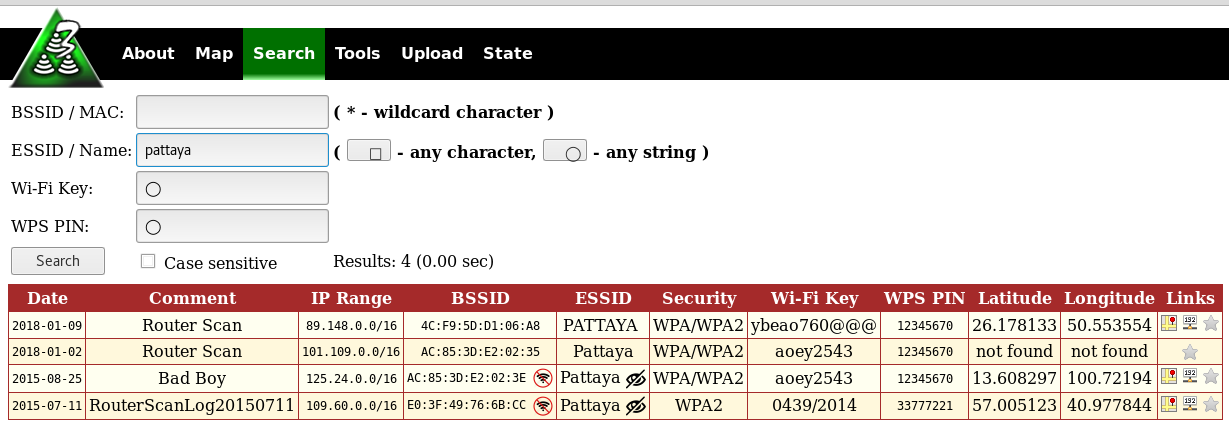
As you can see, the case of letters is not important.
Wildcard characters are supported: □ is any character, ◯ is any character set (any string). Example:

You can also search for access points using the Wi-Fi password (the network key) and the WPS PIN code; this can be useful for research purposes.
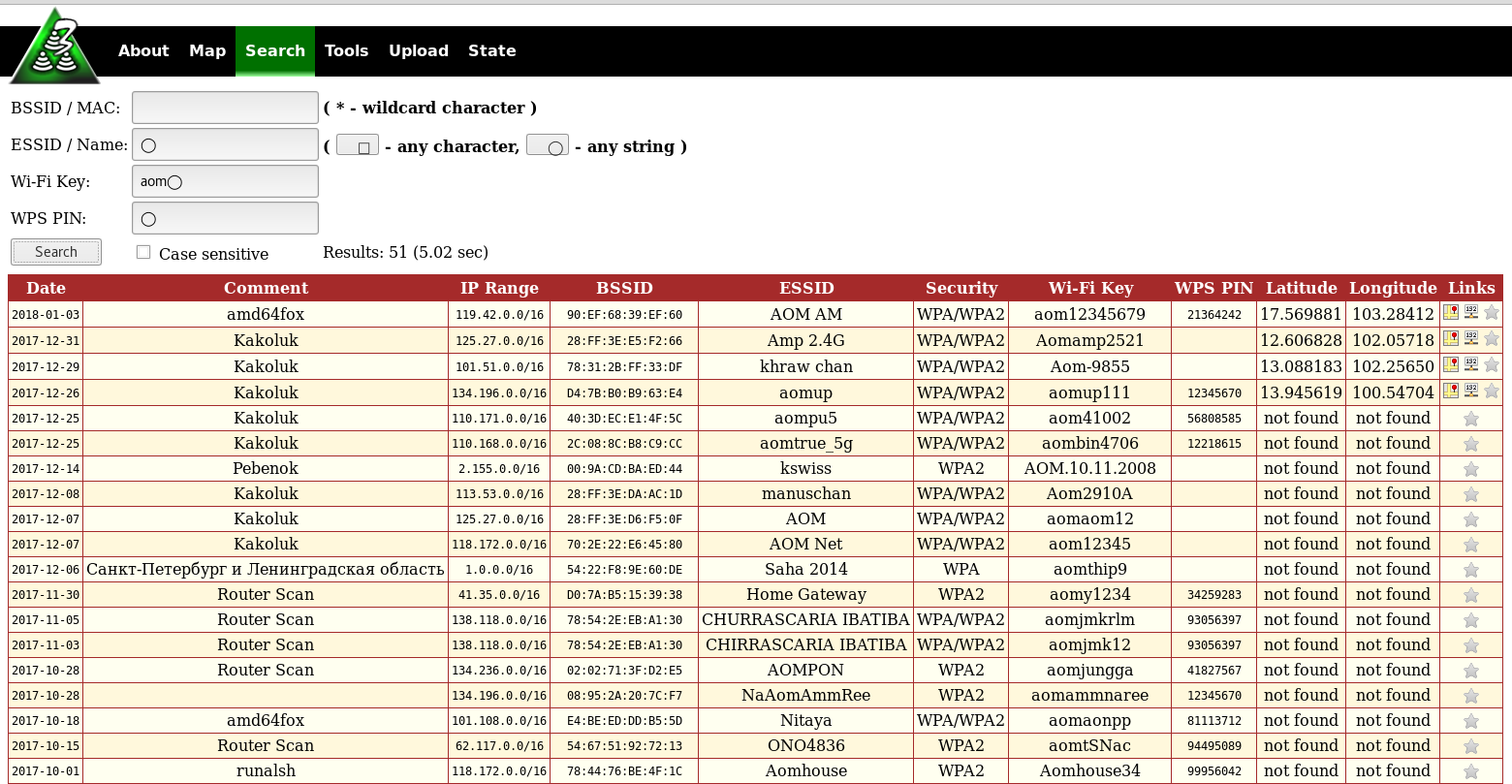
Additional 3WiFi tools
Search IP Ranges by geographical location
This tool allows you to search IP ranges by the physical (geographical) location. The comparison is based on the collected data from the geolocation providers.
Therefore, you enter the geographical coordinates, the radius of the search, and get:
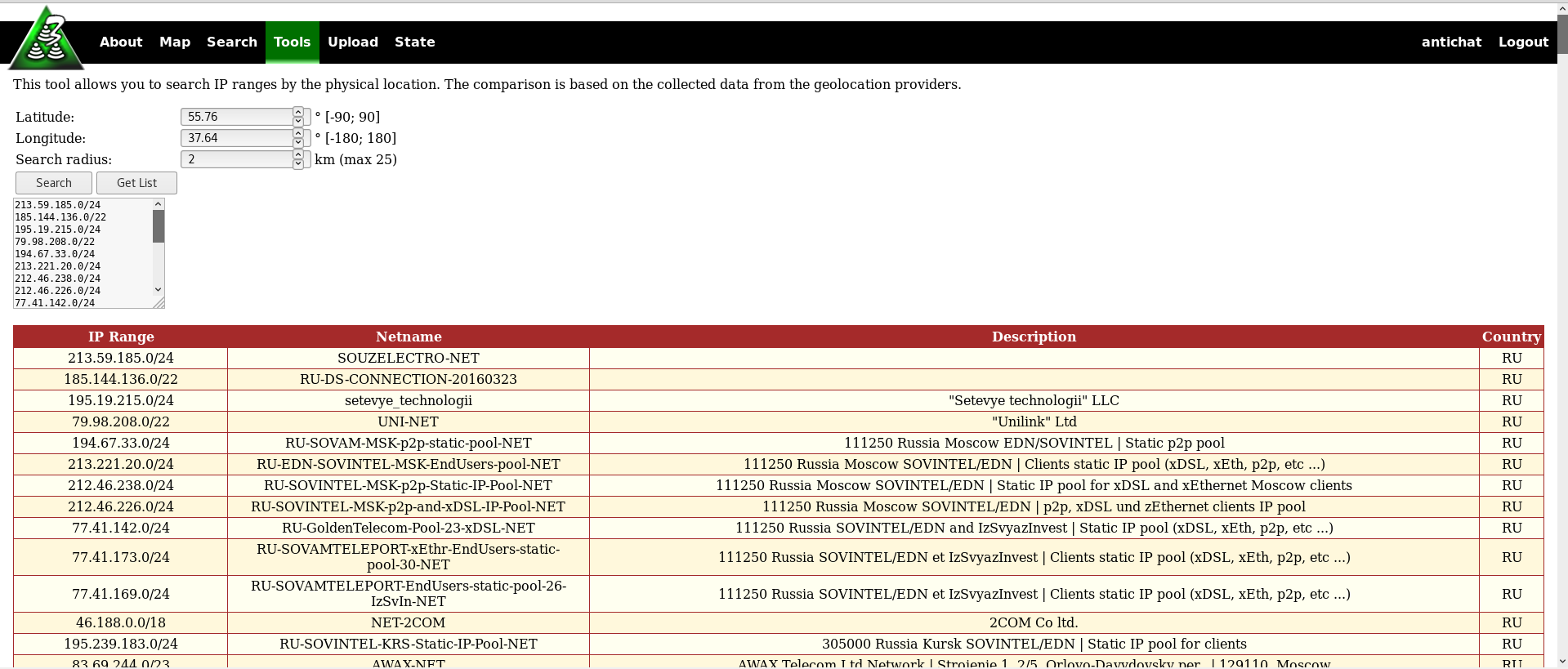
This is a very useful tool for network researchers who want to scan IP over certain geographical coordinates.
The exact model of the device by MAC address
This tool allows you to determine router manufacturer and model by its BSSID / MAC address. The comparison is based on the data collected by Router Scan.
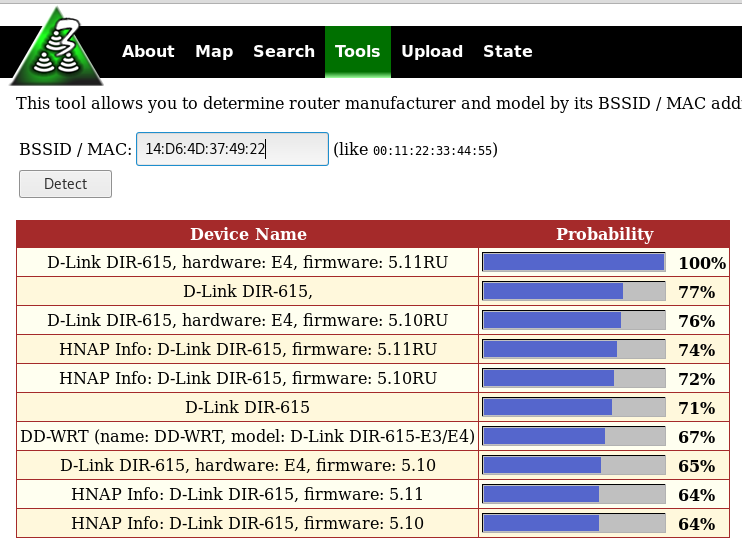
Note that unlike many similar services (like this), not just information about the manufacturer is displayed, detailed information about the model is displayed, and there is probabilistic information about the firmware of devices.
WPS PIN Generator
A very useful tool if you want to connect to Wi-Fi when you do not know the password from this network, but the access point supports WPS. This service will help you guess the WPS pin based on the MAC address of the AP.
There are two varieties of the WPS PIN generator:
- Offline WPS PIN Companion from Router Scan (Uses known algorithms, does not use database).
- Online 3WiFi WPS PIN generator (Takes advantage of collected data in the database, detects linear sequences, static PIN codes, and other algorithms).

How to get 3WiFi to your computer
You cannot download the 3WiFi database. Attempts to pump out the database will lead to the ban of your account and the ban of all invited by you and further along the chain. No merit will not remove the ban.
However, you can organize your own 3WiFi on your computer or on your server, since the Source code for 3WiFi is hosted on GitHub: https://github.com/binarymaster/3WiFi
Therefore, you need a web server, and you also have to scan the ranges you need to have your search information in your 3WiFi database.

Steps for installing 3WiFi:
- Copy all required files to your /www directory
- Create database (execute 3wifi.sql to create tables)
- Copy config.php-distr to config.php
- Edit config.php (DB_SERV, DB_NAME, DB_USER, DB_PASS etc)
- (optional) Turn on memory tables (in the config.php define TRY_USE_MEMORY_TABLES as true)
- (optional) Use import.free.php once to import old format database
- Start all background daemons:
# Upload routine loads data into database
# Finalize routine prepares tasks for finalization
# Geolocate routine locates new added BSSIDs on map
php -f 3wifid.php geolocate
# Stats routine caches statistics (use only when stats caching enabled)
# Memory table manager (use only with memory tables enabled)
Database maintenance:
# Recheck not found BSSIDs in the database
Before running the daemons, make sure that php-cli interpreter is accessible from your directory.
Conclusion
3WiFi is a free database of access points (open source under the Apache 2.0 license) developed by the Router Scan community with the participation of Stas’M Corp.
It stores the access point data that was received as a result scans performed by Router Scan. All data is downloaded to the database voluntarily — either through the website, or directly from Router Scan.
The 3WiFi database is used by the Router Scan community to search for access points, to investigate new vulnerabilities in wireless routers, to detect previously unknown WPS pin-code generation algorithms, to detect routers’ mass destruction hotspots (such as substituting SSID name, DNS servers, etc.) , and for many other purposes.
Also 3WiFi base is used by Stas’M Corp. for monitoring, detecting and correcting errors and inaccuracies in real-time scanning results.
The 3WiFi website provides unique services that can be useful to community members:
- View access points on the map
- Search for access points by BSSID or name
- Search for IP ranges by location
- Determine the device model by MAC address
- Statistics on various parameters of wireless networks
The address of the official 3WiFi database: http://3wifi.stascorp.com/
Related articles:
3 wifi stascorp логин
Откуда в базе берутся точки?
Другие участники проекта загружают результаты сканирования программы Router Scan. Подробнее о программе можно узнать на официальном сайте (ссылка на главной).
Моя точка есть в базе, как это произошло и как удалить её из базы?
Ваш роутер подвержен одной из известных уязвимостей. Обновите прошивку роутера и смените пароль Wi-Fi. Также рекомендуется поменять пароль доступа к настройкам роутера.
Удалить точку из базы нельзя. Сразу же после попадания в базу пароль считается скомпрометированным, поэтому придётся поменять его везде, где он использовался.
Как добавить точки с паролями в базу из других программ/баз?
В базу заносится множество полей, например IP-адрес, DNS серверы, тип шифрования, и другие параметры. Запустите последнюю версию Router Scan и сделайте экспорт в файл TXT или CSV, приведите Ваши данные в соответствующий формат. Затем откройте изменённый файл в Router Scan, проверьте корректность полей, и загрузите данные через загрузчик 3WiFi. Также Вы можете использовать Excel, но делайте это крайне осторожно, т.к. он любит удалять некоторые данные, например в полях PIN часто удаляет лидирующие нули, а длинные цифры преобразует к экспоненциальному виду 3,8+E8.
Я вижу карту и точки, но у них не отображаются пароли!
Необходимо авторизоваться на сайте — кнопка Вход в правом верхнем углу.
Карта точек доступа не работает, но сам сайт работает, что не так?
Возможно ваш провайдер интернета блокирует Яндекс.Карты, попробуйте зайти под прокси или VPN.
Как зарегистрироваться? Как получить код приглашения?
Код приглашения можно приобрести, написав в форму обратной связи, или в Telegram чат Router Scan (см. главную страницу). После регистрации по коду приглашения ваш аккаунт получает уровень доступа «Пользователь», смотрите список уровней доступа ниже.
Вы также можете обойтись без кода приглашения, для этого необходимо вступить в сообщество Router Scan — тогда вы сможете воспользоваться гостевой учётной записью, если она не заблокирована.
Как долго я смогу пользоваться своим личным аккаунтом?
Аккаунты на 3WiFi не имеют определённого срока действия, сможете пользоваться им сколько угодно, до тех пор, пока не нарушаете правила использования сайта.
Как определяются координаты точек на карте?
Все координаты точек на карте определяются по BSSID с помощью провайдеров геолокации. Подробнее здесь: https://forum.antichat.ru/posts/3911845
Как указать/изменить координаты точки на карте?
Сайт не предоставляет возможности изменить координаты. Однако Вы можете попросить осуществить повторный запрос к провайдерам геолокации для обновления координат — для этого свяжитесь с администрацией.
Никак! Попытки слить базу приведут к нарушению правил использования сайта, бану Вашего аккаунта, и бану всех приглашенных Вами и далее по цепочке. Никакие заслуги не снимут бан.
1. Программирование
Исходники проекта есть на гитхабе, мы будем благодарны любой Вашей помощи: исправление существующих проблем, улучшение быстродействия кода, добавление нового функционала, перевод на другие языки, дизайн, отлавливание багов и т.д.
2. Добавление новых точек
База растет только благодаря Вам! Сайт сам никого просканировать не может. Спасибо активным заливалам, без Вас этот проект бы не смог стать миллионником!
3. Денежная помощь
У сайта нет кошельков, но Вы можете помочь разработчику программы Router Scan — см. соответствующий раздел на сайте stascorp.com.
На главной странице есть ссылка на форму обратной связи, а также на Telegram чат Router Scan.
Какие уровни доступа бывают у участников проекта?
Неавторизованный:
Просмотр карты без паролей.
Добавление точек в базу.
Просмотр статистики и состояния сайта.
Гостевой аккаунт:
Просмотр карты с паролями.
Поиск в стандартном режиме.
Использование инструментов.
Не может менять никнейм и пароль.
Имеет один постоянный API ключ для поиска точек доступа.
Имеет ограничение на поиск и получение точек из базы через API: не более одного запроса в 10 секунд.
Сессия входа закрывается автоматически после 1 часа бездействия.
Пользователь:
Наследует права от гостя, а также:
Загруженные точки привязываются к аккаунту.
Может сменить никнейм и пароль.
Может получить свой API ключ, а также ключ для пополнения базы из Router Scan.
Не имеет ограничений по времени и количеству запросов.
Возможность привязки поиска и статистики к выбранной локации / региону на карте.
Управление разделом «Избранное».
Управление приглашёнными пользователями.
Личная статистика.
Общее количество приглашений: 3 (если приглашён разработчиком или админом).
Сессия входа закрывается автоматически после 24 часов бездействия.
Разработчик:
Наследует права от обычного пользователя, а также:
Поиск в продвинутом режиме.
Общее количество приглашений: 10 (если приглашён админом).
Администратор:
Наследует права от разработчика, а также:
Может выдать бесконечное число приглашений.
Имеет доступ к административным функциям.
Как стать разработчиком 3WiFi и получить соответствующий уровень доступа?
Данный уровень доступа назначается только тем участникам сообщества, которые длительное время участвовали в разработке сервиса 3WiFi, и своими достижениями заслужили доверие и уважение в сообществе.
Как стать администратором 3WiFi?
Развернуть из исходников локальную копию сервиса 3WiFi у себя на ПК или сервере, ссылка на репозиторий GitHub есть на главной странице. Стандартные данные входа для администратора — admin / admin.