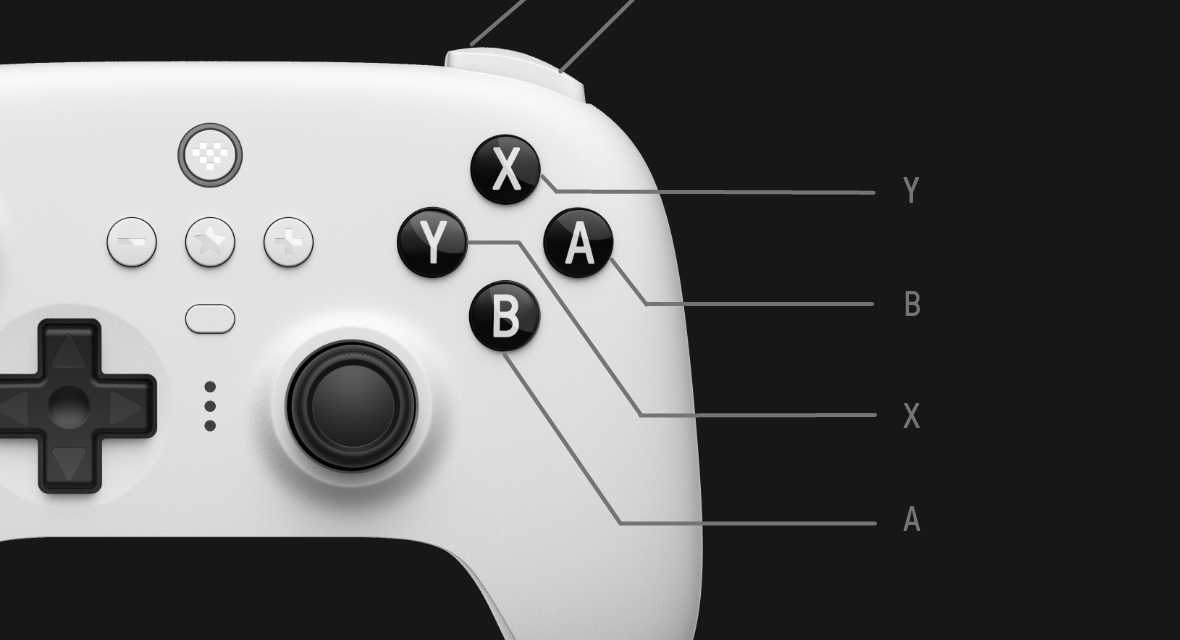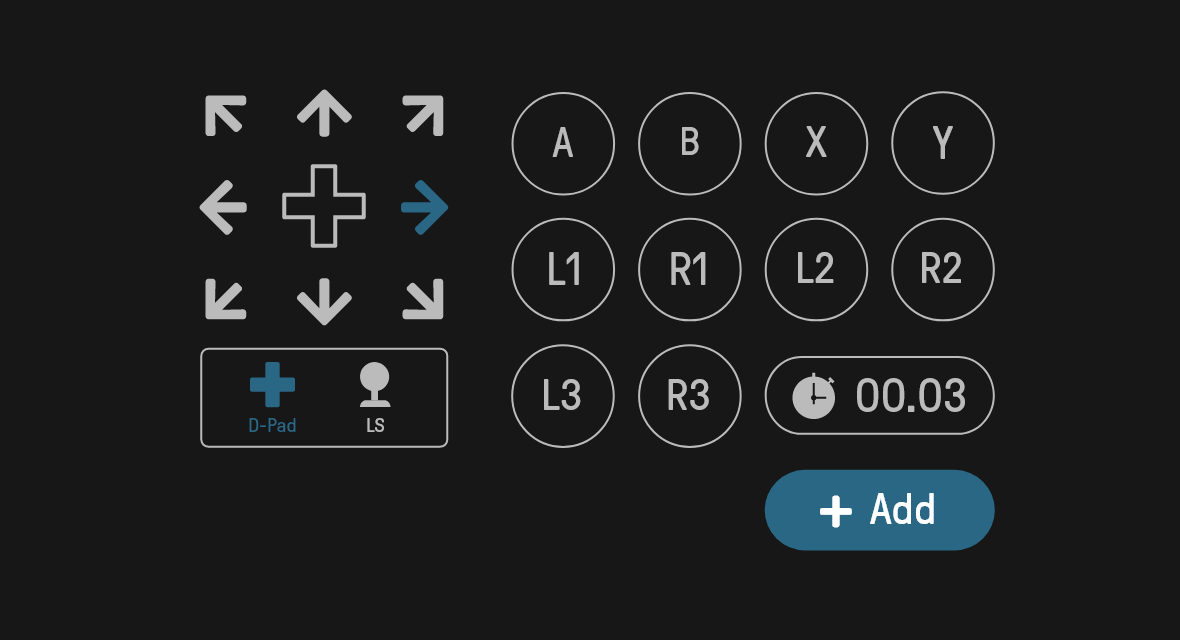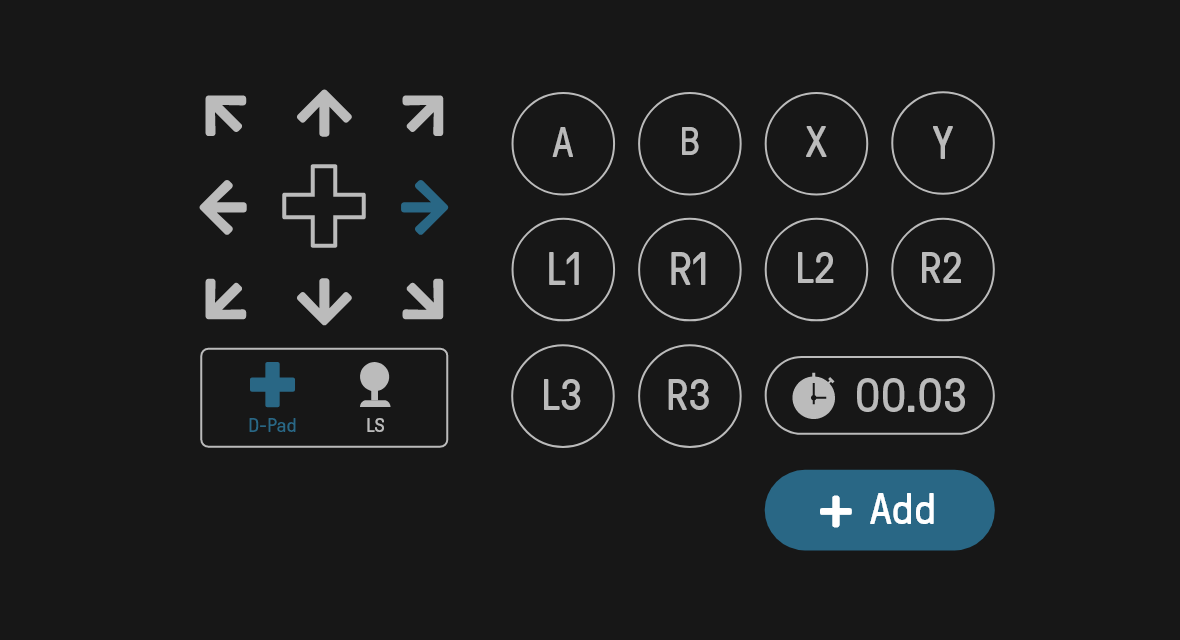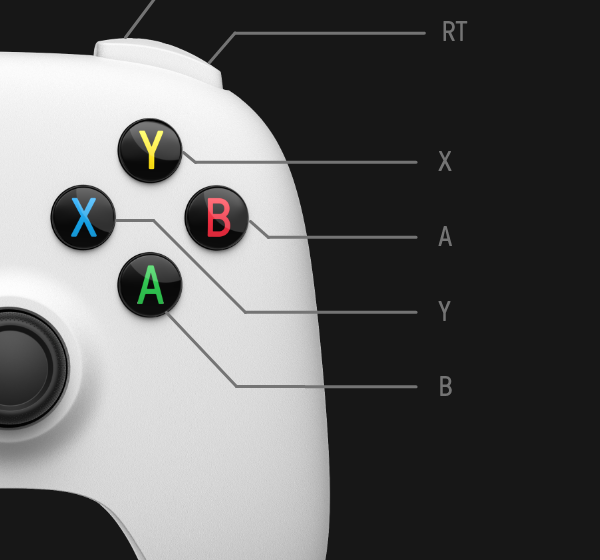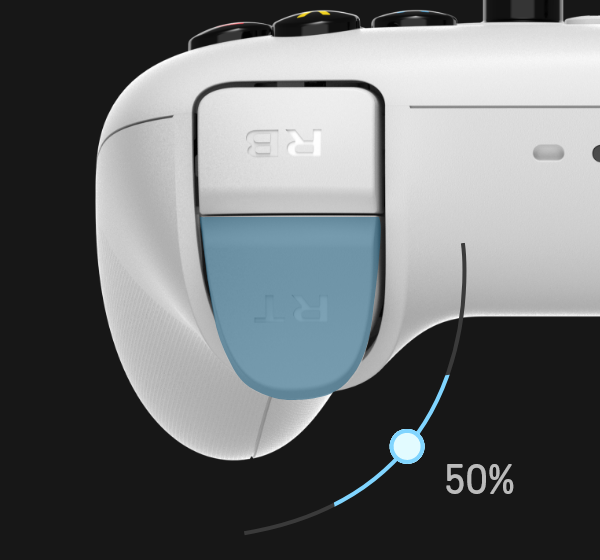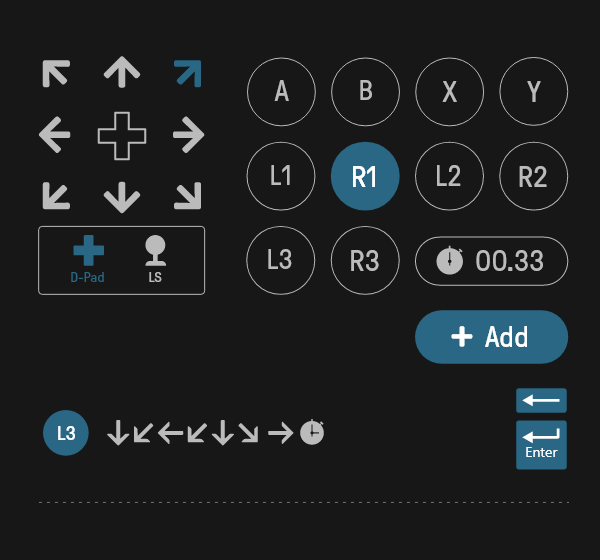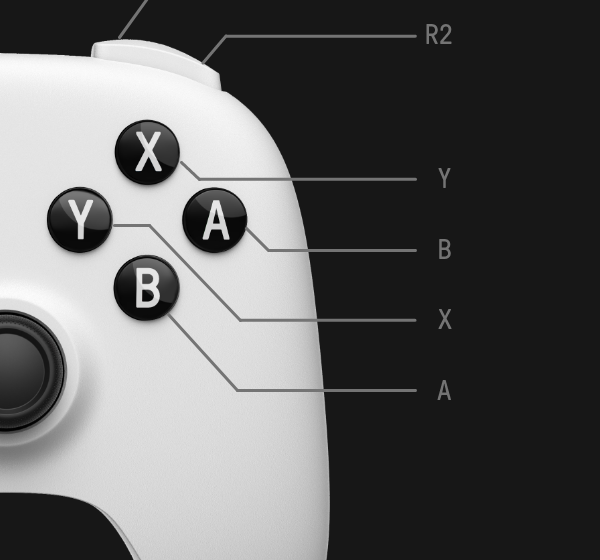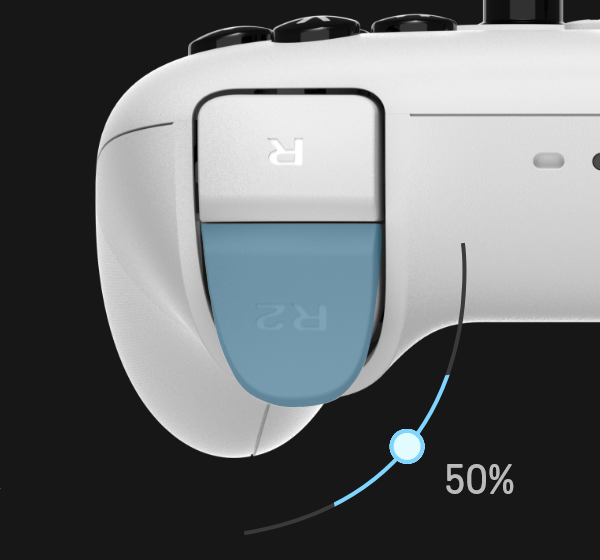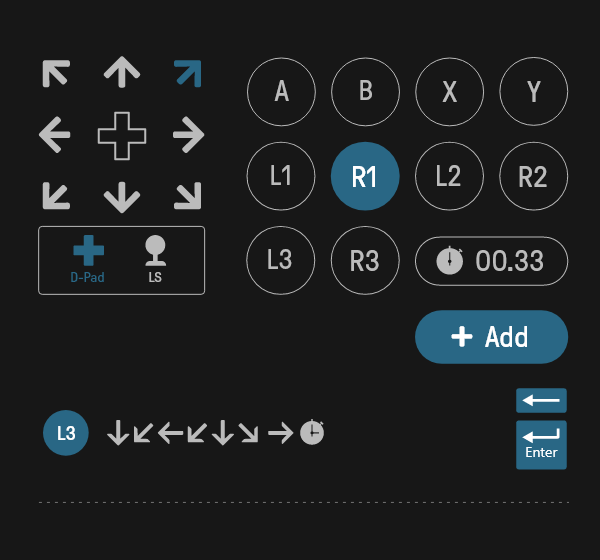- 8BitDo Ultimate Software
- Mapping
- Sticks
- Triggers
- Vibration
- Macros
- 8BitDo Ultimate Software
- Mapping
- Sticks
- Triggers
- Vibration
- Macros
- A Modern controller that respects the classics
- Function defines form. Pro-level back buttons.
- More ways to play. Custom Profile Switching. 2-way Mode Switching button.
- 8BitDo Ultimate Software now on PC
- Mapping
- Sticks
- Triggers
- Vibration
- Macros
- Mobile Gaming Clip for Ultimate Controller
- Officially supported by Apple ® iPhone ® iPad ® Mac ® Apple TV ®
- Ultimate 2.4g Wireless Controller is compatible with Steam Deck now
- 8BitDo Ultimate Software now on PC, Android and iOS
- Mapping
- Sticks
- Triggers
- Vibration
- Macros
- Ultimate Bluetooth Controller is compatible with Steam Deck now
- Function defines form. Pro-level back buttons.
- More ways to play. Custom Profile Switching. 2-way Mode Switching button.
- A Modern controller that respects the classics
8BitDo Ultimate Software
Ultimate Software gives you elite control over every piece of your controller. Customize button mapping, adjust stick & trigger sensitivity, vibration control and create controller profile.
Mapping
Assign the buttons with the functionality to your liking
Sticks
Customize each stick for a higher precision control
Triggers
Adjust the ranges and motor tensity of your triggers to act faster
Vibration
Modify the vibration intensity for a better comfort during gameplay
Macros
Assign a long sequence and action to one single button
| Compatibility | Connection mode | Ultimate Software on PC | Ultimate Software mobile app |
|---|---|---|---|
| Nintendo Switch | Switch(BT/2.4G/Wired) | Supported | Supported(iOS/Android) |
| Windows PC | X-input(2.4G/Wired) | Supported | Supported(iOS/Android) |
Can I do the configuration for the controller with the 8BitDo Ultimate Software on PC when it is on Bluetooth connection?
- No, you can’t. You can only do the configuration for the controller with 8BitDo Ultimate Software on PC when it’s on 2.4g wireless or wired connection.
- The star button [★] on the controller is the turbo activation button in the default setting. You can change the function to “Auto” “Swap buttons” or remap it to other buttons on the controller.
- (Please see the setting options provided by the Software for more details)
8BitDo Ultimate Software
Ultimate software gives you elite control over every piece of your controller: customize button mapping, adjust stick & trigger sensitivity, vibration control and create macros with any button combination. Create controller profiles and switch between them at any time.
* Functions may vary depending on the platform.
Mapping
Assign the buttons with the functionality to your liking
Sticks
Customize each stick for a higher precision control
Triggers
Adjust the ranges of your triggers to act faster
Vibration
Modify the vibration intensity for a better comfort during gameplay
Macros
Assign a long sequence and action to one single button
| Compatibility | Connection mode | Ultimate Software on PC | Ultimate Software mobile app |
|---|---|---|---|
| Windows | X-input(Wired) | Supported | / |
| Android devices | D-input(Wired) | Supported | |
| Nintendo Switch | Switch(Wired) | Not supported |
Can I do the configuration for the controller with the 8BitDo Ultimate Software on PC when it is on 2.4g wireless connection?
- Yes, you can do the configuration with the 8BitDo PC Ultimate Software on the current connection mode no matter is 2.4g wireless or wired connection. You can also switch the toggle button in the back to configurate your controller.
- The star button [★] on the controller is the turbo activation button in the default setting. You can change the function to “Auto”, “Swap buttons” or remap it to other buttons on the controller.
- (Please see the setting options provided by the Software for more details)
A Modern controller that respects the classics
The 8BitDo Ultimate 2.4G wireless Controller was designed with respect for the classics. We paid extra attention to the most critical characteristics like the D-pad, to make sure it feels exactly like you remember it.
Function defines form. Pro-level back buttons.
Ultimate 2.4g features two Pro-level back buttons. These buttons give you more control so you don’t have to take your thumbs off the thumbsticks. With 8BitDo Ultimate Software you can assign any button function and macros, too.
More ways to play. Custom Profile Switching.
2-way Mode Switching button.
8BitDo Ultimate Software now on PC
Ultimate Software gives you elite control over every piece of your controller Customize button mapping, adjust stick & trigger sensitivity, vibration control and create macros with any button combination. Create controller profiles and switch between them at any time with the custom profile switch.
Mapping
Assign the buttons with the functionality to your liking
Sticks
Customize each stick for a higher precision control
Triggers
Adjust the ranges of your triggers to act faster
Vibration
Modify the vibration intensity for a better comfort during gameplay
Macros
Assign a long sequence and action to one single button
Mobile Gaming Clip for Ultimate Controller
With the 8BitDo Mobile Gaming Clip, you can turn your Ultimate Controller into a dedicated mobile gaming system. It has 2-axis adjustable positioning for optimal gaming.
Officially supported by Apple ®
iPhone ® iPad ® Mac ® Apple TV ®
* Put the controller on D-Input mode before firmware update. Please update the firmware.
Ultimate 2.4g Wireless Controller is compatible with Steam Deck now
8BitDo Ultimate Software now on PC, Android and iOS
Ultimate Software gives you elite control over every piece of your controller — now on Android and iOS. Customize button mapping, adjust stick & trigger sensitivity, vibration control and create macros with any button combination. Create controller profiles and switch between them at any time with the custom profile switch.
Mapping
Assign the buttons with the functionality to your liking
Sticks
Customize each stick for a higher precision control
Triggers
Adjust the ranges of your triggers to act faster
Vibration
Modify the vibration intensity for a better comfort during gameplay
Macros
Assign a long sequence and action to one single button
Ultimate Bluetooth Controller is compatible with Steam Deck now
Steam Deck Connection
Function defines form. Pro-level back buttons.
Ultimate Bluetooth controller features two Pro-level back buttons. These buttons give you more control so you don’t have to take your thumbs off the thumbsticks. With 8BitDo Ultimate Software you can assign any button function and macros, too.
More ways to play. Custom Profile Switching.
2-way Mode Switching button.
A Modern controller that respects the classics
The 8BitDo Ultimate Bluetooth Controller was designed with respect for the classics. We paid extra attention to the most critical characteristics like the D-pad, to make sure it feels exactly like you remember it.