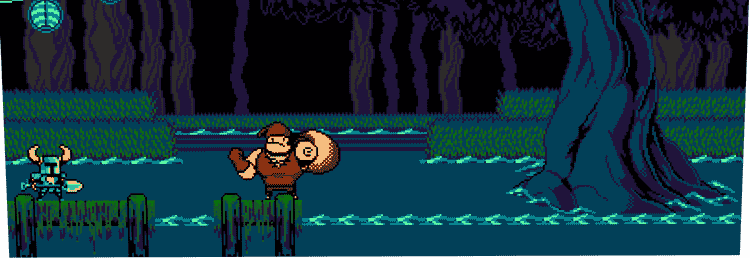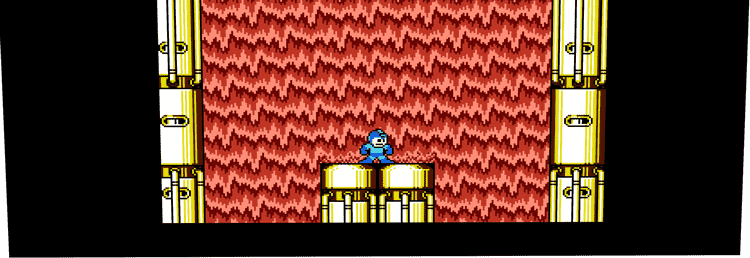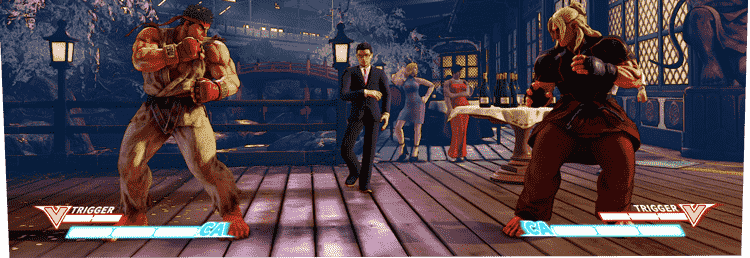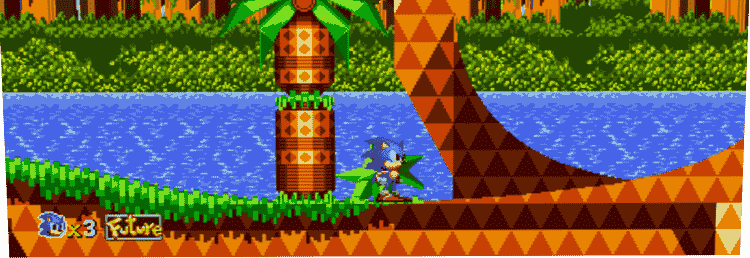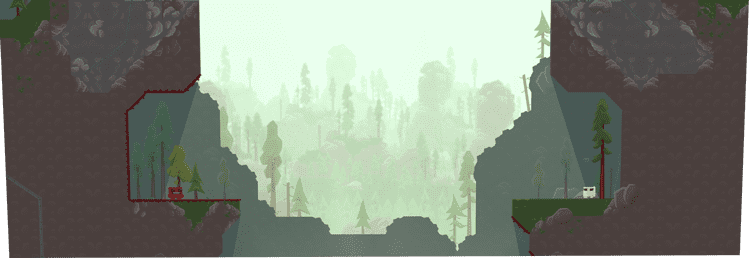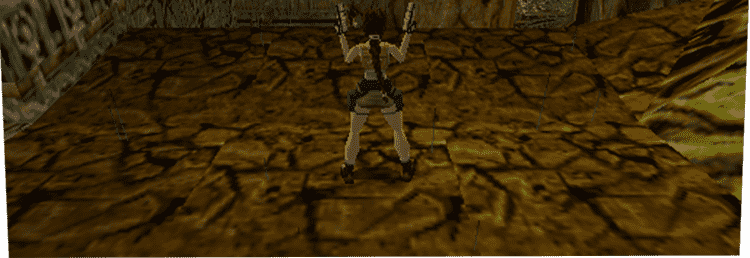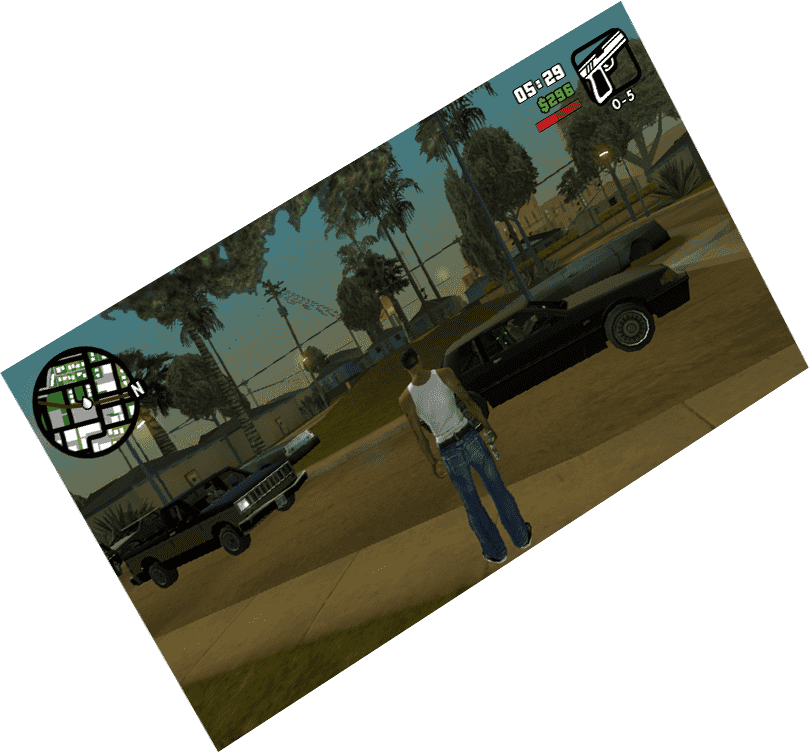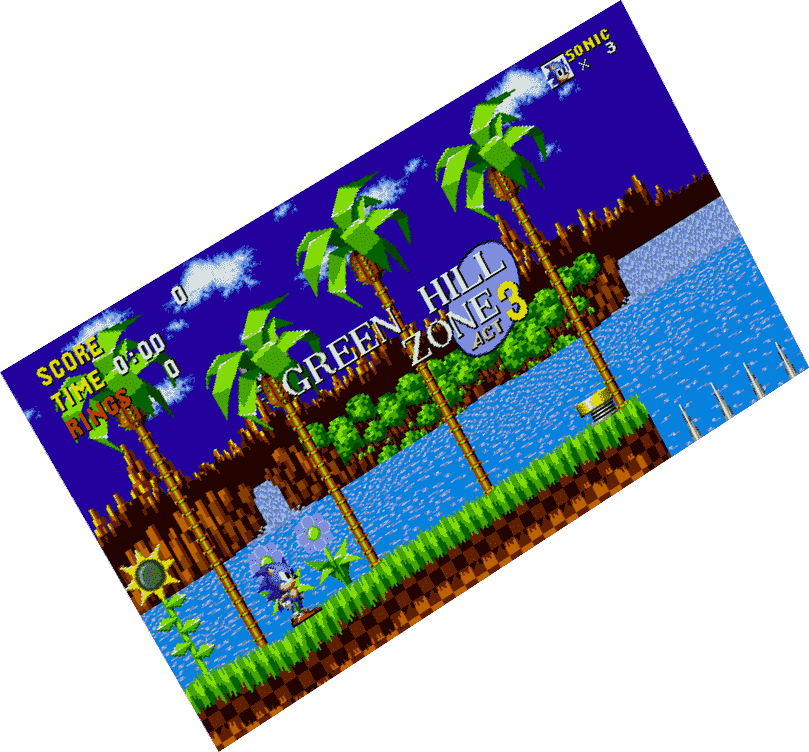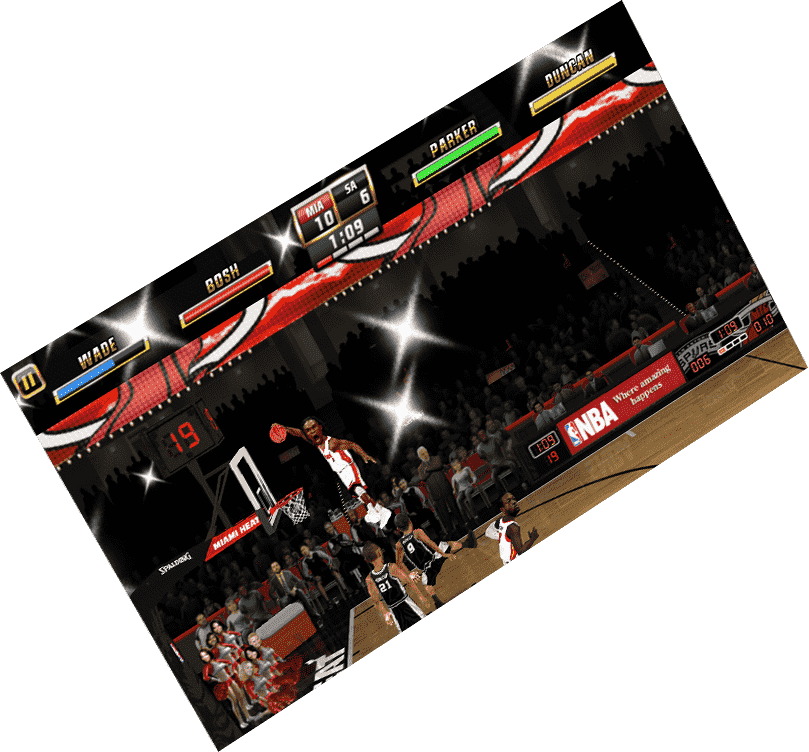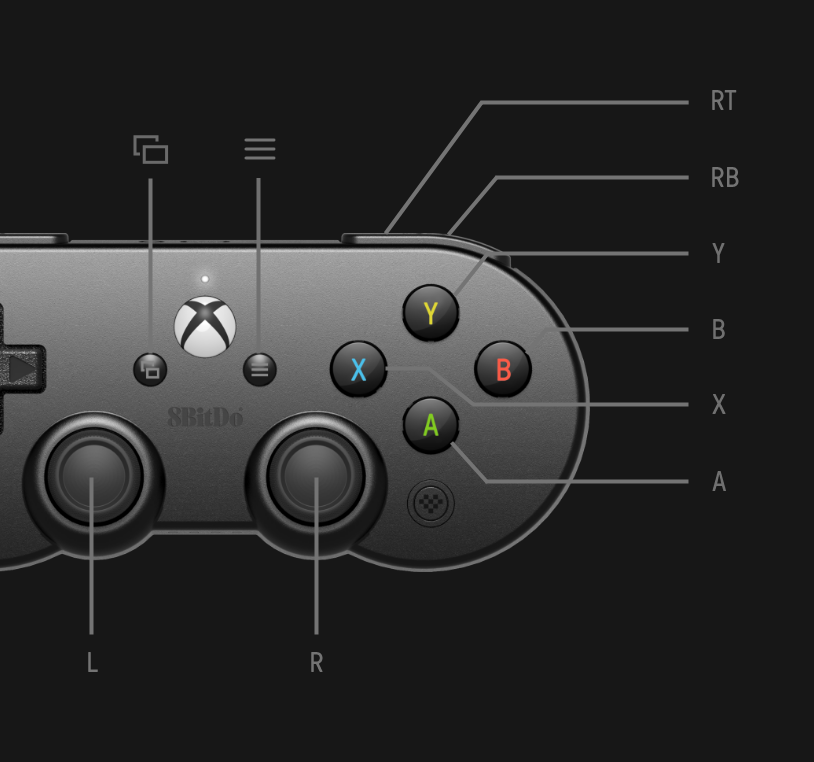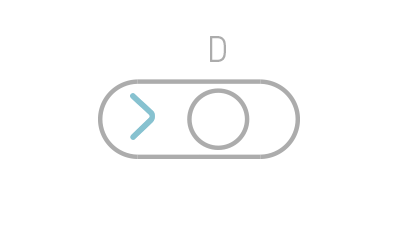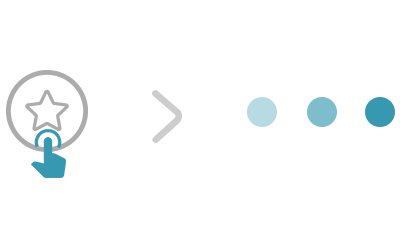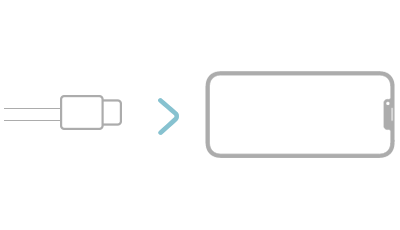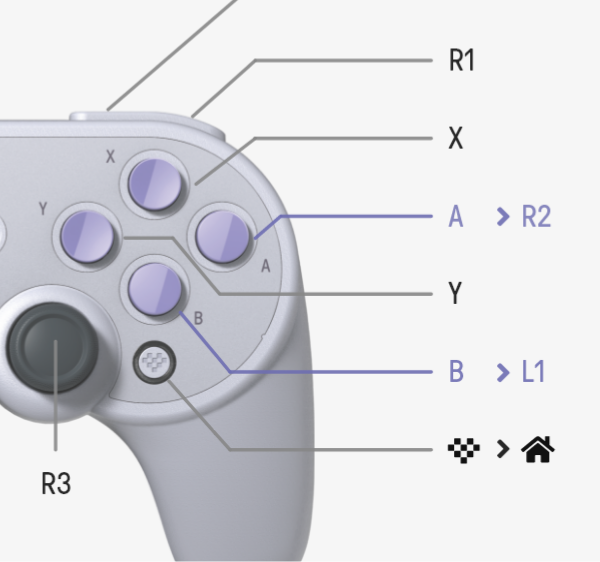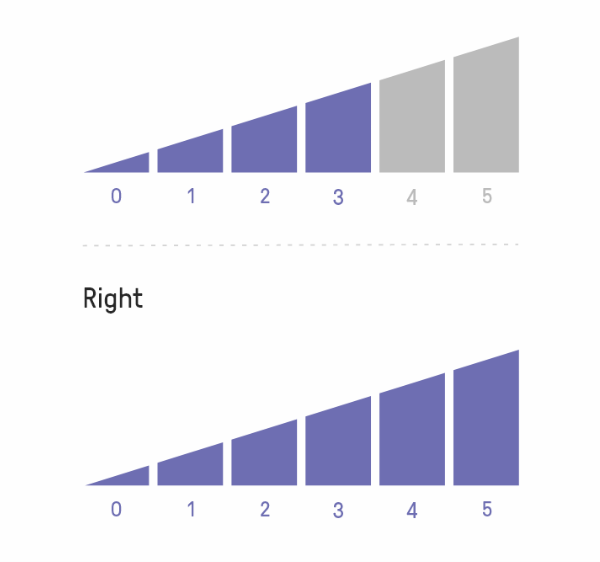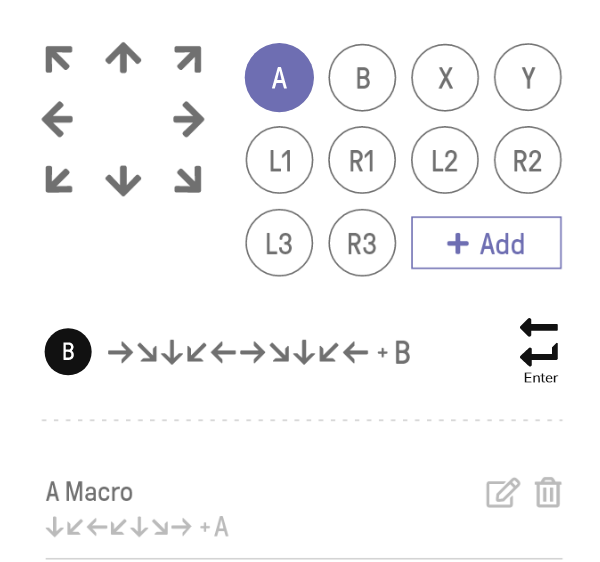- The one controller to rule them all
- SN30 Pro Bluetooth gamepad new colorways
- The worlds first fully featured retro controller
- Compatibility
- Switch
- Windows
- SteamOS
- Android
- Apple
- Raspberry Pi
- Officially supported by Apple ® iPhone ® iPad ® Mac ® Apple TV ®
- 8Bitdo Smartphone Clip
- SN30 Pro is compatible with Steam Deck now
- Play any game, anywhere
- The one controller to rule them all
- The worlds first fully featured retro controller
- Compatibility
- Windows
- Android
- macOS
- Steam
- Switch
- Raspberry Pi
- 8BitDo Smartphone Clip
- Play any game, anywhere
- 8BitDo Ultimate Software
- Mapping
- Sticks
- Triggers
- Officially supported by Apple ® iPhone ® iPad ® Mac ® Apple TV ®
- Play Xbox Games on your Android Tablet
- 8BitDo Mobile Gaming Clip
- Officially supported by Apple
- Compatible controllers – SN30 Pro for Android, SN30 Pro, Pro+, Pro 2, Ultimate 2.4g, Lite 2 and Lite SE
- Compatibility
- Compatible Controllers
- 8BitDo SN30 Pro+
- 8BitDo Ultimate Software
- Mapping
- Sticks
- Triggers
- Vibration
- Macros
- Performance and fit is everything
The one controller to rule them all
We set out to design a fully featured retro controller to play 30 years of video games. With inspiration from the classics. Designed with the utmost attention to detail. We paid extra attention to the most critical characteristics like the d-pad, to make sure it feels exactly like you remember it.
SN30 Pro Bluetooth gamepad
new colorways
Available in two colors — crystal purple & jade green
The worlds first fully featured retro controller
The SN30 Pro is the worlds first, fully featured retro controller. It boasts a full button set with clickable joysticks, rumble vibration², motion controls, wireless bluetooth ® , rechargeable battery, home and screen shot buttons, and a USB-C connector. Not to mention a proper d-pad.
Compatibility
Switch
3.0.0 and above (Switch)
9.0.0 and above (Lite)
Windows
Windows 10 and above
Bluetooth ® 4.0
SteamOS
SteamOS Holo 3.4 and above
Android
Apple
iOS 16.3 and above
iPadOS ® 16.3 and above
tvOS ® 16.3 and above
macOS ® 13.2 and above
Raspberry Pi
Bluetooth ® 2.0 and above
2B, 2B+, 3B, Zero
Officially supported by Apple ®
iPhone ® iPad ® Mac ® Apple TV ®
8Bitdo Smartphone Clip
With the 8Bitdo Smartphone Clip, you can turn your SN30 Pro into a dedicated mobile game system. Compatible with nearly all smartphones.¹
SN30 Pro is compatible with Steam Deck now
Steam Deck Connection
Play any game, anywhere
8Bitdo controllers are designed to be as versatile as possible with each of your modern devices. Easily pair your controller as an X-input or D-input device via Bluetooth You can even use it as a wired USB controller with the included USB cable. We’re regularly updating the firmware with new system compatibility like the Switch, Raspberry Pi, Retron5 and more.
The one controller to rule them all
We set out to design a fully featured retro controller to play 30 years of video games. With inspiration from the classics. Designed with the utmost attention to detail. We paid extra attention to the most critical characteristics like the d-pad, to make sure it feels exactly like you remember it.
The worlds first fully featured retro controller
The SN30 Pro is the worlds first, fully featured retro controller. It boasts a full button set with clickable joysticks, rumble vibration², motion controls, wireless bluetooth, rechargeable battery, home and screen shot buttons, and a USB-C connector. Not to mention a proper d-pad.
Compatibility
Windows
Windows 7 and above
Bluetooth ® 4.0
Android
macOS
Steam
Windows 7 and above
macOS 10.9 and above
Switch
Raspberry Pi
Bluetooth ® 2.0 and above
2B, 2B+, 3B, Zero
8BitDo Smartphone Clip
With the 8BitDo Smartphone Clip, you can turn your SN30 Pro into a dedicated mobile game system. Compatible with nearly all smartphones.¹
Play any game, anywhere
8BitDo controllers are designed to be as versatile as possible with each of your modern devices. Easily pair your controller as an X-input or D-input device via Bluetooth ® You can even use it as a wired USB controller with the included USB cable. We’re regularly updating the firmware with new system compatibility like the Switch, Raspberry Pi and more.
8BitDo Ultimate Software
Ultimate software gives you elite control over every piece of your controller: customize button mapping, adjust stick & trigger sensitivity. Create controller profiles and switch between them at any time.
Mapping
Assign the buttons with the functionality to your liking
Sticks
Customize each stick for a higher precision control
Triggers
Adjust the ranges of your triggers to act faster
Officially supported by Apple ®
iPhone ® iPad ® Mac ® Apple TV ®
Play Xbox Games on your Android Tablet
SN30 Pro is designed to support tablets for Xbox gaming, too.
8BitDo Mobile Gaming Clip
We designed a brand new, ultra high quality mobile gaming clip for the widest array of smartphones possible. Featuring 2-axis, ultra adjustable positioning — you can set any phone to the perfect angle for optimal gameplay and comfort.
Officially supported by Apple
Compatible controllers – SN30 Pro for Android, SN30 Pro, Pro+, Pro 2, Ultimate 2.4g, Lite 2 and Lite SE
Compatibility
Please put the controller on D-Input mode to pair with Apple ® devices.
Compatible Controllers
* Put the controller on D-Input mode before firmware update. Please update the firmware.
Turn the mode switch to D.
Press home button to turn on the controller.
Hold star button for 3 seconds to enter its pairing mode, LED starts to blink rapidly. (this is required for the very first time only)
Go to your Apple device’s Bluetooth setting and turn it on, pair with [8BitDo Ultimate wireless], LED becomes solid when connection is successful.
* required system: iOS 16.3、iPadOS 16.3、tvOS 16.3、macOS 13.2 or above.
* Hold the profile button for 5 seconds to switch to the Bluetooth mode, the mode will be saved after the mode change.(The controller vibrates once when change to Bluetooth mode)
Turn the mode switch to D.
Connect the controller to the USB port of your Apple device, wait till the controller is successfully recognized by your Apple device to play.
* USB wired connection is only available for macOS or iPadOS devices with USB-C ports.
8BitDo SN30 Pro+
Pro+ is the most advanced controller from 8BitDo ever. With 8BitDo Ultimate Software: Customize everything on Pro+ from button mapping, stick & trigger sensitivity, vibration control and even create macros with any button combination. Easily save your settings on a game by game basis with custom profiles.
8BitDo Ultimate Software
Ultimate software gives you elite control over every piece of your controller: customize button mapping, adjust stick & trigger sensitivity, vibration control and create macros with any button combination. Create controller profiles and switch between them at any time.
* Ultimate Software is not supported on Mac mode.
Mapping
Assign the buttons with the functionality to your liking
Sticks
Customize each stick for a higher precision control
Triggers
Adjust the ranges of your triggers to act faster
Vibration
Modify the vibration intensity for a better comfort during gameplay
Macros
Assign a long sequence and action to one single button
Performance and fit is everything
Pro+ is 8BitDo’s first full sized controller. We designed it for maximum performance, comfort and versatility.