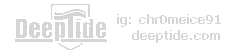- Release notes
- Known issues
- Repository Errors
- LMDE Installer
- Yumi multiboot
- Locked root account
- Virtualbox Guest Additions
- Sound and microphone issues
- DVD Playback with VLC
- Issues with KDE apps
- Other issues
- Tips
- Username and password in the live session
- Moving windows which don’t fit in the screen
- Installing multimedia codecs offline
- PAE support in 32-bit kernel
- Linux Mint Debian Edition — для тех, кто устал от Убунты
Release notes
Known issues
Repository Errors
Following the move of Debian Buster from «stable» to «oldstable», you might get error messages. To solve the issue, open a terminal and run:
apt update —allow-releaseinfo-change
LMDE Installer
To launch the installer in expert mode, run the following command:
Btrfs setups with multiple subvolumes on the same partition (/@ and /@home for instance) are not supported by the manual partitioning mode. You can use the expert mode for this.
To install LMDE on an existing LVM partition you must first remove it from the LVM volumes and groups to which it belongs.
In manual partitioning mode, note that the installer will automount all swap partitions. These partitions will also be placed in /etc/fstab in the installed system.
Yumi multiboot
The LMDE ISOs and the live installer use a different structure than the ones used by other distributions. Please do not use Yumi or multiboot technologies with LMDE as it won’t install properly.
Locked root account
The root account is locked by default.
To use the recovery console (from the Grub menu) or log in as root, you first need to give root a new password:
Virtualbox Guest Additions
To add support for shared folders, drag and drop, proper acceleration and display resolution in Virtualbox, click on the «Devices» menu of Virtualbox and choose «Insert Guest Additions CD Image». Choose «download» when asked and follow the instructions.
Sound and microphone issues
If you’re facing issues with your microphone or your sound output, please install «pavucontrol».
This will add «PulseAudio Volume Control» to your menu. This application has more configuration options than the default volume control.
DVD Playback with VLC
If VLC does not find your DVD player, click on Media->Open Disc, and specify ‘/dev/sr0’ as the disc device.
Issues with KDE apps
If you’re experiencing issues with KDE apps (Okular, Gwenview, KStars..etc) run the following command:
apt install kdelibs-bin kdelibs5-data kdelibs5-plugins
Other issues
LMDE 4 is based on Debian Buster. Make sure to read the Debian release notes.
Tips
Username and password in the live session
In the live session, the username is «mint» and the password is empty (i.e. just press Enter if asked for a password).
Moving windows which don’t fit in the screen
If your screen resolution is too low, some windows might not fit in the screen.
While pressing the ALT key, you can grab any part of a window with the mouse and move it across the screen.
Installing multimedia codecs offline
To download the multimedia codecs into an installable archive:
- Boot from the Linux Mint ISO on a computer which is connected to the Internet
- Open a terminal and type «apt download mint-meta-codecs» (without the quotes)
- This creates a «mint-meta-codecs.tgz» archive
On computers which do not have an Internet access, you can decompress this archive and run ./install.sh (or alternatively «sudo dpkg -i *.deb») to install the multimedia codecs.
PAE support in 32-bit kernel
To guarantee compatibility with non-PAE processors, the 32-bit versions of Linux Mint Debian come with a 686 non-PAE kernel by default. For PAE support, simply install the 686-PAE kernel and reboot your computer.
Type the following commands and reboot the computer:
apt update
apt install linux-headers-686-pae linux-image-686-pae
Thanks to your donations and advertising Linux Mint is completely free of charge. We hope you’ll enjoy using it as much as we enjoy working on it.
Linux Mint Debian Edition — для тех, кто устал от Убунты
Проект Mint Linux — это несколько дистрибутивов, в основном базирующихся на популярном дистрибутиве Ubuntu. Отличаются разными оболочками рабочего стола и, соответственно, разным набором софта. Помимо Убунты разработчики смотрят в сторону Debian. Linux Mint Debian Edition 3 (кратко LMDE) основан как раз на Debian Stretch — самой новой версии Дебиана на данный момент.
Рабочий стол Linux Mint Debian Edition (оболочка Cinnamon)
Официальная страница загрузки: www.linuxmint.com/download_lmde.php
Размер образа — около 1600 Мб. Есть версии как для 64-битных, так и устаревших 32-битных ЦП.
LMDE работает чуть быстрее базирующихся на Убунте дистрибутивов, потому что ставится меньше программных пакетов. Нет чёткого деления на выпуски, система не ограничена репозиторием выпуска, софт всегда обновляется до свежих версий. На данный момент актуален выпуск Linux Mint Debian Edition 3 с кодовым именем «Cindy», но это деление условно.
С одной стороны, отсутствие привязки к выпускам означает, что в тыкву из-за окончания срока поддержки ОС не превратится, с другой — не оттестированный софт, попадающий в репозитории Debian Stretch, может оказаться причиной глюков.
Менеджер обновлений в Linux Mint Debian Edition
Кстати, о трудностях. С точки зрения пользовательского опыта LMDE более сложен в настройке по сравнению с основанными на Убунте. Софтовая база не включает в себя наработки, созданные командой Canonical для Убунты. Вместо этого авторы Linux Mint строят свои «костыли», делая Дебиан таким, каким они видят его на домашних ПК. Поэтому некоторые вещи работают не так, как ожидается. Например, требуется вручную указывать клавишу переключения раскладки.
Настройка переключения раскладки в LMDE
Также отсутствует программа «Менеджер драйверов», в убунтовском Mint там можно выбрать драйвера для видеокарты. Поддержки PPA репозиториев нет, а значит — убунтовский софт так просто перетащить в систему не получится. Всё нужно делать ручками.
Можно было бы поругать LMDE за подобные мелочи, но… Если накатить на чистый Debian рабочее окружение Cinnamon, получится более неудобный монстр. Уж там придётся попотеть, чтобы доустановить софт и настроить внешний вид системы. А тут всё готовое: браузер, текстовый редактор, проигрыватель видео и музыки, графический редактор и прочий базовый «офисный» софт уже предустановлены. Команда Linux Mint действительно доработала Дебиан хотя бы в части грамотно подобранного софта, за это они достойны похвалы. А в удобстве, будем надеяться, когда-нибудь догонят Убунту.
Текстовый редактор LibreWriter
Отдельно хочу сказать про оболочку Cinnamon. Она в общих чертах копирует опыт Windows, поэтому переход с оной будет относительно безболезненным. Системные окна выглядят в меру минималистично, не перегружая мозг лишними кнопками.
Стандартный терминал и файловый менеджер в LMDE
Аналог меню «Пуск» действительно аналог, а не какая-то отсебятина с «уникальными», «полезными» нововведениями.
Благодаря доработкам командой Mint систему можно ставить и сразу пользоваться без мытарств с настройкой. Ситуация с драйверами на видеокарты, к сожалению, по-прежнему удручающая (как у любого дистрибутива Linux), но зато благодаря поддержке свежих версий ядра Linux функции энергосбережения работают более-менее нормально, ноутбуки шуметь кулером не будут. Для мощных машин, возможно, лучшим выбором окажется Linux Mint Cinnamon, но на устаревших ПК нельзя разбрасываться ни временем процессора, ни памятью. Там LMDE покажет своё преимущество — скорость работы.
А каким дистрибутивом пользуетесь вы?