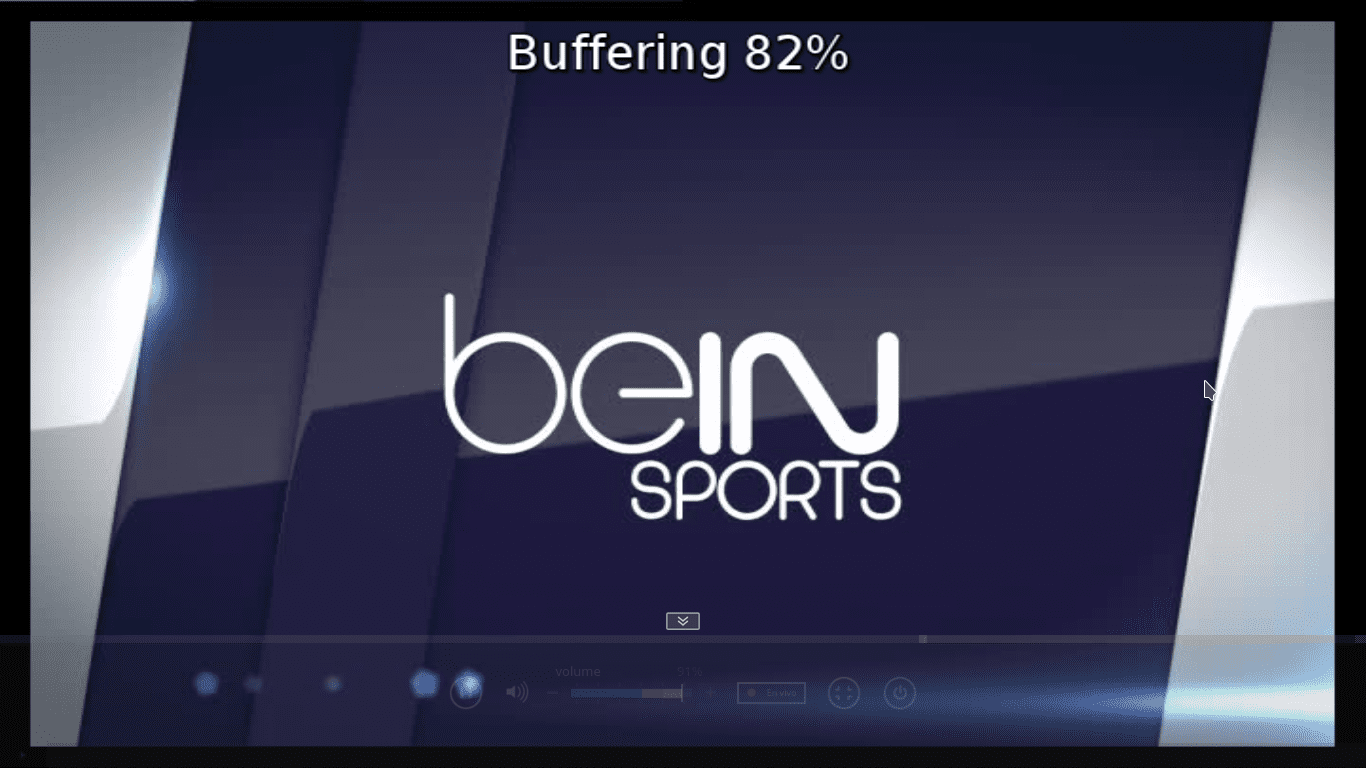- How to install AceStream on Linux and not die trying
- What is AceStream?
- How to install AceStream on Linux
- Install AceStream on Arch Linux and derivatives
- Install AceStream on Ubuntu and derivatives
- Install AceStream on Ubuntu 14.04 and derivatives
- Install AceStream on Ubuntu 16.04 and derivatives
- 41 comments, leave yours
- Leave a Comment Cancel reply
How to install AceStream on Linux and not die trying
Those of us who love sports and do not have access to all current sports channels, generally face the problem that to enjoy it we must make use of various pages that transmit online matches, most of them request install AceStream, which tends to be a bit complex to install on Linux.
In this guide we will teach how install AceStream on Linux without dying in the attempt, providing solutions to the most common problems today. Its use and the content you access is your total responsibility.
What is AceStream?
acestream is a multimedia platform quite innovative, which has taken the reproduction of audiovisuals on the Internet to a higher level. For this, it has implemented a universal multimedia file upload manager, which uses the most advanced P2P technologies, guaranteeing an efficient data storage and transmission process.
Ace Stream software offers us a series of benefits in which we can highlight:
- Possibility of viewing online broadcasts (TV, custom streams, movies, cartoons, etc.), with high audio and image quality.
- Listen to music online in a format that does not lose any quality.
- View torrents online, no need to wait for it to fully download.
- View content on remote devices (Apple TV, Chromecast, etc.) over communication protocols such as AirPlay, Google Cast and others.
- Allows integration with various applications.
How to install AceStream on Linux
To install AceStream on Linux we must follow various steps depending on the distro you use, we will focus on Arch Linux and Ubuntu, but we hope in the future to be able to install it on other distros.
Install AceStream on Arch Linux and derivatives
The main reason I have made this article is because many have had trouble installing AceStream on Arch Linux, Antergos, Manjaros and derivatives, the main cause is that the pkgbuild of the plugin acestream-mozilla-plugin It gives an error when installing, the solution is extremely simple.
We are going to install the acestream-mozilla-plugin which will also install us acestream-engine y acestream-player-data what are the packages needed to reproduce AceStream from firefox.
First of all we must open a terminal and execute the following command:
gpg —keyserver pgp.mit.edu —recv-keys FCF986EA15E6E293A5644F10B4322F04D67658D8
It will fix the verification problem that prevents installing the dependency that is necessary to install acestream-mozilla-plugin.
Then we execute the following command
yaourt -S acestream-mozilla-plugin
On repeated occasions we will be asked if we want to install various dependencies, we must say yes to all.
Install AceStream on Ubuntu and derivatives
Install AceStream on Ubuntu 14.04 and derivatives
For users of ubuntu and derivatives up to version 14.04, the installation of AceStream will be quite simple, they only have to execute the following commands from the terminal:
echo 'deb http://repo.acestream.org/ubuntu/ trusty main' | sudo tee /etc/apt/sources.list.d/acestream.list sudo wget -O - http://repo.acestream.org/keys/acestream.public.key | sudo apt-key add - sudo apt-get update sudo apt-get install acestream-full
Install AceStream on Ubuntu 16.04 and derivatives
Those who will have to struggle a little more are the users of Ubuntu 16.04 and derivatives since acestream does not have support for this version, but thanks to this article, I managed to install it.
The first thing we are going to do is download and install some dependencies that you will not be able to download from the official repositories, make sure to install the appropriate ones for the architecture of your distro:
- Download and install libgnutls-deb0-28_3.3.15-5ubuntu2_amd64.deb you can do it from the following link: http://launchpadlibrarian.net/216005292/libgnutls-deb0-28_3.3.15-5ubuntu2_amd64.deb
- Download and install in the order in which the following dependencies are presented: acestream-player-compat_3.0.2-1.1_amd64.deb; acestream-engine_3.0.3-0.2_amd64.deb; acestream-player-data_3.0.2-1.1_amd64.deb; acestream-player_3.0.2-1.1_amd64.deb You can download each one from the following link: https://drive.google.com/folderview?id= … e_web#list
- Download and install libgnutls-deb0-28_3.3.15-5ubuntu2_i386.deb you can do it from the following link: http://launchpadlibrarian.net/216005191/libgnutls-deb0-28_3.3.15-5ubuntu2_i386.deb
- Download and install in the order in which the following dependencies are presented: acestream-player-compat_3.0.2-1.1_i386.deb; acestream-engine_3.0.3-0.2_i386.deb; acestream-player-data_3.0.2-1.1_i386.deb; acestream-player_3.0.2-1.1_i386.deb You can download each one from the following link: https://drive.google.com/folderview?id= … e_web#list
Next we must continue with the usual installation of AceStream as we did for version 14.04, open a terminal and execute:
echo 'deb http://repo.acestream.org/ubuntu/ trusty main' | sudo tee /etc/apt/sources.list.d/acestream.list sudo wget -O - http://repo.acestream.org/keys/acestream.public.key | sudo apt-key add - sudo apt-get update sudo apt-get install acestream-full
In some cases it is necessary to start the service acestream-engine.service , for this we execute the following commands from the terminal:
systemctl start acestream-engine.service systemctl enable acestream-engine.service
With this tutorial, we hope you can enjoy this great multimedia transmission protocol that uses all the capacity of P2P technology.
The content of the article adheres to our principles of editorial ethics. To report an error click here.
Full path to article: From Linux » GNU / Linux » How to install AceStream on Linux and not die trying
41 comments, leave yours
Leave a Comment Cancel reply
Well the post but at least in archlinux and this was my case you need: «systemctl start acestream-engine.service» and «systemctl enable acestream-engine.service» for it to work.
I do not know if my previous comment was published . I repeat! It takes I don’t know how many hours executing the damn command in the terminal, and that I put –noconfirm, and in the end it doesn’t work !!
another post that is useless! installation attempt on Manjaro
Dear that it did not work for you, it worked perfectly for me, anyway try executing these 2 commands:
«Systemctl start acestream-engine.service» and «systemctl enable acestream-engine.service»
good I managed to do all the steps without any problem. But when trying to start the service from the terminal it gave me two failures;
systemctl start acestream-engine.service
Failed to start acestream-engine.service: Unit acestream-engine.service not found.
systemctl enable acestream-engine.service
Failed to execute operation: No such file or directory
Thank you very much for the post! If you use Ubuntu 16.10 64 bits you will not be able to install «acestream-player-data_3.0.2-1.1_amd64.deb». They must first download and install these packages: libavcodec-ffmpeg56_2.8.6-1ubuntu2_amd64.deb
liblivemedia50_2016.02.09-1_amd64.deb
libswresample-ffmpeg1_2.8.6-1ubuntu2_amd64.deb
libavformat-ffmpeg56_2.8.6-1ubuntu2_amd64.deb
libpng12-0_1.2.54-1ubuntu1_amd64.deb
libswscale-ffmpeg3_2.8.6-1ubuntu2_amd64.deb
libavutil-ffmpeg54_2.8.6-1ubuntu2_amd64.deb
libpostproc-ffmpeg53_2.8.6-1ubuntu2_amd64.deb
libwebp5_0.4.4-1.1_amd64.deb Probably some other dependency is needed that is in the repos.
Regards!
Another very good and simple option is to use docker and become agnostic of your operating system. Using the aceproxy, you can reproduce it- I have written a small tutorial and a script, to facilitate the execution.
https://gist.github.com/alex-left/7967dac44f2d2e31eabba2fae318a402
In the part of installing it from Ubuntu 16.04, when you say download and install those files, how do you install them? When I download and extract them, some are only a libreoffice file and others, I don’t know how to «install» them.
Thanks in advance and greetings.
David.
Either the keys do not work again, or there is some error in the packages, but in arch and manjaro it is impossible to install it.
When trying to install a dependency (qwebquit) or something like that it goes into a loop and there is no way.
Has anyone found the solution?
Thank you
Hello, for the installation in arch linux you must do the following:
-Install the package ‘acestream-launcher’ from yaourt with ‘yaourt -S acestream-launcher’ (the package that we are going to enable below is automatically downloaded to you)
-Enable acestream-engine.service, we enter the terminal and in ROOT mode we put the following
-systemctl start acestream-engine.service
-systemctl enable acestream-engine.service
I restarted the computer after this, I don’t know if it will be necessary but just in case
-This should be enough but in the last Arch updates they have screwed up something and it does not work, so they have looked for a temporary solution, which is to download a file, it is the following:
— https://archive.archlinux.org/packages/p/python2-m2crypto/python2-m2crypto-0.23.0-2-x86_64.pkg.tar.xz
Source: https://aur.archlinux.org/packages/acestream-launcher/ (on the comments)
once downloaded, we go to the terminal and go to the folder where we have downloaded it,
We proceed to install it with ‘sudo pacman -U python2-m2crypto-0.23.0-2-x86_64.pkg.tar.xz’ and that’s it, it should go, the first time it never goes so I click a second time, the first time always gives error, that’s all PS: clarify that the sudo pacman -U and not -S because it is a local package obtained from makepkg
Thank you very much for your interest.
I have tried so many times that I already know the dependencies and the comments to the packages by heart when installing with yaourt. I’m going to follow your advice with the launcher and see if I’m lucky. I will tell you.
I repeat my thanks Felipe
One way or another it doesn’t work. I have tried with the link you put in the comments, but it does not solve it, it recognizes the link, it gives me the option to choose the program, I choose acestream-launcher but the VLC does not open.
In console it gives me the following answer. File «/usr/lib/python3.6/site-packages/psutil/init.py », line 1231, in _send_signal
os.kill (self.pid, sig) We will have to wait for new updates.
Thanks for your help.
After the new update, the answer in console is the following. acestream-launcher acestream://0cec6c0299c99f45c1859398d150c3a48e6d8b2e
Acestream engine running.
2017-07-28 18: 16: 59,615 | MainThread | acestream | error during startup
Traceback (most recent call last):
File «core.c», line 1590, in
File «core.c», line 144, in
File «core.c», line 2, in
ImportError: cannot import name __m2crypto
Error authenticating to Acestream!
Media Player not running . We are improving, now it recognizes acestream, but the libcrypto continues to fight.
I have tried installing the package that you recommend in the link you sent me. — https://archive.archlinux.org/packages/p/python2-m2crypto/python2-m2crypto-0.23.0-2-x86_64.pkg.tar.xz And it effectively fixes the problem, vlc opens and Acestream works.
Thank you very much for your help-
Hello, sorry for the delay, it was very strange that it did not work for you when it did, I am in Arch plasma, I am glad that it has helped you, that’s what we are for In the other distribution that I have which is Fedora, what I have is Wine emulating acestream for windows xD, in case you go to another distro or Arch itself, what surprises me is that not even in Debian they have these packages .
Yesterday I installed it as a snap package in Kde Neon 5.8 and I was amazed at how simple and fast it worked for me. It would be nice if you update the article because there is no comparison, the process is much simplified. sudo apt install snapd → install the snap package management system (if you don’t have it installed)
snap find acestream → to check that we have the program in the repositories (all ubuntu derivatives should have it)
sudo snap install acestreamplayer regards
You’re right. I just installed it in kubuntu 17.10, since the method that appears here is totally unfeasible. Thank you very much