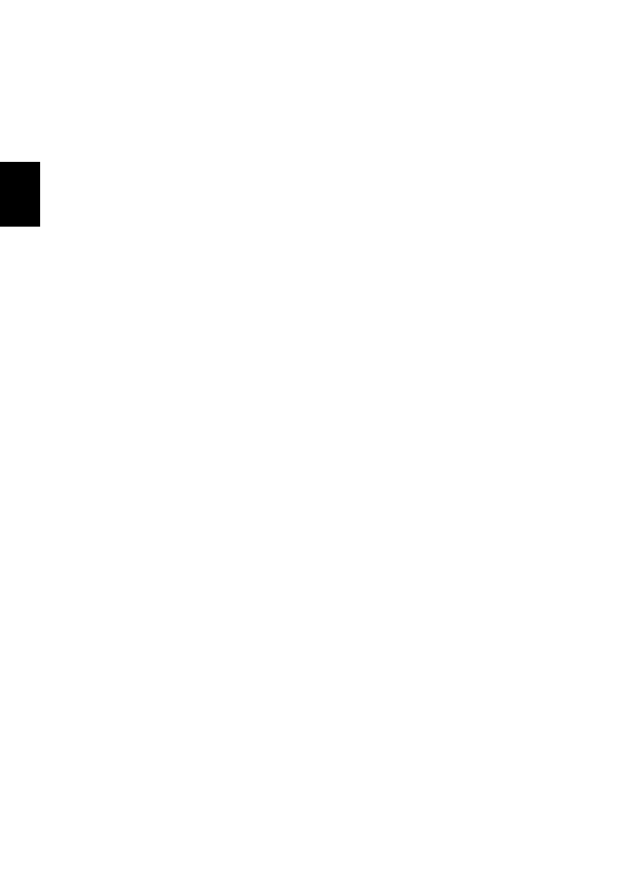Работа с клавиатурой, Сопряжение с p3 – Инструкция по эксплуатации Acer Aspire P3-171
Ваша Bluetooth-клавиатура поставляется изначально сопряженной с P3.
Вам только нужно включить клавиатуру и функцию Bluetooth в P3,
выполнив следующие действия:
1. Нажмите чудо-кнопка Параметры > Изменить настройки ПК >
2. В разделе «Беспроводные устройства» переключатель Bluetooth
переведите в положение Вкл.
3. На клавиатуре нажмите и удерживайте кнопку питания, пока не
загорится индикатор работы (индикатор работы будет гореть 5 секунд,
а затем погаснет).
4. Чтобы выключить клавиатуру, на клавиатуре нажмите и удерживайте
кнопку питания, пока не замигает индикатор работы. Отпустите кнопку
питания.
Примечание: в целях энергосбережения выключайте клавиатуру,
когда не пользуетесь ею.
Если ваша Bluetooth-клавиатура потеряет связь с P3, то нужно будет
заново установить сопряжение. Выполнив процедуру сопряжения, вы
сможете выключать и снова включать клавиатуру без необходимости
повторного сопряжения.
1. Нажмите чудо-кнопка Параметры > Изменить настройки ПК >
2. Нажмите пункт Bluetooth-клавиатура Acer Aspire P3 и затем справа
нажмите значок «минус», чтобы удалить устройство (удаление
устройства из списка может занять некоторое время.)
3. Нажмите и удерживайте кнопку питания, пока оба индикатора —
аккумулятора и работы — не замигают. Отпустите кнопку питания.
Теперь клавиатура находится в режиме сопряжения.
Примечание: клавиатура будет оставаться в режиме сопряжения
в течение трех минут.
4. Нажмите Добавить устройство. P3 проведет поиск доступных
Bluetooth-устройств для сопряжения.
5. Когда будет найдена Bluetooth-клавиатура Acer Aspire P3, нажмите
6. На экране будет показан 6-значный пароль. С клавиатуры введите этот
пароль и нажмите клавишу Enter.
Примечание: пароль действителен только в течение одной
минуты. Если пароль исчезнет с экрана или если вы введете
Acer Aspire P3-171 bluetooth problem
Hi, my name is Christopher. I bought my tablet Acer Aspire P3-171 on August 2015.
At first the operating system that is installed was windows 8. I upgraded to windows 8.1 and later to windows 10. On the acer website my laptop was supported with the upgrade to windows 10. When I installed the windows 10 updates, the problem appeared. I cannot use the Bluetooth keyboard as well as the Bluetooth mouse that was used for Acer Aspire P3-171 (Included when I bought it). I already upgrade the latest driver for Bluetooth and other components that is provided by acer. Do you know how to fix this problem?
[edited for privacy-please do not post personal or unique information such as but not limited to full names, email addresses, phone numbers, full serial numbers, etc.]
Answers
-Justin Member Posts: 2,362 Skilled Specialist
kevin_ang2202, If you have not, I would recommend that you remove the Bluetooth drivers, restart the computer, and let Windows install drivers to see if that fixes it.
I have the same problem. Here are the details: The bluetooth keyboard works on my desktop. The USB desktop keyboard fails on the Aspire. The bluetooth keyboard pairs fine, but does not work. On boot, I can enter the username with the bluetooth keyboard, but after I’m logged in, the keyboard fails. The keyboard will work after a fashion if I hold each key until character shows up on the screen (about 2 sec). If I remove the keyboard (Bluetooth settings) and re-pair, the keyboard allows me to enter the key and accepts it, but still no joy. I have all of the 10.x.x. drivers installed. After installing windows 10 from scratch, it works but fails some time later, presumably after windows update. This is not my PC, but I believe that it worked with windows 8.0 and possibly windows 8. It appears that the EFI BIOS supports the keyboard, but the windows 10 drivers do not 🙁 I’ve been messing with it for months with no joy. Cananybody help?
Acer p3 171 bluetooth
Знакомство с компьютером Acer
Ваша Bluetooth-клавиатура поставляется изначально сопряженной с P3.
Вам только нужно включить клавиатуру и функцию Bluetooth в P3,
выполнив следующие действия:
1. Нажмите чудо-кнопка Параметры > Изменить настройки ПК >
2. В разделе «Беспроводные устройства» переключатель Bluetooth
переведите в положение Вкл.
3. На клавиатуре нажмите и удерживайте кнопку питания, пока не
загорится индикатор работы (индикатор работы будет гореть 5 секунд,
а затем погаснет).
4. Чтобы выключить клавиатуру, на клавиатуре нажмите и удерживайте
кнопку питания, пока не замигает индикатор работы. Отпустите кнопку
питания.
Примечание: в целях энергосбережения выключайте клавиатуру,
когда не пользуетесь ею.
Если ваша Bluetooth-клавиатура потеряет связь с P3, то нужно будет
заново установить сопряжение. Выполнив процедуру сопряжения, вы
сможете выключать и снова включать клавиатуру без необходимости
повторного сопряжения.
1. Нажмите чудо-кнопка Параметры > Изменить настройки ПК >
2. Нажмите пункт Bluetooth-клавиатура Acer Aspire P3 и затем справа
нажмите значок «минус», чтобы удалить устройство (удаление
устройства из списка может занять некоторое время.)
3. Нажмите и удерживайте кнопку питания, пока оба индикатора —
аккумулятора и работы — не замигают. Отпустите кнопку питания.
Теперь клавиатура находится в режиме сопряжения.
Примечание: клавиатура будет оставаться в режиме сопряжения
в течение трех минут.
4. Нажмите Добавить устройство. P3 проведет поиск доступных
Bluetooth-устройств для сопряжения.
5. Когда будет найдена Bluetooth-клавиатура Acer Aspire P3, нажмите
6. На экране будет показан 6-значный пароль. С клавиатуры введите этот
пароль и нажмите клавишу Enter.
Примечание: пароль действителен только в течение одной
минуты. Если пароль исчезнет с экрана или если вы введете
Aspire P3-171 freeze with bluetooth speaker
I have a Apire P3-171 with WIn 8.1. I have the latest BIOS and drivers installed from the driver download page.
I recently got a Blue Piston Bluetooth speaker. It works fine with my phone, but when I try to use it with my P3-171, it causes the computer to freeze and requires a hard reset to recover.
I disable bluetooth on the phone, reset the speaker and pair with the P3-171.
The pairing seems to keep reseting the connection every 30 seconds or so. When I try to playback any sound, (even the sounds made by windows when you adjust the volume control), the sound plays for less then a second, and the whole computer freezes. The computer does not respond to anything. I have to press and hold the power button to do a hard reset to recover.
Any help would be appreciated.
Answers
Acer-Blayn Administrator Posts: 2,355 Community Administrator
Do other bluetooth devices work with your P3-171? Have you tried looking online to see if the manufacturer of the speaker has any suggestions?
I am having a few issues with other bluetooth devices. The bluetooth mouse that came with the tablet freezes and only recovers when I switch it off and back on. The bluetooth keyboards doesn’t work until I turn the mouse off and back on too. The blutooth keyboard everyonce in a while freezes for 5 to 10 seconds too. I haven’t tried other bluetooth devices. The Bluepiston speaker uses the default Microsoft driver. Their website has no useful information on it. So far my web searches have not turned up any useful suggestions. Thanks Daniel
Acer-Blayn Administrator Posts: 2,355 Community Administrator
I don’t have a lot of suggestions to offer, other than restoring the system to factory settings and attempting to connect the device with no other software installed to see if they are compatible. You can also make sure you have installed all Windows updates and temporary disable any security or firewall programs you may be using, to see if that is interfering.
Aspire P3-171 freeze with bluetooth speaker
I have a Apire P3-171 with WIn 8.1. I have the latest BIOS and drivers installed from the driver download page.
I recently got a Blue Piston Bluetooth speaker. It works fine with my phone, but when I try to use it with my P3-171, it causes the computer to freeze and requires a hard reset to recover.
I disable bluetooth on the phone, reset the speaker and pair with the P3-171.
The pairing seems to keep reseting the connection every 30 seconds or so. When I try to playback any sound, (even the sounds made by windows when you adjust the volume control), the sound plays for less then a second, and the whole computer freezes. The computer does not respond to anything. I have to press and hold the power button to do a hard reset to recover.
Any help would be appreciated.
Answers
Acer-Blayn Administrator Posts: 2,355 Community Administrator
Do other bluetooth devices work with your P3-171? Have you tried looking online to see if the manufacturer of the speaker has any suggestions?
I am having a few issues with other bluetooth devices. The bluetooth mouse that came with the tablet freezes and only recovers when I switch it off and back on. The bluetooth keyboards doesn’t work until I turn the mouse off and back on too. The blutooth keyboard everyonce in a while freezes for 5 to 10 seconds too. I haven’t tried other bluetooth devices. The Bluepiston speaker uses the default Microsoft driver. Their website has no useful information on it. So far my web searches have not turned up any useful suggestions. Thanks Daniel
Acer-Blayn Administrator Posts: 2,355 Community Administrator
I don’t have a lot of suggestions to offer, other than restoring the system to factory settings and attempting to connect the device with no other software installed to see if they are compatible. You can also make sure you have installed all Windows updates and temporary disable any security or firewall programs you may be using, to see if that is interfering.