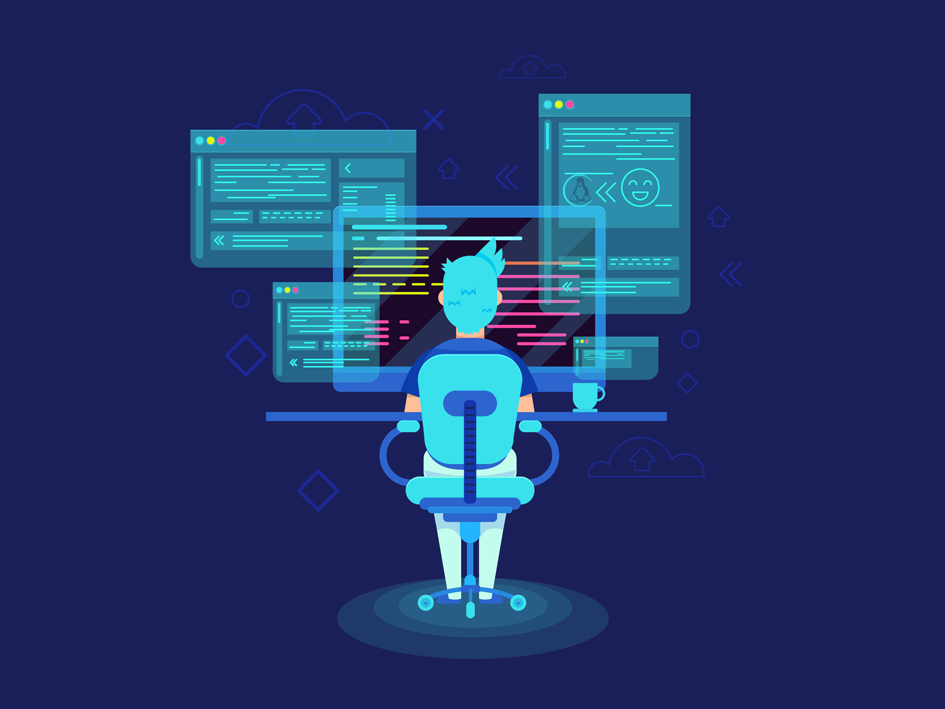GNU/Linux Advanced System Administration Free eBook – Download Now
Linux System Administration is a branch of Information technology that attracts a lots of Linux fans. System Administration job is well known to everyone. A Professional Linux System Administrator is responsible for reliable operation of System and Server in an organization. Network, OS and Hardware Installation, Application Installation and configuration,…. are just few tasks to name.
To be good at Linux System Administrator, you must have sound knowledge of Linux System, its working and configuration. There is no any hard-and-fast definition but a good System Administrator ensures you have reliable and secure platform with fairly good backup and disaster management.
There are 100s of thousands of book there in the market and equal number of websites to provide you with information on how to be an effective Advanced Linux System Administrator but very few of them are really helpful which provides deep insight.
GNU/Linux advanced Administration by Remp Suppi Boldrito is one such book which is written in a way easy to understand. This 500+ page eBook is divided into 11 different modules, which presents information for beginners and gradually for Advanced users as we dive deep.
Divided into 7 units this book provides a balanced material for every Linux User. The topics in the book are categorized into Introduction, Migration and co-existence with non-Linux System, Basic Administration tools, Kernel, Local Administration, Network Administration, Server Administration, Data Administration, Security Administration, Configuration, tuning and optimization and last but not the least Clustering.
Moreover detailing on topics like Log analysis, Security tools, SELinux, FTP, DNS, SSH, Squid, IP Masquerade, Batch jobs and others makes it a good source of information on these most-common and most widely used services.
The author explained the concepts with proper diagrams so the learning process is not boring at all. Notes besides paragraph is not only interesting but also informative. The electronic version of book if written so that the contents fit on your mobile devices.
And the best part is our partner site, made this book available for you free of cost. Yes you heard it right, you can download this mammoth book containing 545 page free of cost. No credit card required to download.
You have to register it only once, if you already registered no need to register again. The book download link will be sent to you on your email. This book will surely guide the newbies and power user may find it useful. So what are you waiting for! Grab your copy for free now.
Also let us know how much useful you find it. Provide us with your feedback in the comments below. If you have any query related to Linux but not related to this topic you may like to go to our forum section at www.linuxsay.com.
Keep Connected. Stay Tuned and Healthy. Like and share us and help us get spread.
Advanced Linux System Administration
This course specifically designed for students who have basic Linux Administration knowledge and looking for advance administration skills in Linux. This course will teach you everything you need to know to be an Advanced systems administrator.
Course Outline
Linux Virtual Server Cluster
- Introduction
- Components of an LVS Cluster
- Background of the LVS Cluster
- Hardware/Network Requirements
- Cluster Node Interconnection Prerequisites
- Configuring an LVS Cluster
- Piranha Configuration Tool
Linux Virtualization
- Overview of Linux Virtualization
- What is Hypervisor?
- Types of Virtualization
- KVM + QEMU + Libvirt Architecture
- Virtualization Requirements
- Packages, Configuration tool & Service Daemon
- Practice Lab Session
Squid Proxy Server
- Overview of Squid Proxy Server
- Types of Proxy Server
- Proxy Server Configurations & its packages
- How proxy Server works
- Practice Lab Session
LDAP (Light Weight Directory Access Protocol)
- Overview of LDAP
- Conceptual understanding about LDAP
- Advantages of LDAP over NIS
- LDAP Database Structure
- Practice Lab Session
Managing SELinux Security
- Introduction – SELinux
- SELinux Security Concepts
- Changing SELinux Modes
- Practice Lab Sessions
- Changing SELinux Contexts
- SELinux Booleans
- Audit logs & troubleshooting SELinux
- Overview of firewalld in RHEL 7
- Features of firewalld & its advantages over iptables
- firewalld components
- how packet flows
- Limiting network communications
- Practice Lab Sessions
Samba Server
- Overview of Samba Server
- Features of Samba Server
- How Samba Server Works
- Samba File sharing Server
- CIFS File System
- Practice Lab Sessions
Automating Installation with kickstart
- Overview of kickstart Server
- Features & configuration of kickstart server
- Graphical mode to configure the kickstart config file
- Deploying a new virtual system with kickstart
- Practice Lab Sessions
Network Teaming
- Overview of Network Teaming
- Policies of Network Teaming
- Creating teaming virtual interface – (how to configure NIC Teaming as Active Backup (Failover)
- Managing Network Teaming
Configuring iSCSI Targets & Initiators
- About iSCSI
- iSCSI fundamentals
- iSCSI Components terminology
- Practice Lab Sessions
Access control Lists ACL’s
- Overview of ACL
- Use of command getfacl & setfacl
- Default ACL
- Securing files with ACLs
- Practice Lab Sessions
Troubleshooting Linux Boot Problems in Red Hat Linux (Basic System Recovery) – Advanced Level
- Simple & step by step understanding of Linux Boot Process ( 2 detailed Sessions)
- Overview of Red Hat Linux 7 and their features
- Comparison of features of RHEL7 with RHEL6
- Lab on Basic System Recovery (Initramfs file missing/Corrupted)
- Lab on Basic System Recovery (Grub related issues like stage 1.5/2 grub is missing)-Part1
- Lab on Basic System Recovery (Grub related issues like stage 1.5/2 grub is missing)-Part2
- Lab on Basic System Recovery (Master Boot Record missing/corrupted)
- Lab on Basic System Recovery (Critical files are missing like mount binary, incorrect entry in fstab etc)
- Lab on Basic System Recovery (Critical files are missing like mount binary, incorrect entry in fstab etc)
Who this course is for:
- IT professionals and also for those who are in job in Linux Administration & wants to get hands-on practical experience on advance topics of Linux.
Requirements
- PC or Laptop with internet Connection
- Basic Knowledge of Linux Administration would be required as it is an intermediate level course module.
Last Updated 4/2019
Download Links
Direct Download
Torrent Download
How advanced linux commands are important for admin?
The task of a system administrator is to make sure that the system is working accurately. To perform administrative tasks such as troubleshooting, maintaining computer servers and networks, and monitoring the processes, you must know linux advanced commands.
As a prerequisite, you should also know the basic set of commands in Linux. You can learn them in one of the hands-on labs we have.
Advanced Linux commands
In this hands-on lab, you will learn the top most advanced Linux commands to help you understand the processes. So let’s get started!
Linux Commands Cheatsheet
For quick reference, review the below table for advanced Linux commands.
| Index | command | Usage |
| 1 | systemctl | It is used to get all information and to manage services in the system. |
| 2 | Journalctl | It is used to collect log information. |
| 3 | dig | It is used to get DNS server information. |
| 4 | nslookup | It is used to get DNS server information. |
| 5 | zip/unzip/tar | It is used to compress or decompress the file. |
| 6 | lsblk | It is used to see the block device’s information with their logical partition. |
| 7 | curl & wget | It is used to transfer data to or from a server, also used in connection-related troubleshooting. |
| 8 | free | It Keeps track of memory and displays free and used memory. |
| 9 | usermod | It is used to add and modify an existing user. |
| 10 | kill | It is used to terminate a process under a given ID |
| 11 | uptime | It is used to display for how long the system is running. |
| 12 | sed | It is a text editor used to perform a different operation on a file. |
| 13 | chmod | It is used to change file/directory permission. |
| 14 | chown | It is used to change file/directory ownership. |
| 15 | wall | It is used to write messages to all users. |
| 16 | df & du | Both commands are used to see disk space. Df-used to see free and used space on the mounted system.Du-used to see disk usage for all files and directories. |
| 17 | Ip or ifconfig | Both work the same to display and manipulate route & network interface. |
| 18 | traceroute | It is a network troubleshooting utility |
| 19 | mount & umount | 1)mount is used to attach (or mount) a filesystem to a specific directory in the file system hierarchy.2)umount is used to detach (or unmount) a mounted filesystem from its mount point. |
| 20 | fdisk | This command is used to see disk space.fdisk is especially used to display disk partitions, sizes, managing disk and types with the multiple commands under fdisk. |
| 21 | tcpdump | tcpdump tool is mostly used by the system administrator for troubleshooting connectivity-related issues in linux. |
| 22 | ping | To check connectivity between 2 nodes. |
| 23 | netstat | To get the network statistic/status information. |
| 24 | env | To see current environment variables and their associated values. |
| 25 | ufw | The ufw (uncomplicated firewall) command is used to configure and use the firewall. |
| 26 | awk | used for text processing and manipulation. |
Now, let’s dive deep into all the commands mentioned in the cheat sheet above one by one.
systemctl command
In Linux, systemd is used as a service and system manager. The systemd provides a systemctl utility that helps you to get to know all active services running in the system. you can use the systemctl command to start and stop the service, to monitor the service status. With the help of systemctl, you can configure the service to run at the start of a system.
Press “q” to quit from the navigation window
| UNIT | The name of systemd unit |
| LOAD | Whether UNIT configurations are properly loaded into memory or not |
| ACTIVE | UNIT status, whether it is active or not |
| SUB | It provides more detailed information about UNIT, and values depend on unit type |
| DESCRIPTION | explain each unit and what it does |
sudo systemctl status/start/stop
For example, here, we can check the apache2 service. If it’s not installed in the system, you can use the following command to install it.
sudo apt update && sudo apt install apache2 -yTo see the status you can use
sudo systemctl status apache2To start or to stop service we can use
sudo systemctl stop apache2sudo systemctl start apache2For more information and options, you can use the systemctl —help command.
journalctl command
Systemd collects all logs from the kernel,initrd, different services, etc. These logs are known as journals. systemd runs the systemd-journald.service, which stores these logs in journal form. The systemd-journald.service stores these logs in binary format, To read and display these logs in a readable format, the journalctl utility is used. By default, journalctl displays logs in order, with the oldest first. (basically, to display all logs, to access and manipulate these logs journalctl command is used)