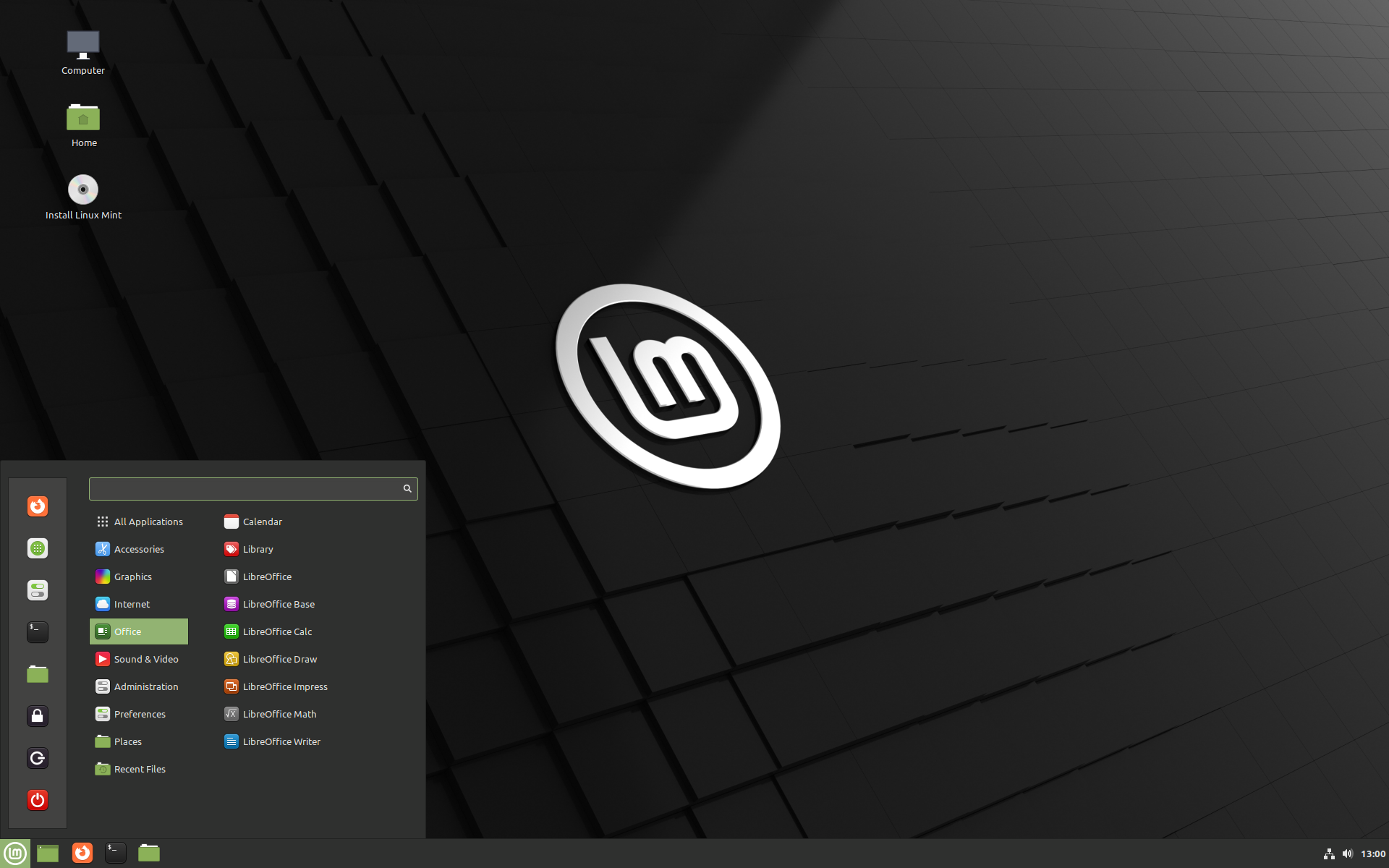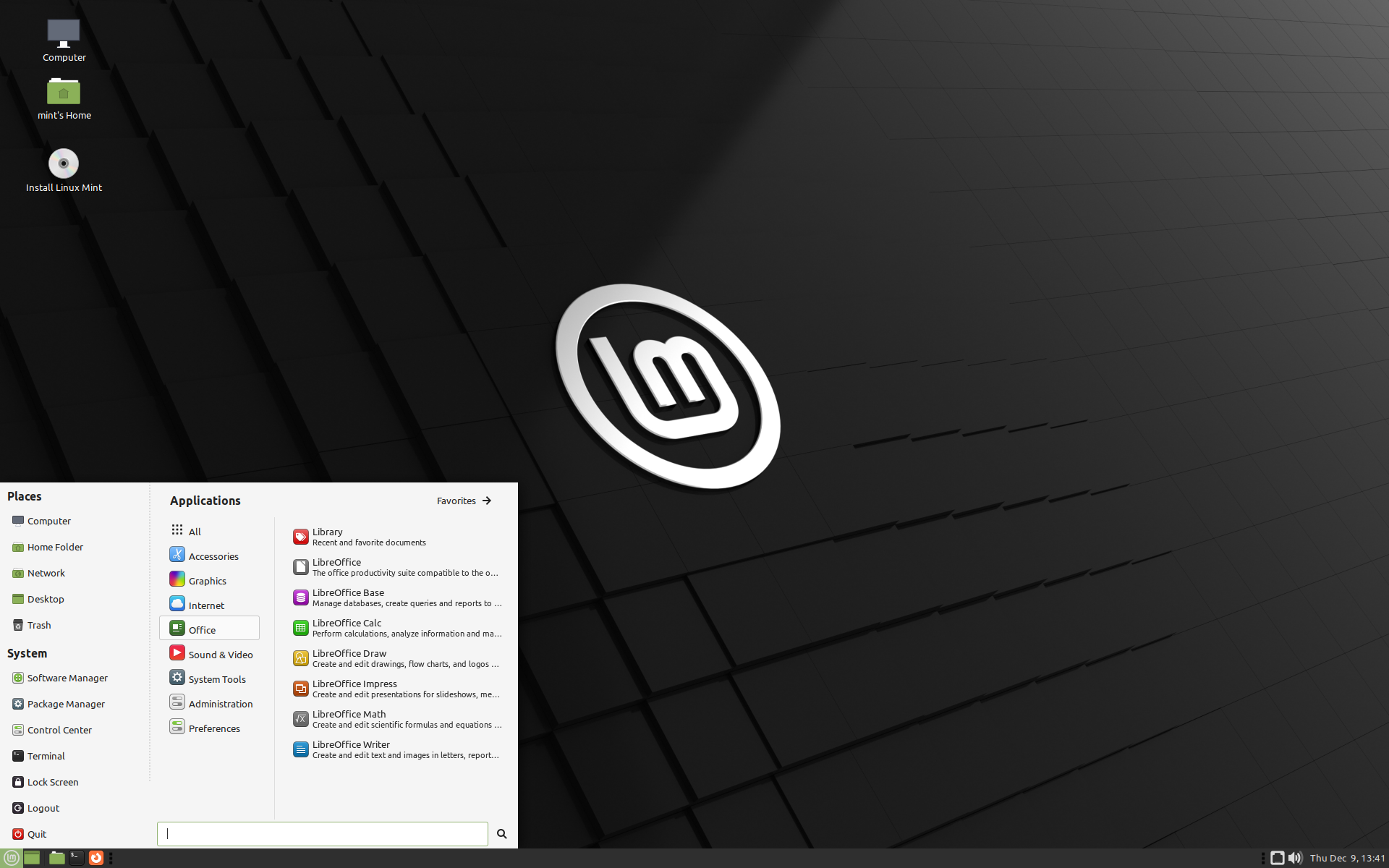Linux Mint Editions: Which Edition is suitable for you?
Linux Mint is an open source operating system which is available for use free of cost. One can use Linux Mint as a replacement for paid and proprietary operating systems. It is suitable for most users as it is easy to install, configure and use while being powerful in terms of features and performance. The latest Long Term Support (LTS) version of Linux Mint with support till 2025 is Linux Mint 20.3 ‘Una’. Linux Mint provides users with an option to choose the best Linux Mint Edition. The editions are Cinnamon, MATE and Xfce.
Experienced users may have a choice for a particular edition. However, naive users are many times confused with this multiple edition option. As they may not be sure about the suitable version to download and install as per their requirement or system configuration. This article tries to help out such users in arriving at a decision to choose the best suited edition by presenting the key features and comparison of each edition in different ways.
Linux Mint system requirements:
Before proceeding to choose your edition, it is better to first ensure that the computer you are going to install Linux Mint upon complies with the Linux Mint minimum requirements or recommended Linux Mint requirements in terms of hardware resources, specified officially by Linux Mint for installing Linux Mint as following:
| Component | Minimum Required | Recommended |
|---|---|---|
| RAM | 2 GB | 4 GB |
| Disk Space | 20 GB | 100 GB |
| Resolution | *on lower resolutions, press ALT to drag windows with the mouse if they don’t fit in the screen | 1024 x 768 |
Once you are assured that the computer on which Linux Mint is planned to be installed has the minimum or recommended specifications, you can proceed further to explore the features of different editions offered by Linux Mint. The following table provides a first glance in the form of a matrix of features associated with each edition of Linux Mint 20.3 ‘Una’:
| Criteria ⇒ | Linux Kernel | Ubuntu Package Base | Long Term Support | Support Till |
|---|---|---|---|---|
| Linux Mint Editions ⇓ | ||||
| Cinnamon | 5.4 | 20.04 | Yes | 2025 |
| MATE | 5.4 | 20.04 | Yes | 2025 |
| Xfce | 5.4 | 20.04 | Yes | 2025 |
The above table informs that all three editions are built upon same base technology. All editions will receive security updates till 2025. For more particular selection, refer the table below:
| Criteria ⇒ | Features | Popularity | Stability | Resource-Efficient | Performance |
|---|---|---|---|---|---|
| Linux Mint Editions ⇓ | |||||
| Cinnamon | 1 | 1 | 3 | 3 | 3 |
| MATE | 2 | 2 | 2 | 2 | 2 |
| Xfce | 3 | 3 | 1 | 1 | 1 |
The above table represents the ranking of criteria such as features provided in each edition, popularity of each edition, stability of each edition, resource-efficiency of each edition and performance of each edition. The edition with ranking “1” ranks highest and the edition with ranking “3” ranks lowest in the ranking criteria. The edition with ranking “2” can be considered as average performer in that particular criteria.
Beginners can understand the above table as following:
- Cinnamon is the most popular edition of Linux Mint with highest number of features provided in the Operating System which makes it most popular with users. However, it requires much more resources as compared to other editions. It is best suited for beginners who have latest high-end machines with ample available resources.
- Xfce comparatively has the least features provided to users but has all the required core features thus result I requirement of less resources and ranks highest in terms of performance and resource utilization. It could be useful for users who have to deal with most important required features of Linux Operating System and have a bit low end machine. It is suitable for users who need best performance with limited resources.
- MATE could be best suited for a middle level Linux user who has equal weightage for features as well as performance.
Using the above information, a user may derive the best suited edition by creating his own parameters to arrive at a decision based on their requirement.
All the Linux Mint editions are wonderful when put in use. A user may give a try to all the versions to check the best which suits their taste whenever they have time as all the three editions have different desktop environments, different menus, different panels and different configuration tools.
Key Feature of each Edition:
| S. No. | Edition | Feature |
|---|---|---|
| 1 | Cinnamon | The most modern, innovative and full-featured desktop |
| 2 | MATE | A more stable, and faster desktop |
| 3 | Xfce | The most lightweight and the most stable |
You can choose any one of the above editions as per requirement. You may even try out test run of more than one edition to check out the best suitable edition for you. It may be noted that the installation process is same for all editions.
Once you are ready with selection of the Linux Mint Edition, you would be required to choose an architecture (32-bit / 64-bit) based on the configuration of your system. Earlier Linux Mint used to offer ISO files for 32-bit / 64-bit Linux Mint versions. But, at present, 32-bit is obsolete and only 64-bit is offered. It’s always better to go ahead with 64-bit version, if your computer supports it. One way of checking whether your computer supports 64-bit is to create a Linux Mint 64-bit bootable media and boot your computer with this media. If your computer successfully boots with 64-bit Linux Mint media, it means your computer supports 64-bit Architecture. If it does not boot from 64-bit, it will not harm your machine and you would be ensured that the computer is 32-bit. Thus, you could proceed ahead with creating 32-bit Linux Mint bootable media of an older Linux Mint version and installing it on your system.
You can refer the user configuration manual of your machine to check out the architecture of your machine whether it is 32-bit or 64-bit. Nowadays, all modern computers that are sold after 2007 are based on 64-bit Architecture. If you have an older or outdated machine, you may proceed with 32-bit ISO download. You may note that the installation process is same for all editions.
Also note that the 64-bit ISO can boot with BIOS or UEFI, however, the 32-bit ISO can only boot with BIOS. All modern machines are now equipped with UEFI, however, if you have a older machine it would have plain BIOS. One way of identifying BIOS and UEFI is that, BIOS screen typically has blue background with yellow highlighted menu options without any mouse support. However, UEFI mostly nowadays provides with mouse cursor support and secure boot options.
By now, you must be certain of which Edition and Architecture of Linux Mint you would proceed with. If you are still not sure or do not have a specific requirement you can choose Linux Mint 20.3 “Una”-Cinnamon edition.
If you are sure then proceed with downloading ISO file, check authenticity and Integrity of ISO file, create Linux Mint bootable media and Install Linux Mint.
Share this:
- Click to share on Twitter (Opens in new window)
- Click to share on Facebook (Opens in new window)
- Click to share on Reddit (Opens in new window)
- Click to share on LinkedIn (Opens in new window)
- Click to share on WhatsApp (Opens in new window)
- Click to share on Telegram (Opens in new window)
- Click to share on Pocket (Opens in new window)
- Click to share on Tumblr (Opens in new window)
- Click to share on Pinterest (Opens in new window)
- Click to share on Skype (Opens in new window)
- Click to print (Opens in new window)
All Versions
The table below shows all the Linux Mint releases which are currently supported.
| Version | Codename | Edition | Package base | Status |
|---|---|---|---|---|
| 21.2 | Victoria | Cinnamon | Ubuntu Jammy | Long term support release (LTS), supported until April 2027. |
| MATE | ||||
| Xfce | ||||
| 21.1 | Vera | Cinnamon | Ubuntu Jammy | Long term support release (LTS), supported until April 2027. |
| MATE | ||||
| Xfce | ||||
| 21 | Vanessa | Cinnamon | Ubuntu Jammy | Long term support release (LTS), supported until April 2027. |
| MATE | ||||
| Xfce | ||||
| 20.3 | Una | Cinnamon | Ubuntu Focal | Long term support release (LTS), supported until April 2025. |
| Cinnamon (Edge) | ||||
| MATE | ||||
| Xfce | ||||
| 20.2 | Uma | Cinnamon | Ubuntu Focal | Long term support release (LTS), supported until April 2025. |
| Cinnamon (Edge) | ||||
| MATE | ||||
| Xfce | ||||
| 20.1 | Ulyssa | Cinnamon | Ubuntu Focal | Long term support release (LTS), supported until April 2025. |
| Cinnamon (Edge) | ||||
| MATE | ||||
| Xfce | ||||
| 20 | Ulyana | Cinnamon | Ubuntu Focal | Long term support release (LTS), supported until April 2025. |
| MATE | ||||
| Xfce | ||||
| 5 | Elsie | Cinnamon | Debian Bullseye | Long term support release (LTS). |
Thanks to your donations and advertising Linux Mint is completely free of charge. We hope you’ll enjoy using it as much as we enjoy working on it.
Choose the right edition¶
You can download Linux Mint from the Linux Mint website.
Read below to choose which edition and architecture are right for you.
Cinnamon, MATE or Xfce?¶
Linux Mint comes in 3 different flavours, each featuring a different desktop environment.
| Cinnamon | The most modern, innovative and full-featured desktop |
| MATE | A more traditional, and faster desktop |
| Xfce | The most lightweight desktop |
The most popular version of Linux Mint is the Cinnamon edition. Cinnamon is primarily developed for and by Linux Mint. It is slick, beautiful, and full of new features.
Linux Mint is also involved in the development of MATE, a classic desktop environment which is the continuation of GNOME 2, Linux Mint’s default desktop between 2006 and 2011. Although it misses a few features and its development is slower than Cinnamon’s, MATE uses less resources and can run faster on older computers.
Xfce is a lightweight desktop environment. It doesn’t support as many features as Cinnamon or MATE, but it’s extremely stable and very light on resource usage.
Of course, all three desktops are great and Linux Mint is extremely proud of each edition. Although there are more features and better support in some editions than others, and some do run faster and use less resources than others, they’re all great alternatives and choosing the right edition is largely a matter of taste.
Other than their features and performance, Cinnamon, MATE and Xfce also represent three different desktop environments, with different menus, different panels and configuration tools. The right one for you is the one where you feel at home.
If you are unsure which desktop to choose start with the Cinnamon edition. Try them all eventually when you have the time. All three of them have their own audience within the Linux Mint community and they’re all very popular.
32-bit or 64-bit?¶
From version 20 onward, only 64-bit is available.
The 32-bit ISO images on prior versions are provided for compatibility with older computers. 32-bit processors are extremely rare nowadays and most computers are able to run in 64-bit. If your computer was manufactured after 2007, you probably have a 64-bit processor.
If you have an old computer and you are unsure whether or not it can run in 64-bit, read X86 Chronology.
You can try to boot Linux Mint 64-bit on your computer. If it isn’t compatible, nothing bad will happen. You will just get an error message.
If you cannot boot or install Linux Mint because your hardware is too recent and is not properly detected see the Edge ISO Images chapter in the Linux Mint User Guide for an alternative ISO.
© Copyright 2017, Linux Mint Revision d8fbd844 .
Versions latest Downloads pdf html epub On Read the Docs Project Home Builds Free document hosting provided by Read the Docs.