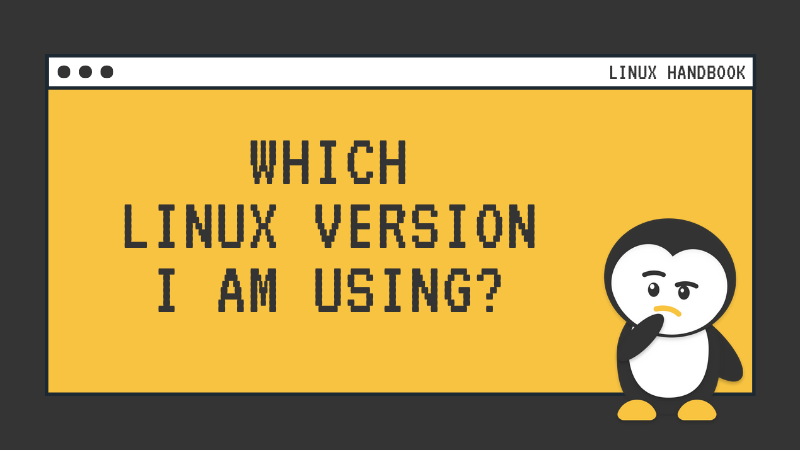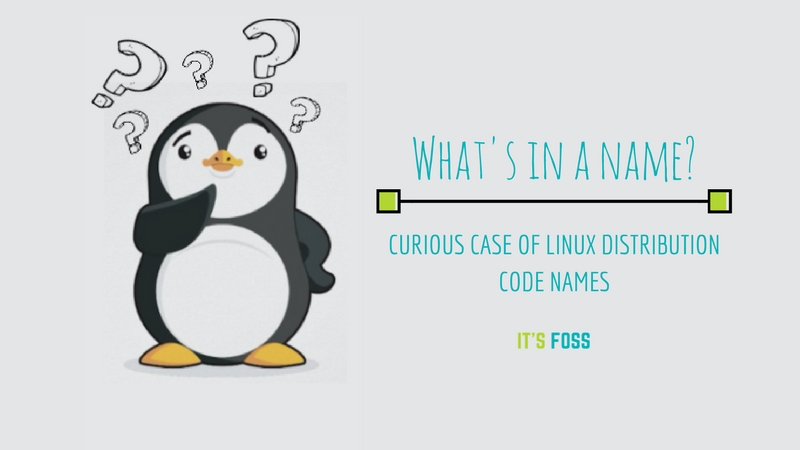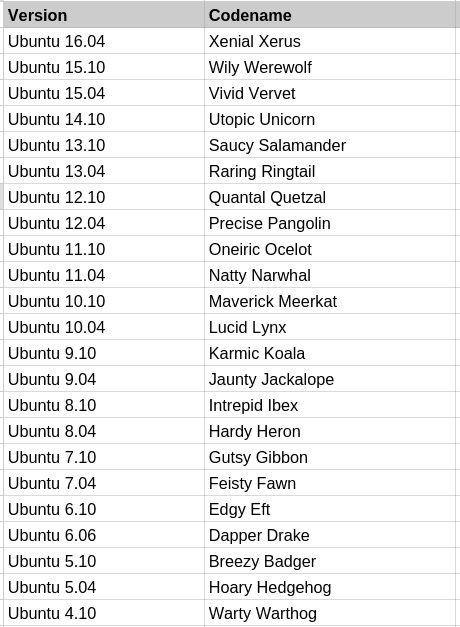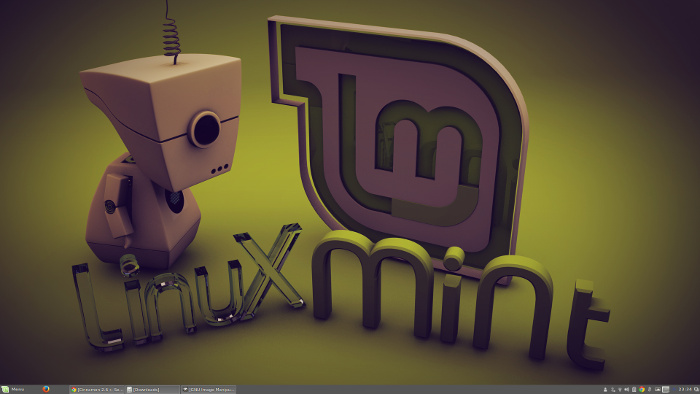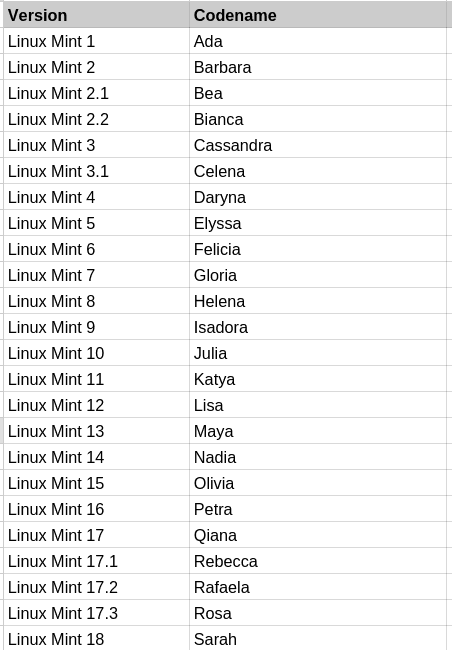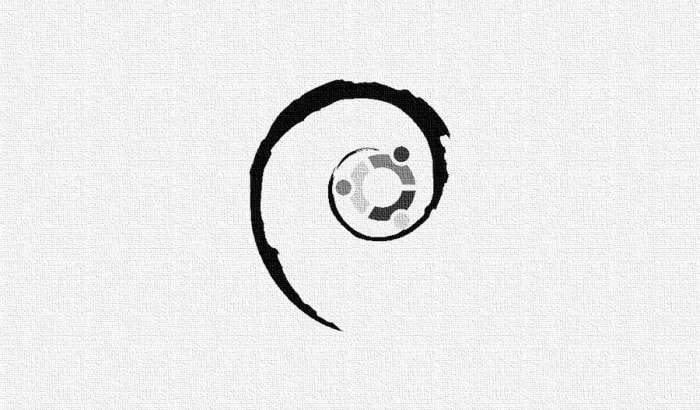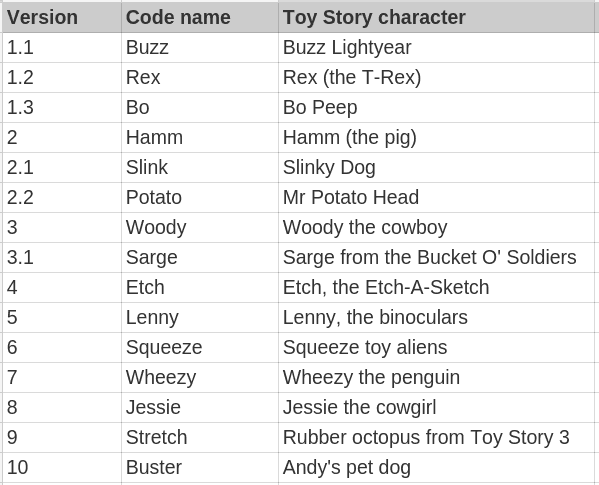- How to Find Which Linux Version You Are Running
- Find Linux distribution details
- Method 1: Use /etc/os-release file
- Method 2: Use hostnamectl command
- Method 3: Use lsb-release command
- Bonus Tip: Find Linux kernel version
- Curious Case Of Linux Distribution Code Names
- Ubuntu version numbering and codenaming
- Linux Mint version numbering and codenaming
- elementary OS version and codenaming
- Debian version and codenaming
- OpenSUSE version and codenaming
- Your take?
How to Find Which Linux Version You Are Running
Logged in on a Linux system via SSH and wondering which Linux distribution is it? Here’s how to check the Linux version.
When you install a Linux distribution on your own, you know which distribution and version it is.
But if you use SSH to log in to a remote Linux server provided by an enterprise or client, you may wonder which Linux distribution and version it is.
The simplest way to check Linux version is to see the content of the /etc/os-release file:
It will show an output similar to this:
NAME="Ubuntu" VERSION="20.04.1 LTS (Focal Fossa)" ID=ubuntu ID_LIKE=debian PRETTY_NAME="Ubuntu 20.04.1 LTS" VERSION_ID="20.04" HOME_URL="https://www.ubuntu.com/" SUPPORT_URL="https://help.ubuntu.com/" BUG_REPORT_URL="https://bugs.launchpad.net/ubuntu/" PRIVACY_POLICY_URL="https://www.ubuntu.com/legal/terms-and-policies/privacy-policy" VERSION_CODENAME=focal UBUNTU_CODENAME=focalAs you can see, the Linux name is Ubuntu and the version is 20.04.1.
However, that’s not the only way to know the Linux distribution details. In this beginner’s tip, I’ll show you different ways to check which Linux you are running.
Find Linux distribution details
Method 1: Use /etc/os-release file
If you are familiar with the Linux directory structure, you probably already know that /etc directory contains the core configuration files of the system.
The os-release file in the /etc directory keeps the information about the Linux distribution. It gives you the distribution name, distribution version, release name or ID.
Here’s what it displays for Alpine Linux server running on Linode infrastructure.
handbook:~# cat /etc/os-release NAME="Alpine Linux" ID=alpine VERSION_ID=3.12.0 PRETTY_NAME="Alpine Linux v3.12" HOME_URL="https://alpinelinux.org/" BUG_REPORT_URL="https://bugs.alpinelinux.org/"As you can see, the name of Linux distribution is Alpine Linux and the distribution version is 3.12.
The content of the /etc/os-release is usually different for different distributions. Distributions often use it to provide additional information like where to get support or file bugs etc.
For example, the /etc/os-release provides more lines for CentOS Linux.
NAME="CentOS Linux" VERSION="8 (Core)" ID="centos" ID_LIKE="rhel fedora" VERSION_ID="8" PLATFORM_ID="platform:el8" PRETTY_NAME="CentOS Linux 8 (Core)" ANSI_COLOR="0;31" CPE_NAME="cpe:/o:centos:centos:8" HOME_URL="https://www.centos.org/" BUG_REPORT_URL="https://bugs.centos.org/" CENTOS_MANTISBT_PROJECT="CentOS-8" CENTOS_MANTISBT_PROJECT_VERSION="8" REDHAT_SUPPORT_PRODUCT="centos" REDHAT_SUPPORT_PRODUCT_VERSION="8" However, all of them provide the Linux distribution name and version so it is a pretty reliable way to know which Linux you are running. In fact, it is the most reliable way.
Method 2: Use hostnamectl command
Most Linux distributions these days use systemd. On such a system, you can use the hostnamectl command to get Linux version detail.
For the same CentOS system that you saw above, hostnamectl provides the following details:
[[email protected] ~]# hostnamectl Static hostname: localhost.localdomain Transient hostname: li2498-99.members.linode.com Icon name: computer-vm Chassis: vm Machine ID: e3fe2be3e17be3e1763bf43e8337e68b Boot ID: 33d3052bbffd44b1869bbffd4b00d26c Virtualization: kvm Operating System: CentOS Linux 8 (Core) CPE OS Name: cpe:/o:centos:centos:8 Kernel: Linux 4.18.0-147.8.1.el8_1.x86_64 Architecture: x86-64You can see the Linux version detail in the line starting with ‘Operating System’.
The hostnamectl command is primarily used for dealing with the hostname but if it provides other details why not use it?
Method 3: Use lsb-release command
This is NOT a command that you’ll find in all Linux distributions. I think it is mostly used by Debian/Ubuntu based distributions.
You can use the lsb_release command with option -a and it will provide distribution details:
Don’t mind the No LSB modules are available line. It’s not an error of any kind.
[email protected]:~$ lsb_release -a No LSB modules are available. Distributor ID: Ubuntu Description: Ubuntu 20.04.1 LTS Release: 20.04 Codename: focalBonus Tip: Find Linux kernel version
Now that you know which distribution you are running, perhaps you would also like to know about the Linux kernel version running on the system.
You can get the kernel details using the uname command in any Linux distribution.
The output shows only the Linux kernel version:
handbook:~# uname -r 5.4.43-1-virtNo prizes for guessing that the above system is running on Linux kernel version 5.4.43.
I hope you find this quick tip helpful in finding Linux version detail. If you have questions or suggestions, please let me know in the comment section.
Curious Case Of Linux Distribution Code Names
Have you ever wondered about the code name of the latest release of your favorite Linux distribution?
The upcoming Linux Mint 18 has been codenamed Sarah. Ubuntu 16.04 will be called Xenial Xerus. The list goes on like that.
The question about the code-names is really trivial. It doesn’t make any difference to how a particular Linux distribution function. Yet, as a curious Linux user, you might want to know the logic behind codename of a release. After all, the code name is an integral part of a release and the dev team puts an effort for that as well, isn’t it?
I am going to tell you about the logic behind code naming of some of the most popular Linux distributions. Sit tight, this is going to be a fun ride 🙂
Ubuntu version numbering and codenaming
One of the most popular Linux distribution, Ubuntu follows a biannual release cycle with one release coming in April and other in October.
There is an interesting story behind this naming convention. Mark Shuttleworth and Robert Collins were discussing about the first version of Ubuntu.
lifeless: how long before we make a first release?
sabdfl: it would need to be punchy. six months max.
lifeless: six months! thats not a lot of time for polish.
sabdfl: so we’ll have to nickname it the warty warthog release.
In the above discussion, lifeless is Robert Collins and sabdfl is Mark Shuttleworth. The name stuck. The first mailing list for the Ubuntu team was called “warthogs“, and the team used to hang out on #warthogs on irc.freenode.net.
The month and year of the release play a vital role in the version number of an Ubuntu release. An Ubuntu release has version number of the format XX.YY. The XX is the year of the release and YY is the month of the release. So, we get Ubuntu 16.04 in the 4th month (April) of the year 2016. Ubuntu 15.10 was released in the 10th month (October) of the year 2015.
So far, there has only been one exception to the Ubuntu releases in either April or October in the past 11 years. The release of Ubuntu 6.04 was delayed for two months and this is the reason why it was named Ubuntu 6.06, instead of the usual XX.04 or XX.10.
[Tweet “Ubuntu 6.06 is the only release which was delayed in the last 11 years.”]
Now coming to the code naming of Ubuntu. You may have noticed that any Ubuntu release has a two worded code name that starts with the same letter. For example, Ubuntu 14.04 is called Trusty Tahr (starting with a T).
Ubuntu code names are indeed made of two words, first being an adjective and the second being an endangered species (lately it also contains mythological creatures such as Unicorn or Werewolf). In the previous example, Trusty is an adjective meaning some who could be trusted while Tahr is an animal with some of their sub-species considered to be endangered.
Another interesting fact is that these code names are incremented alphabetically in each release (except the few in the beginning). So, we have Ubuntu 14.04 as Trusty Tahr, Ubuntu 14.10 as Utopic Unicorn, Ubuntu 15.04 as Vivid Vervet and so on.
I presume that now you have a pretty good understanding of Ubuntu version numbering and codenames. If I have to summarize all of the releases, they go like:
So, as you can see, following Ubuntu releases improve your English vocabulary and introduce you to species you might not have heard of 🙂 If you prefer videos, here is a video explaining Ubuntu naming convention:

Linux Mint version numbering and codenaming
The distant cousin of Ubuntu (if I may call it that), Linux Mint is another popular Linux distribution. Now, let’s dig into the version numbering and code-naming of Linux Mint.
Linux Mint is based on Ubuntu. So, a couple of months after an Ubuntu release, a Linux Mint releases comes up based on that Ubuntu release.
Unlike Ubuntu, Linux Mint versioning doesn’t follow the month and year. It is simply incremental. So, we have Linux Mint 15 then Linux Mint 16, Linux Mint 17 and so on. This is for major releases. The minor releases (loose analogy to service pack in Windows), are incremented in decimal points. So, that gives us Linux Mint 17.1, 17.2 etc.
That was about version number, let’s talk about the code names. Each of the Linux Mint releases, be it minor or major, has a code name. And like Ubuntu, they too are in an incremental alphabetical order.
One more interesting thing about Linux Mint codenames is that these female names ending with alphabet ‘a’ and the names have origin in the mythology of Abrahamic religion. That gives us names like Linux Mint 17 Qiana etc.
The major releases increment the alphabetical order of the codename while the minor ones carry the same starting alphabets but change the name. For example, Linux Mint 17.1 is Rebecca, 17.2 is Rafaela and 17.3 is Rosa.
To summarize all the Linux Mint releases so far, here is a table:
Sarah is the only exception in the list that doesn’t end with an ‘a’.
elementary OS version and codenaming
Since we are talking about Ubuntu and Linux Mint, let’s extend this family and include elementary OS (also based on Ubuntu) in the discussion.
elementary OS has version numbers that match the incremental pattern like 0.X. So, the first stable release of elementary OS was 0.1 and then came 0.2 and the current stable version is elementary OS 0.3.
As far as the codename is concerned, elementary OS prefers to have a mythological god’s or goddess’ name. Usually these names are taken from Roman/Nordic mythology. This gives us codenames like Jupiter, Luna, Freya (earlier ISIS) and perhaps the upcoming Loki.
There are no alphabetical constraints here.
0.1 — Jupiter
0.2 — Luna
0.3 — Freya
Debian version and codenaming
Let’s switch to granddaddy of Ubuntu, Linux Mint and elementary OS. Debian, of which Ubuntu has been derived, has a very curious naming system. In fact, Debian itself was named after its founder Ian and his girlfriend Debra. Debian founder Ian Murdock died mysteriously last year but his name has been immortalized in Debian.
Debian version numbers are incremental. That’s not the interesting part. The interesting fact is that all Debian releases are codenamed after the characters of the Toy Story movie. That explains why you have Debian Jessie or Debian Woody.
[Tweet “#LinuxFacts : Debian releases are named after Toy Story characters.”]
Here is a table for a quick glance on all the Debian releases and their codename:
And if you have watched the first Toy Story movie, you might remember the villain of the movie Sid. This neighborhood kid is a destroyer of toys. This is why all Debian unstable releases are codenamed Debian Sid.
I think there are plenty of characters in the Toy Story movie series so we should not run out of codenames for future Debian releases 🙂
OpenSUSE version and codenaming
The first OpenSUSE release in 2005 was OpenSUSE 10.1. I do not know why it started with 10 and not 1. But ever since, the major release increases the version number before the decimal while the minor releases increase the version number after decimal points. This gives us version numbers like OpenSUSE 11.3, 11.4, 12.1, 12.2 etc.
Initial releases of OpenSUSE did not have a codename. It was with the release of OpenSUSE 11.2 that we start seeing a codename.
Needless to say that OpenSUSE has a green aura to it. This greenish touch is extended to the codenames as well. OpenSUSE codenames are actually a shade of the color green. That explains the codenames like Emerald, Teal etc for OpenSUSE.
11.3 — Teal
11.4 — Celadon
12.1 — Asparagus
12.2 — Mantis
12.3 — Dartmouth
13.1 — Bottle
13.2 — Harlequin
Leap 42.1 — Malachite
Don’t worry if you haven’t heard of these shades of green before. And if you think maybe OpenSUSE will run out of codenames in future, I say stay positive. If there can be fifty shades of grey, there can be plenty for green as well 🙂
Your take?
What’s your take on codenames? Do you think it is easier to remember a release with the codename than a version number? Do you think codenames are needed at all? Which Linux distribution’s codename pattern you like the most? Feel free to express your views in the comment box below.