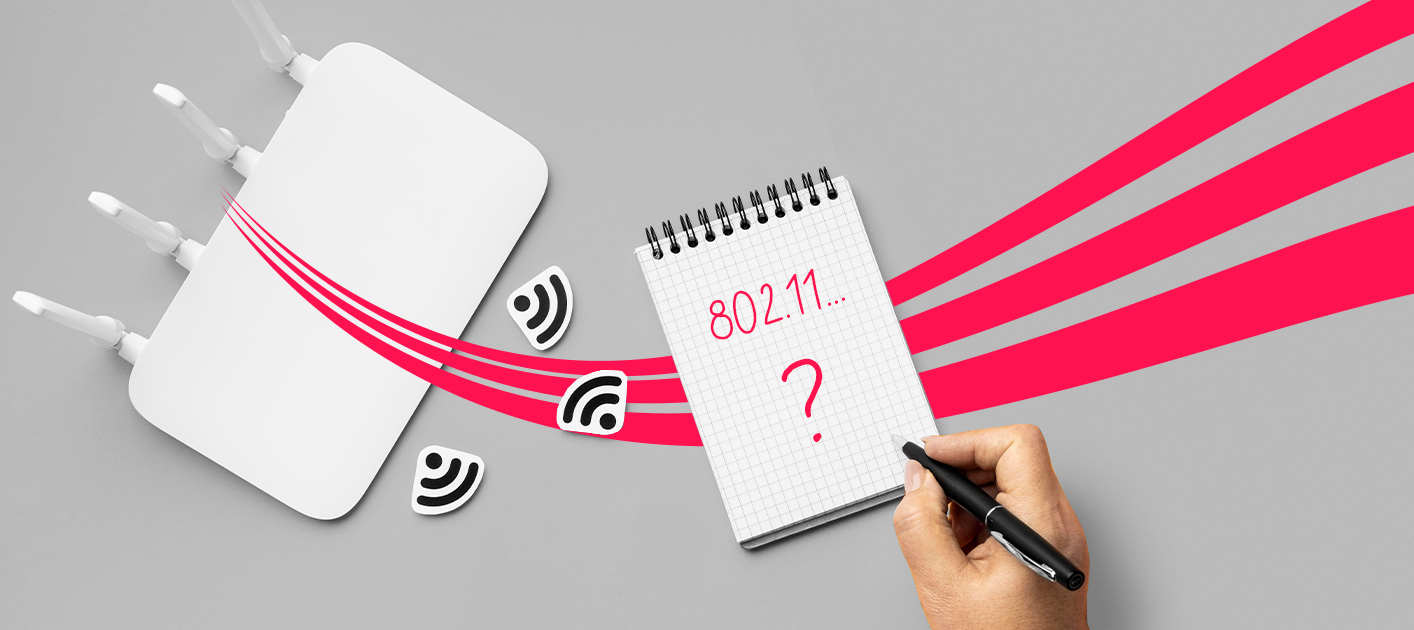Wi-Fi
Wi-Fi is a wireless networking technology that allows computers and other devices to communicate over a wireless signal. It describes network components that are based on one of the 802.11 standards developed by the IEEE and adopted by the Wi-Fi Alliance. Examples of Wi-Fi standards, in chronological order, include:
Wi-Fi is the standard way computers connect to wireless networks. Nearly all modern computers have built-in Wi-Fi chips that allows users to find and connect to wireless routers. Most mobile devices, video game systems, and other standalone devices also support Wi-Fi, enabling them to connect to wireless networks as well. When a device establishes a Wi-Fi connection with a router, it can communicate with the router and other devices on the network. However, the router must be connected to the Internet (via a DSL or cable modem) in order to provide Internet access to connected devices. Therefore, it is possible to have a Wi-Fi connection, but no Internet access.
Since Wi-Fi is a wireless networking standard, any device with a «Wi-Fi Certified» wireless card should be recognized by any «Wi-Fi Certified» access point, and vice-versa. However, wireless routers can be configured to only work with a specific 802.11 standard, which may prevent older equipment from communicating with the router. For example, an 802.11n router can be configured to only work with 802.11n devices. If this option is chosen, devices with 802.11g Wi-Fi chips will not be able to connect to the router, even though they are Wi-Fi certified.
NOTE: The name «Wi-Fi» is similar to «Hi-Fi,» which is short for «High Fidelity.» However, «Wi-Fi» is not short for «Wireless Fidelity,» but is simply a name chosen by the Wi-Fi Alliance.
Чем различаются стандарты 802.11 b/g/a/n/ac/ax
Когда вы просматривали характеристики своего роутера или выбирали новый, то наверняка видели цифры и буквы, указанные в заголовке. Давайте разберемся, что они означают. 802.11 b/g/a/n/ac/ax — это рабочие режимы беспроводной сети в наборе стандартов Wi-Fi 802.11. Различия между ними заключаются главным образом в скорости передачи данных, а также в рабочей частоте:
- Стандарт 802.11a (Wi-Fi 1) обеспечивает скорость соединения до 54 Мбит/c (не путать с пропускной способностью канала) на частоте 5 ГГц. Это самый ранний по времени появления режим работы Wi-Fi 802.11.
- Стандарт 802.11b обеспечивает поддержку скорости 11 Мбит/с на частоте 2,4 ГГц, на которую одно время стали массово переводить все роутеры.
- Стандарт 802.11g поддерживает скорость соединения 54 Мбит/c на частоте 2,4 ГГц. Он совместим с 802.11b, но, как и предыдущий, уже давно устарел.
- Стандарт 802.11n (или Wi-Fi 4) обеспечивает скорость соединения уже 150 Мбит/c на частоте 2,4 ГГц и 600 Мбит/c на 5 ГГц. В этом режиме работают многие современные устройства с Wi-Fi, поскольку скорости здесь уже вполне рабочие по нынешним меркам. Так что поддержка 11n среди производителей прекратится еще нескоро.
- Стандарт 802.11ac (он же Wi-Fi 5) — один из двух самых современных стандартов беспроводного интернета. Скорость передачи данных по нему может достигать 6,5 Гбит/с и даже чуть больше, если устройство имеет 8 антенн. Если вы любите онлайн-игры или стримите видео, приобретайте роутер с поддержкой этого режима.
- Стандарт 802.11ax (Wi-Fi 6) — самый передовой режим работы беспроводных устройств. Стандарт 11ax был утвержден всего пару лет назад, 1 февраля 2021 года. Устройства с поддержкой Wi-Fi 6 могут работать со скоростью соединения уже до 11 Гбит/с и в частотном диапазоне от 1 до 7 ГГц.
О выборе режима работы
В предыдущей статье мы уже рассказывали про особенности частот 2,4 и 5 ГГц. Если вы планируете устроить домашнюю сеть на частоте 2,4 ГГц, то можете выбирать между режимами b/g/n/ac. Для максимальной совместимости в современных роутерах предусмотрен режим mixed (смешанный), который позволяет подключаться к сети устройствам, работающим на стандартах предыдущего поколения, то есть b/g/n.
При работе сети на частоте 5 ГГц также можно использовать смешанный режим. В этом режиме к сети смогут подключаться устройства, работающие по стандартам a/n/ac. Если же вам посчастливилось стать обладателем роутера новейшей модели, поддерживающей 802.11ax, смело выбирайте режим максимальной совместимости. Это позволит подключить всю технику, гаджеты и другие устройства к сети Wi-Fi, обеспечив максимально возможную скорость.
EAT62033601 LG оригинал, адаптер wi-fi tv an-wf500 (magic motion/bluetooth + wi-fi)
В нашем интернет магазине вы можете приобрести Адаптер Wi-FI TV AN-WF500 (Magic motion/Bluetooth + Wi-Fi), оригинал LG EAT62033601 по отличным ценам. Заказывая Адаптер Wi-FI TV AN-WF500 (Magic motion/Bluetooth + Wi-Fi), оригинал LG EAT62033601, вы можете быть уверены в оригинальности детали, в полной совместимости детали с вашим устройством LG. Доставка вашего заказа осуществляется курьерской службой до вашей квартиры. Вы так же можете получить дополнительную консультацию и заказать любую деталь с заменой непосредственно у вас дома.
Заказать Адаптер Wi-FI TV AN-WF500 (Magic motion/Bluetooth + Wi-Fi), оригинал LG EAT62033601 с заменой (ремонтом)
Если у вас есть потребность комплексного обслуживания, вы можете заказать Адаптер Wi-FI TV AN-WF500 (Magic motion/Bluetooth + Wi-Fi), оригинал LG EAT62033601 с услугой замены (ремонта). Ремонт вашего устройства будет произведен официальным сервисным центром LG у вас на дому (за исключением мобильной техники) в удобное для вас время. Вы получите гарантированно качественный ремонт устройства по цене ниже, чем в неавторизованных центрах.
Цена работы уточняется —
Wi-Fi
While every effort has been made to follow citation style rules, there may be some discrepancies. Please refer to the appropriate style manual or other sources if you have any questions.
Our editors will review what you’ve submitted and determine whether to revise the article.
While every effort has been made to follow citation style rules, there may be some discrepancies. Please refer to the appropriate style manual or other sources if you have any questions.
Our editors will review what you’ve submitted and determine whether to revise the article.
Encyclopaedia Britannica’s editors oversee subject areas in which they have extensive knowledge, whether from years of experience gained by working on that content or via study for an advanced degree. They write new content and verify and edit content received from contributors.
Wi-Fi is a networking technology that uses radio waves to allow high-speed data transfer over short distances. It is commonly used to provide wireless broadband Internet access for a variety of devices.
A committee of industry leaders established a common standard for Wi-Fi, called 802.11, that was approved by the Institute of Electrical and Electronics Engineers in 1997.
The term Wi-Fi was coined by the Wireless Ethernet Compatibility Alliance, a global nonprofit organization created to promote the new wireless standard. The term was proposed by a marketing firm in part because of the term’s resonance with hi-fi. (Wi-Fi is, however, not an abbreviation for “wireless fidelity.»)
Wi-Fi allows LANs (local area networks) to operate without cables and wiring, making it a popular choice for home and business networks. It can also provide wireless Internet access for Wi-Fi-enabled devices when they are near areas that have Wi-Fi access, called “hot spots.”
Wi-Fi, networking technology that uses radio waves to allow high-speed data transfer over short distances.
Wi-Fi technology has its origins in a 1985 ruling by the U.S. Federal Communications Commission that released the bands of the radio spectrum at 900 megahertz (MHz), 2.4 gigahertz (GHz), and 5.8 GHz for unlicensed use by anyone. Technology firms began building wireless networks and devices to take advantage of the newly available radio spectrum, but without a common wireless standard the movement remained fragmented, as devices from different manufacturers were rarely compatible. Eventually, a committee of industry leaders came up with a common standard, called 802.11, which was approved by the Institute of Electrical and Electronics Engineers (IEEE) in 1997. Two years later a group of major companies formed the Wireless Ethernet Compatibility Alliance (WECA, now the Wi-Fi Alliance), a global nonprofit organization created to promote the new wireless standard. WECA named the new technology Wi-Fi. (Wi-Fi is not an abbreviation for “wireless fidelity”; the name was created by a marketing firm hired by WECA and chosen for its pleasing sound and similarity to “hi-fi” [high-fidelity].) Subsequent IEEE standards for Wi-Fi have been introduced to allow for greater bandwidth. The original 802.11 standard allowed a maximum data transmission rate of only 2 megabits per second (Mbps); 802.11ax, dubbed Wi-Fi 6 by the Wi-Fi Alliance and introduced in 2019, has a maximum theoretical rate of 9.6 gigabits per second (Gbps).
Under the IEEE Wi-Fi standards, the available frequency bands are split into several separate channels. These channels overlap in frequency, and therefore Wi-Fi uses channels that are far apart. Within each of these channels, Wi-Fi uses a “spread spectrum” technique in which a signal is broken into pieces and transmitted over multiple frequencies. Spread spectrum enables the signal to be transmitted at a lower power per frequency and also allows multiple devices to use the same Wi-Fi transmitter. Because Wi-Fi signals are often transmitted over short distances (usually less than 100 metres [330 feet]) in indoor environments, the signal can reflect off walls, furniture, and other obstacles, thus arriving at multiple time intervals and causing a problem called multipath interference. Wi-Fi reduces multipath interference by combining three different ways of transmitting the signal (in a method developed by Australian engineer John O’Sullivan and collaborators).
The popularity of Wi-Fi has grown steadily. Wi-Fi allows local area networks (LANs) to operate without cables and wiring, making it a popular choice for home and business networks. Wi-Fi can also be used to provide wireless broadband Internet access for many modern devices, such as laptops, smartphones, tablet computers, and electronic gaming consoles. Wi-Fi-enabled devices are able to connect to the Internet when they are near areas that have Wi-Fi access, called “hotspots.” Hotspots have become common, with many public places such as airports, hotels, bookstores, and coffee shops offering Wi-Fi access. Some cities have constructed free citywide Wi-Fi networks. A version of Wi-Fi called Wi-Fi Direct allows connectivity between devices without a LAN.
The Editors of Encyclopaedia Britannica This article was most recently revised and updated by Erik Gregersen.