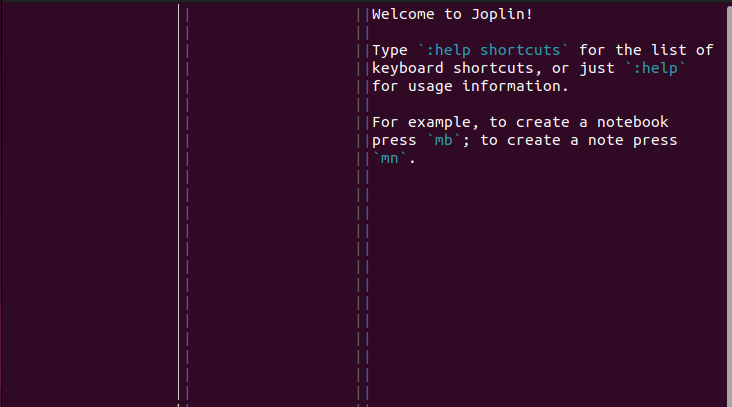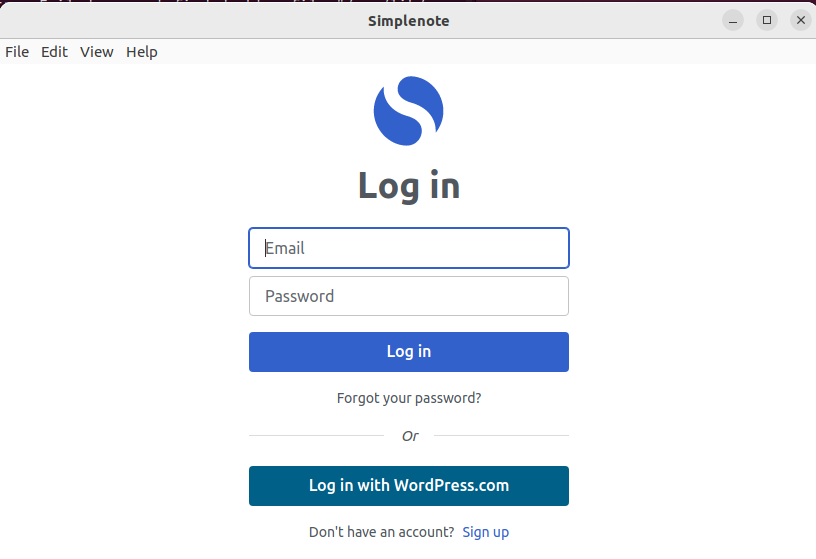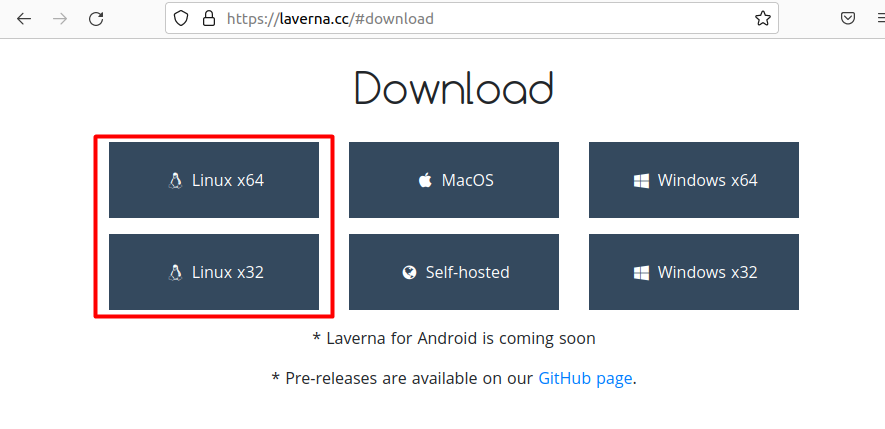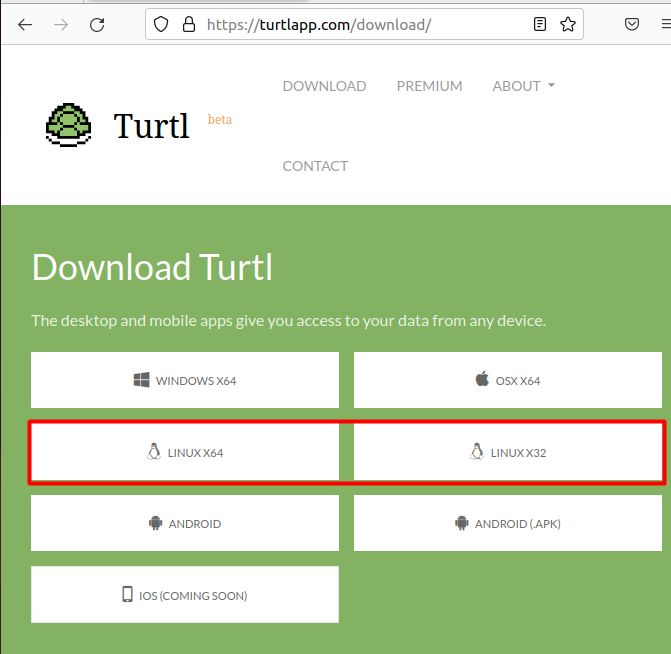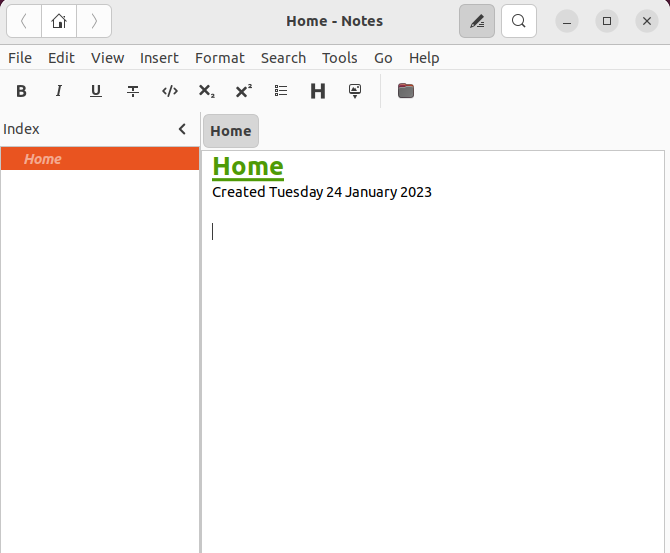- The 5 Best OneNote Alternatives for Linux in 2023
- 1. Joplin
- Key features of Joplin
- Install Joplin on Linux
- 2. SimpleNote
- Features of SimpleNote
- Install SimpleNote on Linux
- 3. Laverna
- Features of Laverna
- Install Laverna on Linux
- 4. Turtl
- Features of Turtl
- Install Turtl on Linux
- 5. Zim
- Key Features of Zim
- Install Zim on Linux
- Conclusion
The 5 Best OneNote Alternatives for Linux in 2023
The note-taking applications can be a valuable tool for keeping track of tasks and to-do lists which can help users stay organized and on top of their responsibilities. It can be especially helpful for people who have a lot of tasks to perform or who work in fast-paced environments where it’s easy to forget something important.
One of the most famous note-taking applications is “OneNote,” developed by Microsoft, but unfortunately, it is not available for Linux OS.
This article will cover the 5 best alternatives of OneNote for Linux in 2023.
1. Joplin
Joplin is an open-source, cross-platform note-taking and to-do application. With this tool, you can efficiently take notes, sort them into notebooks, and label them for easy searchability. It also offers a variety of formatting options for notes, including headings, lists, tables, and code blocks.
Key features of Joplin
Encryption: Joplin is an excellent option if you’re concerned about the privacy of your notes, as they can only be viewed with a master password.
Joplin notes are encrypted and can only be accessed with a master password which makes it a great option for those who want to keep their notes private and secure.
Markdown support: Joplin supports Markdown formatting, which makes it easy to create structured notes and to-do lists.
Cloud synchronization: Joplin notes can be synced with various cloud services like Nextcloud, Dropbox, and WebDAV, making it easy to access your notes from different devices.
CLI: Joplin also has a command line interface that allows you to automate your tasks.
Import and Export: Joplin supports importing notes from Evernote and other apps and can also export notes as plain text, HTML, or Markdown files.
Joplin is a great alternative to OneNote for Linux users, especially those who value privacy and control over their data. Joplin’s encryption and cloud-synchronization features are not available on OneNote, making it a good option for users who want to keep their notes private and secure.
Install Joplin on Linux
You can install this application by typing the following in the terminal for any distribution like Debian, CentOS, and Fedora.
2. SimpleNote
Simplenote is a free and open-source note-taking application for multiple platforms, including Linux. It presents a user-friendly interface with a minimal design that enables users to create, edit, and arrange notes effortlessly.
Features of SimpleNote
Cross-Platform Syncing: Simplenote allows users to sync their notes across multiple devices, including Windows, Mac, iOS, and Android.
Automatic Backup: It automatically saves the notes and keeps a backup.
Tag Support: It allows users to add tags to their notes, making it easy to organize and find them later.
Collaboration: It allows multiple users to edit the same note simultaneously, making it easy to work on a project together.
Markdown Support: SimpleNote supports markdown formatting, which makes it easy to format your notes.
Simplenote is a great option for users who want a minimalistic and distraction-free note-taking experience.
Additionally, the open-source nature of the app makes it a good option for those concerned about privacy. The automatic backup and markdown support are the features that make it better than OneNote.
Install SimpleNote on Linux
You can use the below-mentioned command to install SimpleNote on your Linux distribution:
$ sudo snap install simplenote
3. Laverna
Laverna is a free, open-source note-taking and organization application that aims to provide a privacy-friendly alternative to popular solutions like OneNote.
Features of Laverna
Encryption: Laverna offers client-side encryption, allowing users to secure and keep their notes private.
Markdown Support: Laverna has built-in Markdown support, making it easy to format notes and add links, lists, and other elements.
Offline Access: Laverna can be used offline, so notes can be accessed and edited even when an internet connection is unavailable.
Syncing: Laverna allows users to sync their notes with a remote server, making accessing notes from multiple devices easy.
Customizable Interface: Laverna has many different customization options, and users can change them accordingly.
Tagging: Laverna allows tagging of notes for easy organization and searching.
Notebook: Laverna allows users to organize notes into multiple sections for better clarity and organization.
Shortcuts: Laverna has built-in keyboard shortcuts, allowing users to navigate the application and perform various actions quickly.
Import/Export: Laverna allows users to import and export notes in different formats, such as JSON, Markdown, and plain text.
In comparison, OneNote is a proprietary application that Microsoft owns. It is not open-source and does not have the same level of encryption and data privacy features as Laverna.
Install Laverna on Linux
You can download the Laverna application from its official store and install it in your desired repository:
4. Turtl
Turtl is an open-source, encrypted, and secure note-taking application that allows users to take notes, organize them into notebooks, and store them locally or in the cloud.
Features of Turtl
Turtl provides several features that make it a great alternative to OneNote, including:
Encryption: Turtl uses client-side encryption, meaning that your notes are encrypted on your device before they are synced to the cloud.
Privacy: Turtl does not track or collect any data from its users, making it a great option for those who value their privacy.
Offline Access: With Turtl, you can view and edit your notes without needing an internet connection, allowing you to access your notes offline.
Markdown Support: Turtl supports Markdown formatting, which makes it easy to write, format, and read your notes.
Customizable Interface: Turtl provides a fully customizable interface that you can tailor to your needs.
Multi-platform support: Turtl can be used on Windows, Mac, Linux, and Android.
Cloud Sync: Turtl notes can be synced with various cloud services, such as Nextcloud, Dropbox, and ownCloud.
All these features make Turtl a great alternative to OneNote for Linux users, with a focus on security, privacy, and offline support.
Install Turtl on Linux
You can download the Turtl application by following its official website
5. Zim
Zim Editor is a popular open-source note-taking application designed specifically for Linux systems. It is a powerful and flexible tool that offers many of the same features as OneNote, making it a great alternative for users looking for a similar experience on Linux.
Key Features of Zim
Simplicity: Zim Editor is designed with a simple and intuitive interface that makes it easy to organize and navigate your notes.
Customization: Zim Editor allows users to customize their appearance and behavior using plugins and templates.
Interoperability: Zim Editor can import and export notes in various formats, including plain text, HTML, and LaTeX, making it easy to share notes with other users and platforms.
Collaboration: Zim Editor supports version control and sharing notes via email or other methods, making collaboration easy.
Flexibility: Zim Editor allows users to embed images, links, and other media in their notes and supports the use of custom tags, making it easy to organize and categorize notes.
Portable: Zim Editor is a desktop application, but it can be run as a portable application that can be run on any Linux-based operating system without installation.
Scripting: Zim Editor allows users to automate tasks using Python scripts, which can be used to create custom plugins and macros.
Install Zim on Linux
The below commands can be used to install zim on Linux
$ sudo apt install zim # For Ubuntu $ sudo yum install zim # For CentOS $ sudo dnf install zim # For Fedora
Conclusion
Note-taking applications provide an easy way for users to organize and access notes and tasks, helping them keep track of important information and ideas. It allows for creating to-do lists and setting reminders, which can help users stay organized and on top of their responsibilities. We have covered 5 different note-taking applications as an alternative to OneNote on Linux.