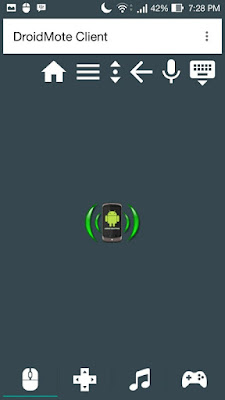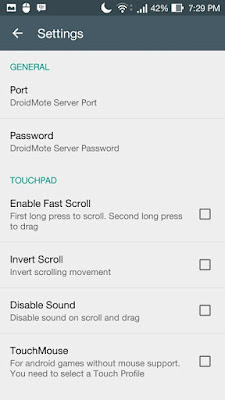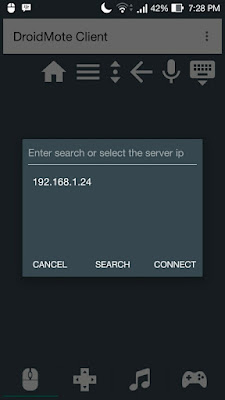Использование Android-устройства для дистанционного управления ПК с Linux
С недавнего времени у меня появилась необходимость дистанционного управления ПК. А точнее использовать мои андроид-устройства в качестве беспроводных мыши и клавиатуры для ПК с Linux. Сделать это оказалось очень просто.
ПК с GNU/Linux (дистрибутив Mageia 2), подключенный проводом к домашней локальной сети
Телефон, планшет и портативная игровая консоль на базе Android, использующие WiFi для подключения к локальной сети.
Управление курсором мыши и вводом клавиатуры ПК дистанционно с андроид-устройств.
В интернете немало программ, которые предоставляют такой функционал, но большинство из них windows-only, либо требуют, чтобы и ПК, и дроид-девайс были к сети подключены по wifi’ю. Но все же нашлись и те программы, которые позволили достичь желаемый результат.
DroidMote.
Программа позволяет использовать андроид устройство в качестве беспроводной мыши и клавиатуры, в качестве беспроводного геймпада.
Скачать сервер-часть программы можно отсюда. Но для этого потребуется регистрация на том форуме. Установить клиент-чать программы можно из Google Play.
После скачивания сервера, нужно распаковать архив с программой и дать права на исполнение файлу droidmote.
Запускать сервер DroidMote нужно от root, следующей командой:
В архиве с программой так же прилагается README.txt, в котором можно прочитать как повесить сервер в автозагрузку.
После запуска сервера, в клиенте открываем меню, выбираем Settings. Указываем свой порт и пароль, закрываем настройки. Меню — Connect и вводим ip’шник нашего ПК.
Если все сделано правильно через пару секунд, курсором мыши можно будет управлять с андроид-девайса 🙂
Из минусов программы можно выделить отсутствие поддержки русской раскладки клавиатуры. Даже если на виртуальной клавиатуре андроид-устройства выбрать русскую раскладку и пытаться печатать, на мониторе ПК будут все равно набираться английские буквы.
RemotePad
Программа позволяет использовать андроид устройство в качестве беспроводной мыши и клавиатуры. Реализация беспроводной клавиатуры, честно говоря, плохая, по этому использовать эту программу можно по сути только для управления мышью.
Для работы программы нужна java, я использовал OpenJDK 1.7.0.6. В отличии от DroidMote, эта программа не требует root-прав для работы.
Скачиваем архив с сервером, распаковываем его и запускаем
В открывшемся окошке указываем tcp и udp порты, сохраняем настройки.
Устанавливаем клиент-часть из маркета на android-устройство. В клиенте открывем меню — Preferences, указываем ip и порты. После меню — Server и подключаемся к ПК.
В заключение поясню почему именно эти программы. Во-первых, поддерживаю Linux, во-вторых, не требуют, чтобы ПК был подключен к сети по WiFi. Некоторые программы такого плана требует, чтобы и ПК, и андроид-девайсы были в одной локальной сети и оба через беспроводное подключение, что, как минимум, неудобно. Этим же двум программ неважен тип подключения ПК к локальной сети.
Работоспособность обеих программ проверна на устройствах Alcatel One-Touch 918D, JXD S601, Ramos W17PRO.
Если понравилась статья подписывайтесь и ставьте лайк.
Use our Android Tablet or Smartphone as touchpad or keyboard, not just Linux
Among the many features that can have our Android Smartphone or Tablet we find some very interesting especially to facilitate some operations on our PC. In fact, today we will see how we can make our Android Smartphone or Tablet as touchpad or keyboard for Linux, Windows or Mac.
I find this feature very useful because we can remotely manage our distribution for example, if we are away we can work directly as if we had the PC keyboard and mouse with us. Useful if you want to see a movie or surf the internet for example by connecting a laptop to our tv etc..
In order to use this feature will use a very simple application called RemoteDroid,a simple utily written in Javaand then we can use it on any operating system, Requires no installation enough to be installed Java in our operating system.
Here’s how to use RemoteDroid.
First download and install RemoteDroid in our device Android We can do this by downloading the file .apk from this page or directly from Android Market.
In order to use RemoteDroid on our PC first check that you have installed Java At this point you can simply download the file RemoteDroidServer_v1.5.zip by this link pull it out and right on the file RemoteDroidServer.jar click Open with Java.
At this point once we started our specified IP address, simply start the application on our Android and enter the IP address and this is our SmartPhone or Tablet to become the keyboard or mouse of our PC.
Control Linux PC and Make Android as Mouse, Keyboard, and Gamepad
How to turn Android to Mouse — Make your an Android phone as a wireless mouse. Probably you ever hear to control your PC that using GNU/Linux as operating system such as Ubuntu and derivatives from our Android device.
I will teach you how to do this. We can turn the Androids into powerful Linux remote controllers, make as a Peripheral Device such as a mouse or keyboard, controlling the audio (play, pause, mute, next, and etc).
There are many Android app we can use and choose. The choice is free or paid. Do not worry, I’ll share this you for free without pay at all by using DroidMote.
Android Remote Control
OK! In the previous paragraph, I’ve told you to use Android apps named DroidMote. This app lets you turn your Android into a mouse, keyboard, gamepad or a joystick.
Of course, you need the server (your computer). It’s a free version (to control the computer from an Android device).
If you looking and need to perform Android to Android remote control, you’ll need a different server app that isn’t free / paid version.
How to Steps
Step 4 — Cause compressed in .tar then you must extract the package first before make your computer as a server.
sudo ./droidmote 2302 passwordsudo ./droidmote 2302 GARUK-2silitStep 10 — Now open DroidMote Client that installed on your Android smartphone. This the screenshot captured from my phone / client:
Step 12 — Tap on Password and fill with our password set before. In this case, the password is GARUK-2silit. For others settings, you can set it with your needs.
# sudo ./droidmote 2302 GARUK-2silit [sudo] password for tiwo: Waiting for incoming connections on ip: 192.168.1.20 on port 2302 Client connected with thread -1228813504So that’s all I can write about linux remote control software to android app to control your Linux PC as mouse, keyboard, multi touch trackpad, touch screen and a gamepad with 16 buttons and 6 axis that also uses the accelerometer of your client device. I hope this post be the answer for your question and can be your solution. Hope too you’ve enjoyed reading this tutorial as much I’ve enjoyed writing it. Thanks for visiting us.
![[Image]](https://lh5.googleusercontent.com/-vfGioH1WRCo/TvBT0m3KTzI/AAAAAAAATdE/XQRNJj_Tc3s/s400/Selezione_164.jpg)