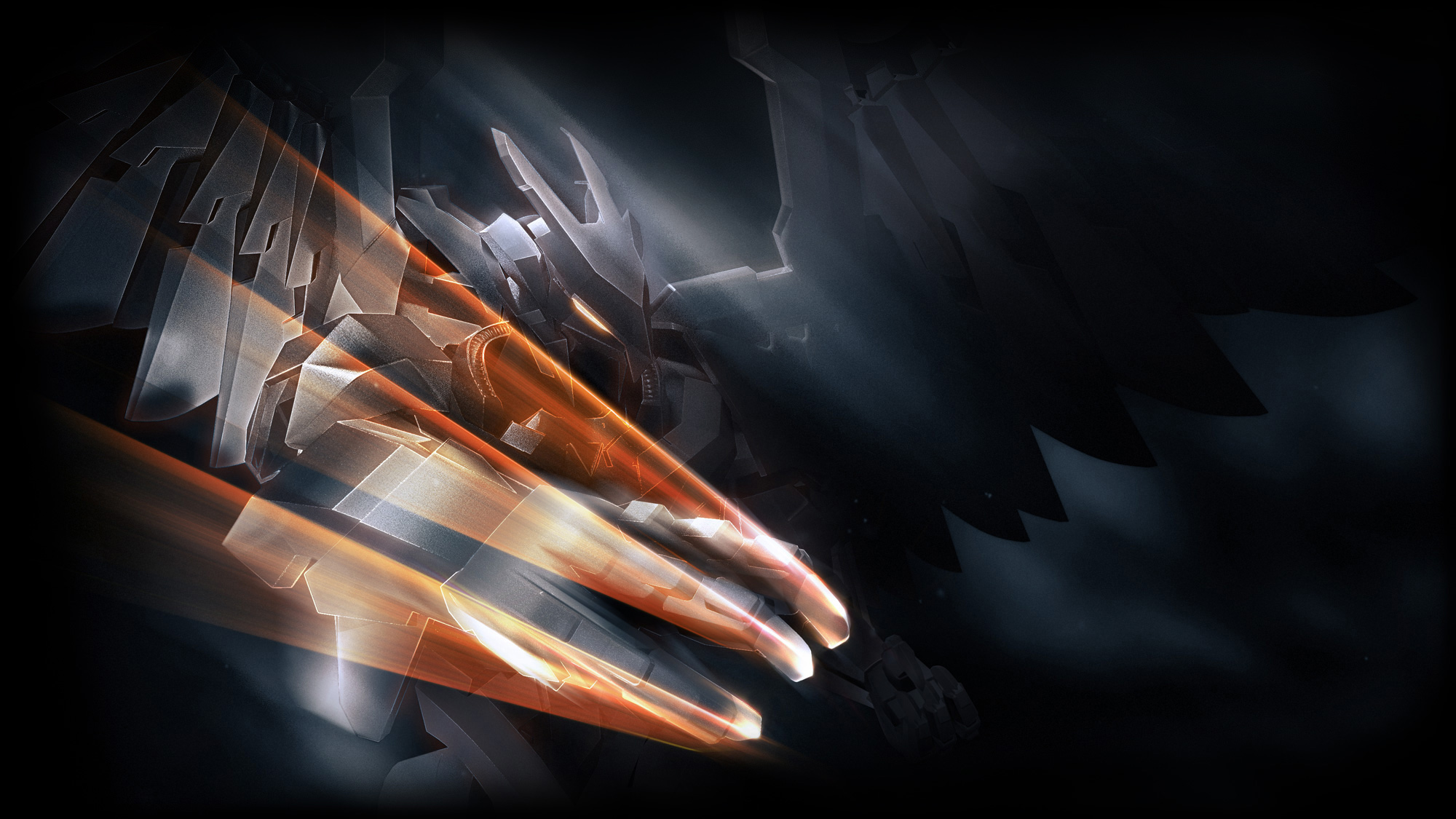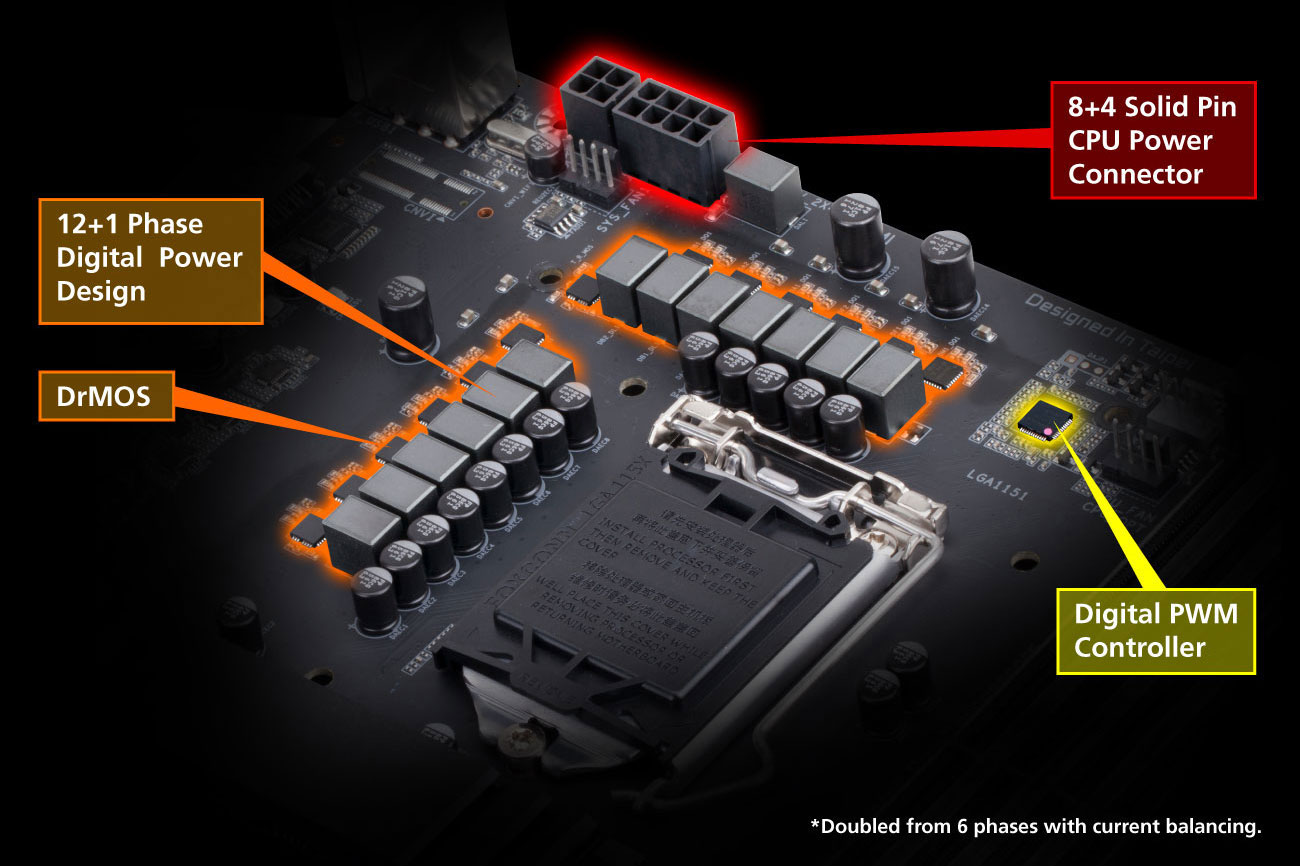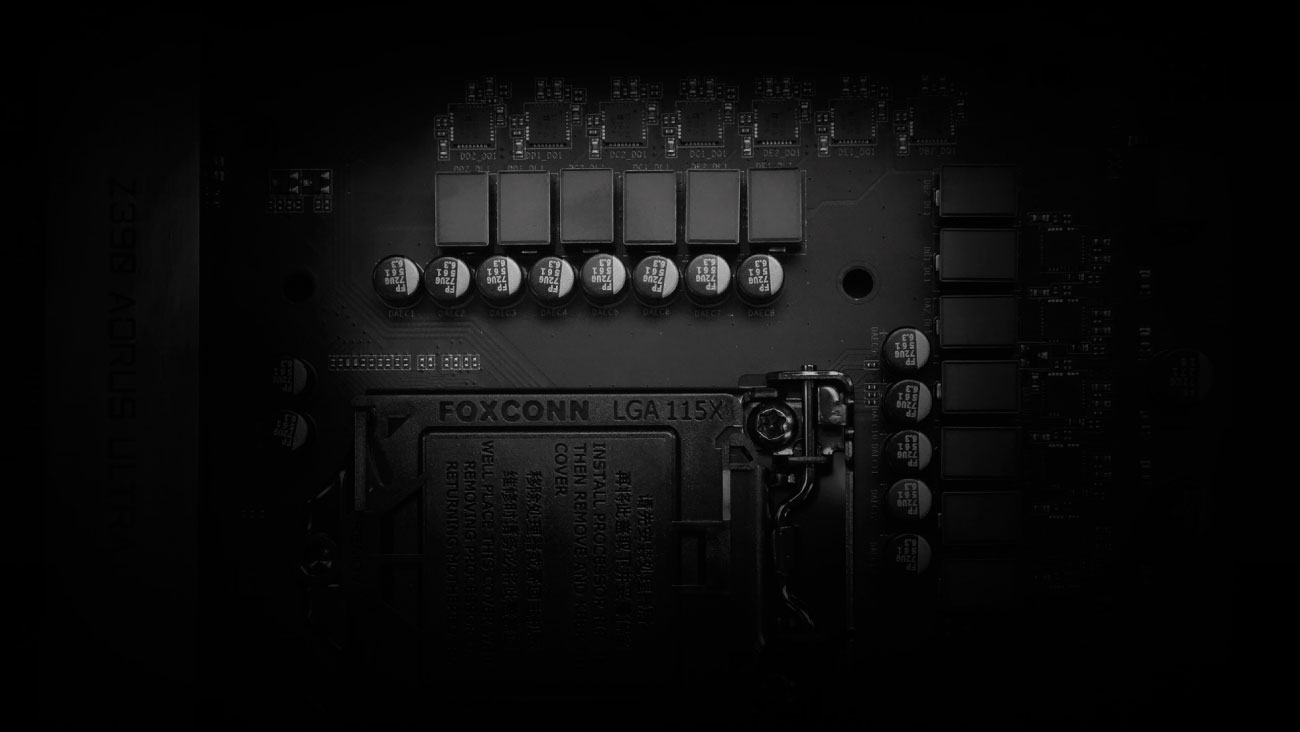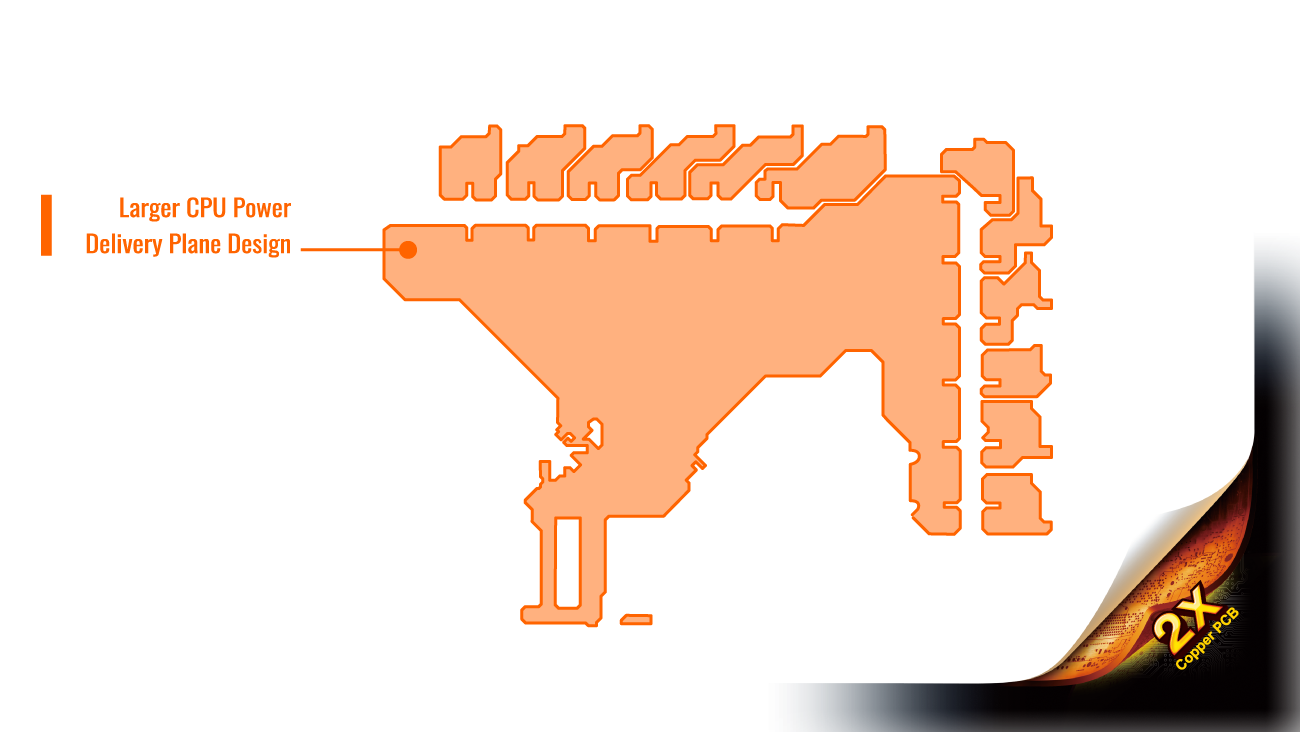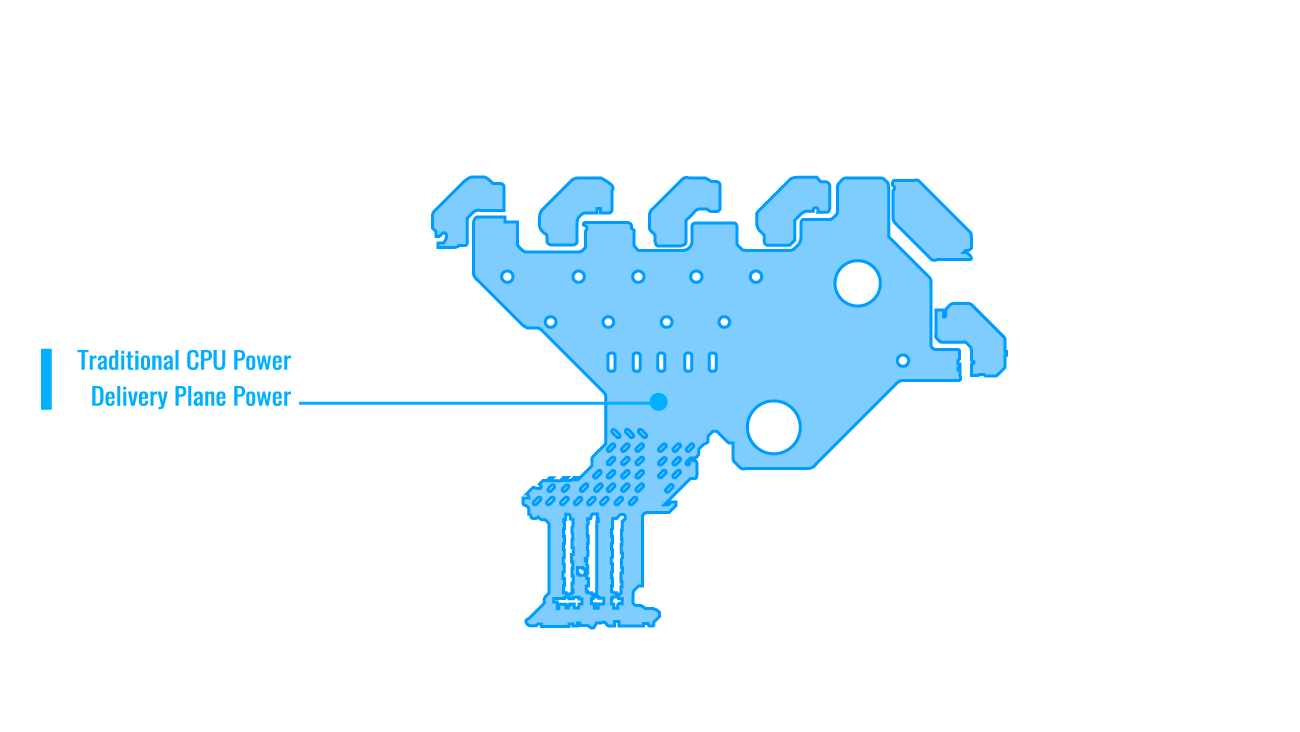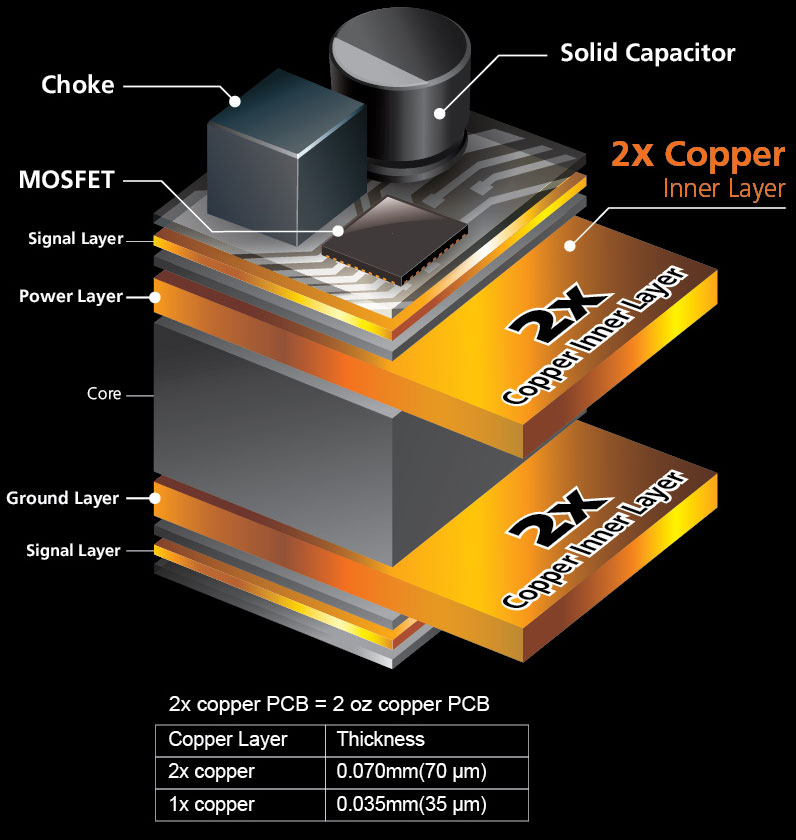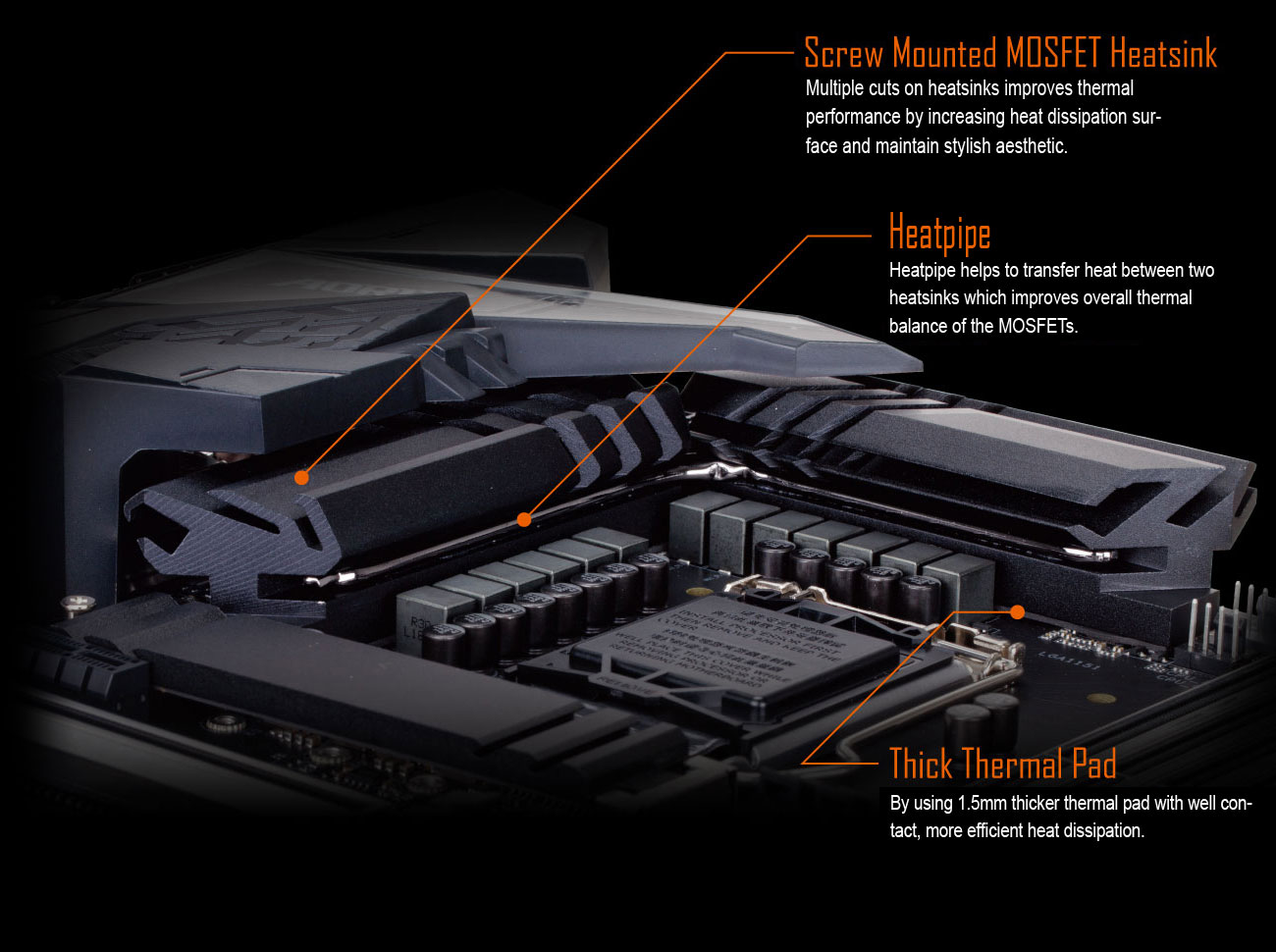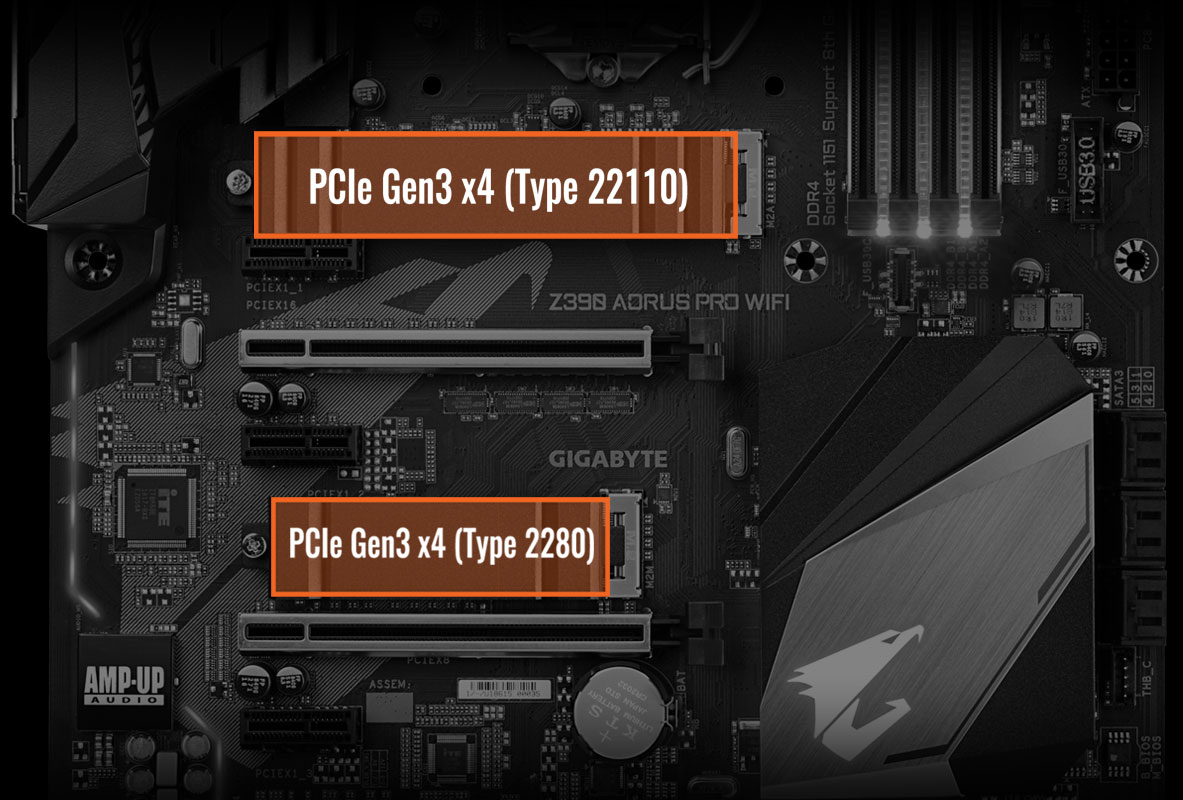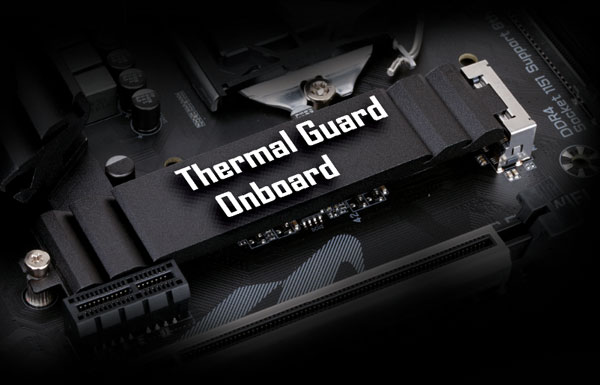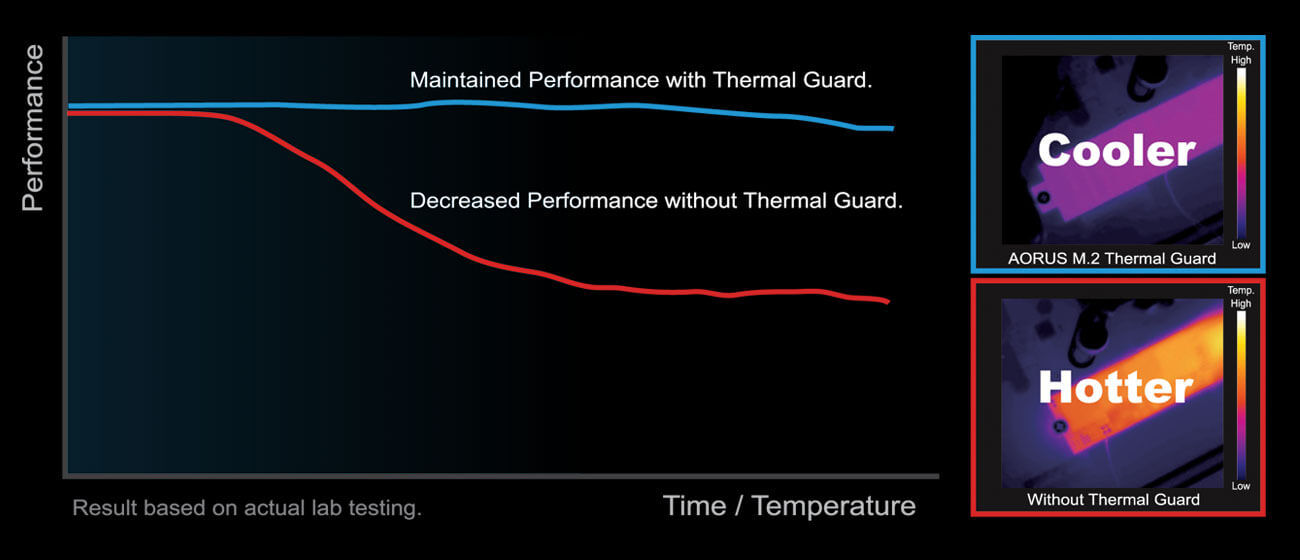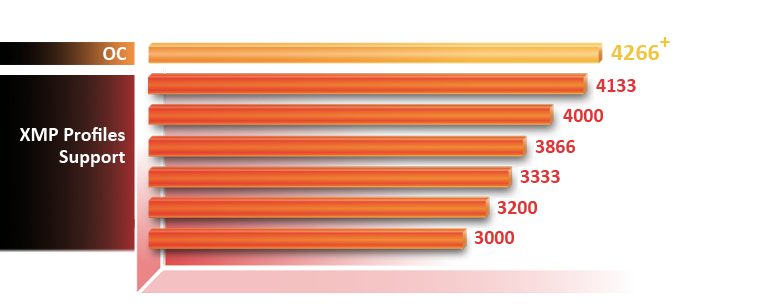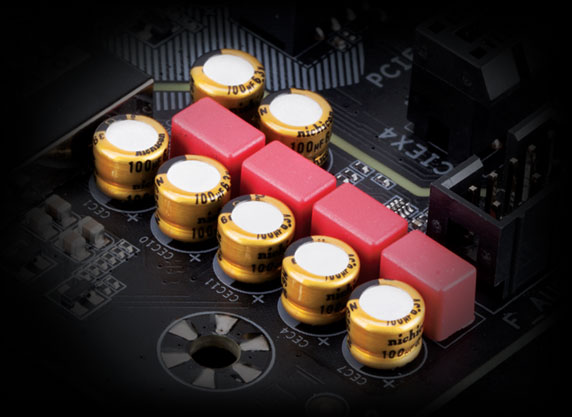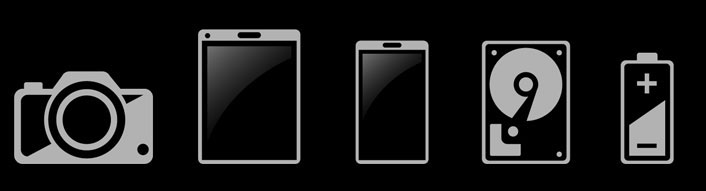Z390 AORUS PRO WIFI (rev. 1.0)
Intel SATA Preinstall driver
(For AHCI / RAID Mode)
(Note) Win10 ver.2004 supported.
(Note) Windows setup to read from USB thumb drive.
Intel SATA Preinstall driver
(Note) Win10 ver.1903 supported.
(For AHCI / RAID Mode)
Note: Windows setup to read from USB thumb drive.
Intel SATA Preinstall driver
(Note) Win10 ver.1809 supported.
(For AHCI / RAID Mode)
Note: Windows setup to read from USB thumb drive.
Major vulnerabilities updates, customers are strongly encouraged to update to this release at the earliest.
- Enable Resizable Base-Address Register (Resizable-BAR) option to enhance GPU performance.
- Update CPU microcode SA-00295 to solve potential security vulnerabilities in CPU, please refer to more information: https://www.intel.com/content/www/us/en/security-center/advisory/intel-sa-00295.html
- Enhance RAID AIC compatibility
- Fix CPU Vcore and power behavior
- Workaround beta BIOS to improve Kingston DDR4-2666 stability concern on some specific memory chip suppliers
- Support of future 9th Generation Intel ® Core™ processors
- Update CPU microcode
- Update Intel IRST version
- Support Intel Optane H10
- Support 32G UDIMM
System Information Viewer
(Note) Support Intel 600 / 500 / 400 / 300 and AMD 500 /400 series motherboards (support may vary by model).
(Note) Please install APP Center first before install this utility.
Easy Tune
(Note) Support Intel 600 / 500 / 400 / 300 and AMD 500 / 400 series motherboards (support may vary by model).
(Note) Please install APP Center first before install this utility.
APP Center
(Note) Support Intel 600 / 500 / 400 / 300 and AMD 500 / AM4 / TRX40 series motherboards (support may vary by model).
(Note) Please install Microsoft .NET Framework 4.5 first before install APP Center utility.
@BIOS
(Note) Support Intel 600 / 500 / 400 / 300 and AMD 500 / AM4 / TRX40 series motherboards (support may vary by model).
(Note) Please install APP Center first before install this utility.
Fast Boot
(Note) Support Intel 600 / 500 / 400 / 300 and AMD 500 / AM4 / TRX40 series motherboards (support may vary by model).
(Note) Please install APP Center first before install this utility.
Smart Backup
(Note) Support Intel 600 / 500 / 400 / 300 and AMD 500 / AM4 / TRX40 series motherboards (support may vary by model).
(Note) Please install APP Center first before install this utility.
Game Boost
(Note) Support Intel 600 / 500 / 400 / 300 and AMD 500 / AM4 / TRX40 series motherboards (support may vary by model).
(Note) Please install APP Center first before install this utility.
On/Off Charge™ / On/Off Charge™ 2
(Note) Support Intel 300 series and AMD AM4 series motherboards (support may vary by model).
(Note) Please install APP Center first before install this utility.
- Support Intel 300/X299 series motherboards (support may vary by model).
- Please install APP Center first before install this utility
- If you switch to RAID mode you will not be able to revert back to AHCI mode
GIGABYTE Firmware Update Utility
(Note) Support Intel 300 series Dual BIOS motherboards (support may vary by model).
Platform Power Management (Intel 300/X299 series)
(Note) Support Intel 300/X299 series motherboards (support may vary by model).
(Note) Please install APP Center first before install this utility.
Easy Tune
(Note) Support Intel 300 series and AMD AM4 series motherboards (support may vary by model).
(Note) Please install APP Center first before install this utility.
Fast Boot
(Note) Support Intel 300/X299 series and AMD AM4 series motherboards (support may vary by model).
(Note) Please install APP Center first before install this utility.
Auto Green
(Note) Support Intel 300/X299 and AMD TRX40 series motherboards (support may vary by model).
USB Blocker
(Note) Support Intel 300/X299 series and AMD TRX40/AM4 series motherboards (support may vary by model).
(Note) Please install APP Center first before install this utility.
Cloud Station (PC) (Intel 300/X299 series)
(Note) Support Intel 300/X299 series motherboards (support may vary by model).
(Note) Please install APP Center first before install this utility.
3D OSD (300/X299 series)
(Note) Support Intel 300/X299 series motherboards (support may vary by model).
(Note) Please install APP Center first before install this utility.
(Note) Please install DirectX End-User Runtime First.
Smart Time Lock
(Note) Support Intel 300 series and AMD AM4 series motherboards (support may vary by model).
(Note) Please install APP Center first before install this utility.
Smart HUD
(Note) Support Intel 300 series and AMD AM4 series motherboards (support may vary by model).
(Note) Please install APP Center first before install this utility.
Smart Keyboard
(Note) Support Intel 300/X299 and AMD TRX40 series motherboards (support may vary by model).
(Note) Please install APP Center first before install this utility.
Cloud Station (Server)
(Note) Support Intel 300/X299 series motherboards (support may vary by model).
(Note) Please install APP Center first before install this utility.
Smart Survey
(Note) Support Inte 300 series and AMD TRX40/AM4 series motherboards (support may vary by model).
(Note) Please install APP Center first before install this utility.
Xsplit
(Note) Support Intel 200 / 300 / X299 & AMD X399 / AM4 series motherboards (support may vary by model).
1. Due to different Linux support condition provided by chipset vendors, please download Linux driver from chipset vendors’ website or 3rd party website.
2. Most hardware/software vendors may no longer offer drivers to support Win9X/ME/2000/XP SP1/SP2. If drivers are available from the vendors, we will update them on the GIGABYTE website.
Warning:
Because BIOS flashing is potentially risky, if you do not encounter problems using the current version of BIOS, it is recommended that you not flash the BIOS. To flash the BIOS, do it with caution. Inadequate BIOS flashing may result in system malfunction.
Update CPU ID/Micro codes in new BIOS means?
[1] To support new series of CPUs, or [2] To support the same CPU but with new stepping. CPU support of motherboard is consist of BIOS and hardware design, detail CPU support information please see CPU support list.
#1. Download speed may be varied in different region. If you have experienced lower download speed, please try other region download sites.
#2. Please download from the region «Asia» if the file you wanted to download does not exist in other region.
#3. If you have encountered problems or cannot find the file after following #2, please feedback to our Technical Service for further help.
#4. For better download quality, it is recommended to use software like Flashget or Getright to monitor your file download status for saving your treasure time and efforts.
DESIGN CONCEPT
The AORUS Core is inspired by the falcon’s aggressive nature and hunting prowess. The falcon uses its razor sharp talons to swiftly strike down its prey with exceptional efficiency and precision, qualities that are exemplified in the fine details of AORUS design.
Z390 AORUS PRO motherboard uses an 12+1 phases digital CPU power design which includes both digital PWM Controller and DrMOS. These 100% digital controller and additional 8+4 Solid-pin CPU Power Connectors offer incredible precision in delivering power to the motherboard’s most power-hungry and energy-sensitive components, allowing enthusiasts to get the absolute maximum performance from the new 8-core 9th Gen Intel ® Core™ processors.
GIGABYTE’s exclusive 2X Copper PCBs design provides sufficient power trace paths between components to handle greater than normal power loads and to remove heat from the critical CPU power delivery area. This is essential to ensure the motherboard is able to handle the increased power loading that is necessary when overclocking.
Z390 AORUS PRO WIFI uses very high performance thermal design by combining 2 heatsinks with Heatpipe, thick thermal pad, providing ultimate MOSFET cooling performance for enthusiasts, overclockers and gamers.
- With an integrated I/O shield, building a GIGABYTE Ultra Durable PC is even easier.
AORUS Gaming Motherboards are focused on delivering M.2 technology to enthusiasts who want to maximize their system’s potential.
With durability in mind, GIGABYTE provides a thermal solution for M.2 SSD devices. The M.2 Thermal Guard prevents throttling and bottlenecks from high speed M.2 SSDs as it helps to dissipate heat before it becomes an issue.
AORUS is offering a tested and proven platform that ensures proper compatibility to 4133MHz and beyond.
AORUS partners very closely with memory vendors from around the world to ensure that modules offered by popular memory brands are compatible with AORUS Motherboards. AORUS has verified over 1000+ different modules to ensure performance in a AORUS built system.
ALC1220 120dB(A) SNR HD Audio with Smart Headphone Amp automatically detects impedance of your head-worn audio device, preventing issues such as low volume and distortion.
With the new VB series audio controller, stream your voice to the world vibrantly with both front/rear microphone SNR up to 110/114dB(A).
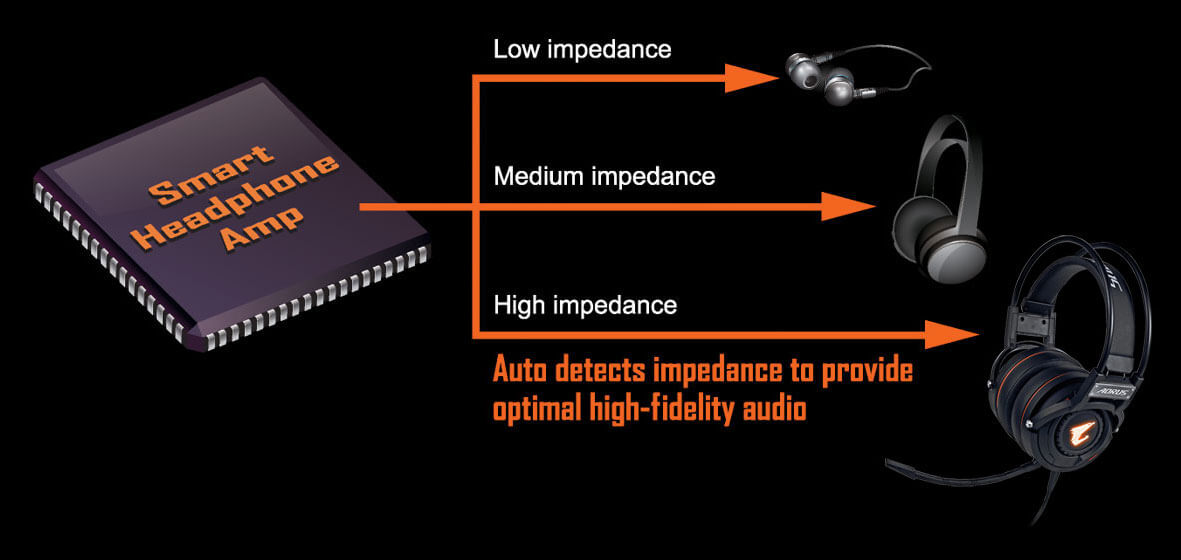
Microphone input with higher front dynamic range allows gamers to hear more clearly. No more misunderstandings, no more confusing GO! GO! GO! as NO! NO! NO!
The AORUS motherboards boast a combination of Hi-Fi grade WIMA FKP2 capacitors and high-end audio capacitors. While the high-end audio capacitors are suited for high-grade audio equipment, using state of the art technology to provide rich sound in the bass and clearer high frequencies, the WIMA FKP2 capacitors are being used widely in premium grade Hi-Fi systems. The addition of this to the exclusive AOURS AMP-UP Audio technology makes for the ideal onboard sound solution for the most demanding audiophiles.
Intel Next-Gen Wireless solution supports 802.11ac Wave 2 function, enables gigabit wireless performance, provides smooth video streaming, better gaming experience, few dropped connections and speeds up to 1.73Gbps. Double the speed compared to the previous generation. Moreover, Bluetooth 5 provides 4x range over BT4.2 and with faster transmission.

The Z390 AORUS Platform supports Intel’s latest Optane technology. Optane fuels storage performance by acting as a cache drive giving users a significant boost compared to traditional mechanical drives.
Intel ® GbE LAN features cFosSpeed, a network traffic management application which helps to improve network latency and maintain low ping times to deliver better responsiveness in crowded LAN environments.

Equipped with next generation connectivity AORUS Gaming Motherboards already support the chassis of the future. The onboard USB Type-C™ header for USB 3.1 Gen1 makes access convenient when connecting a USB 3.1 Gen1 drive or charging your new mobile device.
Intel’s native USB 3.1 host controller provides USB 3.1 ports with speeds up to 10Gbps .With twice the bandwidth compared to its previous generation as well as backwards compatibility with USB 2.0 and 3.0, the much improved USB 3.1 protocol is available over the new reversible USB Type-C™ and the traditional USB Type-A connector for better compatibility over a wider range of devices.
• The World’s Next Universal Connector
• Reversible USB Type-C™ with USB 3.1 Gen 2
With AORUS Motherboards, RGB Fusion 2.0 is even better with Addressable LEDs.* RGB Fusion 2.0 offers users the option to control onboard RGB and external RGB / Addressable LED light strips for their PC. Already feature filled with colors and patterns, RGB Fusion 2.0 on Z390 Series AORUS Motherboards are now upgraded with Addressable LED support. With external Addressable LED strips*, where each LED is digitally addressable, users can experience even more patterns, styles, and illuminations.
AORUS Motherboards will support either 5v or 12v Addressable LED lighting strips and up to 300 LED lights. RGB Fusion 2.0 with Addressable LEDs comes with new patterns and various speed settings with more to come.
* Addressable LEDs are available only on select Motherboards, external LED Strips, Addressable LED Strips are not included with Motherboard purchase.
Now offering more LED customizations than ever, users can truly adapt their PC to represent their lifestyle. With full RGB support and a redesigned RGB Fusion 2.0 application, the user has complete control over the LEDs which surround the motherboard.