- 1.3 — Installing and starting the server
- Prerequisites
- Download a server installer
- Installation on Windows
- Starting and stopping the server
- Installation on Mac OS X
- Starting and stopping the server
- Installation on Linux
- Downloads for Linux Binary Installer
- Linux Binary Installer 64 bit
- Linux Binary Installer 32 bit
- Installation
- Requirements
- Verify the integrity of the file
- Downloads
- Download for Linux RPM Package
- Linux RPM Package 64 bit
- Linux RPM Package 32 bit
- Installation
- Requirements
- Verify the integrity of the file
1.3 — Installing and starting the server
This section describes how ApacheDS can be installed and started on different platforms.
Prerequisites
You can check your java installation with:
this should response something like:
openjdk version "1.8.0_282" OpenJDK Runtime Environment (build 1.8.0_282-b08) OpenJDK 64-Bit Server VM (build 25.282-b08, mixed mode) - 384 MB RAM for the JVM. That’s the default setting, how to change that is described [here|1.4. Basic configuration tasks#MemoryAllocation]
Download a server installer
We provide native installers for several platforms:
- Windows (exe)
- Mac OS X (dmg)
- Debian package (deb)
- RPM package (rpm)
- Linux Binary (bin)
Additional we provide an zip and tar.gz archive suitable for any platform.
You can download them from here.
An option for people familiar with tools like Subversion and Maven is to built the server from the sources on their own. This is described here.
Installation on Windows
Installing can be easily done using the Windows installer. Its interface and functionality is similar to other wizard based installers.
To install the ApacheDS as Windows service you need Administrator privileges.
Starting and stopping the server
The server can be started and stopped with Windows Services manager (Control Panel > Administrative Tools > Services). You must be admin to do this.
From there, you can easily start, stop and restart Apache DS.
Installation on Mac OS X
To install Apache DS on Mac OS X, simply open the downloaded DMG file and then the “Apache Directory Server Installer.pkg” in it.
From there, you will be guided to install Apache DS on your system.
Starting and stopping the server
On Mac OS X, Apache DS is installed as a launchd service and is loaded at startup time (and upon successful installation).
You can stop the server by unloading the launchd service with the following command line:
sudo launchctl unload /Library/LaunchDaemons/org.apache.directory.server.plist You can start the server by loading the launchd service with the following command line:
sudo launchctl load /Library/LaunchDaemons/org.apache.directory.server.plist If you want to disable the automatic startup of the server, just modify the plist file :
Once the server has been installed, you can start it with :
sudo launchctl start org.apache.directory.server
sudo launchctl stop org.apache.directory.server
Installation on Linux
The installation for different installers is described on the Apache Directory Server Downloads page.
Downloads for Linux Binary Installer
We suggest the following mirror site for your download:
Linux Binary Installer 64 bit
Linux Binary Installer 32 bit
- the ASC file (OpenPGP compatible signature) with the KEYS file (code signing keys used to sign the product)
- the SHA256 or SHA512 files (checksum).
Installation
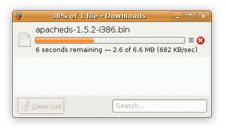 | Click on the link above to download Apache Directory Server for your Linux architecture. Your download appears in the download manager of your web browser. |
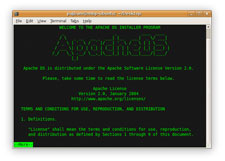 | Open a terminal. Change to your downloads folder. Give execution rights to the installer (chmod a+x apacheds-2.0.0.AM26-64bit.bin). Run the installer (./apacheds-2.0.0.AM26-64bit.bin). |
Requirements
ApacheDS requires at least:
Verify the integrity of the file
The PGP signatures can be verified using PGP or GPG. First download the KEYS as well as the asc signature file for the relevant distribution. Then verify the signatures using:
$ pgpk -a KEYS $ gpgv apacheds-2.0.0.AM26-64bit.bin.asc
$ pgp -ka KEYS $ gpg apacheds-2.0.0.AM26-64bit.bin.asc apacheds-2.0.0.AM26-64bit.bin
$ gpg --import KEYS $ gpg --verify apacheds-2.0.0.AM26-64bit.bin.asc apacheds-2.0.0.AM26-64bit.bin
Alternatively, you can verify the checksums of the files (see the How to verify downloaded files page).
© 2003-2023, The Apache Software Foundation — Privacy Policy
Apache Directory, ApacheDS, Apache Directory Server, Apache Directory Studio, Apache LDAP API, Apache Triplesec, Triplesec, Apache Mavibot, Mavibot, Apache eSCIMo, eSCIMo, Apache SCIMple, SCIMple,Fortress, Apache Fortress, EnMasse, Apache EnMasse, Apache Kerby, Kerby, Apache, the Apache feather logo, and the Apache Directory project logos are trademarks of The Apache Software Foundation.
Downloads
ApacheDS is an extensible and embeddable directory server entirely written in Java, which has been certified LDAPv3 compatible by the Open Group. Besides LDAP it supports Kerberos 5 and the Change Password Protocol. It has been designed to introduce triggers, stored procedures, queues and views to the world of LDAP which has lacked these rich constructs.
ApacheDS is a multi-platform application and runs on Mac OS X, Linux and Windows.
Please select your installer download:
Download Linux Binary installer
Download Linux Debian DEB installer
Download Linux Fedora RPM installer
- ( we don’t have a MAC OSX installer for this version…)
Download Windows installer
Download Archive zip/tar.gz
Download Sources
© 2003-2023, The Apache Software Foundation — Privacy Policy
Apache Directory, ApacheDS, Apache Directory Server, Apache Directory Studio, Apache LDAP API, Apache Triplesec, Triplesec, Apache Mavibot, Mavibot, Apache eSCIMo, eSCIMo, Apache SCIMple, SCIMple,Fortress, Apache Fortress, EnMasse, Apache EnMasse, Apache Kerby, Kerby, Apache, the Apache feather logo, and the Apache Directory project logos are trademarks of The Apache Software Foundation.
Download for Linux RPM Package
We suggest the following mirror site for your download:
Linux RPM Package 64 bit
Linux RPM Package 32 bit
- the ASC file (OpenPGP compatible signature) with the KEYS file (code signing keys used to sign the product)
- the SHA256 or SHA512 files (checksum).
Installation
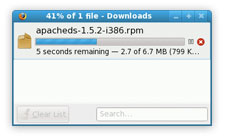 | Click on the link above to download Apache Directory Server for your Linux architecture. Your download appears in the download manager of your web browser. |
 | Double-click on the installer to open it. It may have already been opened by your web browser. |
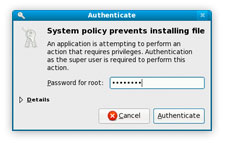 | You might be prompted to enter your root password. |
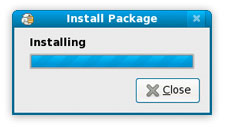 | The installation starts. |
Requirements
ApacheDS requires at least:
Verify the integrity of the file
The PGP signatures can be verified using PGP or GPG. First download the KEYS as well as the asc signature file for the relevant distribution. Then verify the signatures using:
$ pgpk -a KEYS $ gpgv apacheds-2.0.0.AM26-x86_64.rpm.asc
$ pgp -ka KEYS $ gpg apacheds-2.0.0.AM26-x86_64.rpm.asc apacheds-2.0.0.AM26-x86_64.rpm
$ gpg --import KEYS $ gpg --verify apacheds-2.0.0.AM26-x86_64.rpm.asc apacheds-2.0.0.AM26-x86_64.rpm
Alternatively, you can verify the checksums of the files (see the How to verify downloaded files page).
© 2003-2023, The Apache Software Foundation — Privacy Policy
Apache Directory, ApacheDS, Apache Directory Server, Apache Directory Studio, Apache LDAP API, Apache Triplesec, Triplesec, Apache Mavibot, Mavibot, Apache eSCIMo, eSCIMo, Apache SCIMple, SCIMple,Fortress, Apache Fortress, EnMasse, Apache EnMasse, Apache Kerby, Kerby, Apache, the Apache feather logo, and the Apache Directory project logos are trademarks of The Apache Software Foundation.
 Download Linux Binary installer
Download Linux Binary installer Download Windows installer
Download Windows installer Download Archive zip/tar.gz
Download Archive zip/tar.gz Download Sources
Download Sources