- Ошибка «Kernel driver not installed (rc=-1908)» в VirtualBox (РЕШЕНО)
- VirtualBox работала, но после обновления ядра возникла ошибка «Kernel driver not installed (rc=-1908)»
- Связанные статьи:
- Arch Linux
- #2 2019-01-16 08:17:23
- Re: [SOLVED] VirtualBox: «1908 Kernel driver is not installed»
- #3 2019-01-16 08:33:18
- Re: [SOLVED] VirtualBox: «1908 Kernel driver is not installed»
- #4 2019-01-16 15:05:00
- Re: [SOLVED] VirtualBox: «1908 Kernel driver is not installed»
- Arch Linux
- #2 2016-03-11 12:27:53
- Re: (SOLVED) VirtualBox Kernel driver not installed (rc=-1908)
- #3 2016-03-11 13:09:27
- Re: (SOLVED) VirtualBox Kernel driver not installed (rc=-1908)
- #4 2016-03-11 13:17:04
- Re: (SOLVED) VirtualBox Kernel driver not installed (rc=-1908)
- #5 2016-03-11 13:25:39
- Re: (SOLVED) VirtualBox Kernel driver not installed (rc=-1908)
- #6 2016-03-11 13:31:28
- Re: (SOLVED) VirtualBox Kernel driver not installed (rc=-1908)
- #7 2016-03-11 13:38:02
- Re: (SOLVED) VirtualBox Kernel driver not installed (rc=-1908)
- #8 2016-03-11 13:39:01
- Re: (SOLVED) VirtualBox Kernel driver not installed (rc=-1908)
- #9 2016-03-11 15:35:23
- Re: (SOLVED) VirtualBox Kernel driver not installed (rc=-1908)
- #10 2016-03-11 15:49:03
- Re: (SOLVED) VirtualBox Kernel driver not installed (rc=-1908)
- #11 2016-03-11 16:11:42
- Re: (SOLVED) VirtualBox Kernel driver not installed (rc=-1908)
- #12 2016-03-11 16:36:00
- Re: (SOLVED) VirtualBox Kernel driver not installed (rc=-1908)
Ошибка «Kernel driver not installed (rc=-1908)» в VirtualBox (РЕШЕНО)
При запуске виртуальной машины VirtualBox может возникнуть ошибка:
VirtualBox – Error In suplibOsInit
Kernel driver not installed (rc=-1908)
The VirtualBox Linux kernel driver (vboxdrv) is either not loaded or there is a permission problem with /dev/vboxdrv. Please reinstall the kernel module by executing
If your system has EFI Secure Boot enabled you may also need to sigh the kernel modules (vboxdrv, vboxnetflt, vboxnetadp, vboxpci) before you can load them. Please see your Linux system’s documentation for more information.
where: suplibOsInit what: 3 VERR_VM_DRIVER_NOT_INSTALLED (-1908) — The driver support is not installed. On linux, open returned ENOENT. «

В ней говориться, что необходимо загрузить модули ядра VirtualBox.
Информация в командной строке:
WARNING: The vboxdrv kernel module is not loaded. Either there is no module available for the current kernel (5.19.3-arch1-1) or it failed to load. Please recompile the kernel module and install it by sudo /sbin/vboxconfig You will not be able to start VMs until this problem is fixed.
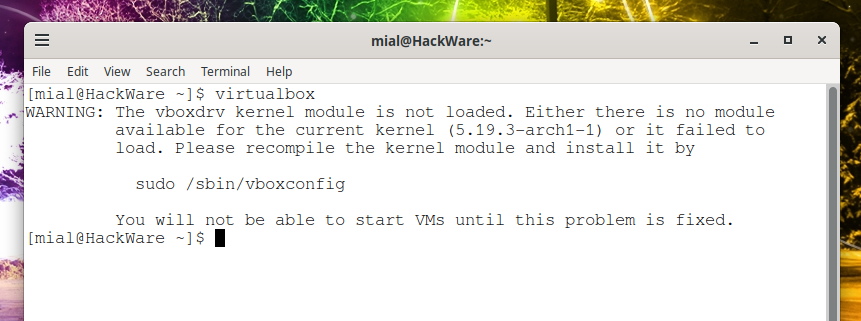
На самом деле, всё не так просто и скорее всего запуск /sbin/vboxconfig не поможет (если по этому пути вообще что-то есть).
Дело в том, что при установке VirtualBox необходимые свои модули эта программа добавляет в автозагрузку. Следовательно, если загрузка не произошла, значит на это имеется причина.
Попробуйте заново установить VirtualBox. Во-первых, использование правильных команд может просто решить проблему. Если проблема не разрешится, то изучите все записи, которые появятся во время установки — в них может содержаться ключ к дальнейшим действиям.
Для Debian и производных (Ubuntu, Linux Mint, Kali Linux) вы можете установить VirtualBox из стандартных репозиториев:
sudo apt install virtualbox virtualbox-qt linux-headers-"$(uname -r)" dkms vde2 virtualbox-guest-additions-iso vde2-cryptcab
Для в Arch Linux и производных (BlackArch и другие) вы можете установить VirtualBox из стандартных репозиториев:
sudo pacman -S virtualbox linux-headers virtualbox-host-dkms virtualbox-guest-iso
Пример ошибки, в которой содержится подсказка:
(1/2) Install DKMS modules ==> Unable to install module vboxhost/5.2.16_OSE for kernel 4.17.11-arch1: Missing kernel headers.
В ней говориться, что невозможно установить модуль vboxhost, поскольку отсутствуют заголовки ядра. В этом случае нужно установить пакет с заголовками для вашей версии ядра. Примерное название пакета: linux-headers.
После установки заголовков, заново переустановите DKMS. Ошибка должна исчезнуть.
Если всё прошло хорошо, можно необходимый модуль запустить вручную:
Но рекомендуется просто перезагрузить компьютер, поскольку другие модули VirtualBox также не запущены и будут появляться новые ошибки.
Если это всё не помогло, то продолжаем разбираться.
Теперь для запуска модулей ядра используется служба virtualbox.service, проверьте её статус и, если она не работает, то какая выводится ошибка:
systemctl status virtualbox.service
Также посмотрите, какие ошибки имеются связанные с модулями VirtualBox:
Попробуйте запустить модуль вручную:
Возможно в полученных ошибках будет подсказка для дальнейших действий.
VirtualBox работала, но после обновления ядра возникла ошибка «Kernel driver not installed (rc=-1908)»
В данном случае причина довольно очевидна — VirtualBox не совместима с новой версией ядра.
Варианты решения проблемы:
1. Дождаться обновления VirtualBox с исправлением ошибки.
2. Откатиться до предыдущей версии ядра.
Пользователи Arch Linux и основанных на нём дистрибутивах могут воспользоваться инструкцией «Как в Arch Linux перейти к предыдущей версии ядра. Как установить и переключиться на linux-lts».
== Далее устаревшая информация, она оставлена для тех, у кого старая версия VirtualBox ==
virtualbox-host-modules-arch и virtualbox-host-dkms используют службу systemd-modules-load.service для автоматической загрузки всех четырёх модулей VirtualBox при старте компьютера. Поэтому проверьте статус этой службы:
systemctl status systemd-modules-load.service
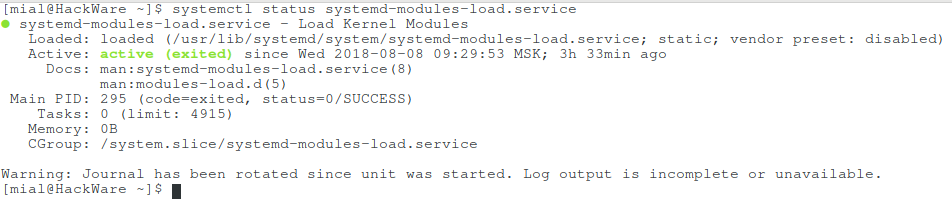
Если она не запущена, запустите её и добавьте в автозагрузку.
Убедитесь, что модули указаны в файле /usr/lib/modules-load.d/virtualbox-host-modules-arch.conf (или /usr/lib/modules-load.d/virtualbox-host-dkms.conf) и что эти файлы не пустые (или не содержат символическую ссылку на /dev/null).
Связанные статьи:
Arch Linux
I’m getting the error that the «kernel is not installed». I’ve installed tried installing virtualbox, and both virtualbox-host-dkms and virtualbox-host-modules-arch with both pacman and yay.
modprobe vboxdrv
returns: modprobe: FATAL: Module vboxdrv not found in directory /lib/modules/4.14.81-1-lts
The linux-lts-headers ARE installed. I’ve ofcourse also tried restarting. I’m basically at the point where I can’t find any new answers online and I need this for my internship which starts Monday so help would be greatly appreciated!
Last edited by teunissenstefan (2019-01-17 09:12:22)
#2 2019-01-16 08:17:23
Re: [SOLVED] VirtualBox: «1908 Kernel driver is not installed»
Registered Linux User #482438
#3 2019-01-16 08:33:18
Re: [SOLVED] VirtualBox: «1908 Kernel driver is not installed»
I’m 100% sure you didn’t read my post. I fixed it however by doing pacman -Syu. Weird since I had already done that recently after installing VirtualBox.
Question for you: Do you just look at the title and think of an answer based off that?
Last edited by teunissenstefan (2019-01-16 08:34:44)
#4 2019-01-16 15:05:00
ewaller Administrator From: Pasadena, CA Registered: 2009-07-13 Posts: 19,356
Re: [SOLVED] VirtualBox: «1908 Kernel driver is not installed»
I’m 100% sure you didn’t read my post. I fixed it however by doing pacman -Syu. Weird since I had already done that recently after installing VirtualBox.
I just read it. Thrice. I cannot imagine a mechanism whereby running pacman -Syu might fix that. Further, I cannot think of where you might have seen the message «kernel is not installed»; perhaps some more context would be helpful. Regardless, the answer given was well thought out — the kernel modprobe output is highly indicative that the wrong (older) kernel was running and could no longer find its modules. Rebooting is an obvious first step.
Question for you: Do you just look at the title and think of an answer based off that?
Nothing is too wonderful to be true, if it be consistent with the laws of nature — Michael Faraday
Sometimes it is the people no one can imagine anything of who do the things no one can imagine. — Alan Turing
—
How to Ask Questions the Smart Way
Arch Linux
Hello everyone!
After upgrading my Arch i have trouble starting VirtualBox. I get this message «The VirtualBox Linux kernel driver (vboxdrv) is either not loaded or there is a permission problem with /dev/vboxdrv. Please reinstall the kernel module by executing: /sbin/rcvboxdrv setup». After executing the command I get:
Loading modules: modprobe: FATAL: Module vboxnetadp not found in directory /lib/modules/4.4.3-1-ARCH
modprobe: FATAL: Module vboxnetflt not found in directory /lib/modules/4.4.3-1-ARCH
modprobe: FATAL: Module vboxpci not found in directory /lib/modules/4.4.3-1-ARCH
modprobe: FATAL: Module vboxdrv not found in directory /lib/modules/4.4.3-1-ARCH
I tried running ‘depmod 4.4.3-1-ARCH’ but that didn’t work.
Any suggestions how can i solve this?
Last edited by Tetrix (2016-03-11 17:12:09)
#2 2016-03-11 12:27:53
Re: (SOLVED) VirtualBox Kernel driver not installed (rc=-1908)
Please search before posting.
Closing, for deletion. Restored after it became apparent that there wasn’t the same problem. Some posts will seem slightly odd due to them original being an a different topic, and merged back into this one.
Last edited by WorMzy (2016-03-11 15:50:51)
Sakura:-
Mobo: MSI MAG X570S TORPEDO MAX // Processor: AMD Ryzen 9 5950X @4.9GHz // GFX: AMD Radeon RX 5700 XT // RAM: 32GB (4x 8GB) Corsair DDR4 (@ 3000MHz) // Storage: 1x 3TB HDD, 6x 1TB SSD, 2x 120GB SSD, 1x 275GB M2 SSD
Making lemonade from lemons since 2015.
#3 2016-03-11 13:09:27
Re: (SOLVED) VirtualBox Kernel driver not installed (rc=-1908)
I have the same problem. I have virtualbox-host-dkms and virtualbox-guest-dkms installed and also linux-headers are installed but the problem is still here.
#4 2016-03-11 13:17:04
Re: (SOLVED) VirtualBox Kernel driver not installed (rc=-1908)
I have the same problem. I have virtualbox-host-dkms and virtualbox-guest-dkms installed and also linux-headers are installed but the problem is still here.
Different problem then (and your other thread probably shouldn’t have been dustbinned). From the info in the other thread, I’m guessing you’ve updated your kenrel but neglected to reboot.
Last edited by Scimmia (2016-03-11 13:17:23)
#5 2016-03-11 13:25:39
Re: (SOLVED) VirtualBox Kernel driver not installed (rc=-1908)
I have the same problem. I have virtualbox-host-dkms and virtualbox-guest-dkms installed and also linux-headers are installed but the problem is still here.
Different problem then (and your other thread probably shouldn’t have been dustbinned). From the info in the other thread, I’m guessing you’ve updated your kenrel but neglected to reboot.
I actually did 3 or 4 reboots today, so that’s not the problem
#6 2016-03-11 13:31:28
Re: (SOLVED) VirtualBox Kernel driver not installed (rc=-1908)
What is the output of `uname -r` and `pacman -Q linux linux-headers`?
#7 2016-03-11 13:38:02
Re: (SOLVED) VirtualBox Kernel driver not installed (rc=-1908)
What is the output of `uname -r` and `pacman -Q linux linux-headers`?
The output of ‘uname -r’ is:
4.4.3-1-ARCH
The output of ‘pacman -Q linux linux-headers’ is:
linux 4.4.3-1
linux-headers 4.4.5-1
#8 2016-03-11 13:39:01
Re: (SOLVED) VirtualBox Kernel driver not installed (rc=-1908)
The output of ‘pacman -Q linux linux-headers’ is:
linux 4.4.3-1
linux-headers 4.4.5-1
Bingo. You did a partial update (pacman -Sy). This is unsupported. Update your entire system and the problem will go away.
#9 2016-03-11 15:35:23
Re: (SOLVED) VirtualBox Kernel driver not installed (rc=-1908)
The output of ‘pacman -Q linux linux-headers’ is:
linux 4.4.3-1
linux-headers 4.4.5-1
Bingo. You did a partial update (pacman -Sy). This is unsupported. Update your entire system and the problem will go away.
I am usually doing pacman -Syyu. I did it again and it says:
error: failed to commit transaction (conflicting files)
linux: /usr/lib/modules/4.4.5-1-ARCH/modules.alias exists in filesystem
linux: /usr/lib/modules/4.4.5-1-ARCH/modules.alias.bin exists in filesystem
linux: /usr/lib/modules/4.4.5-1-ARCH/modules.builtin.bin exists in filesystem
linux: /usr/lib/modules/4.4.5-1-ARCH/modules.dep exists in filesystem
linux: /usr/lib/modules/4.4.5-1-ARCH/modules.dep.bin exists in filesystem
linux: /usr/lib/modules/4.4.5-1-ARCH/modules.devname exists in filesystem
linux: /usr/lib/modules/4.4.5-1-ARCH/modules.softdep exists in filesystem
linux: /usr/lib/modules/4.4.5-1-ARCH/modules.symbols exists in filesystem
linux: /usr/lib/modules/4.4.5-1-ARCH/modules.symbols.bin exists in filesystem
Sorry for my lack of understanding, I am new to Arch
#10 2016-03-11 15:49:03
Re: (SOLVED) VirtualBox Kernel driver not installed (rc=-1908)
It seems I was too hasty in dustbinning your thread. I’ll restore it and split these posts off into it so as not to derail this thread.
Last edited by WorMzy (2016-03-11 15:52:58)
Sakura:-
Mobo: MSI MAG X570S TORPEDO MAX // Processor: AMD Ryzen 9 5950X @4.9GHz // GFX: AMD Radeon RX 5700 XT // RAM: 32GB (4x 8GB) Corsair DDR4 (@ 3000MHz) // Storage: 1x 3TB HDD, 6x 1TB SSD, 2x 120GB SSD, 1x 275GB M2 SSD
Making lemonade from lemons since 2015.
#11 2016-03-11 16:11:42
Re: (SOLVED) VirtualBox Kernel driver not installed (rc=-1908)
Those files are generally owned by the «linux» package. Since you did a partial update and the corrrect «linux» package wasn’t installed, the files didn’t exist when the modules were installed and depmod created them. Now you’ve got a bunch of orphaned files in the way.
Short version: deleted them.
#12 2016-03-11 16:36:00
Re: (SOLVED) VirtualBox Kernel driver not installed (rc=-1908)
Those files are generally owned by the «linux» package. Since you did a partial update and the corrrect «linux» package wasn’t installed, the files didn’t exist when the modules were installed and depmod created them. Now you’ve got a bunch of orphaned files in the way.
Short version: deleted them.
I successfully upgraded and now the output of ‘uname -r’ is:
4.4.5-1-ARCH
and the output of ‘-Q linux linux-headers’ is:
linux 4.4.5-1
linux-headers 4.4.5-1
They are all same version but the problem is still here