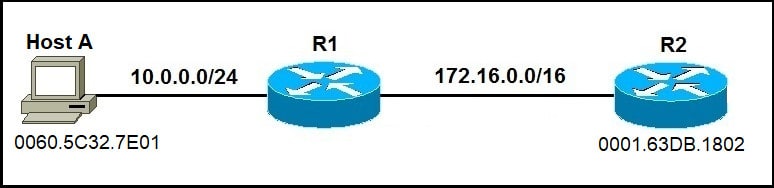The ARP table on a Cisco router
Just like regular hosts, if a Cisco router wants to exchange frames with a host in the same subnet, it needs to know its MAC address. The IP-to-MAC address mapping are kept in the router’s ARP table. Consider the following example:
R1 has two connected subnets – 10.0.0.0/24 and 172.16.0.0./16. Before exchanging frames with either host, R1 will need to know their MAC addresses. Here is the output of the R1’s ARP table:
R1#show ip arp Protocol Address Age (min) Hardware Addr Type Interface Internet 10.0.0.1 - 0060.5C32.7E01 ARPA GigabitEthernet0/0 Internet 10.0.0.10 6 000C.85CA.AD73 ARPA GigabitEthernet0/0 Internet 172.16.0.1 - 0060.5C32.7E02 ARPA GigabitEthernet0/1 Internet 172.16.0.2 10 0001.63DB.1802 ARPA GigabitEthernet0/1
The ARP table contains two entries for R1’s own two interfaces with the IP address of 10.0.0.1 and 172.16.0.1. The – in the age column indicates that the entry will never be timed out.
The ARP table also lists the MAC addresses of the two connected hosts. Consider the entry for Host A:
Protocol Address Age (min) Hardware Addr Type Interface Internet 10.0.0.10 6 000C.85CA.AD73 ARPA GigabitEthernet0/0
Here is a brief description of each field:
- Protocol – the protocol type, almost always Internet
- Address – the IP address associated with the MAC address, in our case the IP address of Host A
- Age – by default, an entry will be removed from the ARP table if it wasn’t used in 240 minutes. 6 in this column means that the entry was last used 6 minutes ago. Each time an entry is used, the age will be reset back to zero.
- Hardware – the MAC address of the host with the corresponding IP address.
- Type – the type of hardware address. For Ethernet, this value will always be ARPA.
- Interface – the interface on R1 on which the corresponding host is connected.
Here are the steps R1 needs to take before forwarding frames to Host A:
- R1 wants to communicate with Host A. R1 checks its routing table. The subnet on which Host A resides is a directly connected subnet.
- R1 checks its ARP table to find out whether the Host A’s MAC address is known. If it is not, R1 will send an ARP request to the broadcast MAC address of FF:FF:FF:FF:FF:FF.
- Host A receives the frame and sends its MAC address to R1 (ARP reply). The host also updates its own ARP table with the MAC address of the Gigabit0/0 interface on R1.
- R1 receives the reply and updates the ARP table with the MAC address of Host A.
- Since both hosts now know each other MAC addresses, the communication can occur.
Download our Free CCNA Study Guide PDF for complete notes on all the CCNA 200-301 exam topics in one book.
We recommend the Cisco CCNA Gold Bootcamp as your main CCNA training course. It’s the highest rated Cisco course online with an average rating of 4.8 from over 30,000 public reviews and is the gold standard in CCNA training:
- IOS Basic Commands
- Configure an IP Address on a Switch
- Configure Descriptions
- Interface Range Command
- Power on a Cisco Device
- Half Duplex and Full Duplex
- Configure Speed and Duplex
- Link Layer Discovery Protocol (LLDP)
- Cisco Discovery Protocol (CDP) overview
- show Command
- show interfaces status Command
- Interface Status Codes
- show version Command
- OSPF Overview
- Differences Between OSPF and EIGRP
- Cisco Bandwidth Command vs Clock Rate and Speed Commands
- OSPF Cost — OSPF Routing Protocol Metric Explained
- OSPF Configuration
- Designated & Backup Designated Router
- OSPF Passive Interface — Configuration and Why it is Used
- OSPF Default-Information Originate and the Default Route
- OSPF Load Balancing — Explanation and Configuration
- OSPF Summarization
- Troubleshooting OSPF and OSPF Configuration Verification
- OSPF Network Types — Point-to-Point and Broadcast
- OSPF Summary
- Cisco Three-Layer Hierarchical Model
- Collapsed Core and Three-Tier Network Architectures
- What is Spine and Leaf Network Architecture?
- What is a VLAN?
- Frame Tagging
- Configuring VLANs
- Access and Trunk Ports
- Inter-Switch Link (ISL)
- IEEE 802.1Q
- Configuring Access & Trunk Ports
- Configuring Voice VLANs
- Configuring Allowed VLANs
- Cisco Dynamic Trunking Protocol (DTP) Explained
- What is VTP?
- VTP Modes
- VTP Configuration
- What is STP?
- Network Bridge Explained
- How STP Works
- Electing the Root Switch in STP
- Spanning Tree Priority: Root Primary and Root Secondary
- Selecting STP Root Port
- Selecting STP Designated Port (DP)
- Spanning Tree Modes: MSTP, PVST+, and RPVST+
- What is RSTP?
- How RSTP Works
- Configuring RSTP
- Cisco HSRP and Spanning Tree Alignment Configuration
- Spanning Tree Portfast, BPDU Guard, Root Guard Configuration
- What is IPv6?
- IPv6 Address Format
- IPv6 Interface Identifier
- Differences Between IPv4 and IPv6
- Types of IPv6 Addresses
- How to Configure IPv6
- IPv6 SLAAC — Stateless Address Autoconfiguration
- IPv6 Routing — Static Routes Explained and Configured
- IPv6 Default Static Route and Summary Route
- IPv6 Routing Protocols
- Neighbor Discovery Protocol — NDP Overview
- Telnet & SSH
- Setting Up Telnet
- Setting Up SSH
- Cisco Console Port Security
- exec-timeout Command
- Encrypt Local Usernames and Passwords
- Cisco Privilege Levels — Explanation and Configuration
- What is AAA? Authentication, Authorization, & Accounting
- Configuring AAA on Cisco Devices – RADIUS and TACACS+
- Configuring a Cisco Banner: MOTD, Login, & Exec Banners
- Configure Timezone and Daylight Saving Time (DST)
- NTP (Network Time Protocol)
- Configure NTP on a Cisco Router
- What is Network Automation and Why We Need It?
- Network Programmability — Git, GitHub, CI/CD, and Python
- Data Serialization Formats — JSON, YAML, and XML
- SOAP vs REST: Comparing the Web API Services
- Model-Driven Programmability: NETCONF and RESTCONF
- Configuration Management Tools — Ansible, Chef, & Puppet
- Cisco SDN — Software Defined Networking Explained
- Cisco DNA — Digital Network Architecture Overview
- Cisco IBN — Intent-Based Networking Explained
- Cisco SD-Access (Software-Defined Access) Overview
- Cisco SD-WAN (Software-Defined WAN) Overview & Architecture