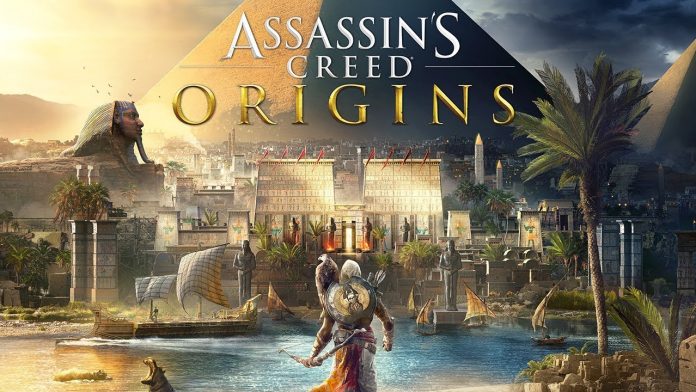Assassin’s Creed: Origins Linux DXVK Wine
Assassin’s Creed: Origins Linux DXVK Wine – how to play this game on Linux.
Ancient Egypt, a land of majesty and intrigue, is disappearing in a ruthless fight for power. Unveil dark secrets and forgotten myths as you go back to the one founding moment: The Origins of the Assassin’s Brotherhood.
A COUNTRY TO DISCOVER
Sail down the Nile, uncover the mysteries of the pyramids or fight your way against dangerous ancient factions and wild beasts as you explore this gigantic and unpredictable land.
A NEW STORY EVERY TIME YOU PLAY
Engage into multiple quests and gripping stories as you cross paths with strong and memorable characters, from the wealthiest high-born to the most desperate outcasts.
EMBRACE ACTION-RPG
Experience a completely new way to fight. Loot and use dozens of weapons with different characteristics and rarities. Explore deep progression mechanics and challenge your skills against unique and powerful bosses.
Assassin’s Creed: Origins Linux DXVK Wine – how to play this game on Linux.
Assassin’s Creed: Origins is a VMProtect and Denuvo protected game and it needs a crack to play it on Linux. Many Windows games play nice with Denuvo but VMProtect is the culprit here. However, if you use a crack the game will run very nice and easy. Read on to learn how to play it.
For this game you’ll need Wine or Wine-Staging (current Proton version will not work), DXVK and a file tweak.
If you don’t know how to setup DXVK, you can follow our easy DXVK installation tutorial here.
And now the game will run but only the first time no matter if you just start and close it, play it for some or try to change the quality settings. At the second start the game will hang on the splash screen.
Fortunately there is an easy fix for this problem. Go to your home folder, search for Assassin’s Creed Origins folder, open it and you’ll see a file named ACO.ini. Open it with some text editor and delete the whole [Input] section at the end of the file (line 65-68). Set the file permissions to read only to avoid changes. This can be done via file Properties context menu or via terminal:
chmod 444 /path/to/ACO.ini Done! Now you can play Assassin’s Creed: Origins on Linux!
- Wine version used in the video: Wine-Staging 4.21 with ESync enabled.
- DXVK version: 1.4.6
Link to the official DXVK project site – here.
For any questions don’t hesitate to use the comments section bellow.
Assassins creed origins linux
Тема закрыта
Hi there I have seen this game heavily advertised on Reddit at the moment. I was wondering if there would be a Linux version released soon. We Linux gamers are a rapidly growing minority that are a response to the oppression of Microsoft and Windows 10. Developers supporting computer liberty and freedom of expression should release games on Linux more. You should also stop developing for Windows as it is the past and Linux is the future. It is also good for Steam. Is there a planned Linux version? I hope so. I recommend all Windows gamers switch to Linux only by our combined consumer demand will Linux become the number one platform.
Please I want to play this game and join the fun.
30 авг. 2017 в 6:24
This is kind of the point. WE can force the change by all switching to Linux and leaving that botnet windows 10 BSOD junk in the trash where it belongs. The time is now.
1 сен. 2017 в 20:00
Creating a game for Linux requires to recode everything. Because Linux uses other standards than windows.
Also, Linux market share is 3/4%. Remove all the servers of the planet and you get maybe .5%. Windows has like 90%. Gamers takes 30% +-. From an objective point of view with all the work and costs, you will never get games on Linux (big games).
Why would you code a game for Linux if you can’t cover the costs of developing with the revenue you can get from it. And it’s logical.
Also of the .5% of “gamers” on Linux. Remove low end laptops or PCs and you get even less. Remove the guys who don’t play AC and you will get like 0.1% ? And I’m very optimistic with that last percentage.
This is kind of the point. WE can force the change by all switching to Linux and leaving that botnet windows 10 BSOD junk in the trash where it belongs. The time is now.
The problem you have is, the majority of people have zero issues with windows 10, which is why it is now the most used os.
I wont slate linux as it is good, i use it myself, but people need to stop slagging off win 10 just as they are «linux»users, if you cannot get 10 running well, you have an issue with your computer plain and simple, it runs totally fine otherwise. (a lot of modern linux users appear to be yesterdays mac users, where anyone using any other os are inferior)
As above, linux simply does not have enough of a market share to develop AAA titles on it, true some game engines are desinged to work on multiple platforms, and its much easier to port them, which is why you do get some linux games but many games are not.
Windows 10 doesn’t work on crappy pcs where linux runs perfectly, that’s the only problem, otherwise windows 10 is perfect
And, linux will never be the future, it was not made to be the future, that’s not the purpose of the open source linux os and all its subtypes such as ubuntu, kubuntu etc
2 сен. 2017 в 10:40
Windows 10 doesn’t work on crappy pcs where linux runs perfectly, that’s the only problem, otherwise windows 10 is perfect
I have Windows 10 Professional Retail (not OEM crap with all bloatware) and I don’t have any issues. My config helps. But if a PC has lags on Windows and runs great on linux. You’ll never be able to run big AAA games on those.
Windows 10 doesn’t work on crappy pcs where linux runs perfectly, that’s the only problem, otherwise windows 10 is perfect
I have Windows 10 Professional Retail (not OEM crap with all bloatware) and I don’t have any issues. My config helps. But if a PC has lags on Windows and runs great on linux. You’ll never be able to run big AAA games on those.
Yes, exactly
Maybe Linux is not the future.
W10 is certainly not my future ^^
The problem you have is, the majority of people have zero issues with windows 10, which is why it is now the most used os.
I wont slate linux as it is good, i use it myself, but people need to stop slagging off win 10 just as they are «linux»users, if you cannot get 10 running well, you have an issue with your computer plain and simple, it runs totally fine otherwise. (a lot of modern linux users appear to be yesterdays mac users, where anyone using any other os are inferior)
As above, linux simply does not have enough of a market share to develop AAA titles on it, true some game engines are desinged to work on multiple platforms, and its much easier to port them, which is why you do get some linux games but many games are not. [/quote]
I’m not slagging off Win 10 I can boot that stuff anytime I wan’t. But it BSOD on games I want to play. It never BSOD before the anniversary update either. Windows broke my OS.
In before full reinstall: Been there, done that.
Microsoft just can’t be trusted. Not with data and not with settings. They don’t respect their users. Win10 is NOT the most used OS that is still Win7 and XP is probably still bigger than Win 10. I pity the Win 10 apologist sending their telemetry to Microshaft day in day out. Why can I not fully remove cortana? Why is the search function broken? Why are theoir advertisements in my startbar? Microsofdt should be paying me to run their OS not the other way around.
For gaming/steam. Sorry but you are dead wrong. Windows 10 accounts for 50.03% of the os share, thats more than all of the rest of the os’s combined, including xp, 7, 8, linux, osx, steamos.
How can MS not be trusted?
You can turn the telemetry off, its really easy.
You can fully remove cortana, google is your friend.
How is the search broken? Works totally fine for me.
Why should ms pay you? Its their operating system, they have spent a small fortune developing it, if you choose to use it, then thats on you, also I got my windows 10 as a free upgrade. I have it on 4 machines, did not pay for 10 for any of them.
Did you even do a tiny bit of research before just jumping on the win 10 is bad bandwagon and sprouting urban myths about it which have since long been debunked or work arounds made known.
Fair enough maybe you should not need to go into system files etc to switch of certain things, but lets be honest you also need to know quite a bit about linux too if you want to heavily customise it.
Assassin’s Creed Guide
Assassin’s Creed is a very unique game that combines the action and sandbox elements to create an immersive story-line in the time period of the Crusades. Not only can you climb any structure and are free to strategize how to make your kill, Assassin’s Creed also gives you the freedom to save people in distress and roam massive ancient cities of Israel.
Follow my step-by-step guide on installing, configuring and optimizing Assassin’s Creed in Linux with PlayOnLinux.
Note: This guide applies to the GOG version of Assassin’s Creed. Other versions may require additional steps.
To learn more about PlayOnLinux and Wine configuration, see the online manual: PlayOnLinux Explained
Mint 17 64-bit
PlayOnLinux: 4.2.5
Wine: 1.6.2
Click Tools
Select «Manage Wine Versions»
Look for the Wine Version: 1.6.2
Note: Try using stable Wine 1.8 and 1.8-staging
Select it
Click the arrow pointing to the right
Downloading Wine
Downloading Gecko
Installed
Wine 1.6.2 is installed and you can close this window
Launch PlayOnLinux
Click Install
Click «Install a non-listed program»
Select «Install a program in a new virtual drive»
Click Next
Name your virtual drive: assassinscreed
Click Next
Select wine 1.6.2
Click Next
Select «32-bits windows installation»
Click Next
Applications Tab
Windows version: Windows 7
Click Apply
Graphics Tab
Check «Automatically capture the mouse in full-screen windows»
Check «Emulate a virtual drive»
Desktop size: 1024×768
Click OK
Install Packages (Components, DLL’s, Libraries)
- POL_Install_corefonts
- POL_Install_d3dx9
- POL_Install_gdiplus
- POL_Install_vcrun2005
- POL_Install_tahoma
Click Next
Note: All packages will automatically download and install
Installing Assassin’s Creed
Click Browse
Select «setup_assassins_creed_2.1.0.23.exe»
Click Open
Select a Language
Click OK
Check «Yes, I have read and accept EULA»
Click Options
Uncheck «Create deskcop icons»
Click Install
Check «I accept the license agreement»
Click Next
Click Finish
Click Exit
Select «AssassinsCreed_Dx8.exe»
Click Next
Name your shortcut: Assassin’s Creed
Click Next
PlayOnLinux Configure
Back to PlayOnLinux
Select «Assassin’s Creed»
Click Configure
General Tab
Wine version: 1.6.2
Note: Click the + to download other versions of Wine. Click the down-arrow to select other versions of Wine.
Display Tab
Video Memory size: Enter the amount of memory your video card/chip has
Select Assassin’s Creed
Click Run
Note: Click Debug to see errors and bugs
After creating your account
Click Options
Click Graphics Options
Select a resolution to match your Linux desktop for fullscreen
Adjust:
- Vertical Sync
- Mutlisampling
- Grpahics Quality
- Level of Detail
Click Apply
Rule of Thumb:
High settings = More detail, lower frame rates
Low settings = Less detail, higher frame rates
Conclusion:
Assassin’s Creed ran perfectly in PlayOnLinux on my GeForce 550 Ti. No frame lagging and great sound. Everything works just as it does in Windows. I recommend once you set the resolution, to keep it there. Wine always seems to have problems setting different resolutions vs Linux desktop resolution and virtual desktop resolutions.
Gameplay video:
Screenshots: