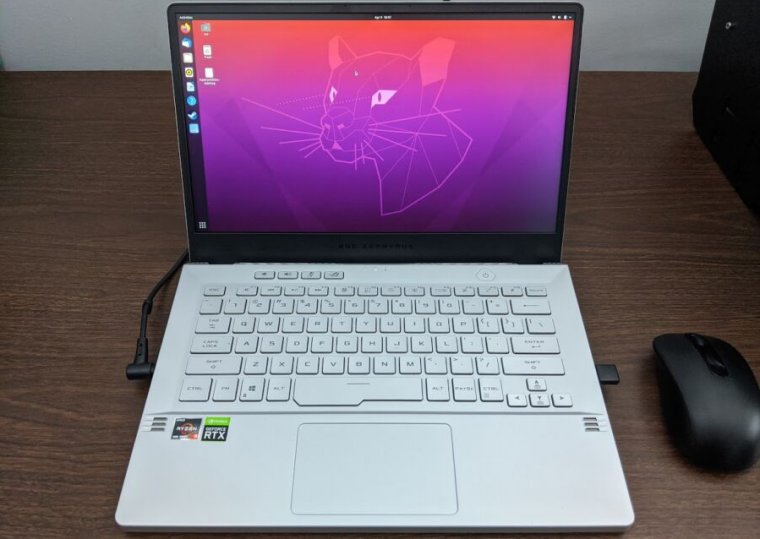Asus rog zephyrus g14 linux
A subreddit where you can ask questions about what hardware supports GNU/Linux, how to get things working, places to buy from (i.e. they support GNU/Linux) and so on. No hard and fast rules as such, posts will be treated on their own merit.
So I got my Asus Zephyrus G14 today and spend some hours trying to setup linux. First of all I have the 4900HS version with the 1660ti and 120hz full hd screen.
Since I am in germany I have a german layout. somehow. In Europe and most parts of the world the «Q-Row» has one key less and the «A-Row» has one key more and the enter key spans over the «Q» and the «A-row». However on the g14 it is an american style keyboard with the german letters printed on it. So my «#»-key is in the «Q-Row». I have never seen such a thing and I was very «surprised» when I saw that.
Anyway. Back to linux. So first I installed Manjaro Gnome (The 20 Release Candidate) with the 5.6 kernel. Touchpad works without any issues. Louder, quieter keys work. However there is no louder and quieter. Sound is either on or off no matter where the slider is. Play/Pause key works. Previous and Next didn’t work in a video app so I think they don’t work. The Microphone key does also not work. But the microphone is recognized. Brightness keys don’t work. You also can not adjust the brightness via the slider. So the brightness is always at max. Keyboard backlightning does also not work, but the keyboard lights are the worst I have ever seen. You wont miss them.
I tried to connect a 4K monitor via hdmi. At 60Hz you get completely false colors. However it works on 30 fps. 120 Hz on the laptop display works without any issues. Next I tried to connect my monitor over an usb-c dongle. No luck. Same with ethernet over the dongle. But normal usb works.
I managed to install the intel-hybrid driver (sudo mhwd -i pci video-hybrid-intel-nvidia-440xx-prime) so it uses the igpu, but can run anything on the gpu with «prime-run».
Powertop reports 11 Watts on idle. The fans are always spinning (same for windows (maybe manjaro fan spinning depends on which profile you used in the armory crate on windows)). However if plug in the power cord the fans are spinning more. So it definitely does some kind of power management.
I did not manage to get the nvidia gpu to run the whole time, but i also did not try very hard.
I also installed Ubuntu 20.04:
I had mostly the same Issues as with Manjaro. It has the 5.4 kernel. I set «amdgpu.exp_hw_support=1» as boot parameter. 4k on 60Hz works much better however there are some glitches. So I did not want to use it. 30 Hz works fine. However I had the same issue once with the internal 120 hz panel. I don’t know if it is always there.
To my surprise the ethernet via usb-c works on Ubuntu.
I could install Nvidia drivers, however it always uses the iGPU and never the dGPU. And I tried very hard. But it seems like that is not possible at the moment. But even with the iGPU I was not able to start a wayland session (same for Manjaro btw).
In contrast to Manjaro, the fans are not turning down when plug off the power. It uses 18 Watt on idle.
So I guess the most important stuff works under Manjaro. I would be very happy if 4k@60Hz worked. In contrast to Ubuntu, I think there is also no fractional scaling on X11 on Manjaro, which is really pain. I will investigate further in the next few days. Maybe installing 5.6 kernel on ubuntu or a different DE on Manjaro.
Update: Brightness control do work. I noticed that I couldnt even set the brightness in windows unless I select the «windows» mode in the armory crate. no I can adjust the brightness with the slider
Update 2: I was wrong. Next an Previous track buttons work. Furthermore audio control works perfectly with headphones
Update 3: I installed the 5.6 kernel in Ubuntu. With this kernel the 4k@60 Hz looks as bad as in Manjaro. Furthermore I can not connects to wifis anymore (I can see them but they wont connect). Ethernet via dongle still works though. So it basically solves no issues
Update 4: Performance seems to be great. I did a compile test against the i7-8750H (45W, 6 Cores):
Update 5: I got the Nvidia gpu to run in hybrid mode under ubuntu! Look at my post of how I did it (others have also managed it with different instructions)
Linux on Laptops: ASUS Zephyrus G14 with Ryzen 9 4900HS
This Ryzen 9 equipped gaming laptop was a beast under Windows—but will it Linux?
reader comments
The Zephyrus G14 is a dual-GPU gaming laptop, and Linux tends not to fare well with that setup. But it’s the only Ryzen 4000 equipped laptop I have available—so it was obviously going to get Linux on it, whether it liked it or not.
Since brand-new hardware generally calls for brand-new distro versions, I grabbed a fresh copy of the Ubuntu Focal Fossa beta and gave it a whirl. I have the sad duty of reporting that the results were mediocre at best.
Installation
- I was pretty sure I wasn’t going to like the Zephyrus G14’s battery life under Linux, because the fans were spinning a lot harder and more frequently than they had been under Windows. But who knows, I could get surprised, right? So I fired up the BBC’s wonderful 10 Hours of Relaxing Oceanscapes clip on YouTube, noted the time, and let ‘er rip for an hour and some change while I put the kids to bed. Advertisement
After the last kid was in bed, I went back downstairs to check—44-percent battery capacity, 1:04 remaining. So this is basically a two-hour laptop under Linux, if you don’t ask it to do anything more demanding than watch video clips. I’ve seen worse, of course—but it’s a far cry from the nine and a half hours I pulled on the same laptop, running Modern Office battery testing under Windows.
BIOS / UEFI screens
I know some of y’all will want to see all the possible BIOS/UEFI configuration options, to make sure I didn’t miss something. Here you go—this is everything but the «Basic» screen, which is much shinier looking but literally doesn’t let you change a single thing.
Incidentally, while this looks like one of those really shiny BIOS/UEFI graphical interfaces where you can click on things with the mouse—it isn’t.
To save a few of you the hassle of reading screenshots, the options boil down to messing with SATA and NVMe configs, enabling or disabling Secure Boot and/or enrolling custom MOK keys to it, and. that’s about it, really.
I didn’t find any settings to control the behavior of the GPUs—so if you had dreamed of disabling one here and having the other work properly on the desktop, it would appear that you’re out of luck.
Conclusions
It looks like the Zephyrus G14 is a bust under Linux, at least for now. It might be possible to get it working better than I did here, but it’ll take a considerable amount of work, at the very least.
Get used to fan noise. A lot of fan noise. While the fans mostly only kicked into high gear for gaming under Windows, under Linux they just get feisty for no apparent reason. If you haven’t read our Windows review of this laptop, they’re quite loud, even for a gaming laptop.
It wasn’t too much trouble to get the G14 to boot Ubuntu 20.04, or to get it mostly functional. But with a touchpad that only works occasionally, no support for either GPU, and only a couple of hours on-battery while watching videos, for now it’s not much more than a curiosity.
The only bright spot in this dark and dismal painting is the Ryzen 9 4900HS itself. I didn’t do any real CPU benchmarking—but bumblebee is a DKMS module, so I got to see how the 4900HS handled compiling it from source. I initially thought the kernel headers weren’t installed, and it hadn’t compiled the module at all—but they were, and it did. The CPU is just that beefy.
Full disclosure—this was my first attempt to wrestle a dual-GPU laptop into submission, so I may have missed some tricks. If you spot something that I should have tried but didn’t, please pipe up in the comments.
The good
- You can get a desktop working without much hassle
- Sound works fine, and video works well enough for full-screen 1080P YouTube
- Say it with me: Ryzen 9 4900HS
The bad
- No working GPU acceleration, on either GPU
- Intermittently working touchpad
- Two- to two-and-a-half-hour video-watching battery life
The ugly
- ~2FPS on the DOTA2menu
- Having to blacklist nouveau to get a desktop at all
- Additional Drivers reporting the AX200 Wi-Fi 6 as broken, even though it was connected
- WHOOOOOOOOOSH