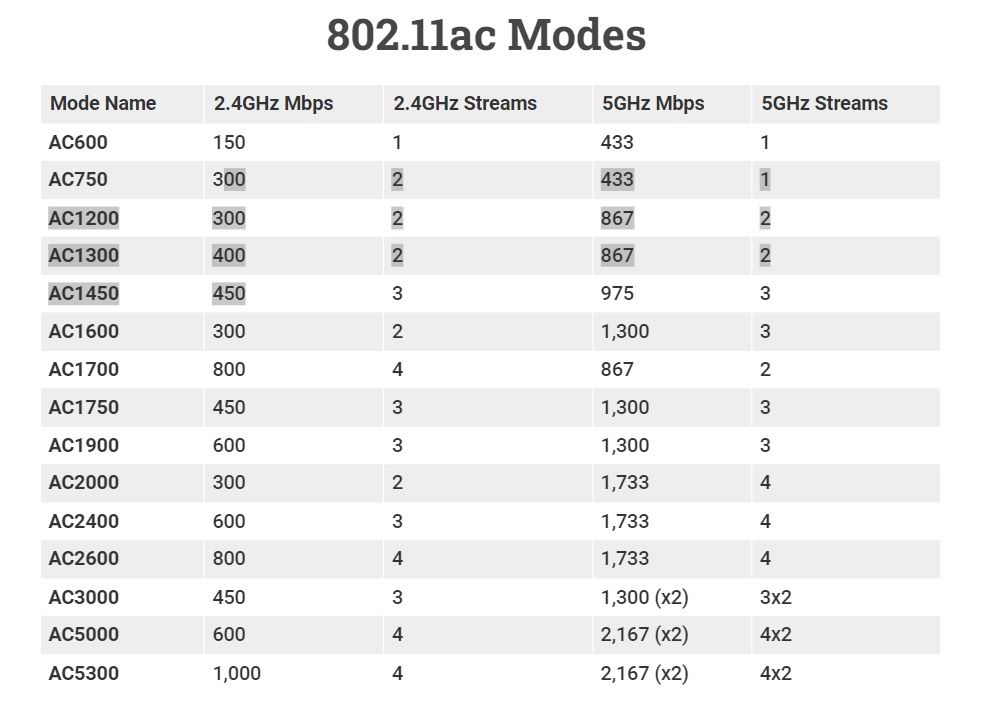- Лучшие адаптеры USB-Wi-Fi 2023 года
- USB-адаптеры Wi-Fi 6
- Best USB Wi-Fi adapters in 2023
- What are the best USB Wi-Fi adapters?
- USB Wi-Fi adapters macOS Big Sur and Venura support
- 1. Netgear Nighthawk AC1900
- Specifications
- Reasons to buy
- Reasons to avoid
- 2. TP-Link Archer T9UH
- Specifications
- Reasons to buy
- Reasons to avoid
- 3. TP-Link Archer T4U Plus
- Specifications
- Reasons to buy
- Reasons to avoid
- 4. ASUS USB-AC68
- Specifications
- Reasons to buy
- Reasons to avoid
- 5. Trendnet TEW-809UB
- Specifications
- Reasons to buy
- Reasons to avoid
- How to choose the best USB Wi-Fi adapter for you
Лучшие адаптеры USB-Wi-Fi 2023 года
Хороший сигнал Wi-Fi в настоящее время является почти предметом первой необходимости. Особенно это относится к домам или квартирам, где проживают более одного пользователя интернета. Если размещать источник сигнала в неудачных местах, Wi-Fi может работать не во всех помещениях. Даже если квартира маленькая, но в ней толстые кирпичные стены, покрытие может оказаться неполным. В таком случае одного маршрутизатора Wi-Fi может быть недостаточно и компьютеру потребуется антенна Wi-Fi. Специалисты Inetme вместе с нашими аналитиками составили рейтинг Wi-Fi адаптеров, рассмотрев преимущества каждой модели.
Лучшим способом улучшения сигнала Wi-Fi является использование не одного маршрутизатора, а ячеистой сети. Вот только стоить она может дорого. Другим вариантом станут удлинители Wi-Fi, но из-за них могут расти помехи и задержка. Если требуется Wi-Fi для одного ноутбука или компьютера, USB-адаптер станет значительно более дешёвой альтернативой.
Такие адаптеры работают по простому принципу: от улучшения антенны улучшится и сигнал. Тестирование разных моделей проводилось в четырёх местах: рядом с маршрутизатором; в домашнем офисе, всего в нескольких метрах от маршрутизатора, но через две стены; в грузовом лифте ещё в нескольких метрах и за ещё одной стеной; этажом выше. Также тестировался новый адаптер Wi-Fi 6.
Все эти адаптеры совместимы с Windows-компьютерами, а некоторые с Linux. У них нет официальных драйверов для версий macOS более поздних, чем 10.15 (у некоторых даже для неё), поскольку производители мало заботятся о поддержке macOS. Один независимый программист создал драйверы под macOS 11 и macOS 12 для многих адаптеров, но их работа не гарантирована. Адаптеры на macOS скорее всего не будут работать с другой бытовой электроникой, поскольку для этого нужны соответствующие драйверы.
Спецификация 802.11ac Wi-Fi сложна, имеет более дюжины уровней производительности, обозначаемых AC и числом. Рассмотренные адаптеры работают на уровнях AC1200, AC1300 и AC1900. Выше показано, что означают те или иные параметры AC в плане потенциальных скоростей в двух основных диапазонах частот Wi-Fi: 2,4 ГГц и 5 ГГц. Чем выше число, тем лучше.
USB-адаптеры Wi-Fi 6
Стандарт Wi-Fi 6 обещает более высокие скорости, больший радиус действия и уменьшение помех в корпоративных и домашних сетях, но до воплощения этих обещаний в реальность пока не дошло.
Прошлым летом был выпущен первый такой адаптер, за ним последовали ещё несколько. Среди них модели Asus USB-AX56, D-Link DWA-X1850 и несколько брендов Amazon. В этой статье рассмотрена модель D-Link DWA-X1850. Все нынешние адаптеры используют версию AX1800 спецификации Wi-Fi 6. Это значит, что они не быстрее лучших протестированных адаптеров 802.11ac. В обзоре X1850 сказано, что мощность сигнала у него лучше по сравнению с адаптерами Wi-Fi 5 в сети 2,4 ГГц в условиях слабого сигнала, но это не дало реального повышения скорости или надёжности сигнала в сети в других условиях.
Best USB Wi-Fi adapters in 2023
If you’re sick of being disconnected while raiding in World of Warcraft, USB Wi-Fi adapters can be a must when trying enhance your pesky wireless connection. To be frank, you could easily get away with purchasing a cheap $9.99 USB Wi-Fi adapter, but I speak from experience when I say that’s a bad idea. If you’re facing serious connection issues, it probably won’t help very much. But if you just need something to connect with because your system doesn’t have a Wi-Fi card, then cheap will be fine.
We recommend putting down a decent amount of cash to ensure your connection is unbreakable. After all, we don’t want your guild mates getting salty that they lost their healer halfway through a boss fight. This means you might be paying $29.99 to $89.99, but deciding which adapter to purchase comes down to a combination of many things. So let us stop with the fluff and get right to it: Here are the best USB Wi-Fi adapters you can buy right now.
What are the best USB Wi-Fi adapters?
Why you can trust Laptop Mag
Our expert reviewers spend hours testing and comparing products and services so you can choose the best for you. Find out more about how we test.
The best USB Wi-Fi adapter depends on which operating system you run. Every USB Wi-Fi adapter on this list supports Windows 7, 8 and 10, but if you’re running macOS or older versions of Windows, you’ll need to be a bit more picky.
Our favorite USB Wi-Fi adapter is the Netgear Nighthawk AC1900, mainly due to its combination of high-data transfer rate, an included magnetic cradle, and its ability to support Windows 10 and macOS Catalina (10.15). If you’re running Windows XP or Vista, you’ll want to look out for the Trendnet TEW-809UB, as it’s the only USB Wi-Fi adapter on this list that can support those systems.
The TP-Link Archer T9UH provides a great balance of affordability and performance, possessing data transfer rates as high as the best entries on this list, yet it only costs $49.99. However, it does not support macOS Big Sur. If you’re just looking for the most affordable option that will still get you results, the TP-Link Archer T4U Plus is worth checking out. It has the lowest data transfer rate of any USB Wi-Fi adapter on this list, but it’s only $29.99, meaning you’ll be saving quite a bit of money.
And the ASUS USB-AC68 is also quite attractive thanks to its wireless USB capabilities. It’s the most expensive USB Wi-Fi adapter on this list, but if you don’t want a cord bothering you and are looking for high-data transfer rates, this could be a worthwhile investment.
USB Wi-Fi adapters macOS Big Sur and Venura support
We’ve noticed a shocking lack of macOS Big Sur support for USB Wi-Fi adapters, so if you are running this operating system, you might face a bit of trouble getting it to work. There aren’t any official drivers for the TP-Link, Netgear, Trendnet and Asus adapters in this list, but certain sections of the community have put in the work to get these adapters functional.
For example, on the TP-Link forums, someone discovered a user-created driver and disabled SIP (System Integrity Protection) on macOS to make it compatible. We cannot confirm how safe this method is, but it seems that it has worked for several people. If you’re not willing to take this risk, we recommend waiting until these companies put out official drivers that support macOS Big Sur.
With the recent reveal of macOS Ventura, we will be keeping a look out on compatibility reports with the upcoming operating system as we get closer to launch.
1. Netgear Nighthawk AC1900
Specifications
Reasons to buy
Reasons to avoid
The Netgear Nighthawk AC1900 costs $68.99 and is the best USB Wi-Fi adapter you can buy right now. It provides a high transfer rate, managing 1,300 megabits per second on 5Ghz and 600 megabits per second on 2.4Ghz. It’s also compatible with Windows 7, 8, 10, and from macOS X 10.8.3 up to 10.15 (download this driver for Catalina support). It should work immediately when plugged in, but to get it functioning optimally, we recommend plugging it into a USB 3.0 port. It’ll still work when plugged into a standard USB 2.0 port, but it won’t perform as well.
However, the Netgear Nighthawk AC1900 is bulky. If you plug it straight into your laptop or desktop, it will take up a considerable amount of space, and if it’s surrounded by tons of other ports being used, we predict it won’t fit at all. Thankfully, the package comes with a USB 3.0 cable and magnetic cradle (the Amazon version comes with this). This allows you to connect the USB Wi-Fi adapter through a wire and ensures the giant thing isn’t taking up precious port space.
2. TP-Link Archer T9UH
Specifications
Reasons to buy
Reasons to avoid
If you’re looking for a USB Wi-Fi adapter that balances both affordability and performance, look no further than the TP-Link Archer T9UH. It costs $49.99 and can manage 1,300MBps on 5Ghz and 600MBps on 2.4Ghz. USB 3.0 connection will assist in increasing transfer speeds. It’s quite a thick adapter too, meaning you’ll want to use the magnetic cradle it comes with so it doesn’t get in the way of other ports. When comparing performance between a wired connection and wireless connection through this Wi-Fi adapter, both reached the maximum speeds possible by my internet connection.
It also comes with a two-year warranty, which should be more than enough time to test if it’s defective. And with the WPS button, establishing a connection is fast and easy. This device worked excellently in providing wireless internet to one of my desktops that lacked an internet card. The adapter supports Windows XP, 7, 8, and 10. However, the Amazon page shows that it only supports macOS 10.12 to 10.8. After checking TP-Link’s website, it seems drivers for macOS Catalina and Big Sur are not available.
3. TP-Link Archer T4U Plus
Specifications
Reasons to buy
Reasons to avoid
The TP-Link Archer T4U Plus is the best USB Wi-Fi Adapter for those on a tight budget. It’s only $29.99, and although it doesn’t possess as many premium features as more expensive alternatives, it’s more than satisfactory for those looking for a decent adapter without breaking the bank. It can manage 400Mpbs on 2.4GHz and 867Mbps on 5GHz, making it noticeably slower than the first two entries on this list.
However, it also comes with a USB 3.0 port, meaning you can expect even higher transfer speeds if connected to the correct port. It’s also compatible with Windows 7, 8 and 10, and macOS (a Catalina driver is available on the TP-Link website, but a driver for Big Sur is not yet available). It also comes with a 2-year warranty and free 24/7 tech support.
4. ASUS USB-AC68
Specifications
Reasons to buy
Reasons to avoid
The Asus USB-AC68 is a powerful USB Wi-Fi adapter that is worthwhile for those looking for high-data transfer rates without having to worry about a wired connection or an oversized USB dongle taking up an unnecessary amount of space. It’s as powerful as most of the best USB Wi-Fi adapters, possessing a transfer rate of 1,300MBps on 5Ghz and 600MBps on 2.4Ghz. However, it’s currently $83.59 at Amazon, so you’d need to cough up a decent amount of cash to get your hands on it.
If you’re not interested in using a wireless USB, you can connect it through the included wire. It also uses USB 3.0, meaning you’ll need to connect it to the correct port for optimal speeds. It’s compatible with Windows 7, 8 and 10, so if you’re still running XP or Vista, this isn’t the adapter for you. It’s also surprisingly limited on macOS devices, only compatible on anything from 10.7 to 10.11.
5. Trendnet TEW-809UB
Specifications
Reasons to buy
Reasons to avoid
The Trendnet TEW-809UB is the perfect choice for those needing a USB Wi-Fi adapter that can connect to more Windows operating systems than the others. It can be used with Windows XP, Vista, 7, 8, 8.1 and 10. However, it can only run macOS 10.6-10.13, with the Trendnet website, showing no recent driver additions. Similar to the other USB Wi-Fi adapters, it’s operating at 1,300MBps on 5Ghz and 600MBps on 2.4Ghz. It’s also very large, coming in at 7 x 3 x 9 inches. Still, I love its cool all-black spider design. And thanks to a simple USB cable connection and an LED indicator that shows the status of the device, you can hook it up quite easily.
One caveat is the $79.99 price, which makes it one of the more expensive of the USB Wi-Fi adapters on this list. And for some reason, the antennas are entirely detachable. It also comes with three years of TRENDnet Manufacturer’s Protection.
How to choose the best USB Wi-Fi adapter for you
Selecting the best USB Wi-Fi adapter comes down to a combination of price, data-transfer rate, ease of connection, and compatibility with your operating system. The TP-Link Archer T4U Plus is the cheapest adapter on this list, but the $29.99 price tag means you’ll experience a slower data transfer rate than if you were to buy some of the more expensive alternatives. On the other hand, the priciest adapter on this list is the ASUS USB-AC68, but this will provide much faster data-transfer rates and the option for a wireless USB connection.
If you’re looking for a good balance between quality and affordability, the Netgear Nighthawk AC1900 and TP-Link Archer T9UH should keep your covered. Both provide data-transfer rates as high as the others entries on this list and won’t break the bank. And finally, the Trendnet TEW-809UB is definitely expensive, but if you’re still running Windows Vista (please upgrade to Windows 10), it’s the only adapter on this list that lists it as a compatible operating system.