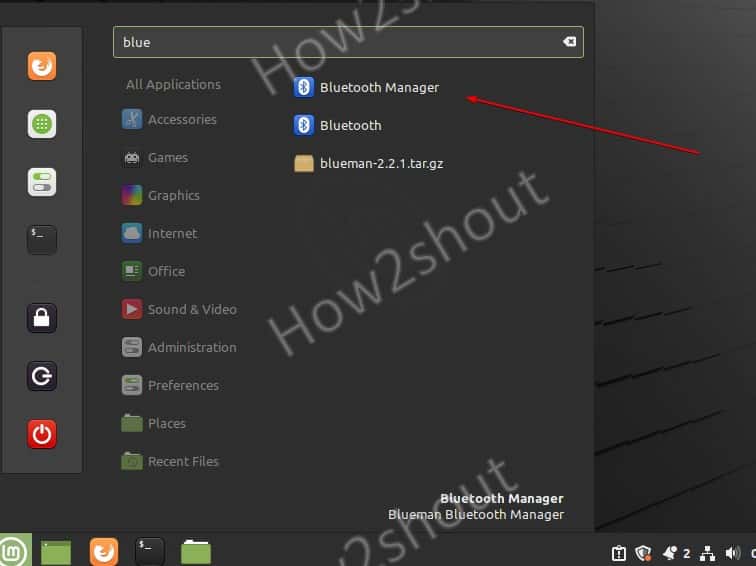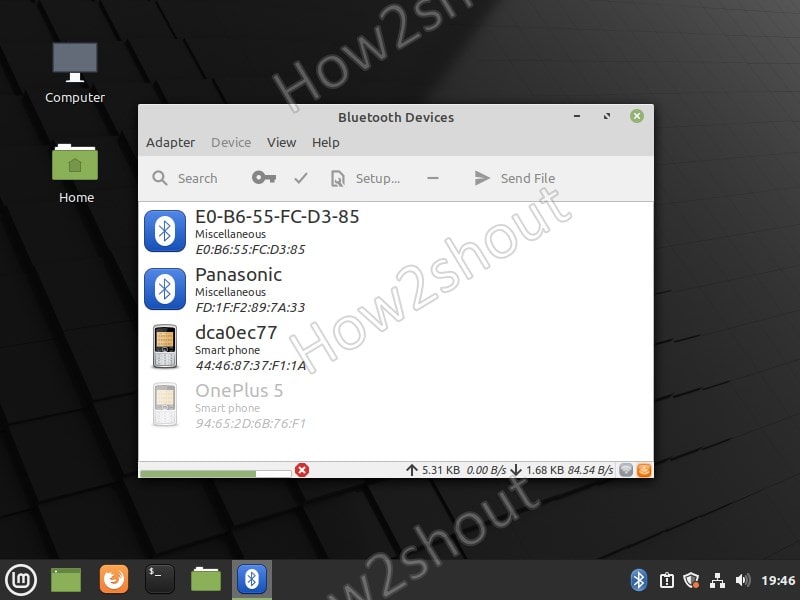- How to install Blueman on Linux Mint or Ubuntu 20.04
- 1. Run System Update
- 2. Install Blueman on Linux Mint or Ubuntu
- 3. Open Bluetooth Manager
- 4. Search and Pair Device
- 5. Send and receive files via Blueman
- 6. Set up NAP / DUN
- Connect Bluetooth audio devices with Ubuntu 22.04
- Install Blueman in Ubuntu 22.04
- Setup Blueman to Connect an audio device
- Package: blueman (2.2.4-1) [universe]
- Original Maintainer (usually from Debian):
- External Resources:
- Similar packages:
- Graphical bluetooth manager
- Other Packages Related to blueman
- Download blueman
- Package: blueman (2.1.2-1ubuntu0.2 and others) [security] [universe]
- Original Maintainer (usually from Debian):
- External Resources:
- Similar packages:
- Graphical bluetooth manager
- Other Packages Related to blueman
- Download blueman
How to install Blueman on Linux Mint or Ubuntu 20.04
Blueman is an alternative Bluetooth manager to system default that relies on GTK and can be expanded using plugins. In addition to “normal” data transmission (sending / receiving/searching) using OBEX, Blueman also features “Dial-up Networking” (DUN) or Personal Area Networking (PAN). Furthermore, Blueman can be used as an interface for input and output devices such as a Bluetooth keyboard, mouse, or headset.
Key Features
- Use a cellular network ( 3G / EDGE / GPRS ) via DUN
- Create local Bluetooth networks (= PAN / NAP / PAND )
- /dev/rfcommBind services to ports
- Connect and use Bluetooth headsets
- Save Bluetooth devices as favorites
- Show all visible (accessible) devices
- Display information about local and remote (already known) devices
- Search, fill and delete cell phone memory (internal and expandable)
- Receive files via Bluetooth
- Define a shared folder for file sharing via OBEX / FTP
- Remote control computer / use a mobile phone as a remote control
1. Run System Update
Use the APT package manager and run the system update command that will not only fetch and install the latest packages required by the already installed programs but also refresh the system repo.
2. Install Blueman on Linux Mint or Ubuntu
The packages to install Blueman Bluetooth manager are already available in the official repository of Ubuntu, thus we just need to use APT to get and set them up.
sudo apt install blueman sudo apt install bluez bluez-obexd
3. Open Bluetooth Manager
Go to Application launcher and search for Bluetooth this will give you the icon of the application, click it to run.
4. Search and Pair Device
Click on the Search icon of the Blueman and search the nearby Bluetooth devices, soon all the devices will appear on the screen. Select the one you want to pair and follow the steps. First, accept the Keypair on the Desktop and then on a smartphone to pair successfully.
5. Send and receive files via Blueman
To send files to a mobile phone click on “Send file” given in the menu, or to integrate the mobile phone directly into the respective file manager using OBEX / FTP. In the latter case, the mobile phone is integrated directly as removable storage (will not work with all phones).
6. Set up NAP / DUN
The “NMPANSupport” plug-in works without any further changes. And the same for DUN that allows the internet connection from the cell phone to work directly on Linux via Bluetooth and NetworkManager.
Right-Click on the connect mobile device via Bluetooth and select Serial ports → Dial-up Networking”. The setup then runs almost automatically. After confirmation on the mobile phone to allow the use. However, make sure from the DUN settings you have used the right APN.
Connect Bluetooth audio devices with Ubuntu 22.04
Although, few Desktop environments support Bluetooth functionality as default. We don’t have to install additional packages to connect our Bluetooth audio devices in those Desktop environments. But, that won’t be the same for every one. So, in this article, we would cover how we can connect Bluetooth audio devices with Ubuntu 22.04 using Blueman package.
Blueman is a Bluetooth Manager. It uses bluez D-Bus backend. With the help of Blueman we can not only connect Bluetooth audio devices but other devices as well. We will discuss other devices part in next article.
We first cover the installation steps for the package. Also, note that following operations would require you to have superuser privileges. In case you don’t have one then, we advise you to contact your System Administrator for assistance.
Install Blueman in Ubuntu 22.04
The package is already available through standard Ubuntu repository. Therefore, we update the repository first. Hence, open a terminal and issue the following –
This ensures we get to have the latest version of package available. Next, to install Blueman –
It will install any related dependencies as well.
Setup Blueman to Connect an audio device
After the package is installed, open the application – Bluetooth Manager. And, switch your Bluetooth audio devices to pairing mode. And, in the Bluetooth Manager start searching for the device through Search button.
After Blueman has finished searching, it would show us a list of available Bluetooth devices. Right-click on the device and Connect. And, that is all we have to do. For most Ubuntu distributions, Blueman would auto-start at boot.
Also, you have a USB adapter plugged-in. So, you have the option to keep it hidden or visible. Click on Adapter in the menu bar. Here, we have three options to choose from – Hidden, Always visible and Temporarily visible. Choose the one right for you. Also, provide a Name for the Bluetooth adapter.
In conclusion, we covered how to connect Bluetooth audio devices with Ubuntu 22.04 through Blueman package.
Package: blueman (2.2.4-1) [universe]
Please consider filing a bug or asking a question via Launchpad before contacting the maintainer directly.
Original Maintainer (usually from Debian):
It should generally not be necessary for users to contact the original maintainer.
External Resources:
Similar packages:
Graphical bluetooth manager
Other Packages Related to blueman
- depends
- recommends
- suggests
- enhances
- dep: bluez (>= 5.48) Bluetooth tools and daemons
- dep: bluez-obexd bluez obex daemon
- dep: dbus (>= 1.9.18) simple interprocess messaging system (daemon and utilities)
- dep: dconf-gsettings-backend simple configuration storage system — GSettings back-end or gsettings-backend virtual package provided by dconf-gsettings-backend
- dep: default-dbus-session-bus virtual package provided by dbus-user-session or dbus-session-bus virtual package provided by dbus-user-session, dbus-x11
- dep: gir1.2-ayatanaappindicator3-0.1 Typelib files for libayatana-appindicator3-1 (GTK-3+ version)
- dep: gir1.2-gdkpixbuf-2.0 GDK Pixbuf library — GObject-Introspection
- dep: gir1.2-glib-2.0 Introspection data for GLib, GObject, Gio and GModule
- dep: gir1.2-gtk-3.0 (>= 3.22) GTK graphical user interface library — gir bindings
- dep: gir1.2-nm-1.0 GObject introspection data for the libnm library
- dep: gir1.2-pango-1.0 Layout and rendering of internationalized text — gir bindings
- dep: gnome-icon-theme GNOME Desktop icon theme or mate-icon-theme MATE Desktop icon theme or elementary-xfce-icon-theme elementary icon theme modified for Xfce or adwaita-icon-theme default icon theme of GNOME (small subset) or papirus-icon-theme Papirus open source icon theme for Linux
- dep: libbluetooth3 (>= 4.91) Library to use the BlueZ Linux Bluetooth stack
- dep: libc6 (>= 2.17) [arm64, ppc64el] GNU C Library: Shared libraries dep: libc6 (>= 2.27) [riscv64] dep: libc6 (>= 2.4) [amd64, armhf, s390x]
- dep: libpulse-mainloop-glib0 PulseAudio client libraries (glib support)
- dep: librsvg2-common SAX-based renderer library for SVG files (extra runtime)
- dep: notification-daemon daemon for displaying passive pop-up notifications
also a virtual package provided by awesome, cinnamon, dunst, gnome-flashback, gnome-shell, lxqt-notificationd, mako-notifier, mate-notification-daemon, notify-osd, phosh, plasma-workspace, python3-jarabe, xfce4-notifyd - dep: policykit-1 transitional package for polkitd and pkexec
- dep: python3 interactive high-level object-oriented language (default python3 version) dep: python3 ( dep: python3 (>= 3.10~)
- dep: python3-cairo Python3 bindings for the Cairo vector graphics library
- dep: python3-gi (>= 3.27.2) Python 3 bindings for gobject-introspection libraries
- dep: python3-gi-cairo Python 3 Cairo bindings for the GObject library
- rec: pulseaudio-module-bluetooth Bluetooth module for PulseAudio sound server
Download blueman
| Architecture | Package Size | Installed Size | Files |
|---|---|---|---|
| amd64 | 1,025.9 kB | 3,584.0 kB | [list of files] |
| arm64 | 1,023.6 kB | 3,575.0 kB | [list of files] |
| armhf | 1,020.9 kB | 3,539.0 kB | [list of files] |
| ppc64el | 1,032.3 kB | 3,671.0 kB | [list of files] |
| riscv64 | 1,019.2 kB | 3,552.0 kB | [list of files] |
| s390x | 1,022.8 kB | 3,579.0 kB | [list of files] |
This page is also available in the following languages:
Content Copyright © 2023 Canonical Ltd.; See license terms. Ubuntu is a trademark of Canonical Ltd. Learn more about this site.
Package: blueman (2.1.2-1ubuntu0.2 and others) [security] [universe]
Please consider filing a bug or asking a question via Launchpad before contacting the maintainer directly.
Original Maintainer (usually from Debian):
It should generally not be necessary for users to contact the original maintainer.
External Resources:
Similar packages:
Graphical bluetooth manager
Other Packages Related to blueman
- depends
- recommends
- suggests
- enhances
- dep: bluez (>= 5) Bluetooth tools and daemons
- dep: bluez-obexd bluez obex daemon
- dep: dbus simple interprocess messaging system (daemon and utilities)
- dep: dconf-gsettings-backend simple configuration storage system — GSettings back-end or gsettings-backend virtual package provided by dconf-gsettings-backend
- dep: default-dbus-session-bus virtual package provided by dbus-user-session or dbus-session-bus virtual package provided by dbus-user-session, dbus-x11
- dep: gir1.2-appindicator3-0.1 Typelib files for libappindicator3-1.
- dep: gir1.2-gdkpixbuf-2.0 GDK Pixbuf library — GObject-Introspection
- dep: gir1.2-glib-2.0 Introspection data for GLib, GObject, Gio and GModule
- dep: gir1.2-gtk-3.0 GTK graphical user interface library — gir bindings
- dep: gir1.2-nm-1.0 GObject introspection data for the libnm library
- dep: gir1.2-pango-1.0 Layout and rendering of internationalized text — gir bindings
- dep: gnome-icon-theme GNOME Desktop icon theme or mate-icon-theme MATE Desktop icon theme or elementary-xfce-icon-theme elementary icon theme modified for Xfce or adwaita-icon-theme default icon theme of GNOME (small subset) or papirus-icon-theme Papirus open source icon theme for Linux
- dep: libbluetooth3 (>= 4.91) Library to use the BlueZ Linux Bluetooth stack
- dep: libc6 (>= 2.17) [arm64, ppc64el] GNU C Library: Shared libraries
also a virtual package provided by libc6-udeb dep: libc6 (>= 2.27) [riscv64] dep: libc6 (>= 2.4) [amd64, armhf, s390x] - dep: libglib2.0-0 (>= 2.31.8) GLib library of C routines
- dep: libpulse-mainloop-glib0 PulseAudio client libraries (glib support)
- dep: librsvg2-common SAX-based renderer library for SVG files (extra runtime)
- dep: notification-daemon daemon for displaying passive pop-up notifications
also a virtual package provided by awesome, cinnamon, dunst, gnome-flashback, gnome-shell, lxqt-notificationd, mate-notification-daemon, notify-osd, plasma-workspace, xfce4-notifyd - dep: python3 interactive high-level object-oriented language (default python3 version) dep: python3 ( dep: python3 (>= 3.8~)
- dep: python3-cairo Python3 bindings for the Cairo vector graphics library
- dep: python3-gi (>= 3.27.2) Python 3 bindings for gobject-introspection libraries
- dep: python3-gi-cairo Python 3 Cairo bindings for the GObject library
- rec: policykit-1 framework for managing administrative policies and privileges
- rec: pulseaudio-module-bluetooth Bluetooth module for PulseAudio sound server
Download blueman
| Architecture | Version | Package Size | Installed Size | Files |
|---|---|---|---|---|
| amd64 | 2.1.2-1ubuntu0.2 | 639.6 kB | 3,006.0 kB | [list of files] |
| arm64 | 2.1.2-1 | 632.6 kB | 2,986.0 kB | [list of files] |
| armhf | 2.1.2-1 | 633.7 kB | 2,941.0 kB | [list of files] |
| ppc64el | 2.1.2-1 | 636.5 kB | 3,050.0 kB | [list of files] |
| riscv64 | 2.1.2-1 | 632.3 kB | 2,959.0 kB | [list of files] |
| s390x | 2.1.2-1 | 633.6 kB | 2,998.0 kB | [list of files] |
This page is also available in the following languages:
Content Copyright © 2023 Canonical Ltd.; See license terms. Ubuntu is a trademark of Canonical Ltd. Learn more about this site.