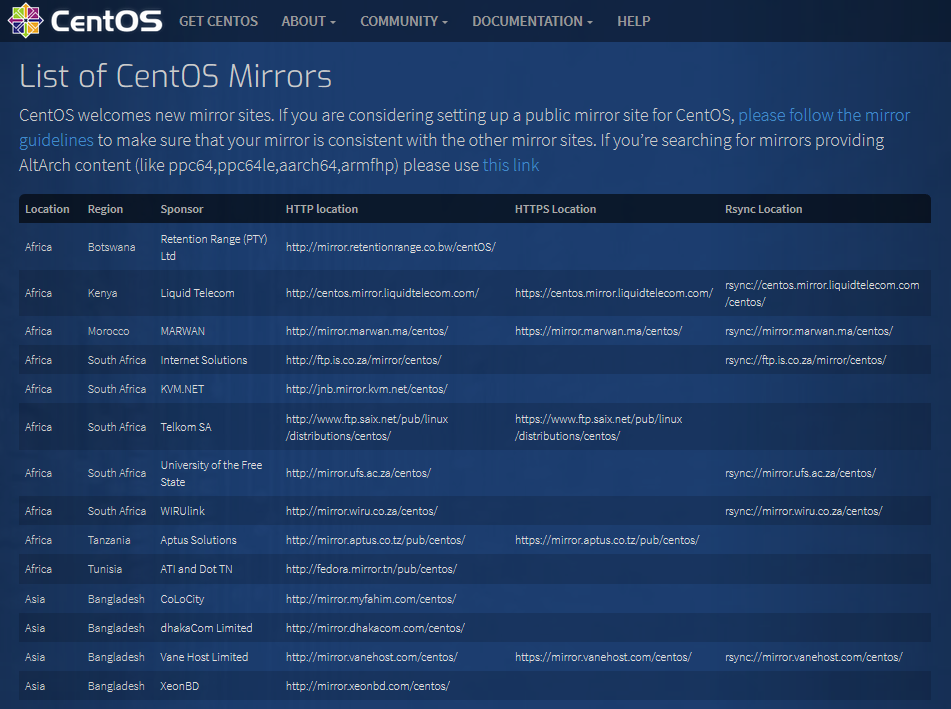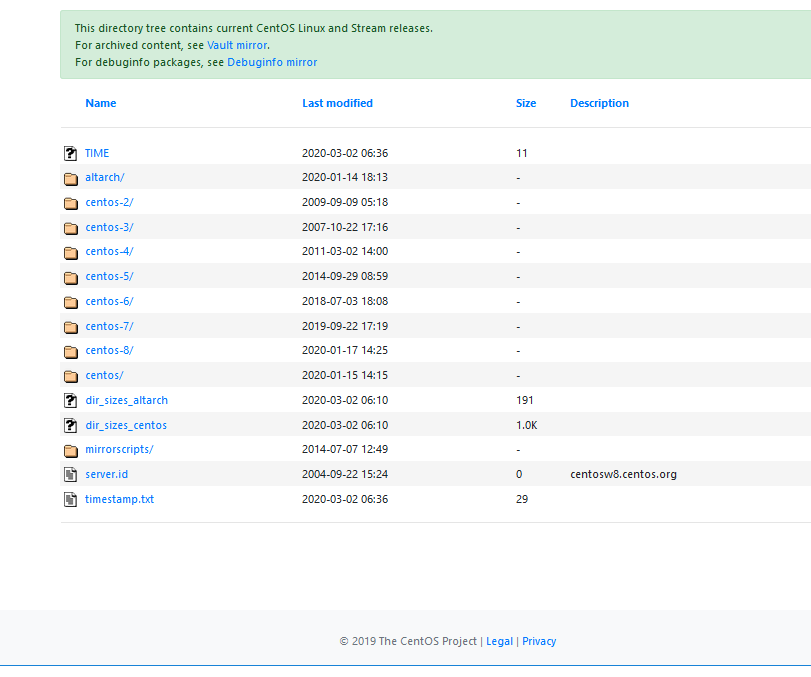- Загрузить ISO образы CentOS
- Заметки о выпуске
- Конечный срок поддержки
- Новые выпуски
- Различные варианты ISO образов
- 🐧 CentOS ISO / DVD Ссылки для скачивания на разные версии
- История выпусков CentOS
- Скачать CentOS Зеркала
- Версии CentOS ISO / DVD и ссылки для скачивания
- Архитектура процессора
- x86_64
- aarch64
- ppc64le
- Размер DVD / ISO и способ установки
- Netinstall или Boot ISO
- Live DVD или установочный DVD
- You may also like
- 🐧 Сравнение команд Printf и Echo на Linux
- 🐧 Что означает -z на Bash
- 🐧 Примеры команд size на Linux
- 🐧 Linux_Logo – вывод ASCII логотипа Linux с.
- 🐧 Параметры конфигурационного файла Apt /etc/apt/apt.conf
- 🐧 Разница между выключением, перезагрузкой и остановкой Linux
- ⌨️ Введение в команду “./configure”: Компиляция исходного кода.
- 🐧 Что такое /dev/zero на Linux?
- Каковы лучшие дистрибутивы Linux в 2022 году
- 🐧 Работа с переменной PATH на Linux. Это.
- 2 комментария
- Leave a Comment Cancel Reply
- • Свежие записи
- • Категории
- • Теги
- • itsecforu.ru
- • Страны посетителей
- IT is good
- Download
- Cloud and container images
- Geographical mirrors
- Sources
- Older Versions
- Export Regulations
- Downloading CentOS
Загрузить ISO образы CentOS
Bittorent ссылки можно также получить из приведенных выше ссылок.
Заметки о выпуске
Вы можете получить все исходные сведения о выпуске всех версий Red Hat со страницы Red Hat’s Update Release Notes.
Конечный срок поддержки
Для каждого релиза, после выпуска в течении 4 лет выходят исправления ошибок и дополнения, направленные на лучшую работу аппаратных средств и новых устройств. Так же исправления по безопасности выходят в течении 7 лет после релиза.
Для получения дополнительной информации о поддержке жизненного цикла CentOS, взгляните на страницу Red Hat’s Errata Policy.
Новые выпуски
Новые крупные и мелкие релизы доступны спустя 4 — 6 недель после выхода (Red Hat) SRPMs (пакетов исходных кодов) компании поставщика. Это время требуется для сборки продукта из полученного кода, его проверки, тестирования, перевода и интеграции новых возможностей. Мы понимаем, что многим нашим пользователям хотелось бы пораньше получить новые обновления, но мы просим Вас проявить терпение и этим тоже помочь будущему релизу.
Различные варианты ISO образов
Помимо основных DVD и CD ISO образов, проект CentOS выпускает специальные ISO образы:
- LiveCD — загрузочный диск запускающий готовую рабочую систему непосредственно с компакт диска
- ServerCD — инсталяционный диск с необходимым только набором пакетов для установки сервера
- netinstall — минимальный CD образ для запуска установки через сеть ( <10M)
🐧 CentOS ISO / DVD Ссылки для скачивания на разные версии
CentOS – это операционная система Linux или дистрибутив Linux, которые являются версиями Red Hat Enterprise Linux или RHEL с открытым исходным кодом.
История выпусков CentOS
Номера версий CentOS начинаются с 3, где это был клон RHEL 3.
- CentOS 3 выпущен 19 марта 2004 года.
- CentOS 4 выпущен 9 марта 2005 года.
- CentOS 5 выпущен 12 апреля 2007 года.
- CentOS 6 выпущен 10 июля 2011 года.
- CentOS 7 выпущен 7 июля 2014 года.
- CentOS 8 выпущен 24 сентября 2019 года.
Скачать CentOS Зеркала
CentOS – очень популярный проект, который поддерживается многими различными организациями.
Чтобы ускорить загрузку и облегчить загрузку основных серверов CentOS, во всем мире используются зеркала.
Эти поддерживающие организации, такие как университеты, компании, частные лица, интернет-провайдеры и т. д, создают зеркало для загрузки образов CentOS.
Мы можем перечислить образа в зависимости от местоположения, региона или спонсора по следующей ссылке.
В качестве альтернативы, мы также можем перечислить зеркала в соответствии с версиями CentOS по следующей ссылке.
Версии CentOS ISO / DVD и ссылки для скачивания
Проект CentOS предоставляет различные варианты дистрибутива CentOS Linux для разных вариантов использования.
Давайте рассмотрим загрузочные версии CentOS ISO.
Архитектура процессора
Архитектура сервера, ПК или системы, которая должна быть выбрана правильно.
x86_64 – это наиболее часто используемая и популярная архитектура ЦП, которая чаще всего загружается для обычных ПК, серверов, ноутбуков, рабочих станций и т. д.
x86_64
aarch64
ppc64le
Размер DVD / ISO и способ установки
В CentOS 8 предоставляются две основные версии, которые можно настроить для различных сред рабочего стола или установки.
Netinstall или Boot ISO
Netinstall содержит только базовые пакеты для загрузки и установки последних пакетов CentOS.
В данных версиях предусмотрена возможность их настройки для различных сред рабочего стола или установки.
Live DVD или установочный DVD
Мы можем использовать Live DVD или установочный DVD из единого образа ISO, который снабжен следующими ссылками.
itisgood
🐧 Как добавить текст в конец файла в Linux
🐧 Как перечислить пакеты в определенном репозитории yum
You may also like
🐧 Сравнение команд Printf и Echo на Linux
🐧 Что означает -z на Bash
🐧 Примеры команд size на Linux
🐧 Linux_Logo – вывод ASCII логотипа Linux с.
🐧 Параметры конфигурационного файла Apt /etc/apt/apt.conf
🐧 Разница между выключением, перезагрузкой и остановкой Linux
⌨️ Введение в команду “./configure”: Компиляция исходного кода.
🐧 Что такое /dev/zero на Linux?
Каковы лучшие дистрибутивы Linux в 2022 году
🐧 Работа с переменной PATH на Linux. Это.
2 комментария
Leave a Comment Cancel Reply
• Свежие записи
• Категории
• Теги
• itsecforu.ru
• Страны посетителей
IT is good
В этой статье вы узнаете, как удалить удаленный Git-репозиторий. Процесс прост, но его полезно запомнить, чтобы избежать неожиданностей в будущем. Git – это…
В 11-й версии своей операционной системы Microsoft серьезно переработала интерфейс и убрала несколько привычных функций. Нововведения не всем пришлись по душе. Мы дадим…
Продажа ноутбука нередко становится хлопотным занятием. Кроме поиска покупателя, продавцу необходимо подготовить устройство перед проведением сделки. Но если последовательно выполнить все шаги, ничего…
Вы можете оказаться в ситуации, когда вам нужно использовать скрипт шелла для чтения файлов построчно. В этом руководстве я расскажу о нескольких способах…
Вторичное жильё выгоднее для молодых семей, желающих приобрести свою первую квартиру. Сталкиваясь с ипотечным кредитованием, можно избежать много лишней суеты и проблем, если…
Download
As you download and use CentOS Linux or CentOS Stream (What’s the difference?), the CentOS Project invites you to be a part of the community as a contributor. There are many ways to contribute to the project, from documentation, QA, and testing to coding changes for SIGs, providing mirroring or hosting, and helping other users.
If you plan to create USB boot media, please read this first to avoid damage to your system.
If the above is not for you, alternative downloads might be.
The CentOS Stream release notes are continuously updated to include issues and incorporate feedback from users.
Cloud and container images
We build, maintain and update Cloud images that you can find on our Cloud Images server.
These images are built and made available for all the architectures that corresponding version supports.
People interested in importing ‘GenericCloud’ images into their own cloud solution can find corresponding images on the link above.
Worth knowing that you can also import (through Skopeo or other methods) container images the same way, and such .tar.xz files can be found on the same mirror.
Parallel to that, we have also official images that are available directly to be deployed for the following solutions:
If the above is not for you, alternative downloads might be.
Geographical mirrors
If you’re looking for a specific (or geographically local) mirror, please check out our list of current mirrors.
To check the status of a mirror, please visit mirror-status.centos.org.
Sources
The CentOS project hosts some sources at git.centos.org. CentOS Stream hosts its sources on Gitlab. This is documented in greater detail in the CentOS wiki.
In order to help ease the workload for our primary mirror network, the source rpms are not kept in the same tree as the binary packages. If you need the source packages used to build CentOS, you can find them in our vault vault.centos.org.
Older Versions
Legacy versions of CentOS are no longer supported. For historical purposes, CentOS keeps an archive of older versions. If you’re absolutely sure you need an older version then click here.
Export Regulations
By downloading CentOS software, you acknowledge that you understand all of the following: CentOS software and technical information may be subject to the U.S. Export Administration Regulations (the “EAR”) and other U.S. and foreign laws and may not be exported, re-exported or transferred (a) to any country listed in Country Group E:1 in Supplement No. 1 to part 740 of the EAR (currently, Cuba, Iran, North Korea, Sudan & Syria); (b) to any prohibited destination or to any end user who has been prohibited from participating in U.S. export transactions by any federal agency of the U.S. government; or (c) for use in connection with the design, development or production of nuclear, chemical or biological weapons, or rocket systems, space launch vehicles, or sounding rockets, or unmanned air vehicle systems. You may not download CentOS software or technical information if you are located in one of these countries or otherwise subject to these restrictions. You may not provide CentOS software or technical information to individuals or entities located in one of these countries or otherwise subject to these restrictions. You are also responsible for compliance with foreign law requirements applicable to the import, export and use of CentOS software and technical information.
Downloading CentOS
Before you start installing CentOS, you must download an installation ISO image. Images are available from the CentOS website at https://www.centos.org/download/. The following basic types of media are available:
This image contains the installer as well as a set of all packages that can be installed during an interactive installation. This is the recommended download for most users.
Contains the installer and all packages available for CentOS. This ISO image can be used to install the system with extra packages (using a Kickstart file and specifying extra packages in the %packages section); it can also be used to set up a local mirror for downloading packages. Note that this image is very large and requires an at least 16 GB flash drive or other storage.
Contains the installer and a minimal set of packages which can be used to install a very basic CentOS system. You can then use Yum to download additional packages from update repositories.
The images listed on the page linked above are for the AMD64/Intel 64 ( x86_64 ) architecture, which is the CentOS basic distribution. Images for additional architectures such as 64-bit ARM ( aarch64 ) or IBM Power Systems ( ppc64 ), as well as cloud and container images, network install media (only the installer, requires a local package mirror) and live images, are available for download from the CentOS Wiki download page.
- Optionally, you can use a checksum utility such as sha256sum to verify the integrity of the image file after the download finishes. All downloads are provided with their checksums for reference:
$ sha256sum CentOS-server-7-x86_64-dvd.iso 85a. 46c CentOS-server-7-x86_64-dvd.iso Similar tools are available for Microsoft Windows and Mac OS X. You can also use the installation program to verify the media when starting the installation; see Verifying Boot Media for details.
After you have downloaded an ISO image file from the Customer Portal, you can:
- Burn it to a CD or DVD as described in Making an Installation CD or DVD.
- Use it to create a bootable USB drive; see Making Installation USB Media.
- Place it on a server to prepare for a network installation. For specific directions, see Installation Source on a Network.
- Place it on a hard drive to use the drive as an installation source. For specific instructions, see Installation Source on a Hard Drive.
- Use it to prepare a Preboot Execution Environment (PXE) server, which allows you to boot the installation system over a network. See Preparing for a Network Installation for instructions.
All CentOS Documentation content available under CC-BY-SA 3.0.
This page was built using a modified version of the Antora default UI. The source code for this UI is licensed under the terms of the MPL-2.0 license.