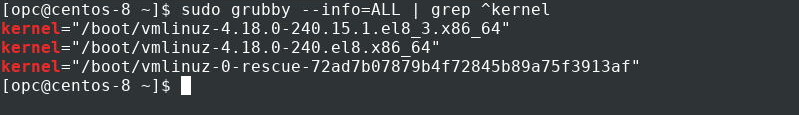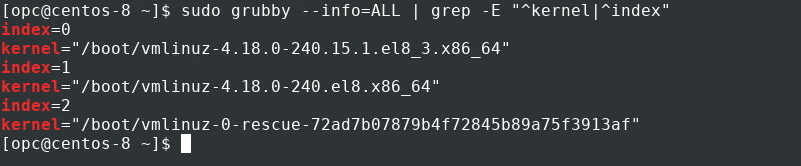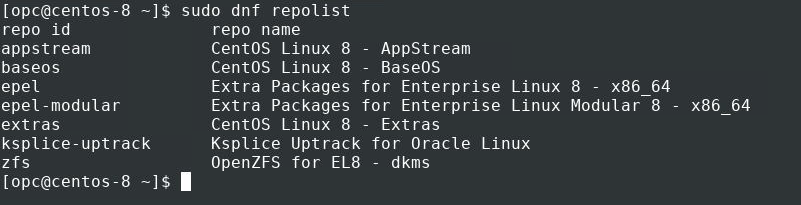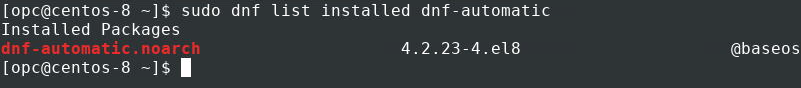- Switch from CentOS 8 to Oracle Linux 8
- Objectives
- Prerequisite
- Check the CentOS Version
- Check for Non-Standard Kernels
- Remove Non-Standard Kernels with Yum
- Remove Non-Standard Kernels with Grubby
- Check DNF Configuration
- Remove or Disable Non-CentOS Repositories
- Check Free Space in /var/cache
- Check for Automatic Updates in Cron
- Disable DNF Automatic Updates
- Download and Run centos2ol Script
- Confirm System Switch to Oracle Linux
- Contribute to the centos2ol GitHub Project
- For More Information
- More Learning Resources
- Centos stream oracle linux
- Learn the Benefits of Migrating
- Understand Supported Version
- Review Script Limitations
- Get Support
- Centos stream oracle linux
- Prepare Your System
- Back Up Everything
- Remove All Non-Standard Kernels
- Obtain the Script
- Run the Script
- Enable Debugging
Switch from CentOS 8 to Oracle Linux 8
The following tutorial provides step-by-step procedures to automatically switch a CentOS 8 instance to Oracle Linux 8 by removing any CentOS-specific packages or replacing them with the Oracle Linux equivalent. As the README.md states in the Oracle centos2ol repository on GitHub, the script used in this tutorial is a work-in-progress and not designed to handle all possible configurations.
Please ensure you have a complete backup of the system before starting this process if the script cannot successfully convert the system.
Be sure to review the centos2ol project README.md file for the latest details.
Objectives
- Check for non-standard kernels
- Ensure dnf configuration is working
- Disable or remove stale and non-CentOS repositories
- Ensure 5GB free space in /var/cache
- Disable all automatic updates, including dnf-automatic
Prerequisite
Check the CentOS Version
sudo cat /etc/redhat-release Check for Non-Standard Kernels
sudo yum list installed kernel sudo grubby --info=ALL | grep ^kernel The list shows all the kernels configured for use. Again, we strongly recommend removing all non-standard kernels.
Remove Non-Standard Kernels with Yum
Because of the GRUB2 BootHole vulnerability, the Oracle Linux Secure Boot shim can only boot kernels signed by Oracle, and we can only replace the default CentOS kernels. While this may not impact a system if SecureBoot is currently disabled, enabling it at a later date could render the system unbootable. For that reason, we strongly recommend removing all non-standard kernels; for example, any installed kernel not provided by either the base or updates repo, including the CentOSPlus kernels.
Note: Skip this section if your system does not have non-standard kernels based on the description above.
Remove Non-Standard Kernels with Grubby
grubby is a command-line tool for updating and displaying information about the grub boot loader’s configuration files. This tool allows an administrator to disable kernels installed outside of yum .
Note: Skip this section if your system does not have non-standard kernels based on the description in the previous section.
sudo grubby --info=ALL | grep -E "^kernel|^index" Remove any non-standard kernel’s boot entries.
Check DNF Configuration
Update all installed packages.
Remove or Disable Non-CentOS Repositories
Disable all non-CentOS repositories. This step helps avoid package conflicts with third-party repositories during the switch. You can re-enable the repos after the switch.
- Disable non-CentOS repositories.
sudo dnf config-manager --set-disabled
Check Free Space in /var/cache
Check for Automatic Updates in Cron
There are several ways an administrator can enable automatic updates. This section checks for cron jobs that execute dnf directly or using a script. Disable these jobs, if found, to avoid them running during the switching process.
Disable DNF Automatic Updates
Another way to automatically apply updates is with dnf-automatic .
- Check for the dnf-automatic package.
sudo dnf list installed dnf-automatic If the output shows the dnf-automatic package not installed on your system, skip to the next section.
Check the state of the dnf-automatic systemd timer.
sudo systemctl is-enabled dnf-automatic.timer sudo systemctl is-active dnf-automatic.timer sudo systemctl stop dnf-automatic.timer sudo systemctl disable dnf-automatic.timer Download and Run centos2ol Script
curl -O https://raw.githubusercontent.com/oracle/centos2ol/main/centos2ol.sh git clone https://github.com/oracle/centos2ol.git Confirm System Switch to Oracle Linux
- Using the terminal, again connect to your instance.
- Check the distribution version and kernel details.
cat /etc/os-release cat /etc/redhat-release uname -r Contribute to the centos2ol GitHub Project
For More Information
More Learning Resources
Explore other labs on docs.oracle.com/learn or access more free learning content on the Oracle Learning YouTube channel. Additionally, visit education.oracle.com/learning-explorer to become an Oracle Learning Explorer.
For product documentation, visit Oracle Help Center.
Switch from CentOS 8 to Oracle Linux 8
Copyright © 2021, Oracle and/or its affiliates.
Centos stream oracle linux
Red Hat Software will soon EOL CentOS Linux 8 and recommends two alternatives to move forward: switch to either CentOS Stream or to RHEL. A better, less expensive option is to switch to Oracle Linux.
If you switch to CentOS Stream, you’ll lose 1:1 compatibility with RHEL, which has implications for your development and test environments. A switch to RHEL requires you obtain a paid support subscriptions. By using a simple, readily available script, you can alleviate these issues by migrating your Linux implementations to Oracle Linux. This script will work for CentOS Linux versions 6, 7, and 8.
Learn the Benefits of Migrating
If you decide to migrate from CentOS to Oracle Linux, you will appreciate some significant benefits:
- Oracle Linux is free to download, distribute and use (even in production) and has been since its release over 14 years ago. Oracle Linux has an equivalent release for every major Red Hat Enterprise Linux (RHEL) version: 4, 5, 6, 7, and most recently 8. Oracle Linux releases consistently track Red Hat with errata typically released within 24 hours, update releases usually available within five business days, and major version releases within three months.
- Installation media, updates and source code are all publicly available on the Oracle Linux yum server with no login or authentication requirements.
- Since its first release in 2006, Oracle Linux has been 100% application binary compatible with the equivalent RHEL version. In that time, there has never been a compatibility bug logged. Oracle offers a choice of two kernels: the Unbreakable Enterprise Kernel (UEK) for Oracle Linux or the Red Hat Compatible Kernel (RHCK). Both are supported by Oracle. UEK offers extensive performance and scalability improvements to the process scheduler, memory management, file systems, and the networking stack.
Understand Supported Version
The migration script currently supports switching CentOS Linux 6, CentOS Linux 7 and CentOS Linux 8. It does not support CentOS Stream.
Review Script Limitations
Before migrating from CentOS to Oracle Linux, be aware of certain limitations of the centos2ol.sh script:
- The script currently needs to be able communicate with the CentOS and Oracle Linux yum repositories either directly or via a proxy.
- The script currently does not support instances that are registered to a third-party management tool like Spacewalk, Foreman or Uyuni.
- Compatibility with packages installed from third-party repositories is expected but not guaranteed. Some software doesn’t like the existence of an /etc/oracle-release file, for example.
- Packages that install third-party and/or closed-source kernel modules, e.g. commercial anti-virus products, may not work after switching.
- The script only enables the base repositories required to enable switching to Oracle Linux. Users may need to enable additional repositories to obtain updates for packages already installed
Get Support
Oracle provides support services for issues that might arise when switching from CentOS to Oracle Linux.
- Open a GitHub issue for non-security related bug reports , questions, or requests for enhancements.
- To report a security issue or vulnerability , do not raise a GitHub Issue. If you believe you have found a security vulnerability, please submit a report to secalert_us@oracle.com, preferably with a proof of concept. Oracle provides additional information on how to report security vulnerabilities which includes public encryption keys for secure email. Do not use other channels or contact project contributors directly.
Switch From CentOS Linux to Oracle Linux
Copyright © 2021, Oracle and/or its affiliates.
For information about Oracle’s commitment to accessibility, visit the Oracle Accessibility Program website at https://docs.oracle.com/pls/topic/lookup?ctx=acc&id=docacc .
Centos stream oracle linux
Switching to Oracle Linux is as simple as running the centos2ol.sh script. This script will automatically switch a CentOS instance to Oracle Linux by removing any CentOS-specific packages or replacing them with the Oracle Linux equivalent.
This article will show you how to prepare your system, obtain and run the script, and then test it to ensure the migration is successful.
Prepare Your System
Before downloading and running the centos2ol.sh script, you need to ensure your system is ready to run it. This article will walk you through these basic preparation steps.
Back Up Everything
This script is not designed to handle all possible configurations. Please ensure you have a complete backup of the system before you start this process in the event the script is unable to convert your system successfully.
Remove All Non-Standard Kernels
Oracle strongly recommends that you remove all non-standard kernels; that is, any installed kernel not provided by either the base or updates repo. This includes the centosplus kernels.
Because of the GRUB2 BootHole vulnerability, our SecureBoot shim can only boot kernels signed by Oracle and we can only replace the default CentOS kernels. While this may not have an impact if SecureBoot is currently disabled, enabling it at a later date could render the system unbootable.
- Ensure your CentOS yum or dnf configuration is working; that is, there are no stale repositories.
- Disable all non-CentOS repositories. You can re-enable the repositories after the switch.
- Ensure you have at least 5GB of free space in /var/cache .
- Disable all automatic updates; for example, via yum-cron .
Obtain the Script
With your system prepared, can now obtain the centos2ol.sh script from Github.
- Login to your CentOS Linux 6, 7 or 8 instance as a user with sudo privileges.
- Enter the command:
$ curl -O https://raw.githubusercontent.com/oracle/centos2ol/main/centos2ol.sh % Total % Received % Xferd Average Speed Time Time Time Current Dload Upload Total Spent Left Speed 100 10747 100 10747 0 0 31241 0 --:--:-- --:--:-- --:--:-- 31241 Run the Script
To complete the switch from CentOS to Oracle Linux, now run the script:
- $ hostname -rpms-list-[before|after].log : a sorted list of installed packages before and after the switch to Oracle Linux.
- $ hostname -rpms-verified-[before|after].log : the RPM verification results for all installed packages before and after the switch to Oracle Linux.
After you’ve run the script, test it on a Dev or test environment before running it on your production environment.
Enable Debugging
You can enable debugging by using this command:
This will switch your CentOS instance to Oracle Linux in debug mode. In debug mode, Oracle Linux will print a trace of commands and their arguments or associated word lists after they are expanded but before they are executed.
Switch From CentOS Linux to Oracle Linux
Copyright © 2021, Oracle and/or its affiliates.
For information about Oracle’s commitment to accessibility, visit the Oracle Accessibility Program website at https://docs.oracle.com/pls/topic/lookup?ctx=acc&id=docacc .