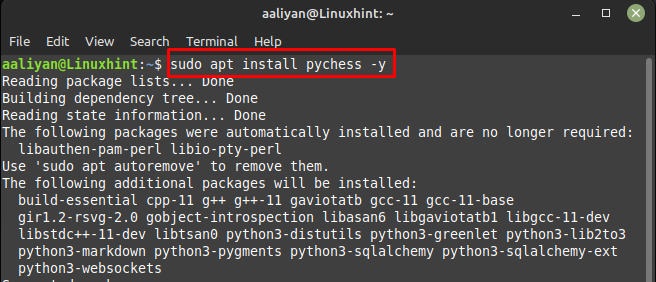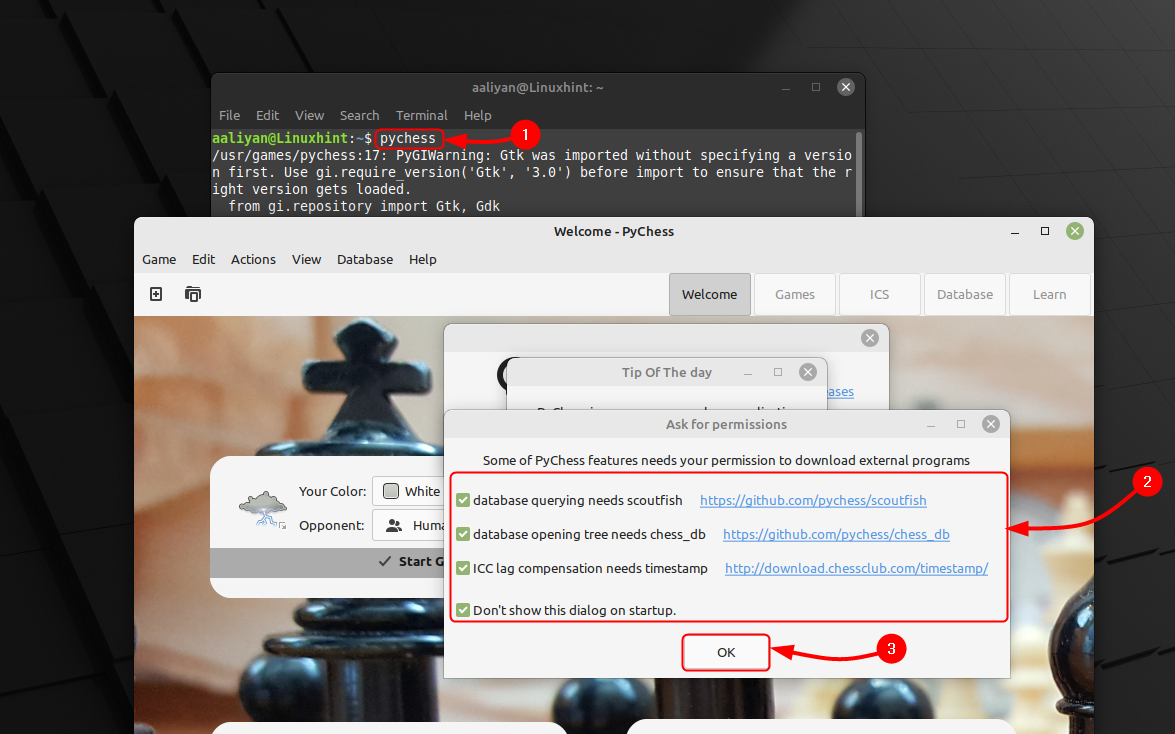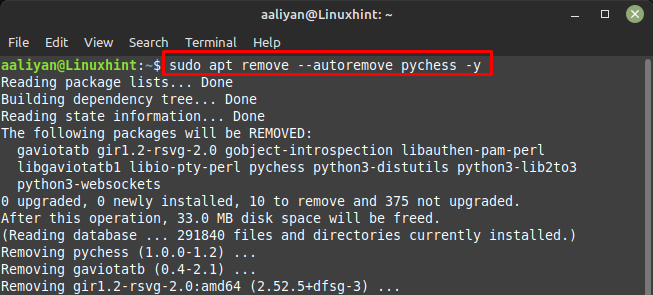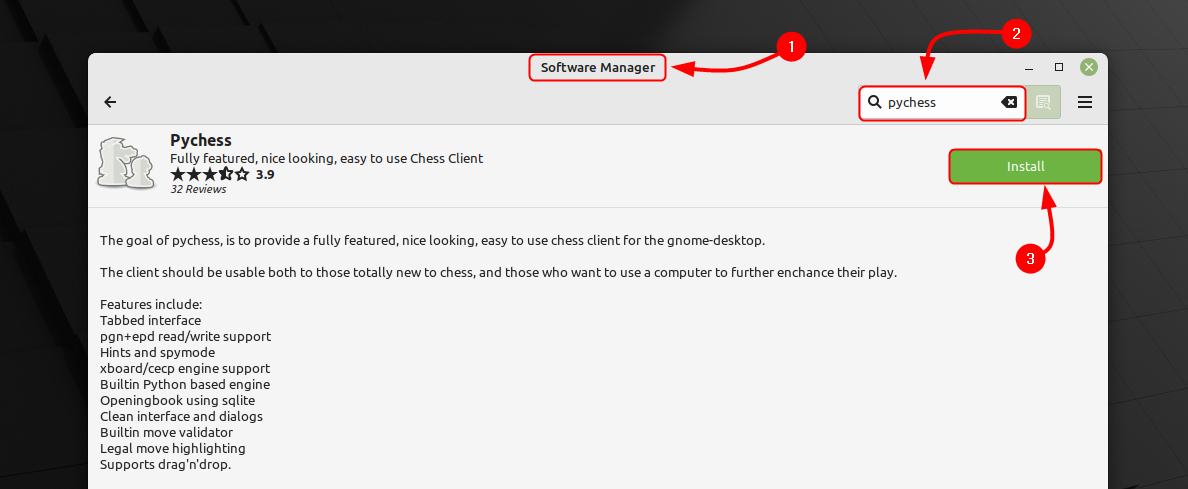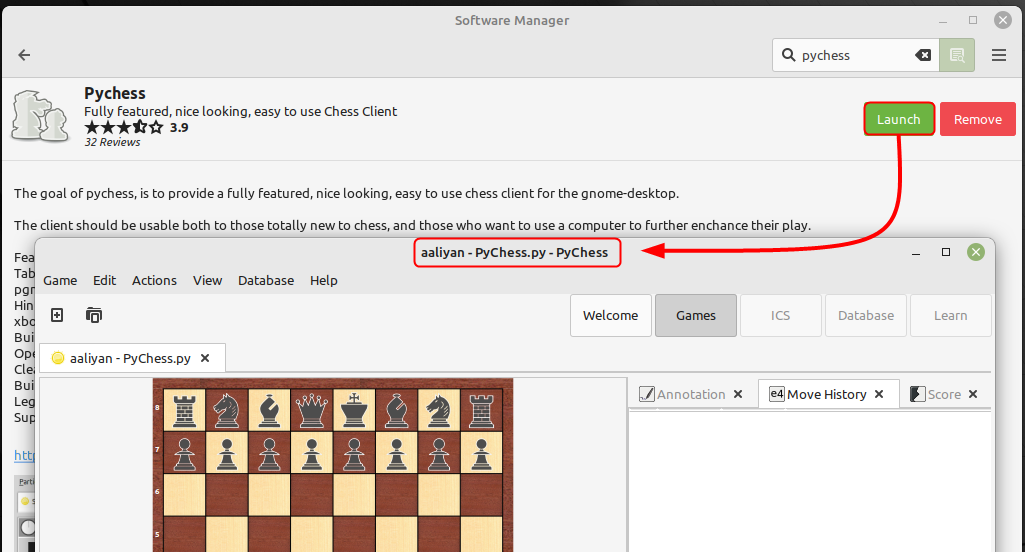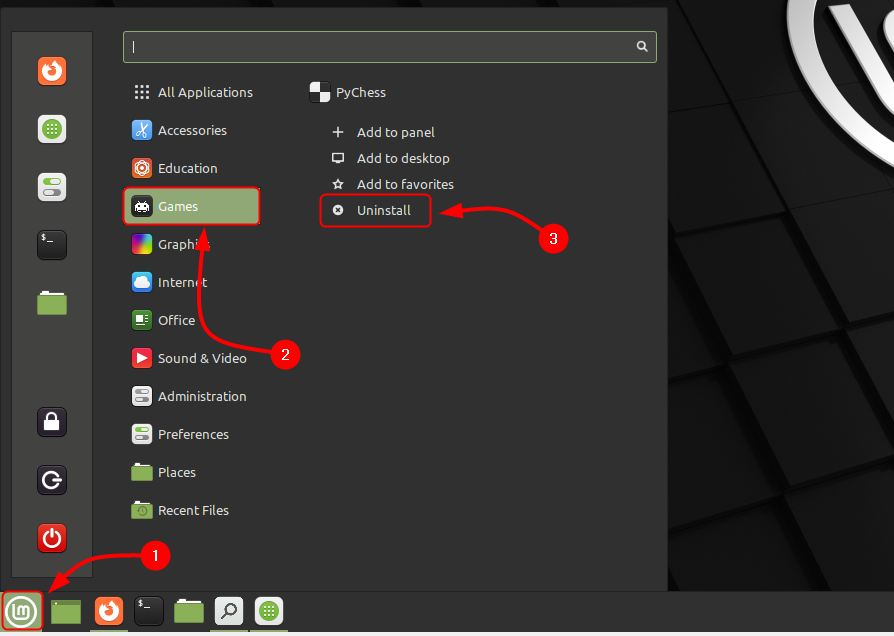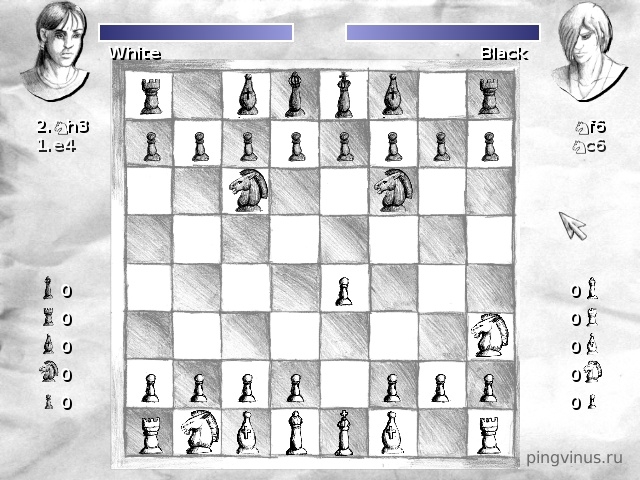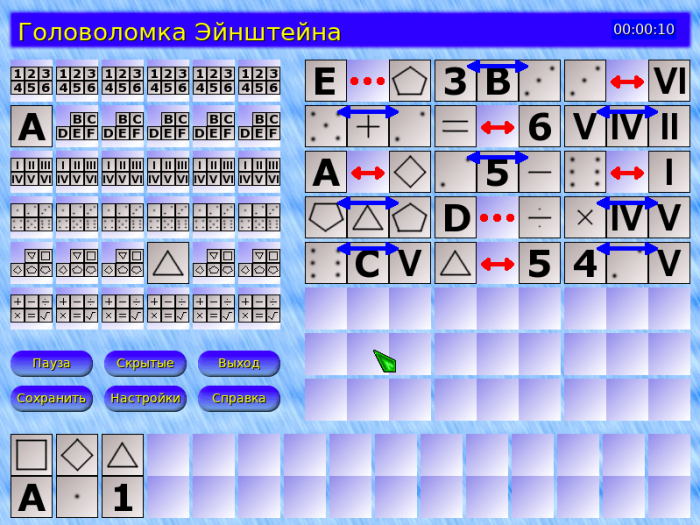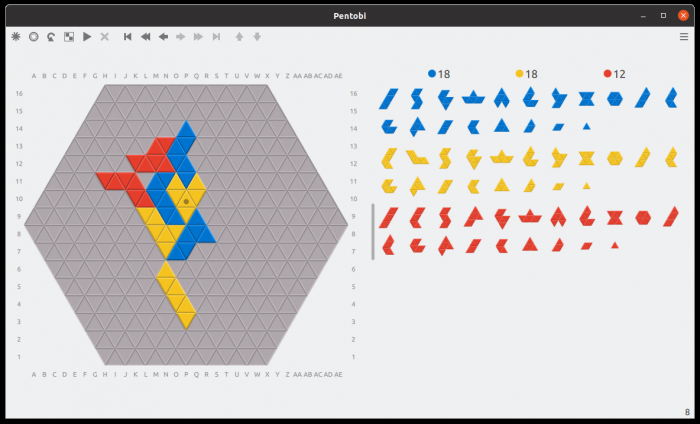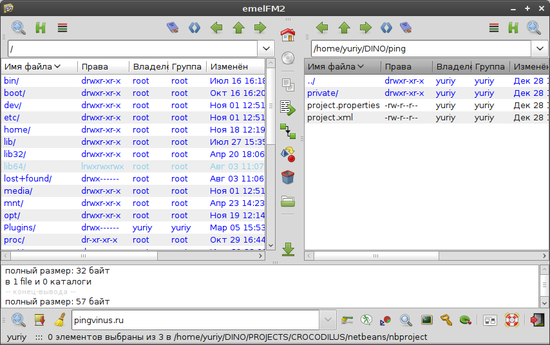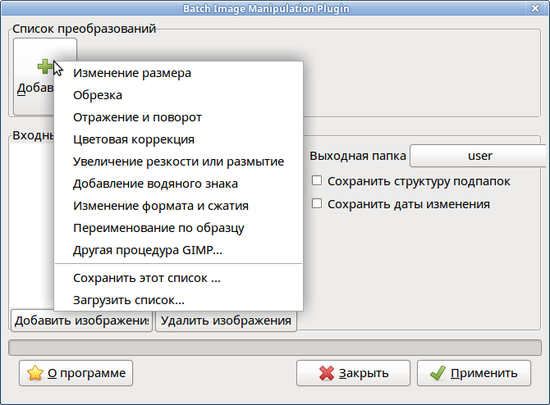- games-chess on Linux Mint 21 «Vanessa»
- 2. Uninstall / Remove games-chess package
- 3. Details of games-chess package
- 4. References on Linux Mint 21 «Vanessa»
- 5. The same packages on other Linux Distributions
- How to Install PyChess on Linux Mint 21
- Installing PyChess on Linux Mint 21
- 1: Through Apt
- 2: Through Software Manager
- Conclusion
- About the author
- Aaliyan Javaid
- Dream Chess
- Установка
- Установка в Ubuntu (LinuxMint)
- Игра кроссплатформенная Работает в:
- Сайт:
- Скачать игру:
- Материалы по теме:
- Скриншоты игры
- Dream Chess — трехмерные шахматы для Linux
- Dream Chess — оформление 2d набросок
- Комментарии
games-chess on Linux Mint 21 «Vanessa»
This is a short guide on how to install games-chess package:
2. Uninstall / Remove games-chess package
This is a short guide on how to uninstall games-chess package:
3. Details of games-chess package
Package: games-chess
Architecture: all
Version: 4
Priority: optional
Section: universe/metapackages
Source: debian-games
Origin: Ubuntu
Maintainer: Ubuntu Developers
Original-Maintainer: Debian Games Team
Bugs: https://bugs.launchpad.net/ubuntu/+filebug
Installed-Size: 26
Depends: games-tasks (= 4)
Recommends: 3dchess, brutalchess, chessx, dreamchess, eboard, ethereal-chess, fairy-stockfish, fairymax, fruit, glaurung, gnuchess, gnuchess-book, gnushogi, hachu, hoichess, pgn-extract, pgn2web, phalanx, polyglot, pychess, scid, shogivar, sjaakii, sjeng, stockfish, tagua, toga2, tourney-manager, uci2wb, xboard, xshogi
Suggests: crazywa, fathom, gnome-games, gpsshogi, gpsshogi-viewer, jerry, kdegames, leela-zero, liblizzie-java, texlive-games
Filename: pool/universe/d/debian-games/games-chess_4_all.deb
Size: 3796
MD5sum: db44a846af2db6312573f51ae5ba3b5e
SHA1: e169ee711de2e292e5b6861958edfedca37da473
SHA256: e9e7d3dfed61a672b2fc3f037092d7d443115db440152701c1b0a8e1eee27de4
SHA512: 95bba73287e2768353deaec098e9119e2dba1d8579b013b17855be2cace22fd841843cfeed70c95d6bcffb3bf6331faec68ee3583e97198d452f77f16e71d647
Homepage: https://blends.debian.org/games/tasks/
Description: Debian’s chess games
Description-md5: 9de0bde832e0a948c57350ace1845a8d
4. References on Linux Mint 21 «Vanessa»
5. The same packages on other Linux Distributions
games-chess (2.2ubuntu2) Ubuntu 18.04 LTS (Bionic Beaver)
games-chess (1ubuntu2) Ubuntu 16.04 LTS (Xenial Xerus)
games-chess (3.3) Ubuntu 21.04 (Hirsute Hippo)
games-chess (2.2ubuntu3) Ubuntu 20.10 (Groovy Gorilla)
games-chess (4) Ubuntu 21.10 (Impish Indri)
games-chess (4) Ubuntu 22.04 LTS (Jammy Jellyfish)
games-chess (3) Debian 10 (Buster)
How to Install PyChess on Linux Mint 21
PyChess is an open-source chess game written in Python that aims to be both easy to use and provides a near to real experience. It is designed for both novice and expert players and offers a wide range of features, such as a built-in chess engine, support for various chess variants, and a comprehensive user interface.
PyChess is available for Windows, Mac, and Linux. It is a popular choice among chess players who use Linux Mint as it is easy to install and this guide is all about its installation on Linux Mint 21.
Installing PyChess on Linux Mint 21
Installing PyChess on Linux Mint 21 is a straightforward process that can be completed in a few simple steps, here are some ways to get this game installed on Linux Mint 21:
1: Through Apt
The apt is the default package manager of Linux Mint and this game is already present in its repositories; so, to install it through apt just execute:
Once the installation is complete, you can launch it either from the command line or from your system’s application launcher, for launching it through command line execute:
On the first-time launch there will be a popup asking you to install some necessary features to make your experience better, so select all of them and press OK.
Now to remove this application from Linux Mint 21, execute the below-mentioned command in case you installed it through apt package manager:
2: Through Software Manager
Another way to get this game installed on Linux Mint 21 is by using its GUI as this game is already present in its default package manager, this method is feasible for all those who are not comfortable with using commands. Just open the Software Manager from application menu and click on install button after searching PyChess on it:
Once the installation is complete, you can launch it either from the command line, from your system’s application launcher or through the Software Manager:
Since we have installed the application through Linux Mint GUI; now to remove this application from Linux Mint 21 simply uninstall it from system’s application menu:
Conclusion
PyChess is an open-source chess game with a built-in chess engine that allows players to play against the computer at various difficulty levels. The chess engine used by PyChess is called “Stockfish” and is considered one of the strongest open-source chess engines available. Its Analysis Mode allows players to analyze a game in a separate window and look for mistakes and ways to improve. This guide was all about installing it on Linux Mint 21 and there are two ways to get it one is through apt and the other is through its Software Manager.
About the author
Aaliyan Javaid
I am an electrical engineer and a technical blogger. My keen interest in embedded systems has led me to write and share my knowledge about them.
Dream Chess
Dream Chess — трехмерные шахматы для Linux.
Играть можно либо против компьютера, либо с человеком за одним компьютером.
Игра позволяет настраивать уровень сложности.
Также можно выбрать оформление игры (скины) — есть трехмерное, плоское, набросок (как будто шахматы нарисованы на бумаге). Вращать игровое поле можно, удерживая скрол или среднюю кнопку мыши.
Игра доступна для Linux, Windows и MacOS X.
Установка
Установка в Ubuntu (LinuxMint)
sudo apt install dreamchessИгра кроссплатформенная
Работает в:
Сайт:
Скачать игру:
Материалы по теме:
Скриншоты игры
Dream Chess — трехмерные шахматы для Linux
Dream Chess — оформление 2d набросок
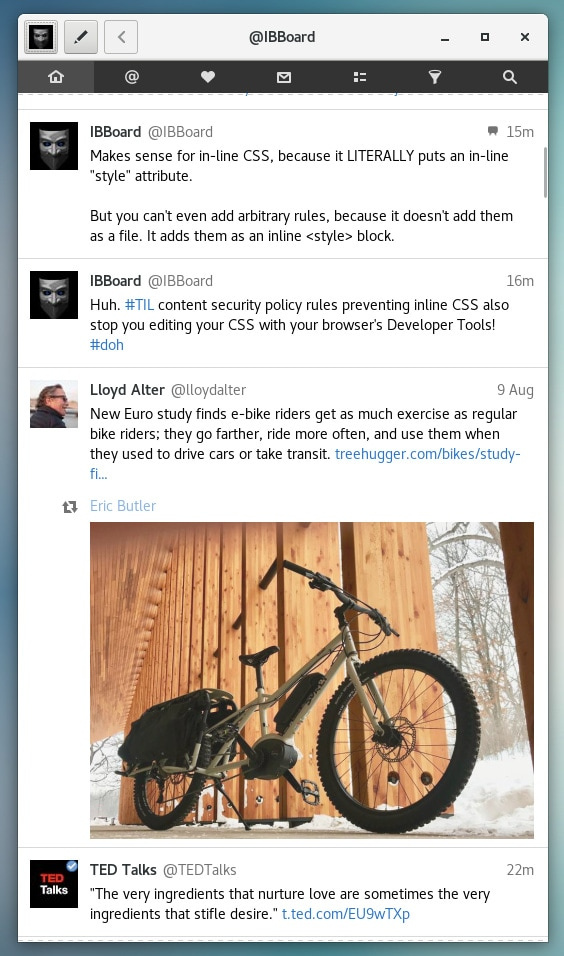
Комментарии
Постоянная ссылка на комментарий
Постоянная ссылка на комментарий Родительский комментарий deburger
Постоянная ссылка на комментарий Родительский комментарий yuriy
Постоянная ссылка на комментарий Родительский комментарий deburger
Постоянная ссылка на комментарий Родительский комментарий yuriy
Да, есть программа Gnome Chess (glChess), которая раньше входила в состав набора игр Gnome Games. Gnome Chess — это графическая оболочка для различных шахматных движков (например GNUchess или Crafty) и в ней тоже есть трёхмерный внешний вид шахмат, правда не такой красивый как в DreamChess.
По умолчанию, DreamChess использует собственный шахматный движок Dreamer, но кроме него можно использовать и другие, дополнительно установив их.