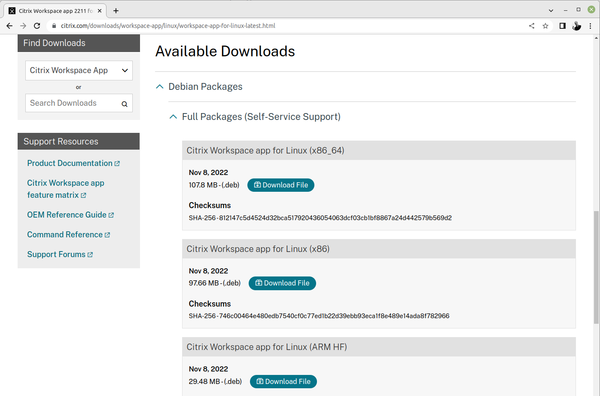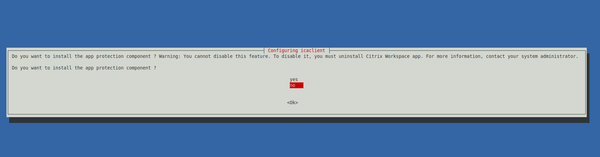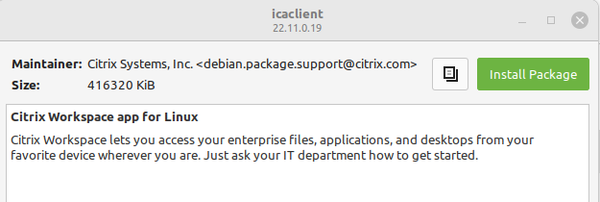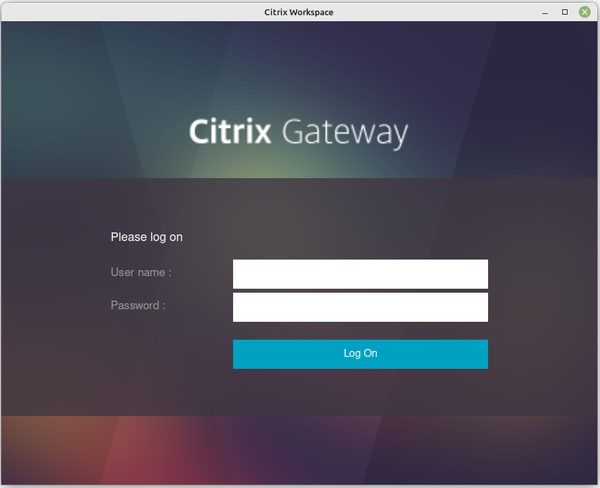Citrix Workspace app for Linux
Citrix Workspace app for Linux is a software client that lets you access your desktops, applications, and data easily and securely from many types of Linux devices. Citrix Workspace app provides access from your desktop, Citrix Workspace user interface, or web browsers.
Working with a Citrix-enabled IT infrastructure, Citrix Workspace app gives you the mobility, convenience, and freedom you need to get your work done.
You can use Citrix Workspace app on PCs, tablets, and thin clients. By using Citrix StoreFront with Citrix Workspace app, your organization can provide self-service access to applications and desktops. And that access comes with a common user interface, regardless of the endpoint device hardware, operating system, or form factor.
For information about the features available in Citrix Workspace app for Windows, see Citrix Workspace app feature matrix.
Language support
Citrix Workspace app for Linux is adapted for use in languages other than English. For a list of languages supported by Citrix Workspace app for Linux, see Language support.
Deprecation
The announcements in this article give you advanced notice of platforms, Citrix products, and features that are being phased out. Using these announcements, you can make timely business decisions.
Citrix monitors customer use and feedback to determine when they are withdrawn. Announcements can change in subsequent releases and might not include every deprecated feature or functionality.
Deprecated items aren’t removed immediately. Citrix continues to support them in this release but they will be removed in the future.
| Item | Deprecation announced in | Removed in | Alternative |
|---|---|---|---|
| Citrix Workspace app for Linux (x86) | 2305 | ||
| minica | 2305 | ||
| ctxh264.so | 2303 | — | — |
| Raspberry Pi 3/3B support | 2303 | — | — |
| ARMHF | 2303 | — | — |
| GTK2 | 2209 | — | — |
| VDSCARD.DLL | 2209 | — | VDSCARDV2.DLL |
| Gstreamer 0.1 | 2205 | — | Gstreamer 1.0 |
| Web Packages | 2010 | 2101 | Full Packages |
| SUSE 11 SP3 Full Package (Self-Service Support) RPM package | 1908 | 1910 | — |
| pacexec binary | 1912 | 1912 | — |
| pnabrowse | — | 2103 | storebrowse |
| Flash Redirection | 2006 | 2006 | Use Browser Content Redirection (BCR) |
Earlier versions
- Citrix Workspace app 2305 for Linux (PDF Download)
- Citrix Workspace app 2303 for Linux (PDF Download)
- Citrix Workspace app 2302 for Linux (PDF Download)
- Citrix Workspace app 2211 for Linux (PDF Download)
- Citrix Workspace app 2209 for Linux (PDF Download)
- Citrix Workspace app 2207 for Linux (PDF Download)
- Citrix Workspace app 2205 for Linux (PDF Download)
- Citrix Workspace app 2203 for Linux (PDF Download)
- Citrix Workspace app 2202 for Linux (PDF Download)
- Citrix Workspace app 2112 for Linux (PDF Download)
- Citrix Workspace app 2111 for Linux (PDF Download)
- Citrix Workspace app 2109 for Linux (PDF Download)
- Citrix Workspace app 2108 for Linux (PDF Download)
- Citrix Workspace app 2106 for Linux (PDF Download)
- Citrix Workspace app 2104 for Linux (PDF Download)
- Citrix Workspace app 2103 for Linux (PDF Download)
- Citrix Workspace app 2101 for Linux (PDF Download)
Documentation for this product version is provided as a PDF because it isn’t the latest version. For the most recently updated content, see the Citrix Workspace app for Linux current documentation.
Note:
Links to external websites found in the preceding PDF take you to the correct pages, but links to other sections within the PDF are no longer usable.
Legacy documentation
For product releases that have reached End of Life (EOL), see Legacy documentation.
The official version of this content is in English. Some of the Cloud Software Group documentation content is machine translated for your convenience only. Cloud Software Group has no control over machine-translated content, which may contain errors, inaccuracies or unsuitable language. No warranty of any kind, either expressed or implied, is made as to the accuracy, reliability, suitability, or correctness of any translations made from the English original into any other language, or that your Cloud Software Group product or service conforms to any machine translated content, and any warranty provided under the applicable end user license agreement or terms of service, or any other agreement with Cloud Software Group, that the product or service conforms with any documentation shall not apply to the extent that such documentation has been machine translated. Cloud Software Group will not be held responsible for any damage or issues that may arise from using machine-translated content.
DIESER DIENST KANN ÜBERSETZUNGEN ENTHALTEN, DIE VON GOOGLE BEREITGESTELLT WERDEN. GOOGLE LEHNT JEDE AUSDRÜCKLICHE ODER STILLSCHWEIGENDE GEWÄHRLEISTUNG IN BEZUG AUF DIE ÜBERSETZUNGEN AB, EINSCHLIESSLICH JEGLICHER GEWÄHRLEISTUNG DER GENAUIGKEIT, ZUVERLÄSSIGKEIT UND JEGLICHER STILLSCHWEIGENDEN GEWÄHRLEISTUNG DER MARKTGÄNGIGKEIT, DER EIGNUNG FÜR EINEN BESTIMMTEN ZWECK UND DER NICHTVERLETZUNG VON RECHTEN DRITTER.
CE SERVICE PEUT CONTENIR DES TRADUCTIONS FOURNIES PAR GOOGLE. GOOGLE EXCLUT TOUTE GARANTIE RELATIVE AUX TRADUCTIONS, EXPRESSE OU IMPLICITE, Y COMPRIS TOUTE GARANTIE D’EXACTITUDE, DE FIABILITÉ ET TOUTE GARANTIE IMPLICITE DE QUALITÉ MARCHANDE, D’ADÉQUATION À UN USAGE PARTICULIER ET D’ABSENCE DE CONTREFAÇON.
ESTE SERVICIO PUEDE CONTENER TRADUCCIONES CON TECNOLOGÍA DE GOOGLE. GOOGLE RENUNCIA A TODAS LAS GARANTÍAS RELACIONADAS CON LAS TRADUCCIONES, TANTO IMPLÍCITAS COMO EXPLÍCITAS, INCLUIDAS LAS GARANTÍAS DE EXACTITUD, FIABILIDAD Y OTRAS GARANTÍAS IMPLÍCITAS DE COMERCIABILIDAD, IDONEIDAD PARA UN FIN EN PARTICULAR Y AUSENCIA DE INFRACCIÓN DE DERECHOS.
このサービスには、Google が提供する翻訳が含まれている可能性があります。Google は翻訳について、明示的か黙示的かを問わず、精度と信頼性に関するあらゆる保証、および商品性、特定目的への適合性、第三者の権利を侵害しないことに関するあらゆる黙示的保証を含め、一切保証しません。
ESTE SERVIÇO PODE CONTER TRADUÇÕES FORNECIDAS PELO GOOGLE. O GOOGLE SE EXIME DE TODAS AS GARANTIAS RELACIONADAS COM AS TRADUÇÕES, EXPRESSAS OU IMPLÍCITAS, INCLUINDO QUALQUER GARANTIA DE PRECISÃO, CONFIABILIDADE E QUALQUER GARANTIA IMPLÍCITA DE COMERCIALIZAÇÃO, ADEQUAÇÃO A UM PROPÓSITO ESPECÍFICO E NÃO INFRAÇÃO.
How to install Citrix Workspace app (Citrix Receiver) on Ubuntu based Linux
Your employer or client might use Citrix as a way to offer remote work. Citrix allows you to connect to virtual desktops or applications which run on the organization’s internal network. The remote access can be done using a browser or by using the Citrix Workspace app. The Workspace app was previously known as «Citrix Receiver».
Luckily the people at Citrix are well aware that there are other Operating Systems than just Microsoft Windows. The Citrix Workspace app is available for Windows, mac OS and Linux. This article shows how to install Citrix Workspace app on Linux Mint, a Linux distribution based on Ubuntu/Debian.
Find the right download
On the Citrix download site for Linux there are a couple of downloads available for Linux. The pre-built packages are not only available in DEB format (for Debian/Ubuntu and derivatives), the app can also be downloaded as RPM (Red Hat/SUSE) or as tarball.
As my system runs Linux Mint, which is based on Ubuntu Linux and therefore uses DEB packages, I downloaded the Citrix Workspace app for Linux (x86_64).
ck@mint:/tmp$ ls -la ica*
-rw-rw-r— 1 ck ck 113034806 Nov 10 10:11 icaclient_22.11.0.19_amd64.deb
The file itself is called icaclient_version_amd64.deb.
Install icaclient package
This deb package can now be installed using dpkg (which requires sudo privileges):
ck@mint:/tmp$ sudo dpkg -i icaclient_22.11.0.19_amd64.deb
[sudo] password for ck:
Selecting previously unselected package icaclient.
(Reading database . 322035 files and directories currently installed.)
Preparing to unpack icaclient_22.11.0.19_amd64.deb .
Unpacking icaclient (22.11.0.19) .
Setting up icaclient (22.11.0.19) .
/usr/bin/sudo
/usr/bin/google-chrome
/usr/bin/google-chrome
/usr/bin/google-chrome
Synchronizing state of ctxlogd.service with SysV service script with /lib/systemd/systemd-sysv-install.
Executing: /lib/systemd/systemd-sysv-install enable ctxlogd
Created symlink /etc/systemd/system/multi-user.target.wants/ctxlogd.service -> /lib/systemd/system/ctxlogd.service.
Processing triggers for desktop-file-utils (0.26+mint1+vanessa) .
Processing triggers for mailcap (3.70+nmu1ubuntu1) .
Processing triggers for gnome-menus (3.36.0-1ubuntu3) .
During the setup, a question might be asked whether or not to install the app protection component. In my case I didn’t want that and chose «no» (default):
If you’re not feeling safe on the command line, you can also open Nemo (the file explorer in Linux Mint) and launch the downloaded deb file. This will open the graphical installation tool:
Launch Citrix Workspace app
Once installed, the Citrix Workspace app is added to your «Desktop apps». This means you can find it easily by just typing «Citr. » in the search field when launching the Linux Mint menu:
After you launched Citrix Workspace, you will either be asked to login (if you already have an existing ICA profile, located under ~/.ICAClient) or that you configure the workspace settings (Netscaler gateway URL, credentials, etc).
Keyboard mapping error on Linux Mint 21 / Ubuntu 22.04
Eventually you might run into a keyboard mapping error shown by Citrix Workspace app once you want to connect to a remote desktop or a remote app. The possible cause and a workaround is described in the next post.