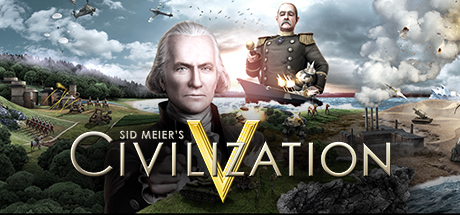Civilization 5 mods linux
First, install Steam and the SDK as normal, then launch it. The prerequisites will take a while, as it needs to download about 320MB here. The process is not stalling. When the SDK launcher appears, click ModBuddy. It will complain that a prerequisite is missing, namely the VS2010 Isolated Shell (which is probably why it doesn’t have a native Linux port). If you don’t want to deal with the nightmare that is IE6 on XP, here’s the download link [www.microsoft.com] so you can download it some other way. This is another 100+ MB.
Once in ModBuddy, you will need to configure your Civ 5 paths. In the Tools menu, there is an «Options» button, and at the bottom of the left pane, there is a «Civilization 5» category, containing only General. Click that. Your configuration screen should now look like this:
Here, «Civilization 5 path» is the path to your installation of Civilization 5. ModBuddy seems to be perfectly content with the Linux version of the game, which is why I said to use a shared folder. «Civilization 5 user path» refers to the directory mods would be installed. You’re restricted to a subfolder of My Documents, so just make a folder in there and call it «Civ5Mods» or something. Don’t try any symlink nonsense within XP, Civ 5 won’t pick up the mod right away.
From there, make your mod. Kael’s guide [forums.civfanatics.com] , despite being out of date, is still the go-to guide for introduction to modding.
Once you get your mod built up, you’re going to want to play test it. The problem is, simply dropping the mod into your game’s MODS directory doesn’t work. For that, you’re going to need to make a .civ5mod file.
Now maybe there’s a button for this in ModBuddy and I’m simply too dumb to find it. But since I can’t find it, you’re going to need to make the civ5mod file manually. Fortunately, this is a walk in the park: literally all you’re doing is making a 7z archive and naming it with .civ5mod at the end. Using the Linux version of 7-Zip, I used the following command to make my mod file:
So You Want To Make a Mod As A Linux Player
The game itself is ported to Linux (quite wonderfully), but the SDK is not. Here’s how to conquer this obstacle.
Preparation
- A Windows VM with guest additions (sorry, it doesn’t work in Wine. XP will work though)
- Some sort of archive manager that supports 7z archives (either OS)
- The ability to download about 1GB of stuff
Here’s how my XP VM was configured:
- 768MB RAM, 256MB VRAM (probably overkill)
- One shared folder pointing to my Linux install of Civ (well, it’s my home folder that actually got shared, but you could narrow it down to ~/.local/share/Steam/SteamApps if you wanted)
When creating your mod, you may get errors saying it can’t find its files. This is a problem with the SDK itself, just copy the contents of “C:pathtoSDKModBuddyBuild” to “C:Program FilesMSBuildFiraxisModBuddy”.
Initial Configuration
First, install Steam and the SDK as normal, then launch it. The prerequisites will take a while, as it needs to download about 320MB here. The process is not stalling. When the SDK launcher appears, click ModBuddy. It will complain that a prerequisite is missing, namely the VS2010 Isolated Shell (which is probably why it doesn’t have a native Linux port). If you don’t want to deal with the nightmare that is IE6 on XP, here’s the download link [www.microsoft.com] so you can download it some other way. This is another 100+ MB.
Once in ModBuddy, you will need to configure your Civ 5 paths. In the Tools menu, there is an “Options” button, and at the bottom of the left pane, there is a “Civilization 5” category, containing only General. Click that. Your configuration screen should now look like this:
Here, “Civilization 5 path” is the path to your installation of Civilization 5. ModBuddy seems to be perfectly content with the Linux version of the game, which is why I said to use a shared folder. “Civilization 5 user path” refers to the directory mods would be installed. You’re restricted to a subfolder of My Documents, so just make a folder in there and call it “Civ5Mods” or something. Don’t try any symlink nonsense within XP, Civ 5 won’t pick up the mod right away.
From there, make your mod. Kael’s guide [forums.civfanatics.com] , despite being out of date, is still the go-to guide for introduction to modding.
Add Your Mod To Your Game
Once you get your mod built up, you’re going to want to play test it. The problem is, simply dropping the mod into your game’s MODS directory doesn’t work. For that, you’re going to need to make a .civ5mod file.
Now maybe there’s a button for this in ModBuddy and I’m simply too dumb to find it. But since I can’t find it, you’re going to need to make the civ5mod file manually. Fortunately, this is a walk in the park: literally all you’re doing is making a 7z archive and naming it with .civ5mod at the end. Using the Linux version of 7-Zip, I used the following command to make my mod file:
Then all I did was put that in my MODS directory, and Civ unpacked it and recognized it.
Sid Meier’s Civilization® V
- Genre : Early Access, Free to Play, Strategy, Strategy Games
- Language : English
- Categories : Modding or Configuration, Walkthroughs
SteamSolo is a community website and is not affiliated with Valve or Steam. All times on the site are UTC. Steam and the Steam logo are trademarks of Valve Corporation. All other trademarks are property of their respective owners.
Civilization 5 mods linux
12 juin 2014 à 13h49
if you want mods to work.
first, find a file named «mainmenu.lua» located in ~/.local/share/Steam/SteamApps/common/Sid Meier’s Civilizaiton V/steamassets/assets/ui/frontend
edit with with your text editor of choice.
locate a string «Controls.ModsButton:SetHide( true ); — MAC_PORT — rickb Comment this line out to re-enable mods. Happy modding!»
simply comment this with 2 dashes — Controls.ModsButton:SetHide( true ); — MAC_PORT — rickb Comment this line out to re-enable mods. Happy modding!
Save the file and restart Civ5. this will enable Mods to be used. Be sure to select Options from the DLC window and check the box to show DLC Mods.
I have my own mods loaded from when I used Windows. They all work great. I do not use the workshop for mods, Your mileage may vary.
Hopefully this will help anyone that wish to try out some mods on their new Linux install of Civ5.
12 juin 2014 à 14h43
12 juin 2014 à 14h44
12 juin 2014 à 15h28
I put my mod in the MODS folder in ~/.local/share/Aspyr/Sid Meier’s Civilization 5/MODS
I figured the game would autodownload mods from steam once selected in the MODS window. this is all experiemental, i’ve seen certain incompatibilities so far. some mods may need fixes to work with Linux fully.
12 juin 2014 à 16h05
It won’t download stuff from Workshop because they haven’t put workshop support in the Mac or Linux versions. You have to get the mods some other way and put them in place manually.
13 juin 2014 à 16h28
I couldn’t find the correct folder because I had a ~/My Games/etc folder from wine’s installation of CivV and that confused me. Now I found the correct folder and a way to improve the compatibility of the mods. You need to install ciopfs, a case insensitive fs for linux.
Basically you have to do:
sudo apt-get install ciopfs
cd ~/.local/share/Aspyr/Sid Meier’s\ Civilization\ 5
mkdir .MODS
rm -r MODS/*
ciopfs .MODS MODS
You can install some mods now and test.
Later you can add this line to /etc/fstab so it will mount at boot, remember to change «myuser» to your actual username:
/home/myuser/.local/share/Aspyr/Sid\040Meier’s\040Civilization\0405/.MODS /home/myuser/.local/share/Aspyr/Sid\040Meier’s\040Civilization\0405/MODS ciopfs allow_other,default_permissions,use_ino,attr_timeout=0 0 0
edit: Just added the «-r» to the instructions. You have to make sure that the MODS folder is empty before using it as a mount point.
edit2: fixed fstab, need to use \040 instead of spaces
Thank you very much. Now I can use some mods I havent been able to before.
so to sum up the steps to get mods running under linux:
1. activate the Mod button, see first post by neowiz73
2. install ciopfs and activate it. See post 5 by Petete
3. download a mod and extract the archive to ~/.local/share/Aspyr/Sid Meier’s Civilization 5/MODS
4. start game and chose the mod.
15 juin 2014 à 8h33
If you are a mac user this should be useful to you too. ciopfs is a FUSE fs so you can use it with macFUSE. But don’t ask me how to install/compile it because I don’t have a mac 🙂
3 juil. 2014 à 4h51
After making MODS button appear, everything became unclickable. Also, version says «invalid» and «touch controls guide» appeared on the right bottom end of the screen. Anyone else has these issues?
3 juil. 2014 à 5h12
After making MODS button appear, everything became unclickable. Also, version says «invalid» and «touch controls guide» appeared on the right bottom end of the screen. Anyone else has these issues?
I would double check to make sure you commented out the correct line in mainmenu.lua. maybe reverse what may have been commented out, if nothing else, you can have the game cache checked via steam (select game in steam, and right click to options, select properties then local files tab), which will fix altered files to it’s original state.
I don’t use the mod notated later in the post. they work fine as-is. there is supposed to be an update soon that will enable the mods officially.