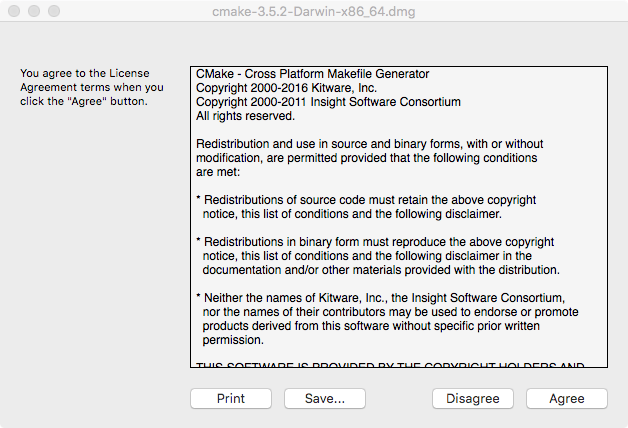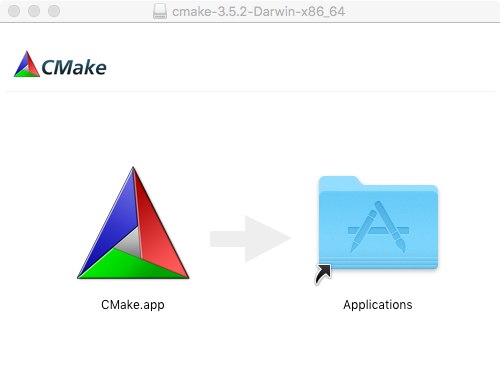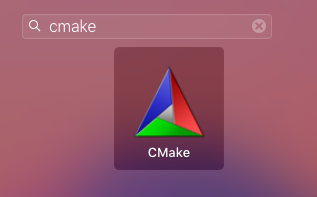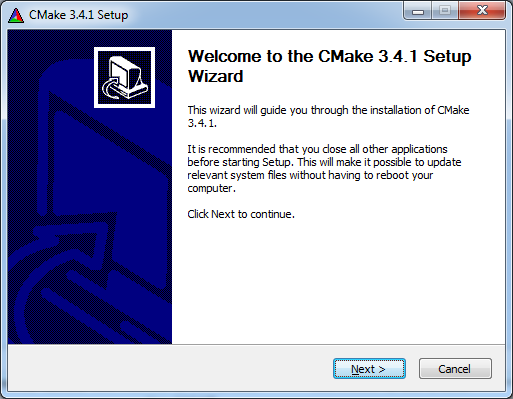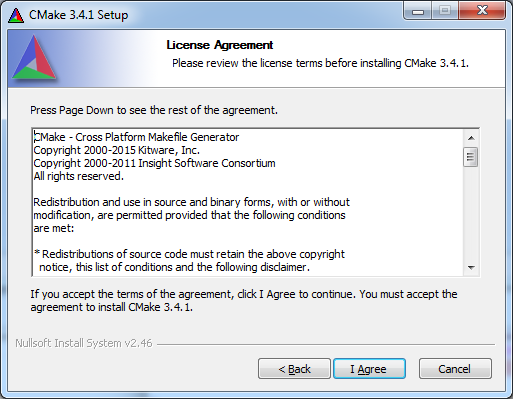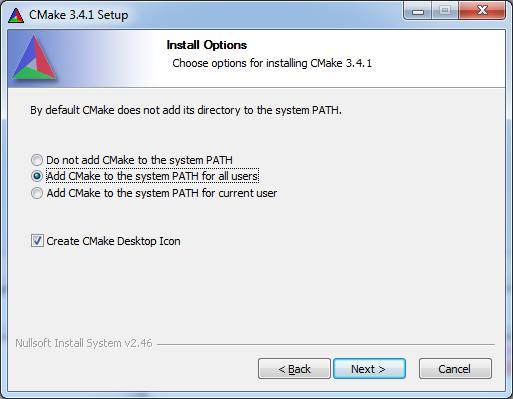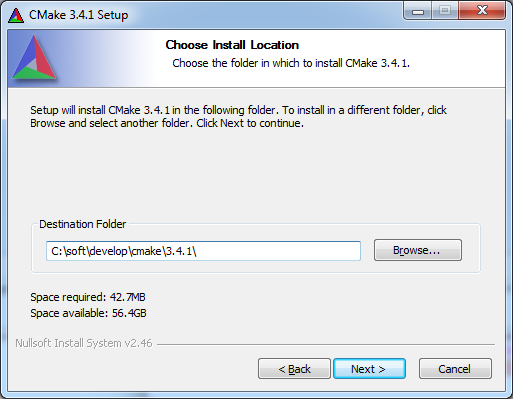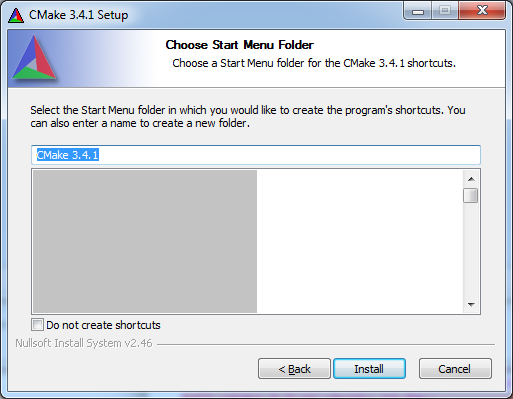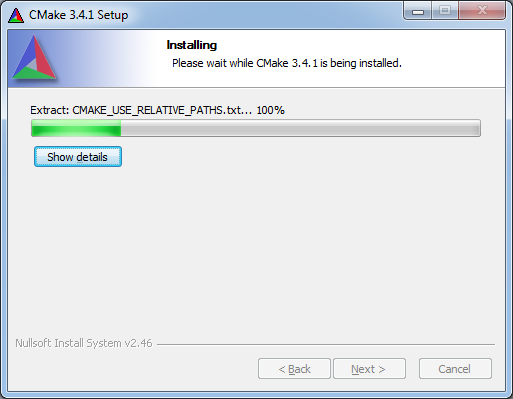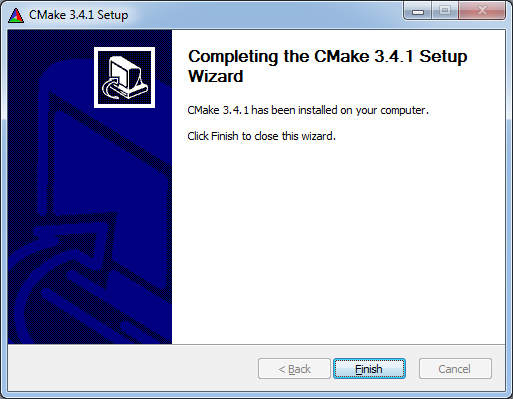2.1. CMake Installation¶
Obviously to use some tool you need to install it first. CMake can be installed using your default system package manager or by getting binaries from Download page.
2.1.1. Ubuntu¶
CMake can be installed by apt-get :
> sudo apt-get -y install cmake > which cmake /usr/bin/cmake > cmake --version cmake version 2.8.12.2
Installing CMake GUI is similar:
> sudo apt-get -y install cmake-qt-gui > which cmake-gui /usr/bin/cmake-gui > cmake-gui --version cmake version 2.8.12.2
Binaries can be downloaded and unpacked manually to any location:
> wget https://cmake.org/files/v3.4/cmake-3.4.1-Linux-x86_64.tar.gz > tar xf cmake-3.4.1-Linux-x86_64.tar.gz > export PATH="`pwd`/cmake-3.4.1-Linux-x86_64/bin:$PATH" # save it in .bashrc if needed > which cmake /. /cmake-3.4.1-Linux-x86_64/bin/cmake > which cmake-gui /. /cmake-3.4.1-Linux-x86_64/bin/cmake-gui
> cmake --version cmake version 3.4.1 CMake suite maintained and supported by Kitware (kitware.com/cmake). > cmake-gui --version cmake version 3.4.1 CMake suite maintained and supported by Kitware (kitware.com/cmake)
2.1.2. OS X¶
CMake can be installed on Mac using brew:
> brew install cmake > which cmake /usr/local/bin/cmake > cmake --version cmake version 3.4.1 CMake suite maintained and supported by Kitware (kitware.com/cmake)
Binaries can be downloaded and unpacked manually to any location:
> wget https://cmake.org/files/v3.4/cmake-3.4.1-Darwin-x86_64.tar.gz > tar xf cmake-3.4.1-Darwin-x86_64.tar.gz > export PATH="`pwd`/cmake-3.4.1-Darwin-x86_64/CMake.app/Contents/bin:$PATH" > which cmake /. /cmake-3.4.1-Darwin-x86_64/CMake.app/Contents/bin/cmake > which cmake-gui /. /cmake-3.4.1-Darwin-x86_64/CMake.app/Contents/bin/cmake-gui
> cmake --version cmake version 3.4.1 CMake suite maintained and supported by Kitware (kitware.com/cmake). > cmake-gui --version cmake version 3.4.1 CMake suite maintained and supported by Kitware (kitware.com/cmake).
2.1.2.1. DMG installer¶
Download cmake-*.dmg installer from Download page and run it.
Drag CMake.app to Applications folder (or any other location):
2.1.3. Windows¶
Download cmake-*.exe installer from Download page and run it.
Check one of the Add CMake to the system PATH . if you want to have CMake in PATH . Check Create CMake Desktop Icon to create icon on desktop:
Choose installation path. Add suffix with version in case you want to have several versions installed simultaneously:
Shortcut in Start Menu folder:
If you set Add CMake to the system PATH . checkbox then CMake can be accessed via terminal (otherwise you need to add . \bin to PATH environment variable):
> where cmake C:\soft\develop\cmake\3.4.1\bin\cmake.exe > where cmake-gui C:\soft\develop\cmake\3.4.1\bin\cmake-gui.exe > cmake --version cmake version 3.4.1 CMake suite maintained and supported by Kitware (kitware.com/cmake).
© Copyright 2015-2019, Ruslan Baratov. Revision 89dee651 .
How to install cmake-gui latest version on Ubuntu
When installing from package-manager, cmake-gui or cmake-qt-gui are shipped with an older version of cmake . Even after I build and install cmake ‘s latest version from source, cmake-gui continues to use the older version. How to force cmake-gui to use cmake latest version builded from source?
2 Answers 2
The cmake-gui package from repository has a built-in cmake , those two have the same version.
Steps to install cmake-gui latest version.
- Install checkinstall to easily remove cmake in the future: sudo apt-get install checkinstall ;
- Download latest cmake from official site;
- Extract the compressed file to some folder;
- Open a terminal inside that folder;
- Execute: ./bootstrap —qt-gui ;
- Execute: checkinstall -D make install ; You will be prompted with some questions, answer them;
- Finished installation! Type cmake at Ubuntu’s search bar and you will see a CMake icon;
- Verify the version clicking at help >> about;
An alternative to the above.
- Check if you have an old version of cmake with cmake —version . If so, remove it with sudo apt-get purge cmake
- Download latest cmake from official site
- Extract the downloaded cmake-x.xx.x file to your Desktop and then open a terminal inside that file.
- Execute: ./bootstrap —qt-gui
- After finished, run gmake as prompted.
- Move cmake-x.xx.x file to /opt/ directory by going up to your Desktop with the terminal and then running sudo mv cmake-x.xx.x /opt/
- Declare cmake binary as global by writing export PATH=/opt/cmake-x.xx.x/bin:$PATH in your ~.bashrc file.
- Source with source .bashrc
You will then be able to open cmake or cmake-gui with your terminal from any path in your computer.
Linked
Related
Hot Network Questions
Subscribe to RSS
To subscribe to this RSS feed, copy and paste this URL into your RSS reader.
Site design / logo © 2023 Stack Exchange Inc; user contributions licensed under CC BY-SA . rev 2023.7.14.43533
By clicking “Accept all cookies”, you agree Stack Exchange can store cookies on your device and disclose information in accordance with our Cookie Policy.
Cmake gui linux install
Check the system logs to confirm that there are no related errors. You can use ZoomAdmin to check the logs, manager servers, host multiple websites and apps on your servers and more. The apps run in docker containers, to learn more
see ZoomAdmin Features for list of features and demo videos. And you can start with the Free Plan.
Execute the commands above step by step. You can simply hit the copy button to copy the command and paste into the command line interface.
Note: -y flag means to assume yes and silently install, without asking you questions in most cases.
Package Description
Detailed Instructions:
Step 1
Step 2
Step 3
Check the system logs to confirm that there are no related errors. You can use ZoomAdmin to check the logs, manager servers, host multiple websites and apps on your servers and more. The apps run in docker containers, to learn more
see ZoomAdmin Features for list of features and demo videos. And you can start with the Free Plan.
We use cookies to provide better service. For more information please see our Privacy Policy.
By continuing to browse our website, you agree to our use of cookies.
Get connected with us on social networks!
ZoomAdmin
We provide cloud-based platform to easily manage and maintain your servers and apps, using intuitive web interface and modern technology.
Where is the CMake GUI for Linux?
I have CMake installed on my Ubuntu Linux. Trying to run CMake GUI in Linux. I found it works in Windows, but where to get it and how to run in Linux?
6 Answers 6
Update: As of CMake 3.7.2, cmake-gui is still not built by default, but can easily be added to the build by specifying one additional flag. Qt is still required, I am using 4.8 but I’m sure other versions will work fine.
Download the source from the website, extract to a directory of your choosing, then run the following at the commmand line:
- ./bootstrap —qt-gui
- gmake
- gmake install (optional — don’t forget sudo if you need it)
Hey presto! cmake-gui is now present in the bin directory along with the other tools.
Note: if the build process fails in some way, just check the error message and work with it! There are too many pre-requisites and variables, attempting to detail them all would make the post tl;dr and would be out of date before being submitted (see one of the other posts for an example of this).
Basic installation for CMake
Under linux it comes with the default installation from the cmake website (at least for version 3.5.1)
It is installed in the same place as cmake, which on my machine is:
I built my cmake from source and by default, cmake-gui does not get built. To add as a target, the following variable must be set:
eg. SET(BUILD_QtDialog TRUE) should do it
Note: cmake-gui is based on Qt so you must have Qt installed if you want to build it.
cmake is documented (type man cmake and see also cmake.org) as being a command, so it should not have any GUI interface:
The "cmake" executable is the CMake command-line interface. It may be used to configure projects in scripts. Project configuration settings may be specified on the command line with the -D option. And it is just generating a Makefile (to be used by the make command). I don’t understand what kind of GUI are you expecting.
On Debian and derivatives like Ubuntu, you might install the cmake-gui or cmake-qt-gui package then run the cmake-gui command.
And make is often running GCC. Try make -p to understand the default rules of GNU make. So read documentation of GNU make and of GCC (and probably of GDB).
For Ubuntu (and I guess for more linux versions):
sudo apt-get install cmake-qt-gui Can be started after installation as cmake-gui or by using the ubuntu GUI (just type cmake and it will show the typical cmake-gui-icon)
ccmake curses UI
sudo apt-get install cmake-curses-gui cd build ccmake .. And now you can make again with the new variables.
Tested in Ubuntu 16.10, cmake 3.5.2.
@Cœur I’m not that fluent in cmake, isn’t the cmake configuration stored in the CMakeCache file, which I refer to as just «cache»?
If you’re building the latest from source, this is a lot harder than anyone else here suggests. I finally found this that got it working:
First, download the source from: https://cmake.org/download/
More specifically for Ubuntu 14.04 or higher, 64 bit get: https://cmake.org/files/v3.5/cmake-3.5.2.tar.gz
Download it to the following directory (or any directory you like!): /opt/dev-tools-sources
Unzip it there, using GUI archive manager or $ tar -zxvf cmake-3.5.2.tar.gz
You should have now a folder like this: /opt/dev-tools-sources/cmake-3.5.2
Go to this folder: $ cd /opt/dev-tools-sources/cmake-3.5.2
Install openssl to allow CMAKE have access to ssl protected websites if it needs to download extra files $ sudo apt install openssl libssl-dev
Edit the bootstrap file and change the line: cmake_options=»-DCMAKE_BOOTSTRAP=1″
To this cmake_options=»-DCMAKE_BOOTSTRAP=1 -DCMAKE_USE_OPENSSL=ON»
If you want cmake-gui, you will need qt4 libs an ncurses $ sudo apt install libqt4-dev qt4-dev-tools libncurses5-dev
Run the configuration (you need to have gcc and g++ 4.7 or higher installed. I recommend 4.8.4 or higher actually!) $ ./configure —qt-gui
Make sure in the generated CMakeCache.txt, GUI is set to TRUE, open CMakeCache.txt with any editor and check the following line: BUILD_QtDialog:BOOL=ON
If it was OFF or 0 , make it ON or 1
It is time to build executables and libraries from source: $ make -j2
Now, install: $ sudo make install
Confirm you also got GUI version with $ cmake-gui