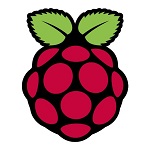Getting LinuxCNC
This section describes the recommended way to download and make a fresh install of LinuxCNC. There are also Alternate Install Methods for the adventurous. If you have an existing install that you want to upgrade, go to the Updating LinuxCNC section instead.
Fresh installs of LinuxCNC are most easily created using the Live/Install Image. This is a hybrid ISO filesystem image that can be written to a USB storage device or a DVD and used to boot a computer. At boot time you will be given a choice of booting the «Live» system (to run LinuxCNC without making any permanent changes to your computer) or booting the Installer (to install LinuxCNC and its operating system onto your computer’s hard drive).
The outline of the process looks like this:
- Download the Live/Install Image.
- Write the image to a USB storage device or DVD.
- Boot the Live system to test out LinuxCNC.
- Boot the Installer to install LinuxCNC.
1. Download the image
This section describes some methods for downloading the Live/Install Image.
1.1. Normal Download
For x86 PCs Download the Live/Install CD by clicking here:
For the Raspberry Pi a complete SD card image is available here:
This can be installed using the normal Pi install process including with the Raspberry Pi Imager app.
This SD image is reported not to work with the Raspberry Pi4 8GB model. Note also that this version of the SD image limits available memory to 3GB as this is necessary to persuade it to run with both WiFi and USB working on some versions of the Pi. You can experiment with removing this limit by editing the config-rt.txt file in the boot directory. If you can’t boot after the change then the file can be edited back by mounting the SD card in a a different computer (maybe even a Pi with a USB card reader)
1.2. Download using zsync
zsync is a download application that efficiently resumes interrupted downloads and efficiently transfers large files with small modifications (if you have an older local copy). Use zsync if you have trouble downloading the image using the Normal Download method.
sudo apt-get install zsynczsync http://www.linuxcnc.org/iso/linuxcnc-2.8.4-buster.isozsync http://www.linuxcnc.org/iso/linuxcnc-2.8.1-pi4.zip.zsyncThere is a Windows port of zsync. It works as a console application. It can be downloaded from:
1.3. Verify the image
(This step is unnecessary if you used zsync)
md5sum linuxcnc-2.8.4-buster.isosha256sum linuxcnc-2.8.4-buster.isomd5sum: 8a6e6abd2c792c3e06fbee0ed049ed41 sha256sum: 0bfeac3ddfe1bdbf5ca4dad84eeec165741d3f253a16b75e4405c06b7b489700Windows and Mac OS X do not come with an md5sum program, but there are alternatives. More information can be found at: How To MD5SUM
2. Write the image to a bootable device
The Raspbery Pi image is a completes SD card image and should be written to an SD card in the normal way
The LinuxCNC Live/Install ISO Image is a hybrid ISO image which can be written directly to a USB storage device (flash drive) or a DVD and used to boot a computer. The image is too large to fit on a CD.
- Connect a USB storage device (for example a flash drive or thumb drive type device).
- Determine the device file corresponding to the USB flash drive. This information can be found in the output of dmesg after connecting the device. /proc/partitions may also be helpful.
- Use the dd command to write the image to your USB storage device. For example, if your storage device showed up as /dev/sde , then use this command:
dd if=linuxcnc-2.8.4-buster.iso of=/dev/sdeLinuxCNC on RPi
I’ve played with LinuxCNC for quite some years, from right back when it was known as EMC2. When PC’s with parallel ports were common it was very straighforward to get up an going with a simple stepper system.
Having a low cost and accessable hardware platform for LinuxCNC is important if we want to use LinuxCNC for 3D printing for example. Having a controller box the size of the printer itself makes no sense. A SoC based single board computer would be ideal for this application. The Beaglebone is proven in this area but is cost prohibitive. Is it possible for the humble RPi do do the job…
It has been perceived that the Raspberry Pi has not been a viable hardware for LinuxCNC due to several reasons:
- Realtime performance is not great for base-thread step gernerators
- UI performace poor resulting in frustrating user experience
Official RPi Preempt-RT
Since 2018 there has now been an official RPI Preempt-RT kernel branch being maintained by Tiejun Chen. https://github.com/raspberrypi/linux
QtPyVCP
The standard Axis UI for LinuxCNC placed a lot of load onto the RPi. There is now a new UI framework, QtPyVCP, that now has a VTK based G code backplot apparently is less resource heavy.
I’m currently testing QtPyVCP and I have also developed a HalPlot widget for a 3D Printer UI
spiPRU
I have developed spiPRU that turns a cheap 32bit 3D Printer control board into a PRU (programmable real-time unit) connected to the RPi via the SPI bus. This then gives hard real-time step generators for the RPi similar to the Beaglebone inbuilt RPU’s.
This project is maintained by scottalford75
Hosted on GitHub Pages — Theme by orderedlist
RaspberryPi
Okay brief revision and I hope a better overview of current state.
Raspberry Pi will run linuxcnc but there are many problems still to overcome, I think maybe raspberry pi could be better in some respects than the beagleboneblack, but still too early to tell for certain.
linuxcnc will compile and run and drive motors simply from the base raspbian distro, but does not offer realtime unless you spend a large amount of time compiling a realtime kernel.
To compile linuxcnc from the standard raspbian distro use the following commands:
sudo apt-get install git git clone git://git.mah.priv.at/emc2-dev.git git branch --track rtos-integration-preview3 origin/rtos-integration-preview3 git checkout rtos-integration-preview3 sudo apt-get update sudo apt-get install gettext autoconf libpth-dev bc gcc g++ make git libncurses5-dev libxaw7-dev libreadline-dev tcl8.5-dev tk8.5-dev bwidget blt libgtk2.0-dev python-dev python-tk python-lxml libboost-python-dev libtk-img python-imaging-tk python-xlib python-configobj python-gnome2 python-glade2 python-numpy libgl1-mesa-swx11 libgl1-mesa-swx11-dev python-gtkglext1 python-opengl freeglut3 libglu1-mesa libglu1-mesa-dev cd emc*/src ./autogen.sh ./configure --with-threads=posix --with-platform=raspberry --enable-drivers --enable-simulator --enable-run-in-place
Does it need a name?
I thought maybe linuxcnc PiCNiC?, or linuxcnc Raspberry PiCNiC? as a fork although probably best not to fork as I doubt there is any need, but maybe a good name for interface boards etc.
Real Time
First realtime, there is a possibilty hard real time kernel may not be absolutely necessary if I/O is moved off to external hardware and handled properly with large prebuffering. Even the realtime kernels do not give great performance and this means a fast basethread and software step generation is not really possible.
When I define kernel as ‘works’ means that it compiles and runs linuxcnc and will drive I/O
- Xenomai works
- RT_PREEMPT works
- RTAI does not work, probably never will
- Standard linux kernel with preempt and posix threads works, but maynot guarantee timing schedules
Interfacing
Due to the poor realtime performance I/O requires special consideration as software stepgen is probably not possible unless improvements can be made in the realtime kernels.
possible ways of constant step pulses and reducing load on processor
- GPIO direct by processor (limited by the base thread time)
- Off board I/O hardware based on one to the serial buses(which have independant hardware buffers, but the buffering does not guarantee timing so intelligent mcu must be used )
- Off board I/O hardware based on GPIO paralell writing bulk blocks to the I/O hardware (probably much faster than serial but needs more cpu power)
- GPIO switched by DMA (this is complicated by the problem of how to control step timing)
- methods not yet considered??
The best options so far are a pic32 based SPI interface board called ‘picnic’ or using the DMA based gpio control, I do prefer the idea of the picnic as it probably protects the rpi and does voltage level conversions handles other IO types like pwm and ADC and other problems can be handled better, but unfortunatly maybe a large extra cost.
Important links
- Forum thread of discussions http://linuxcnc.org/index.php/english/forum/18-computer/20514-emc2-running-on-raspberry-pi
- Michael’s early latency test results http://linuxcnc.mah.priv.at/rpi/rpi-rtperf.html
- kinsa pic32 base external I/O interface board http://code.google.com/p/picnc/
- RT_PREEMPT realtime kernel SD card image of linuxcnc with DMA based fast GPIO interface (I like to think this is currently the best way to demo linuxcnc on the rpi, but it is really only a test version for experts only to give feedback) http://soundproofingforum.co.uk/rpi_linuxcnc/raspberrypilinuxcnc.htm
Kernels
This section should describe what kernels can be used on the Raspberry Pi and links to relevant information.
- RT_PREEMPT (currently has possible problems with mmc card, but seems to work mostly)
- raspbian default kernel. only for linuxcnc simulator build (simulator will drive motors but scheduling is not real time guaranteed).
- RaspbianXenomaiBuild
Touchscreen
Sorry but I have erased most of this section as I have heard that rpi touchscreen will be developed by the rpi foundation for release within 6 months and will be far cheaper than any alternative, as I doubt linuxcnc will be suitable for real world use before the touchscreen is released it seems pointless considering anything other than the official touchscreen.