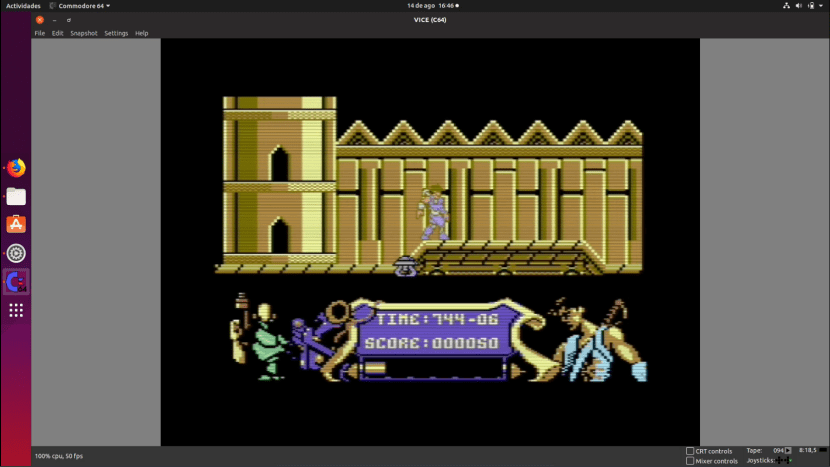- Commodore 64 emulator for linux
- C64 Forever, Free Express edition. Commodore 64 Emulator running on Ubuntu and Ubuntu based distributions using Wine
- VICE, a fantastic Commodore 64/128 emulator for your Linux PC
- How to Play Commodore Games on VICE
- VICE, фантастический эмулятор Commodore 64/128 для вашего ПК с Linux
- Как играть в игры Commodore на VICE
Commodore 64 emulator for linux
Category: Emulators
Added: 12th of April 2023
Viewed: 3346 times
C64 Forever, Free Express edition. Commodore 64 Emulator running on Ubuntu and Ubuntu based distributions using Wine
The Commodore 64 was the second computer I owned after the Commodore Vic 20. Whilst the Commodore 64 might not have been as popular or have the same selection of games as the ZX Spectrum 48k, it was still a great computer for it’s time. For me what set the Commodore 64 apart from many of the other 8-bit machines of that time was the onboard sound The (SID) chip.
Looking back today, it’s amazing what game developers could create with so little ram at their disposal.
Nothing beats playing old games on the original hardware, but If you cannot afford to buy a second hand Commodore 64 , there are quite a few Commodore emulators that you can install on Linux, the most popular one being Vice, however I decided to download and install C64 Forever Express Edition through Wine, which is a Windows only download.
They offer a free version of C64 Forever, Express Edition so I downloaded the .msi file, https://cdn.cloanto.com/pub/c64forever/C64Forever10.msi.
I then ran the wine msiexec command below followed by the filename.msi to initiate the installation, since for some reason I didn’t have the option to open with wine.
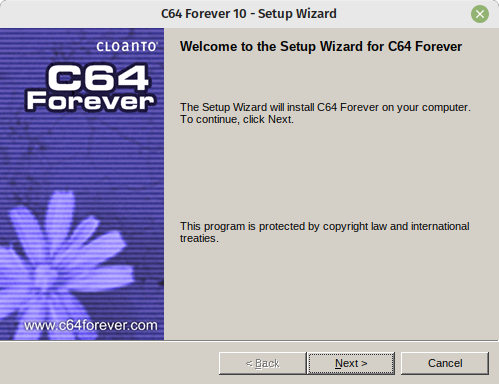

The installation went without a hitch on my system and created a shortcut(s) on my Desktop and in the wine menu. I then launched C64Forver and was presented with a selection of games, demos, gallery and videos.
I decided to try a couple a couple of games. So far I have not found any issues, which has encouraged me to upgrade to the full version. The full version has many more features, one of those is being able to run games in full screen mode.
C64 Forever also detected my XB0X 360 controller, so I was able to play Super Cars using the controller. If you don’t want to mess around with roms or other settings then C64Forever is a good choice.



VICE, a fantastic Commodore 64/128 emulator for your Linux PC
I am not revealing any secrets when I say that computing has not always been as we know it. When I had my first computer we were already on Windows XP, I didn’t use Linux because I didn’t even know it existed, but being smaller I did use (with my brother always watching, since it was his) a Commodore 64. That was just another world , worse, of course, but with its charm. If, like me, you met that «great» computer, you have to know that you can enjoy it again with VICE, an emulator available for Linux.
VICE is a 2-in-1 emulator. Once installed, what will appear in the applications menu are two icons: one for the Commodore 64 and another for the 128k. The operation of the emulator / s is similar to that of other more popular emulators: once started, we will enter the user interface and we can start using the system. Obviously you have to know how those computers worked and I’m going to show you what little I remember to run programs and games at VICE.
How to Play Commodore Games on VICE
The first thing we will have to do is install the snap package from VICE. To avoid confusion, I am going to detail the steps to follow:
- We open the emulator. In this example, I’m going to use the one from Commodore 64.
- Once inside the emulator, the next step is to use it. If you remember any command, you can try it. I remember rather little. In the third step we have to look for the ROMs, although in this case they are also called «Tape». Due to a copyright issue, we cannot add any links.
- Once the ROM or «Tape» is downloaded, we have to insert it. We have probably downloaded a .zip file and we are interested in what is inside. For this example I am going to run a game called «Strider», more specifically «Strider (Europe) .tap». To put the «tape.» we click where it says «Tape» and choose «Attach tape image . «.
- We choose the file «Strider (Europe) .tap.
- Already with the «tape» inside, we are going to load it: we write «load» without the quotes and press enter («Return» was called).
- We will see the text «PRESS PLAY ON TAPE» and that is what we have to do. We go back to the «Tape» menu and click on «Start» (it would have been easier if the option put «Play», but . ).
- Two things can happen here:
- If it works, we wait and, once loaded, we could play.
- If a message appears saying that you have found something, we will probably have to put load »strider» just as I have written it.
- We wait.
- If you ask us to reset the tape account, we do. We will have to press «Fire», which was once the fire button on the joystick.
- We wait for it to load and play.
Touching on the options we can configure the controls and other parameters of the emulator. What do you think of this trip back in time?
You have this and more information here.
The content of the article adheres to our principles of editorial ethics. To report an error click here.
Full path to article: Linux Addicts » Programs » VICE, a fantastic Commodore 64/128 emulator for your Linux PC
VICE, фантастический эмулятор Commodore 64/128 для вашего ПК с Linux
Я не раскрываю никаких секретов, когда говорю, что вычисления не всегда были такими, какими мы их знаем. Когда у меня был мой первый компьютер, мы уже были на Windows XP, я не использовал Linux, потому что даже не знал, что он существует, но, будучи меньшего размера, я использовал (а мой брат всегда смотрел, так как это был его) Commodore 64 Это был просто другой мир, похуже, конечно, но со своим очарованием. Если вы, как и я, встретили этот «отличный» компьютер, вы должны знать, что можете снова наслаждаться им с ВИЦЕ, эмулятор, доступный для Linux.
VICE — это эмулятор 2-в-1. После установки в меню приложений появятся два значка: один для Commodore 64 и еще один для 128к. Работа эмулятора / ов аналогична работе других более популярных эмуляторов: после запуска мы войдем в пользовательский интерфейс и сможем начать использовать систему. Очевидно, вы должны знать, как эти компьютеры работали, и я собираюсь показать вам то немногое, что я помню, чтобы запускать программы и игры в VICE.
Как играть в игры Commodore на VICE
Первое, что нам нужно сделать, это установить пакет оснастки от VICE. Чтобы избежать путаницы, я подробно расскажу о следующих шагах:
- Открываем эмулятор. В этом примере я собираюсь использовать тот из Commodore 64.
- Оказавшись внутри эмулятора, следующим шагом будет его использование. Если вы помните какую-либо команду, можете попробовать. Я мало что помню. На третьем этапе мы должны искать ПЗУ, хотя в этом случае они также называются «Лента». Из-за нарушения авторских прав мы не можем добавлять ссылки.
- После того, как ПЗУ или «Лента» загружены, мы должны его вставить. Мы, наверное, скачали .zip файл и нас интересует, что внутри. В этом примере я собираюсь запустить игру под названием «Strider», а точнее «Strider (Europe) .tap». Поставить «ленту». мы щелкаем там, где написано «Лента», и выбираем «Прикрепить изображение ленты . ».
- Выбираем файл «Strider (Europe) .tap.
- Уже с «лентой» внутри мы собираемся ее загрузить: пишем «load» без кавычек и нажимаем Enter (было вызвано «Return»).
- Мы увидим текст «PRESS PLAY ON TAPE», и это то, что нам нужно сделать. Возвращаемся в меню «Лента» и нажимаем «Пуск» (было бы проще, если бы опцию поставить «Воспроизвести», но . ).
- Здесь могут произойти две вещи:
- Если это сработает, мы ждем и, как только загрузится, мы сможем играть.
- Если появится сообщение о том, что вы что-то нашли, нам, вероятно, придется поставить загрузить »страйдер» именно так, как я это написал.
- Ждем.
- Если вы попросите нас сбросить ленточный аккаунт, мы это сделаем. Придется нажать кнопку «Огонь», которая когда-то была кнопкой огня на джойстике.
- Дожидаемся загрузки и играем.
Коснувшись опций, мы можем настроить элементы управления и другие параметры эмулятора. Что вы думаете об этом путешествии в прошлое?
У вас есть эта и дополнительная информация здесь.
Содержание статьи соответствует нашим принципам редакционная этика. Чтобы сообщить об ошибке, нажмите здесь.
Полный путь к статье: Любители Linux » SPA-программы » VICE, фантастический эмулятор Commodore 64/128 для вашего ПК с Linux