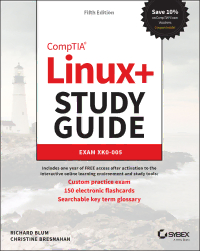CompTIA Linux Study Guide PDF
*Note that: You do not need to pay (no payment information is required) until we send the invoice to your email.
*Note that: You do not need to pay (no payment information is required) until we send the invoice to your email.
Preview CompTIA Linux Study Guide
Cover Page: v Title Page Page: v Copyright Page: vi Acknowledgments Page: vii About the Authors Page: ix About the Technical Editor Page: xi Table of Exercises Page: xxix Introduction Page: xxxi The Exam Objectives Page: xxxvii How to Contact the Publisher Page: xliii Assessment Test Page: xliv Answers to Assessment Test Page: lv PART I: Gathering Your Tools Page: 1 Chapter 1: Preparing Your Environment Page: 3 Setting Up a Learning Space Page: 4 Exploring Linux Distributions Page: 8 Locating a Terminal Page: 14 Summary Page: 15 Chapter 2: Introduction to Services Page: 17 What Is a Linux Server? Page: 18 Serving the Basics Page: 22 Serving Local Networks Page: 27 Implementing Security Page: 31 Improving Performance Page: 35 Summary Page: 36 Exam Essentials Page: 37 Review Questions Page: 38 Chapter 3: Managing Files, Directories, and Text Page: 43 Handling Files and Directories Page: 44 Linking Files and Directories Page: 60 Reading Files Page: 63 Finding Information Page: 71 Summary Page: 82 Exam Essentials Page: 83 Review Questions Page: 84 Chapter 4: Searching and Analyzing Text Page: 89 Processing Text Files Page: 90 Redirecting Input and Output Page: 101 Editing Text Files Page: 111 Summary Page: 123 Exam Essentials Page: 124 Review Questions Page: 125 PART II: Starting Up and Configuring Your System Page: 131 Chapter 5: Explaining the Boot Process Page: 133 The Linux Boot Process Page: 134 The Firmware Startup Page: 136 Linux Bootloaders Page: 138 System Recovery Page: 146 Summary Page: 149 Exam Essentials Page: 150 Review Questions Page: 151 Chapter 6: Maintaining System Startup and Services Page: 157 Looking at init Page: 158 Managing systemd Systems Page: 159 Managing SysV init Systems Page: 178 Digging Deeper into systemd Page: 187 Summary Page: 191 Exam Essentials Page: 191 Review Questions Page: 193 Chapter 7: Configuring Network Connections Page: 199 Configuring Network Features Page: 200 Command-Line Networking Tool Page: 214 Basic Network Troubleshooting Page: 216 Advanced Network Troubleshooting Page: 222 Summary Page: 228 Exam Essentials Page: 229 Review Questions Page: 230 Chapter 8: Comparing GUIs Page: 235 Focusing on the GUI Page: 236 Serving Up the GUI Page: 247 Using Remote Desktops Page: 252 Forwarding Page: 257 Summary Page: 262 Exam Essentials Page: 262 Review Questions Page: 263 Chapter 9: Adjusting Localization Options Page: 269 Understanding Localization Page: 270 Setting Your Locale Page: 272 Looking at Time Page: 274 Summary Page: 281 Exam Essentials Page: 282 Review Questions Page: 283 PART III: Managing Your System Page: 289 Chapter 10: Administering Users and Groups Page: 291 Managing User Accounts Page: 292 Managing Groups Page: 309 Setting Up the Environment Page: 313 Querying Users Page: 316 Managing Disk Space Usage Page: 319 Summary Page: 323 Exam Essentials Page: 323 Review Questions Page: 324 Chapter 11: Handling Storage Page: 329 Storage Basics Page: 330 Partitioning Tools Page: 332 Understanding Filesystems Page: 337 Formatting Filesystems Page: 341 Mounting Filesystems Page: 344 Managing Filesystems Page: 346 Storage Alternatives Page: 349 Summary Page: 357 Exam Essentials Page: 358 Review Questions Page: 359 Chapter 12: Protecting Files Page: 363 Understanding Backup Types Page: 364 Looking at Compression Methods Page: 366 Comparing Archive and Restore Utilities Page: 368 Securing Offsite/Off-System Backups Page: 382 Checking Backup Integrity Page: 386 Summary Page: 388 Exam Essentials Page: 389 Review Questions Page: 389 Chapter 13: Governing Software Page: 393 Working with Source Code Page: 394 Packaging Applications Page: 400 Using Application Containers Page: 413 Summary Page: 418 Exam Essentials Page: 419 Review Questions Page: 420 Chapter 14: Tending Kernel Modules Page: 423 Exploring Kernel Modules Page: 424 Installing Kernel Modules Page: 428 Removing Kernel Modules Page: 431 Summary Page: 432 Exam Essentials Page: 432 Review Questions Page: 433 PART IV: Securing Your System Page: 437 Chapter 15: Applying Ownership and Permissions Page: 439 Looking at File and Directory Permissions Page: 440 Access Control Lists Page: 448 Context-Based Permissions Page: 450 Understanding Linux User Types Page: 457 Restricting Users and Files Page: 459 Summary Page: 464 Exam Essentials Page: 465 Review Questions Page: 465 Chapter 16: Looking at Access and Authentication Methods Page: 469 Getting to Know PAM Page: 470 Exploring PKI Concepts Page: 482 Using SSH Page: 485 Using VPN as a Client Page: 498 Summary Page: 499 Exam Essentials Page: 499 Review Questions Page: 500 Chapter 17: Implementing Logging Services Page: 503 Understanding the Importance of Logging Page: 504 Basic Logging Using rsyslog Page: 506 Journaling with systemd-journald Page: 510 Summary Page: 513 Exam Essentials Page: 513 Review Questions Page: 514 Chapter 18: Overseeing Linux Firewalls Page: 517 Providing Access Control Page: 518 Looking at Firewall Technologies Page: 520 Forwarding IP Packets Page: 538 Dynamically Setting Rules Page: 539 Summary Page: 542 Exam Essentials Page: 542 Review Questions Page: 543 Chapter 19: Embracing Best Security Practices Page: 547 User Security Page: 548 Network Security Page: 561 Summary Page: 564 Exam Essentials Page: 565 Review Questions Page: 566 PART V: Troubleshooting Your System Page: 571 Chapter 20: Analyzing System Properties and Remediation Page: 573 Troubleshooting the Network Page: 574 Troubleshooting Storage Issues Page: 587 Troubleshooting the CPU Page: 594 Troubleshooting Memory Page: 595 Surviving a Lost Root Password Page: 600 Summary Page: 601 Exam Essentials Page: 601 Review Questions Page: 602 Chapter 21: Optimizing Performance Page: 607 Looking at Processes Page: 608 Monitoring Processes in Real Time Page: 610 Managing Processes Page: 614 Summary Page: 618 Exam Essentials Page: 619 Review Questions Page: 620 Chapter 22: Investigating User Issues Page: 623 Troubleshooting Access Page: 624 Examining File Obstacles Page: 631 Exploring Environment and Shell Issues Page: 636 Summary Page: 638 Exam Essentials Page: 638 Review Questions Page: 639 Chapter 23: Dealing with Linux Devices Page: 643 Communicating with Linux Devices Page: 644 Working with Devices Page: 651 Using Hot-Pluggable Devices Page: 659 Summary Page: 662 Exam Essentials Page: 662 Review Questions Page: 664 Chapter 24: Troubleshooting Application and Hardware Issues Page: 667 Dealing with Storage Problems Page: 668 Uncovering Application Permission Issues Page: 674 Analyzing Application Dependencies Page: 677 Looking at SELinux Context Violations Page: 681 Exploring Firewall Blockages Page: 682 Troubleshooting Additional Hardware Issues Page: 684 Summary Page: 692 Exam Essentials Page: 692 Review Questions Page: 694 PART VI: Automating Your System Page: 697 Chapter 25: Deploying Bash Scripts Page: 699 The Basics of Shell Scripting Page: 700 Advanced Shell Scripting Page: 705 Writing Script Programs Page: 711 Summary Page: 721 Exam Essentials Page: 722 Review Questions Page: 724 Chapter 26: Automating Jobs Page: 727 Running Scripts in Background Mode Page: 728 Running Scripts without a Console Page: 730 Sending Signals Page: 732 Job Control Page: 734 Running Like Clockwork Page: 737 Summary Page: 744 Exam Essentials Page: 744 Review Questions Page: 746 Chapter 27: Controlling Versions with Git Page: 749 Understanding Version Control Page: 750 Setting Up Your Git Environment Page: 752 Committing with Git Page: 755 Tags Page: 762 Merging Versions Page: 763 Summary Page: 766 Exam Essentials Page: 766 Review Questions Page: 768 PART VII: Realizing Virtual and Cloud Environments Page: 771 Chapter 28: Understanding Cloud and Virtualization Concepts Page: 773 Considering Cloud Services Page: 774 Understanding Virtualization Page: 777 Exploring Containers Page: 781 Summary Page: 786 Exam Essentials Page: 787 Review Questions Page: 788 Chapter 29: Inspecting Cloud and Virtualization Services Page: 791 Focusing on VM Tools Page: 792 Understanding Bootstrapping Page: 796 Exploring Storage Issues Page: 802 Considering Network Configurations Page: 804 Summary Page: 808 Exam Essentials Page: 808 Review Questions Page: 810 Chapter 30: Orchestrating the Environment Page: 813 Understanding Orchestration Concepts Page: 814 Provisioning the Data Center Page: 819 Looking at Container Orchestration Engines Page: 822 Summary Page: 823 Exam Essentials Page: 824 Review Questions Page: 825 Appendix: Answers to the Review Questions Page: 829 Chapter 2: Introduction to Services Page: 830 Chapter 3: Managing Files, Directories, and Text Page: 833 Chapter 4: Searching and Analyzing Text Page: 837 Chapter 5: Explaining the Boot Process Page: 841 Chapter 6: Maintaining System Startup and Services Page: 844 Chapter 7: Configuring Network Connections Page: 848 Chapter 8: Comparing GUIs Page: 851 Chapter 9: Adjusting Localization Options Page: 855 Chapter 10: Administering Users and Groups Page: 858 Chapter 11: Handling Storage Page: 861 Chapter 12: Protecting Files Page: 863 Chapter 13: Governing Software Page: 864 Chapter 14: Tending Kernel Modules Page: 866 Chapter 15: Applying Ownership and Permissions Page: 868 Chapter 16: Looking at Access and Authentication Methods Page: 869 Chapter 17: Implementing Logging Services Page: 871 Chapter 18: Overseeing Linux Firewalls Page: 872 Chapter 19: Embracing Best Security Practices Page: 874 Chapter 20: Analyzing System Properties and Remediation Page: 876 Chapter 21: Optimizing Performance Page: 878 Chapter 22: Investigating User Issues Page: 880 Chapter 23: Dealing with Linux Devices Page: 881 Chapter 24: Troubleshooting Application and Hardware Issues Page: 883 Chapter 25: Deploying Bash Scripts Page: 885 Chapter 26: Automating Jobs Page: 887 Chapter 27: Controlling Versions with Git Page: 889 Chapter 28: Understanding Cloud and Virtualization Concepts Page: 890 Chapter 29: Inspecting Cloud and Virtualization Services Page: 892 Chapter 30: Orchestrating the Environment Page: 894 Index Page: 897 End User License Agreement Page: 927
The best-selling, hands-on roadmap to acing the new Linux+ exam
In the newly updated Fifth Edition of CompTIA Linux+ Study Guide: Exam XK0-005, IT industry veterans and tech education gurus Richard Blum and Christine Bresnahan deliver a concise and practical blueprint to success on the CompTIA Linux+ exam and in your first role as a Linux network or system administrator.
- Hands-on Linux advice that ensures you’re job-ready on the first day of your new network or sysadmin role
- Test-taking tips and tactics that decrease exam anxiety and get you ready for the challenging Linux+ exam
- Complimentary access to the Sybex learning environment, complete with online test bank, bonus practice exams, electronic flashcards, and a searchable glossary
Perfect for practicing network and system admins seeking an in-demand and valuable credential for working with Linux servers and computers, CompTIA Linux+ Study Guide: Exam XK0-005, Fifth Edition, will also earn a place in the libraries of people looking to change careers and start down an exciting new path in tech.