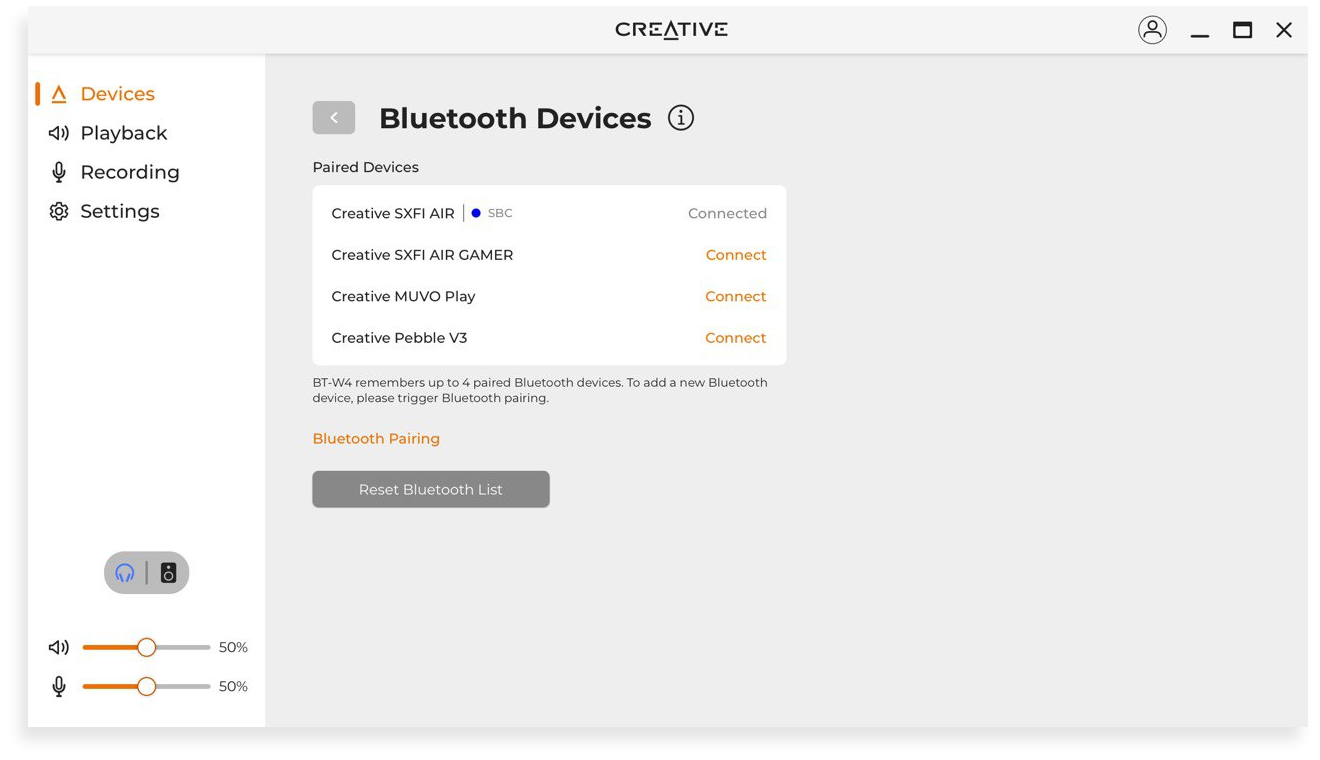- Creative BT-W2
- СИНХРОНИЗАЦИЯ ЗВУКОВОГО СИГНАЛА В РЕАЛЬНОМ ВРЕМЕНИ БЛАГОДАРЯ КОДЕКУ APTX LOW LATENCY
- ВЫСОКОТОЧНЫЙ ОБРАТНЫЙ ГОЛОСОВОЙ КАНАЛ BLUETOOTH ДЛЯ ГОЛОСОВОЙ СВЯЗИ
- ФУНКЦИЯ PLUG AND PLAY
- ОПТИМИЗИРОВАН ДЛЯ
- Creative BT-W2
- Bluetooth ® Audio Transceiver for PC/Mac, PS4™, PS5™, and Nintendo Switch™
- Features
- Overview
- Audio
- Real-time Audio Sync with aptX® Low Latency
- Creative BT-W4
- Creative BT-W4 at a glance
- Audio
- It is. Smart & Adaptable
- What does aptX Adaptive do?
- It’s stable and reliable
- Controls
- It makes life simpler
- Communications
- It connects you, your way
Creative BT-W2
Это мир без проводов. Creative Bluetooth Audio BT-W2 USB Transceiver меняет наше представление о передаче звука. Это высокопроизводительный USB-приемопередатчик звукового стереосигнала с низкой задержкой, который полностью раскроет потенциал возможностей Вашей Bluetooth-гарнитуры.
Идеальное сочетание производительности и простоты использования. Независимо от того, какое устройство Вы используете, функция автоматического распознавания и настройки подключаемых к BT-W2 устройств, позволит Вам беспрепятственно наслаждаться звучанием. Никаких проводов! Не имеет значения, что Вы используете — ПК, Mac или игровую систему PlayStation 4 — Ваш звуковой сигнал будет передаваться через Bluetooth с молниеносной скоростью. Вы буквально не успеваете заметить, что уже подключились с помощью Вашего устройства, поддерживающего Bluetooth.
СИНХРОНИЗАЦИЯ ЗВУКОВОГО СИГНАЛА В РЕАЛЬНОМ ВРЕМЕНИ БЛАГОДАРЯ КОДЕКУ APTX LOW LATENCY
Беспроводная потоковая передача через Bluetooth является наиболее распространенным способом прослушивания музыки, однако у нее есть неизбежные ограничения. Например, ограниченная пропускная способность, как правило, приводит к снижению качества звучания, что часто не подходит для случаев, когда пользователю требуется максимальное качество.
Creative BT-W2 работает не только со стандартной беспроводной передачей через Bluetooth, используя полосное кодирование (SBC), но также поддерживает аудиокодек aptX Low Latency , который отлично подходит для передачи высококачественного звукового сигнала через Bluetooth.
Тщательно продуманная технология aptX Low Latency предназначена для того, чтобы преодолеть ограничения пропускной способности и проблемы с задержкой. Так что Вы сможете наслаждаться высококачественным беспроводным звуковым сигналом с минимальной задержкой и отставанием. 1
1 Приемники должны поддерживать аудиокодек aptX-LL для оптимального качества звучания.
ВЫСОКОТОЧНЫЙ ОБРАТНЫЙ ГОЛОСОВОЙ КАНАЛ BLUETOOTH ДЛЯ ГОЛОСОВОЙ СВЯЗИ
В отличии от других Bluetooth-приемопередатчиков, у Creative BT-W2 имеется обратный голосовой канал, который возвращает голосовой сигнал обратно на приемопередатчик через Bluetooth. Благодаря этому, у Вас всегда будет кристально чистая и высокоточная беспроводная связь.
ФУНКЦИЯ PLUG AND PLAY
Объедините нужный Вам мощный звук с любимой Вами простотой использования. Просто подключите Creative BT-W2 к своему ПК или Mac и сразу же слушайте музыку через Bluetooth прямо со своего устройства, поддерживающего Bluetooth.
Более того, этот приемопередатчик также совместим с игровыми системами PlayStation 4 и позволяет получить великолепное звучание встроенного микрофона Вашей игровой гарнитуры по беспроводной связи.
ОПТИМИЗИРОВАН ДЛЯ
* Профиль «стерео Bluetooth» или «A2DP» позволяет осуществлять беспроводную передачу полностью стереофонического звучания на другие Bluetooth-устройства. Чтобы определить, оснащено ли Ваше устройство (ноутбук, ПК, динамик) Bluetooth-подключением, поддерживающим A2DP или технологию aptX, см. дополнительные сведения в документации к Вашему устройству или на веб-сайте производителя.
** Только устройства (ноутбуки, ПК или динамики) с профилем AVRCP поддерживают функцию беспроводного управления; см. дополнительные сведения в документации к Вашему устройству или на веб-сайте производителя.
Creative BT-W2
Bluetooth ® Audio Transceiver for PC/Mac, PS4™, PS5™, and Nintendo Switch™
Features
Overview
With Creative BT-W2, you can enable Bluetooth on your existing devices! Creative Bluetooth Audio BT-W2 USB Transceiver is a high-performance, low latency stereo USB audio transceiver with a plug-and-play functionality for PC/Mac, PS4, PS5, and Nintendo Switch. Get your audio transmitted over Bluetooth instantaneously without wires and straight into your Bluetooth-enabled device.
This perfect blend of performance and simplicity is both an enabler and an enhancer. For devices without Bluetooth capabilities, add connectivity with Creative BT-W2. For your devices that are already Bluetooth-enabled, you can expect higher quality audio transmission.
Audio
Real-time Audio Sync with aptX® Low Latency
With traditional Bluetooth dongles, you sometimes experience instances where the original audio is not in sync with your headset. Creative BT-W2 adopts the aptX Low Latency codec to eliminate that annoying lag you can get and ensures smooth transmission.
Keep the original audio source in sync with your Bluetooth device using BT-W2.
aptX Low Latency technology is cleverly designed to overcome bandwidth constraints and latency issues so you can stream audio without any interruption or noticeable delay 1 . aptX also enables higher level of audio detail so you can listen to great sound quality all the time.
1 Receivers need to support aptX-LL audio codec for optimum audio performance.
Creative BT-W4
Constantly getting disconnected out of the blue? We’re here to fix that. Following the success of its predecessor, the Creative BT-W4 is here with even more to offer.
Creative BT-W4 at a glance
Say goodbye to connection breakage and welcome stable, high-quality Bluetooth audio with Creative BT-W4. The Creative BT-W4 is a smart Bluetooth audio transmitter that is designed to complement the digital natives of today’s progressively wire-free world.
Equipped with the latest aptX Adaptive codec, Bluetooth 5.2, a convenient device-switching function, and dual voice chat options, Creative BT-W4 makes your Bluetooth experience enjoyable for entertainment, work, and more!
Audio
It is. Smart & Adaptable
Step up on your wireless experience with the latest aptX Adaptive codec. Enjoy undisrupted media on your devices without the annoying and random breakage, as well as synchronized audio and video without noticeable lag or lip-sync error.
aptX Adaptive 1 is an extremely efficient audio codec that automatically adjusts its bitrate in real-time, based on your usage and surrounding, like a crowded RF environment that is extremely common in today’s digitized era.
It is closer to you than you know, like a bedroom with smartphone and smartwatch chargers, LED lights, and even hair dryers—when put together, the RF emitted by these devices will inevitably disrupt your connection quality.
With aptX Adaptive, connectivity issues are reduced to a minimum and you will always get the most optimized Bluetooth audio regardless of where you are and what you are playing. No user control or configuration required.
1 Your audio devices (i.e., Bluetooth headphones or speakers) need to support aptX Adaptive as well to enjoy the benefits of the codec.
What does aptX Adaptive do?

Monitors the connection quality of your devices in tandem with your environment, and automatically adjusts its bitrate to ensure stable and consistent media playback
Transitions seamlessly across bitrate tiers based on the type of content you’re on, so you get the audio of the highest quality when listening to music, and low latency audio when gaming
Utilizes smaller amounts of data without sacrificing audio quality to deliver better wireless playback resolution and stability while saving power
It promises high resolution, uninterrupted audio that simply works, delivering a premium and robust solution.
It’s stable and reliable
Creative BT-W4 offers high-definition 24-bit audio at 48 kHz when streaming with aptX Adaptive. Along with Bluetooth 5.2, enjoy stable, high-quality, and reliable connection for your music, movies, and games.
It also automatically chooses the best available audio codec supported by your device, so you are guaranteed the best possible Bluetooth audio every single time.
| LED Indicator | Supported Codecs |
 Purple Purple | aptX Adaptive |
 Green Green | aptX |
 Blue Blue | SBC |
Controls
It makes life simpler
Sorry, your browser doesn’t support embedded videos. Sorry, your browser doesn’t support embedded videos.
Good news for the gadget geeks who own a whole fleet of Bluetooth audio devices! Forget the hassle and repetitive steps of disconnecting, searching, and pairing whenever you want to switch between your Bluetooth headphones and speakers.
- Disconnect Device 1
- Power on Device 2
- Wait for Device 2 to search and establish connection
- Device 2 connected
The intuitive device switching function on Creative BT-W4 allows you to easily change the output device you are connected to, with literally just a press of a button.
It remembers up to 4 devices for easy switching, in the sequence of their initial pairing.
Forgot the sequence of your devices? Fret not, download and install the Creative app on your PC to check the remembered devices. You can also select nearby devices to pair with, or redo the whole list of connected devices easily via the software.
| LED Indicator | Status |
| Flashing Blue | Bluetooth pairing mode |
| Blink White 1x | Searching and connecting to Device 1 |
| Blink White 2x | Searching and connecting to Device 2 |
| Blink White 3x | Searching and connecting to Device 3 |
| Blink White 4x | Searching and connecting to Device 4 |
| LED Indicator | Status |
 Solid Purple Solid Purple | Connected with aptX Adaptive |
 Solid Green Solid Green | Connected with aptX |
 Solid Blue Solid Blue | Connected with SBC |
Communications
It connects you, your way
Whether it’s for your online meetings or your 9pm raid with fellow gamer friends, Creative BT-W4 offers the wireless communication option you need.
Sorry, your browser doesn’t support embedded videos. Sorry, your browser doesn’t support embedded videos.
Switch from whatever you’re listening to and pick up a short phone call instantly! Double press on the Bluetooth button to enter HFP mode, and use voice chat with the built-in microphone on your Bluetooth headset.
Best for: PC and Mac, where the likelihood of audio pickup, for example, keyboard typing noises from the desktop, is high.
2 In HFP mode, the Creative BT-W4 allows you to use your wireless headset for voice chat, but premium A2DP Bluetooth codecs (aptX Adaptive, aptX, and SBC) will not be available.
Sorry, your browser doesn’t support embedded videos. Sorry, your browser doesn’t support embedded videos.
Plug in the bundled analog microphone to your device via its 3.5 mm jack, and use it for voice chat while streaming audio wirelessly to your Bluetooth headphones. Lead, assist, or hard-carry your team to victory as Creative BT-W4 lets you communicate your strategy across in real-time.
Best for: Gaming consoles such as PS5 and PS4, where there isn’t noise interference from keyboard taps and desktop movements.
- Connect the Creative BT-W4 to your device
- Switch on your pre-connected Bluetooth headset
- After it is connected, double press the button on Creative BT-W4
- The LED indicator will switch to red, indicating that it is now in HFP mode
To exit HFP mode, press once on the same button.
- Connect Creative BT-W4 to an available USB port on your console
- Under Settings on the console’s homepage, select Devices, and select Audio Devices
- Uncheck Switch Output Device Automatically
- Ensure that Output Device is shown as USB Headset (Creative BT-W4)
- Insert the bundled 3.5 mm Analog Microphone into the console controller’s headset jack.
- Select Output to Headphones > All Audio
The Creative BT-W4 is defaulted to HFP mode (wireless hands-free mode) via your Bluetooth headset. You can turn off the HFP mode 3 via our Creative app to use the 3.5 mm Analog Microphone with your Nintendo Switch. Simply follow these steps:
- Connect Creative BT-W4 to a PC’s USB port
- Download and install the Creative app via Creative BT-W4’s support page
- Launch the Creative app and navigate to the Settings page, under the Device tab
- Disable HFP (Hands-free profile) mode by turning it off on the app’s screen
- Wait for Creative BT-W4 to reboot; it will refresh in-app
- Connect the 3.5 mm Analog Microphone to your Nintendo Switch’s headset jack
The voice chat function for Nintendo Switch is title-dependent. You can use the microphone with games that have built-in chat function like Fortnite and Overwatch. Otherwise, it will not work for Nintendo Switch.
3 Hands-free (HFP) calling / wireless voice chat will not be accessible when HFP mode is disabled. To re-enable HFP mode, follow the steps provided above, and turn it on again via the Creative app.
Do note that it is still necessary to enter HFP mode on Creative BT-W4 even when the feature is turned on via the app. Simply follow the same steps under the section ‘HFP Mode’.
We do not recommend using the Analog Microphone on PC and Mac due to the common location of the 3.5 mm AUX-in ports on these devices, which are prone to picking up external sounds like keyboard typing noise and desktop movements, all of which will affect your communication experience.
However, if you do want to use the Analog Microphone on such devices, follow these steps:
- Connect the Creative BT-W4 to your device, like your PC’s USB-C port
- Switch on your pre-connected Bluetooth headphones
- Plug in the bundled analog microphone to your device’s 3.5 mm jack

)
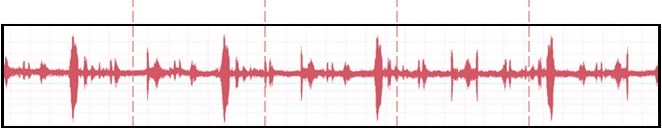)