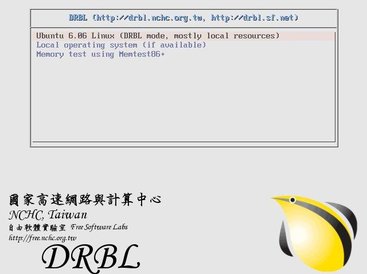- DRBL
- Peacefully coexists with other OS
- Simply install DRBL on a single server and all your clients are taken care of
- Save on hardware, budget, and maintenance fees
- Diskless Remote Boot in Linux explained
- Features
- How it works
- Keys to a successful diskless node environment with DRBL
- External resources
- Notes and References
- Diskless Remote Boot in Linux (DRBL)
- Project Samples
- Project Activity
- Categories
- License
- Follow Diskless Remote Boot in Linux (DRBL)
- User Ratings
- User Reviews
- Additional Project Details
- Operating Systems
- Languages
- Intended Audience
- User Interface
- Programming Language
- Registered
DRBL
DRBL (Diskless Remote Boot in Linux) is free software, open source solution to managing the deployment of the GNU/Linux operating system across many clients. Imagine the time required to install GNU/Linux on 40, 30, or even 10 client machines individually! DRBL allows for the configuration all of your client computers by installing just one server (remember, not just any virtual private server) machine.
DRBL provides a diskless or systemless environment for client machines. It works on Debian, Ubuntu, Red Hat, Fedora, CentOS and SuSE. DRBL uses distributed hardware resources and makes it possible for clients to fully access local hardware. It also includes Clonezilla, a partitioning and disk cloning utility similar to True Image® or Norton Ghost®.
Peacefully coexists with other OS
DRBL uses PXE/etherboot, NFS, and NIS to provide services to client machines so that it is not necessary to install GNU/Linux on the client hard drives individually. Once the server is ready to be a DRBL server, the client machines can boot via PXE/etherboot (diskless). «DRBL» does NOT touch the client hard drives, therefore, other operating systems (e.g. MS Windows) installed on the client machines will be unaffected. This could be useful in, for example, during a phased deployment of GNU/Linux where users still want to have the option of booting to Windows and running some applications only available on MS windows. DRBL allows great flexibility in the deployment of GNU/Linux.
Simply install DRBL on a single server and all your clients are taken care of
Using a standard PC, you can transform a group of client PCs into a working GNU/Linux network in some steps:
Save on hardware, budget, and maintenance fees
Hard drives are optional for a DRBL client. Actually, the hard drive is just another moving part that creates more noise and is susceptible to failure. If a hard drive is present, the client can be configured to use it as swap space while GNU/Linux is installed and configured on the centralized boot server.
A lot of time can be saved by configuring the client settings at the boot server when using the DRBL centralized boot environment. This gives the system administrator more control over what software configurations are running on each client.
Diskless Remote Boot in Linux explained
DRBL (Diskless Remote Boot in Linux) is a NFS-/NIS server providing a diskless or systemless environment for client machines.
- cloning machines with Clonezilla software inbuilt,
- providing for a network installation of Linux distributions like Fedora, Debian, etc.,
- providing machines via PXE boot (or similar means) with a small size operation system (e.g., DSL, Puppy Linux, FreeDOS).
- Installation on a machine running a supported Linux distribution via installation script,
- Live CD.
Installation is possible on a machine with Debian, Ubuntu, Mandriva, Red Hat Linux, Fedora, CentOS or SuSE already installed. Unlike LTSP, it uses distributed hardware resources and makes it possible for clients to fully access local hardware, thus making it feasible to use server machines with less power. It also includes Clonezilla, a partitioning and disk cloning utility similar to Symantec Ghost.
DRBL comes under the terms of the GNU GPL license so providing the user with the ability to customize it.
Features
DRBL excels in two main categories.
Clonezilla (packaged with DRBL) uses Partimage to avoid copying free space, and gzip to compress Hard Disk images. The stored image can then be restored to multiple machines simultaneously using multicast packets, thus greatly reducing the time it takes to image large numbers of computers. The DRBL Live CD allows you to do all of this without actually installing anything on any of the machines, by simply booting one machine (the server) from the CD, and PXE booting the rest of the machines.
A diskless node is an excellent way to make use of old hardware. Using old hardware as thin clients is a good solution, but has some disadvantages that a diskless node can make up for.
- Streaming audio/video — A terminal server must decompress, recompress, and send video over the network to the client. A diskless node does all decompression locally, and can make use of any graphics hardware capabilities on the local machine.
- Software that requires real-time input — Since all input at a thin client is sent over the network before it is registered by the operating system, there can be substantial delay. This is a major problem in software that requires real-time input (i.e. video games). Diskless nodes run the software locally, and as such, do not have this problem.
DRBL allows one to set up multiple diskless nodes with relative ease.
How it works
The client computer is set to boot from the network card using PXE or Etherboot. The client requests an IP address, and tftp image to boot from, both are provided by the DRBL server. The client boots the initial RAM disk provided by the DRBL server via tftp, and proceeds to mount an nfs share (also provided by the DRBL server) as its root (/) partition. From there, the client boots either the linux distribution on which the DRBL server is installed, Clonezilla, or an installer for various Linux distributions, depending on how that particular client was configured on the DRBL server.
All system resources reside on the local machine except storage, which resides on the DRBL server.
Keys to a successful diskless node environment with DRBL
The main bottleneck in a DRBL installation is between the storage on the DRBL server, and the client workstation. Fast storage on the server (RAID), and a fast network (Gigabit Ethernet), are ideal in this type of environment.
External resources
Notes and References
This article is licensed under the GNU Free Documentation License. It uses material from the Wikipedia article «Diskless Remote Boot in Linux».
Except where otherwise indicated, Everything.Explained.Today is © Copyright 2009-2022, A B Cryer, All Rights Reserved. Cookie policy.
Diskless Remote Boot in Linux (DRBL)
DRBL provides diskless or systemless environment. It uses distributed hardware resources and makes it possible for clients to fully access local hardware. It also includes Clonezilla, a partition and disk cloning utility similar to Ghost.
Project Samples
Project Activity
Categories
License
Follow Diskless Remote Boot in Linux (DRBL)
Enterprise TMS Software that makes logistics simple
The premier cloud-based TMS software that makes logistics simple with one login for all inbound and outbound transportation management across parcel, LTL, FTL, ocean, and intl air. Seamless integration into your current tech stack (ERP/ WMS/CRM) and highly configurable to your existing workflows. With connections to 300+ carriers, brokers, & marketplaces, getting the best rates and optimizing shipping processes is easy. Trusted by Toshiba, NewEgg, Forever 21, e-commerce, and top automakers.
User Ratings
User Reviews
The version of CloneZilla that I tried had no HiDPI support. Consequently the text tha I saw upon booting the bootable USB of Clonezill was very hard to read. By the time I had finished squinting at the screen — and wondering why the CloneZilla logo obscured some text at the bottom — the USB stick had started to run some other part of the program. Nor was quitting the program easy — at least given that I could barely see anything. Also, hosting on SourceForge is a bad idea, because of the site’s *horrible* pop-ups. Relatedly: where on earth is the bugtracker? If this is the recommended Linux tool for image backups (for non-enterprise use, anyway) then goodness help us.
Additional Project Details
Operating Systems
Languages
Intended Audience
User Interface
Programming Language
Registered
Bridge the gap between local and remote development environments Telepresence accelerates collaborative development, debugging, and testing on Kubernetes by connecting developers’ local machines to shared remote Kubernetes clusters. Telepresence makes the remote local for faster.
LabStats tracks software and hardware usage on campus. Usage data lets you optimize your IT spending, help students find what they need, and properly allocate staff, software and hardware. Build custom solutions with direct access to live and historical data using our RESTful API and your.
At SafeDNS, we breathe to make online experiences safer. We strive to build a secured online ecosystem with web filtering and cybersecurity solutions for homes, non-profits, and corporate users. SafeDNS is also among the fastest-growing cloud-based web filtering solution providers and has.