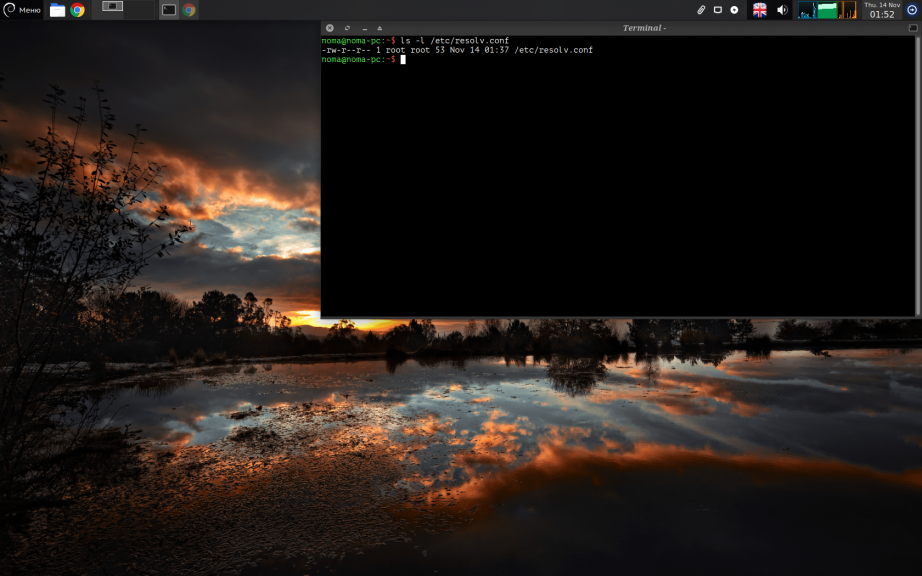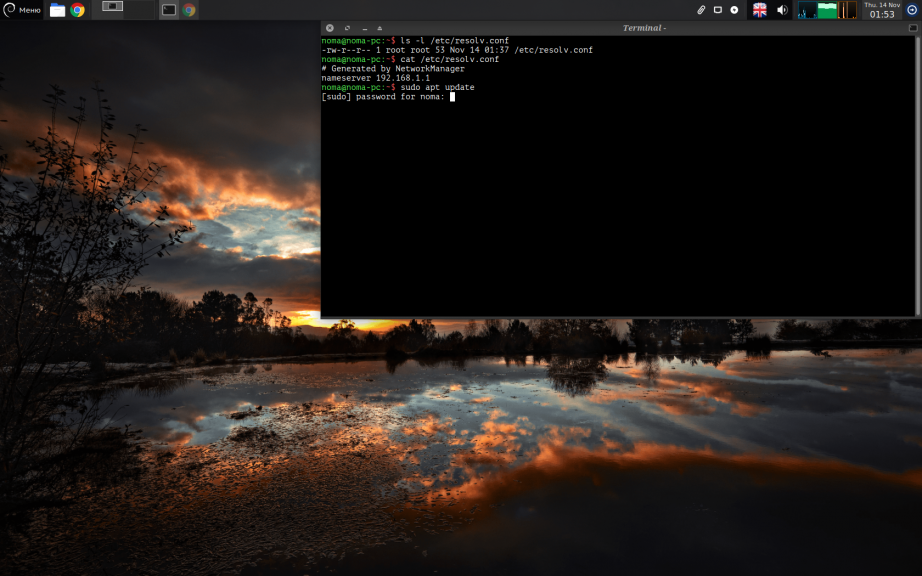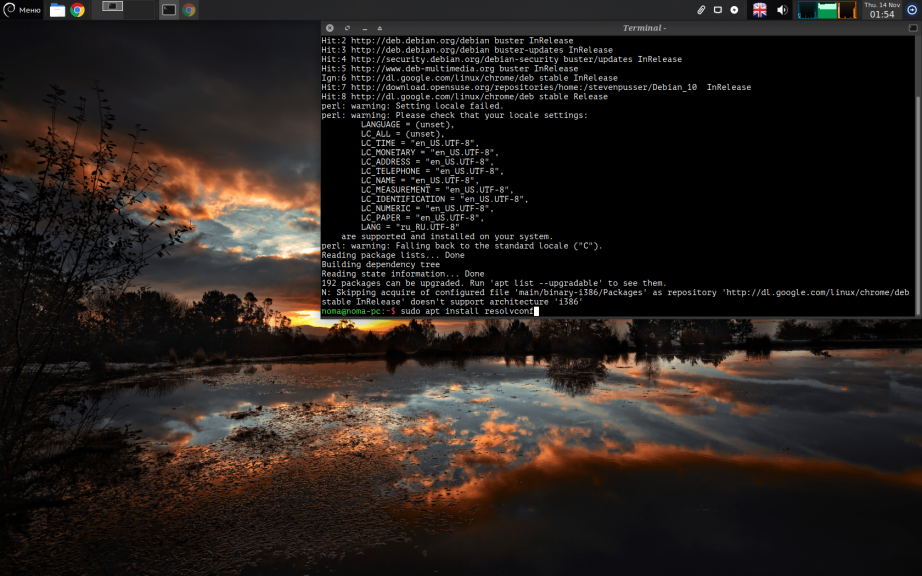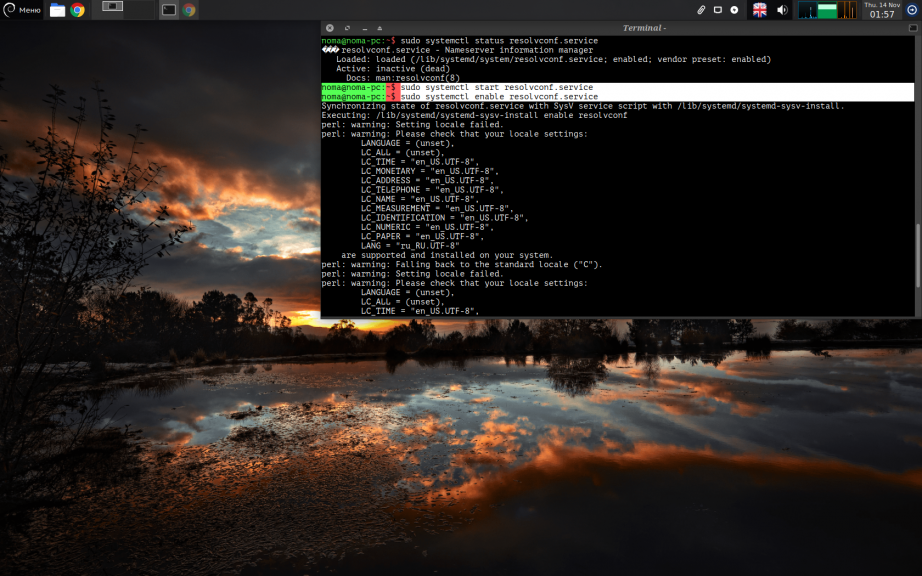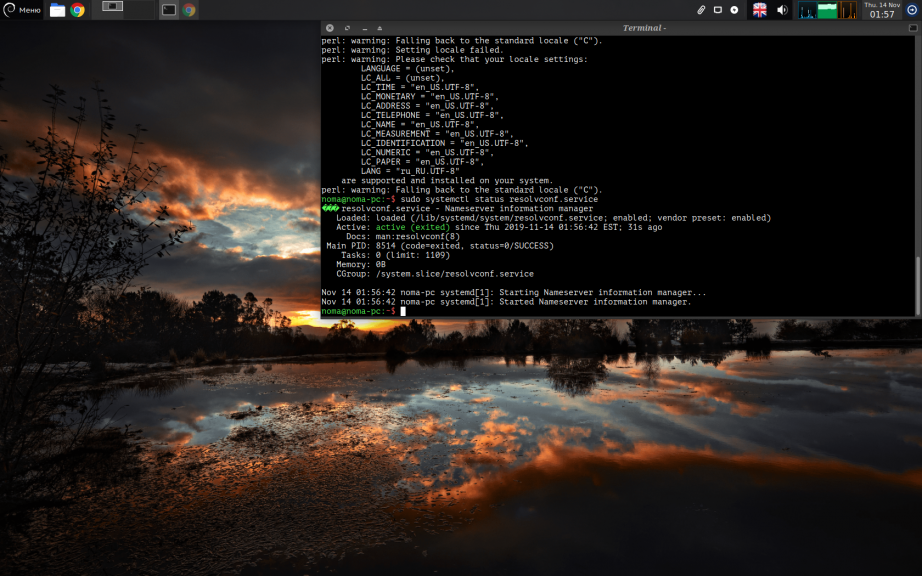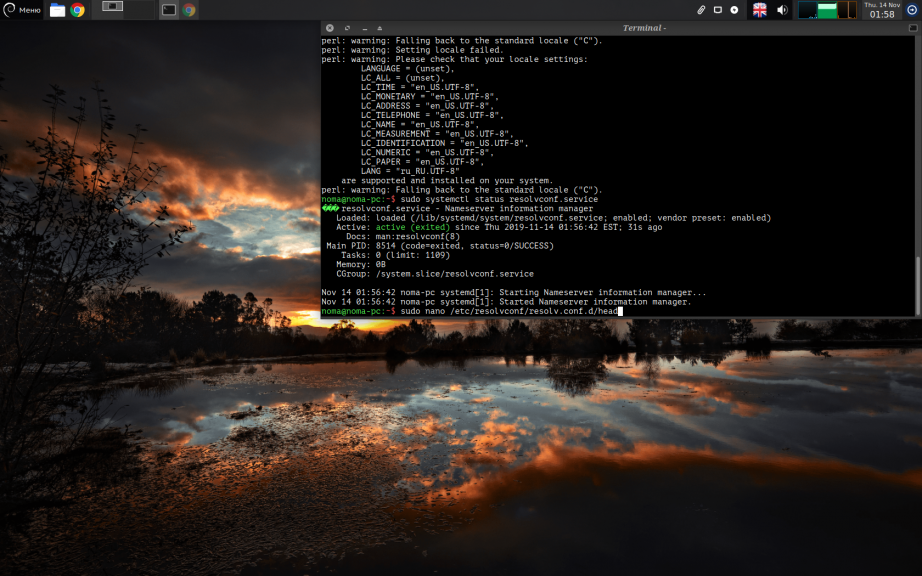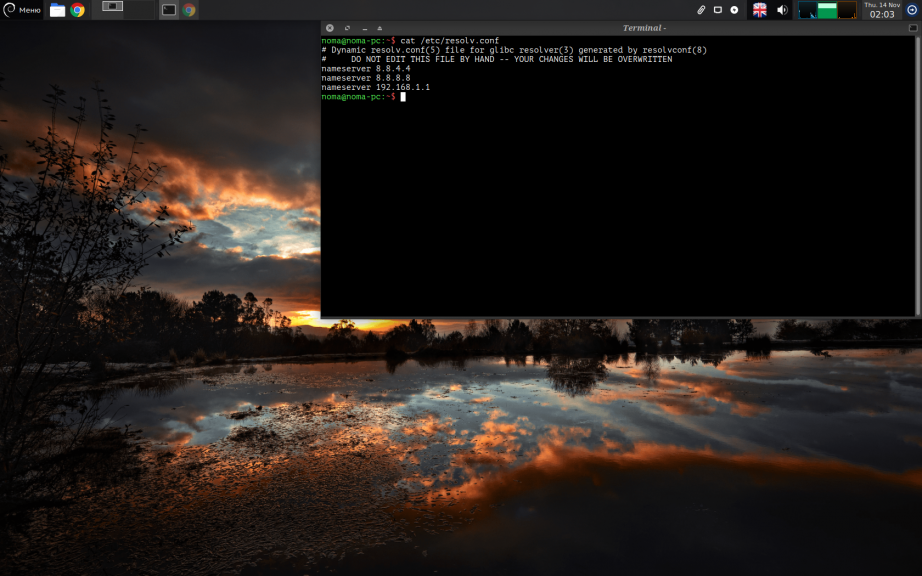Настройка DNS в Debian
Итак, сегодня мы поговорим с вами о настройке DNS в Debian. Тем, кто «в теме», не потребуются объяснения, но для остальных пройдемся от малого. Что такое DNS? Это компьютерная распределенная система для получения информации о доменах. Она используется для получения IP-адреса той самой уютной ЖЖшки, или ВК. Нужна она прежде всего для человека, так как нам, как ни странно, будет проще запомнить адрес в буквенном формате, чем в числовом. Но это не единственный плюс.
Раньше сеть была гораздо меньше нынешней и на каждой машине находился файл hosts, его рассылали автоматически и «централизованно». Он отвечал за преобразование между доменными и IP-адресами, но сеть непрерывно росла, а данный метод уже явно не справлялся с поставленными задачами. Вот здесь и выходит на сцену механизм, способный делать все то же самое и в больших объемах — DNS. С основными определениями разобрались, теперь перейдем к сути статьи.
Настройка DNS в Debian
Сперва мы ознакомимся с файлом /etc/resolv.conf. Это — это основной файл настройки библиотеки распознавателя имен DNS. Распознаватель — это библиотека на языке Cи, именно она обеспечивает доступ к DNS для программ в системе.
Его функции настроены на следующее:
- На проверку записей в файле /etc/hosts или на нескольких серверах DNS;
- На использование базы данных хостов NIS (Информационная служба сети);
В современных Linux-системах, которые используют systemd, локальные приложения получают доступ к DNS через демон system—resolved. По умолчанию эта служба имеет четыре различных режима и использует по умолчанию файл-заглушку. Его путь: /run/systemd/resolve/stub-resolv.conf.
В данном файле используется в качестве единственного DNS—сервера заглушка — 127.0.0.53, которая перенаправляет обращения к локальному DNS серверу, а он, в свою очередь уже получает информацию от других серверов в интернете. Надеюсь, вы поняли суть.
К сожалению, из-за того, что /etc/resolv.conf не прямо управляется службой systemd-resolved, а иногда с помощью использования initscripts или NetworkManager, любые пользовательские изменения НЕ будут сохранены. С учетом всех сложностей, описанных выше, я хочу поделиться с вами информацией о том, как настроить DNS на Debian в этом злополучном файле /etc/resolv.conf.
Шаг 1. Содержимое /etc/resolv.conf
Чтобы это сделать мы откроем терминал и напишем команду:
В нем мы видим имя сервера nameserver 192.168.1.1 и больше ничего. Это пока что, но мы к нему вернемся.
Шаг 2. Установка resolvconf
Обязательно обновим систему с помощью команды:
После обновления устанавливаем resolvconf. Для этого пишем команду:
sudo apt install resolvconf
После установки система должна автоматически запустить службу resolvconf.service. Чтобы проверить так ли это вам надо будет использовать команду:
sudo systemctl status resolvconf.service
Здесь мы видим, что служба не запущена, но бывает, что триггер срабатывает автоматически. Так или иначе, нам надо запустить эту службу. Используем следующие команды:
sudo systemctl start resolvconf.service
sudo systemctl enable resolvconf.service
sudo systemctl status resolvconf.service
Как вы поняли, с помощью sudo systemctl start resolvconf.service и sudo systemctl enable resolvconf.service мы запускаем службу, а sudo systemctl status resolvconf.service отобразит состояние активности этой службы.
Шаг 3. Настройка DNS
Теперь откройте файл /etc/resolvconf/resolv.conf.d/head. Делается это с помощью команды:
sudo nano /etc/resolvconf/resolv.conf.d/head
Прекрасно, следующим шагом будет внесение данных в этот файл. Вписываем в него следующие строки так, как это показано на скриншоте:
nameserver 8.8.8.8
nameserver 8.8.4.4
Сохраняем изменения с помощью ctrl+o -> Enter -> ctrl+x. Теперь надо перезагрузить систему, чтобы изменения пришли в действие.
Шаг 4. Проверяем файл /etc/resolv.conf
После перезагрузки снова открываем терминал и пишем команду для запуска службы (это вторичная мера, у меня, например, триггер сработал автоматически):
sudo systemctl start resolvconf.service
Видим, что служба запущена. Переходим в наш конфигурационный файл, который был описан в самом начале статьи. Используем команду:
На скриншоте отображены те самые данные, которые мы внесли в файл — nameserver 8.8.8.8 и nameserver 8.8.4.4 На этом все! Настройка DNS Debian завершена. Достаточно легко и просто, а главное, что все работает.
Обнаружили ошибку в тексте? Сообщите мне об этом. Выделите текст с ошибкой и нажмите Ctrl+Enter.
Dns сервер linux debian
The Domain Name Service (DNS) is a fundamental component of the Internet: it maps host names to IP addresses (and vice-versa), which allows the use of www.debian.org instead of 130.89.148.77 or 2001:67c:2564:a119::77 .
DNS records are organized in zones; each zone matches either a domain (or a subdomain) or an IP address range (since IP addresses are generally allocated in consecutive ranges). A primary server is authoritative on the contents of a zone; secondary servers, usually hosted on separate machines, provide regularly refreshed copies of the primary zone.
Each zone can contain records of various kinds ( Resource Records ), these are some of the most common:
A ( address record ): IPv4 address. This is the most common form to point a domain to an IPv4 address.
MX ( mail exchange ): an email server. This information is used by other email servers to find where to send email addressed to a given address. Each MX record has a priority. The highest-priority server (with the lowest number) is tried first (see sidebar BACK TO BASICS SMTP); other servers are contacted in order of decreasing priority if the first one does not reply.
PTR ( pointer ): mapping of an IP address to a name. Such a record is stored in a “reverse DNS” zone named after the IP address range. For example, 1.168.192.in-addr.arpa is the zone containing the reverse mapping for all addresses in the 192.168.1.0/24 range.
NS ( name server ): maps a name to a name server. Each domain must have at least one NS record. These records point at a DNS server that can answer queries concerning this domain; they usually point at the primary and secondary servers for the domain. These records also allow DNS delegation; for instance, the falcot.com zone can include an NS record for internal.falcot.com , which means that the internal.falcot.com zone is handled by another server. Of course, this server must declare an internal.falcot.com zone.
10.7.1. DNS software
The reference name server, Bind, was developed and is maintained by ISC (the Internet Software Consortium ). It is provided in Debian by the bind9 package. Version 9 brings two major changes compared to previous versions. First, the DNS server can now run under an unprivileged user, so that a security vulnerability in the server does not grant root privileges to the attacker (as was seen repeatedly with versions 8.x).
Furthermore, Bind supports the DNSSEC standard for signing (and therefore authenticating) DNS records, which allows blocking any spoofing of this data during man-in-the-middle attacks.
CULTURE DNSSEC
The DNSSEC norm is quite complex; this partly explains why it is not in widespread usage yet (even if it perfectly coexists with DNS servers unaware of DNSSEC). To understand all the ins and outs, you should check the following article.
10.7.2. Configuring bind
The Falcot administrators created a primary falcot.com zone to store information related to this domain, and a 168.192.in-addr.arpa zone for reverse mapping of IP addresses in the local networks.
CAUTION Names of reverse zones
Reverse zones have a particular name. The zone covering the 192.168.0.0/16 network needs to be named 168.192.in-addr.arpa : the IP address components are reversed, and followed by the in-addr.arpa suffix.
For IPv6 networks, the suffix is ip6.arpa and the IP address components which are reversed are each character in the full hexadecimal representation of the IP address. As such, the 2001:0bc8:31a0::/48 network would use a zone named 0.a.1.3.8.c.b.0.1.0.0.2.ip6.arpa .
TIP Testing the DNS server
The host command (in the bind9-host package) queries a DNS server, and can be used to test the server configuration. For example, host machine.falcot.com localhost checks the local server’s reply for the machine.falcot.com query. host ipaddress localhost tests the reverse resolution.
The following configuration excerpts, taken from the Falcot files, can serve as starting points to configure a DNS server:
Example 10.12. Excerpt of /etc/bind/named.conf.local
zone "falcot.com" < type master; file "/etc/bind/db.falcot.com"; allow-query < any; >; allow-transfer < 195.20.105.149/32 ; // ns0.xname.org 193.23.158.13/32 ; // ns1.xname.org >; >; zone "internal.falcot.com" < type master; file "/etc/bind/db.internal.falcot.com"; allow-query < 192.168.0.0/16; >; >; zone "168.192.in-addr.arpa" < type master; file "/etc/bind/db.192.168"; allow-query < 192.168.0.0/16; >; >;
Example 10.13. Excerpt of /etc/bind/db.falcot.com
; falcot.com Zone ; admin.falcot.com. => zone contact: admin@falcot.com $TTL 604800 @ IN SOA falcot.com. admin.falcot.com. ( 20040121 ; Serial 604800 ; Refresh 86400 ; Retry 2419200 ; Expire 604800 ) ; Negative Cache TTL ; ; The @ refers to the zone name ("falcot.com" here) ; or to $ORIGIN if that directive has been used ; @ IN NS ns @ IN NS ns0.xname.org. internal IN NS 192.168.0.2 @ IN A 212.94.201.10 @ IN MX 5 mail @ IN MX 10 mail2 ns IN A 212.94.201.10 mail IN A 212.94.201.10 mail2 IN A 212.94.201.11 www IN A 212.94.201.11 dns IN CNAME ns CAUTION Syntax of a name
The syntax of machine names follows strict rules. For instance, machine implies machine.domain . If the domain name should not be appended to a name, said name must be written as machine. (with a dot as suffix). Indicating a DNS name outside the current domain therefore requires a syntax such as machine.otherdomain.com. (with the final dot).
Example 10.14. Excerpt of /etc/bind/db.192.168
; Reverse zone for 192.168.0.0/16 ; admin.falcot.com. => zone contact: admin@falcot.com $TTL 604800 @ IN SOA ns.internal.falcot.com. admin.falcot.com. ( 20040121 ; Serial 604800 ; Refresh 86400 ; Retry 2419200 ; Expire 604800 ) ; Negative Cache TTL IN NS ns.internal.falcot.com. ; 192.168.0.1 -> arrakis 1.0 IN PTR arrakis.internal.falcot.com. ; 192.168.0.2 -> neptune 2.0 IN PTR neptune.internal.falcot.com. ; 192.168.3.1 -> pau 1.3 IN PTR pau.internal.falcot.com.