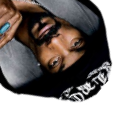Is it possible to have multiple default gateways for outbound connections?
I would like to have multiple NICs (eth0 and wlan0) in the same subnet and to serve as a backup for the applications on the host if one of the NICs fail. For this reason I have created an additional routing table. This is how /etc/network/interfaces looks:
iface eth0 inet static address 192.168.178.2 netmask 255.255.255.0 dns-nameserver 8.8.8.8 8.8.4.4 post-up ip route add 192.168.178.0/24 dev eth0 src 192.168.178.2 post-up ip route add default via 192.168.178.1 dev eth0 post-up ip rule add from 192.168.178.2/32 post-up ip rule add to 192.168.178.2/32 iface wlan0 inet static wpa-conf /etc/wpa_supplicant.conf wireless-essid xyz address 192.168.178.3 netmask 255.255.255.0 dns-nameserver 8.8.8.8 8.8.4.4 post-up ip route add 192.168.178.0/24 dev wlan0 src 192.168.178.3 table rt2 post-up ip route add default via 192.168.178.1 dev wlan0 table rt2 post-up ip rule add from 192.168.178.3/32 table rt2 post-up ip rule add to 192.168.178.3/32 table rt2 That works for connecting to the host: I can still SSH into it if one of the interfaces fails. However, the applications on the host cannot initialize a connection to the outside world if eth0 is down. That is my problem. I have researched that topic and found the following interesting information:
When a program initiates an outbound connection it is normal for it to use the wildcard source address (0.0.0.0), indicating no preference as to which interface is used provided that the relevant destination address is reachable. This is not replaced by a specific source address until after the routing decision has been made. Traffic associated with such connections will not therefore match either of the above policy rules, and will not be directed to either of the newly-added routing tables. Assuming an otherwise normal configuration, it will instead fall through to the main routing table. http://www.microhowto.info/howto/ensure_symmetric_routing_on_a_server_with_multiple_default_gateways.html
What I want is for the main route table to have more than one default gateway (one on eth0 and one on wlan0 ) and to go to the default gateway via eth0 by default and via wlan0 if eth0 is down. Is that possible? What do I need to do to achieve such a functionality?
Very briefly: Several default routes will pick one interface at random, which leads to trouble because the assigned IP is different. What you want is multihoming or bundling, which is difficult to do, see e.g. here
2 Answers 2
Solved it myself. There seems to be very little information about the networking stuff that you can do with Linux, so I have decided to document and explain my solution in detail. This is my final setup:
- 3 NICs: eth0 (wire), wlan0 (built-in wifi, weak), wlan1 (usb wifi adapter, stronger signal than wlan0)
- All of them on a single subnet, each of them with their own IP address.
- eth0 should be used for both incoming and outgoing traffic by default.
- If eth0 fails then wlan1 should be used.
- If wlan1 fails then wlan0 should be used.
First step: Create a new route table for every interface in /etc/iproute2/rt_tables . Let’s call them rt1, rt2 and rt3
# # reserved values # 255 local 254 main 253 default 0 unspec # # local # #1 inr.ruhep 1 rt1 2 rt2 3 rt3 Second step: Network configuration in /etc/network/interfaces . This is the main part and I’ll try to explain as much as I can:
auto eth0 wlan0 allow-hotplug wlan1 iface lo inet loopback iface eth0 inet static address 192.168.178.99 netmask 255.255.255.0 dns-nameserver 8.8.8.8 8.8.4.4 post-up ip route add 192.168.178.0/24 dev eth0 src 192.168.178.99 table rt1 post-up ip route add default via 192.168.178.1 dev eth0 table rt1 post-up ip rule add from 192.168.178.99/32 table rt1 post-up ip rule add to 192.168.178.99/32 table rt1 post-up ip route add default via 192.168.178.1 metric 100 dev eth0 post-down ip rule del from 0/0 to 0/0 table rt1 post-down ip rule del from 0/0 to 0/0 table rt1 iface wlan0 inet static wpa-conf /etc/wpa_supplicant.conf wireless-essid xyz address 192.168.178.97 netmask 255.255.255.0 dns-nameserver 8.8.8.8 8.8.4.4 post-up ip route add 192.168.178.0/24 dev wlan0 src 192.168.178.97 table rt2 post-up ip route add default via 192.168.178.1 dev wlan0 table rt2 post-up ip rule add from 192.168.178.97/32 table rt2 post-up ip rule add to 192.168.178.97/32 table rt2 post-up ip route add default via 192.168.178.1 metric 102 dev wlan0 post-down ip rule del from 0/0 to 0/0 table rt2 post-down ip rule del from 0/0 to 0/0 table rt2 iface wlan1 inet static wpa-conf /etc/wpa_supplicant.conf wireless-essid xyz address 192.168.178.98 netmask 255.255.255.0 dns-nameserver 8.8.8.8 8.8.4.4 post-up ip route add 192.168.178.0/24 dev wlan1 src 192.168.178.98 table rt3 post-up ip route add default via 192.168.178.1 dev wlan1 table rt3 post-up ip rule add from 192.168.178.98/32 table rt3 post-up ip rule add to 192.168.178.98/32 table rt3 post-up ip route add default via 192.168.178.1 metric 101 dev wlan1 post-down ip rule del from 0/0 to 0/0 table rt3 post-down ip rule del from 0/0 to 0/0 table rt3 If you type ip rule show you should see the following:
0: from all lookup local 32756: from all to 192.168.178.98 lookup rt3 32757: from 192.168.178.98 lookup rt3 32758: from all to 192.168.178.99 lookup rt1 32759: from 192.168.178.99 lookup rt1 32762: from all to 192.168.178.97 lookup rt2 32763: from 192.168.178.97 lookup rt2 32766: from all lookup main 32767: from all lookup default This tells us that traffic incoming or outgoing from the IP address «192.168.178.99» will use the rt1 route table. So far so good. But traffic that is locally generated (for example you want to ping or ssh from the machine to somewhere else) needs special treatment (see the big quote in the question).
The first four post-up lines in /etc/network/interfaces are straightforward and explanations can be found on the internet, the fifth and last post-up line is the one that makes magic happen:
post-up ip r add default via 192.168.178.1 metric 100 dev eth0 Note how we haven’t specified a route-table for this post-up line. If you don’t specify a route table, the information will be saved in the main route table that we saw in ip rule show . This post-up line puts a default route in the «main» route table that is used for locally generated traffic that is not a response to incoming traffic. (For example an MTA on your server trying to send an e-mail.)
The three interfaces all put a default route in the main route table, albeit with different metrics. Let’s take a look a the main route table with ip route show :
default via 192.168.178.1 dev eth0 metric 100 default via 192.168.178.1 dev wlan1 metric 101 default via 192.168.178.1 dev wlan0 metric 102 192.168.178.0/24 dev wlan0 proto kernel scope link src 192.168.178.97 192.168.178.0/24 dev eth0 proto kernel scope link src 192.168.178.99 192.168.178.0/24 dev wlan1 proto kernel scope link src 192.168.178.98 We can see that the main route table has three default routes, albeit with different metrics. The highest priority is eth0, then wlan1 and then wlan0 because lower metric numbers indicate a higher priority. Since eth0 has the lowest metric this is the default route that is going to be used for as long as eth0 is up. If eth0 goes down, outgoing traffic will switch to wlan1 .
With this setup we can type ping 8.8.8.8 in one terminal and ifdown eth0 in another. ping should still work because because ifdown eth0 will remove the default route related to eth0 , outgoing traffic will switch to wlan1 .
The post-down lines make sure that the related route tables get deleted from the routing policy database ( ip rule show ) when the interface goes down, in order to keep everything tidy.
The problem that is left is that when you pull the plug from eth0 the default route for eth0 is still there and outgoing traffic fails. We need something to monitor our interfaces and to execute ifdown eth0 if there’s a problem with the interface (i.e. NIC failure or someone pulling the plug).
Last step: enter ifplugd . That’s a daemon that watches interfaces and executes ifup/ifdown if you pull the plug or if there’s problem with the wifi connection /etc/default/ifplugd :
INTERFACES="eth0 wlan0 wlan1" HOTPLUG_INTERFACES="" ARGS="-q -f -u0 -d10 -w -I" SUSPEND_ACTION="stop" You can now pull the plug on eth0 , outgoing traffic will switch to wlan1 and if you put the plug back in, outgoing traffic will switch back to eth0 . Your server will stay online as long as any of the three interfaces work. For connecting to your server you can use the ip address of eth0 and if that fails, the ip address of wlan1 or wlan0.
Разные default маршруты в зависимости от интерфейса на который пришел запрос?
Доброго времени суток.
Попытаюсь описать проблему: debian 7.8, 2 интерфейса:
eth0 #локальный
address 192.168.1.10
netmask 255.255.255.0
gateway 192.168.1.1
eth1 #белый
address 80.80.80.46 #адресация вымышленная
netmask 255.255.255.240
gateway 80.80.80.33
route
Destination Gateway Genmask Flags Metric Ref Use Iface default 192.168.1.1 0.0.0.0 UG 0 0 0 eth0 80.80.80.32 * 255.255.255.240 U 0 0 0 eth1 localnet * 255.255.255.0 U 0 0 0 eth0 Дефолтный шлюз — 192.168.1.1. На debian стоит, например, apache2, и в такой ситуации если постучаться на внешний интерфейс 80.80.80.46 ответ я не получаю, т.к. дефолтный шлюз 192.168.1.1, а не 80.80.80.33. Вопрос: как сделать, чтобы без изменения дефолтного шлюза, на запросы пришедшие на 80.80.80.46 для ответа использовался 80.80.80.33, а не дефолтный?
Зачем вам нужен в таком случае шлюз 192.168.1.1, через него доступна какая-либо другая сеть? Т.е. не 192.168.1.0/24?
Спасибо за ответы.
2 kostik87 eth1 предполагается только для определенных задач, apache2 я привел для примера, на самом деле на eth1 будут приходить dns-запросы и на них нужно отвечать с этого же интерфейса, больше eth1 не должен использоваться ни для чего. Интерфейс eth0 — для всего остального (обновления системы etc).
2 zolden Спасибо за ссылку, я так понял это т.н. policy based routing. Вот что я попробовал:
ip route add default via 80.80.80.33 table 110 ip rule add to 80.80.80.46 table 110 т.е. как я понял, трафик пришедший на 80.80.80.46 должен ассоциироваться с таблицей 110 и для ответа будет использоваться 80.80.80.33, а не дефолтный 192.168.1.1, но ответов я все равно не получаю. Можете подсказать что я сделал не так?
Может быть можно сделать как-то проще, но у меня не получалось, для PBR приходилось использовать еще и iptables
1. в /etc/iproute2/rt_tables добавляем свою таблицу ( 110 my_tbl )
2. /sbin/ip route add default via 80.80.80.33 dev eth1 table my_tbl
3. /sbin/ip rule add fwmark 110 table my_tbl
-A PREROUTING -d 80.80.80.46 -i eth1 -j MARK --set-xmark 110 #. # на всякий случай -A POSTROUTING -m mark --mark 110 -j SNAT --to-source 80.80.80.46 давай смотреть по порядку и с самого начала
ip a
ip r
ip ru
iptables-save
Спасибо за ответы.
2 anonymous чтобы использовать эти марки netfilter должен быть как-то по особенному собран?
2 zolden:
ip a
1: lo: mtu 16436 qdisc noqueue state UNKNOWN link/loopback 00:00:00:00:00:00 brd 00:00:00:00:00:00 inet 127.0.0.1/8 scope host lo inet6 ::1/128 scope host valid_lft forever preferred_lft forever 2: eth0: mtu 1500 qdisc pfifo_fast state UNKNOWN qlen 1000 link/ether 00:50:56:92:5a:f8 brd ff:ff:ff:ff:ff:ff inet 192.168.1.10/24 brd 192.168.1.255 scope global eth0 inet6 fe80::250:56ff:fe92:5af8/64 scope link valid_lft forever preferred_lft forever 3: eth1: mtu 1500 qdisc pfifo_fast state UNKNOWN qlen 1000 link/ether 00:50:56:92:5b:0a brd ff:ff:ff:ff:ff:ff inet 80.80.80.46/28 brd 80.80.80.47 scope global eth1 inet6 fe80::250:56ff:fe92:5b0a/64 scope link valid_lft forever preferred_lft forever default via 192.168.1.1 dev eth0 80.80.80.32/28 dev eth1 proto kernel scope link src 80.80.80.46 192.168.1.0/24 dev eth0 proto kernel scope link src 192.168.1.10 root@debx:~# ip rule 0: from all lookup local 32765: from all to 80.80.80.46 lookup 110 32766: from all lookup main 32767: from all lookup default root@debx:~# ip route show table 110 default via 80.80.80.33 dev eth1