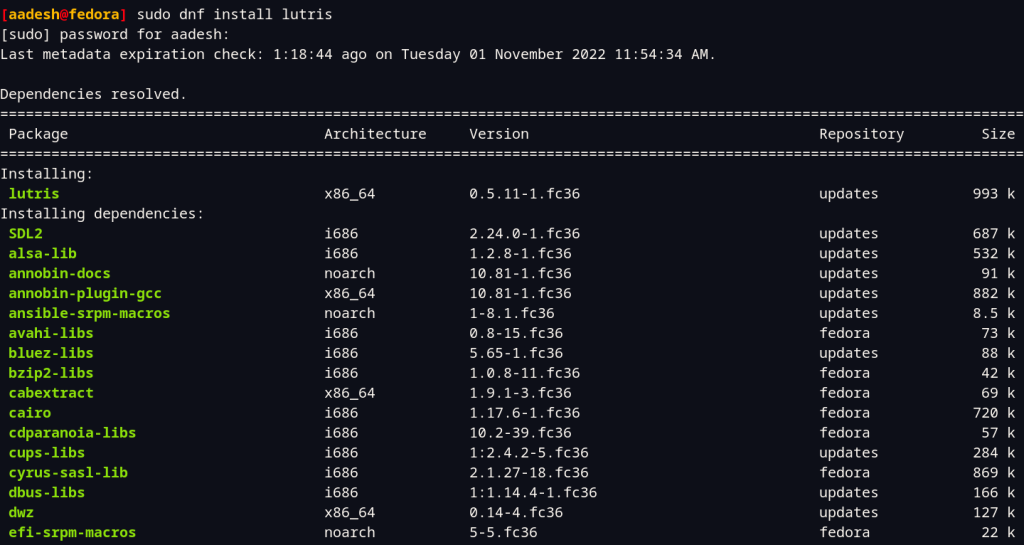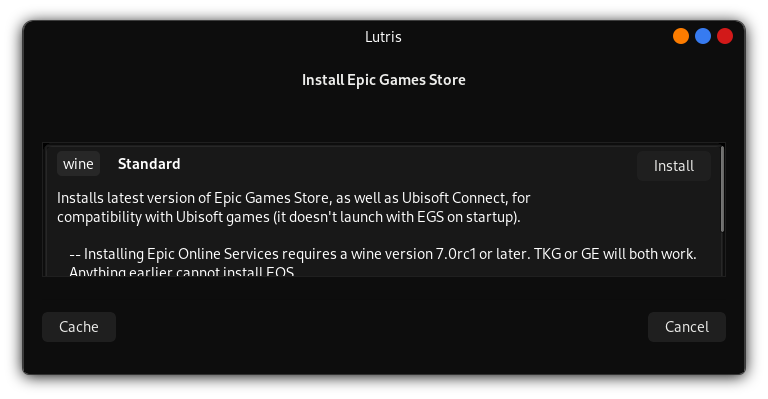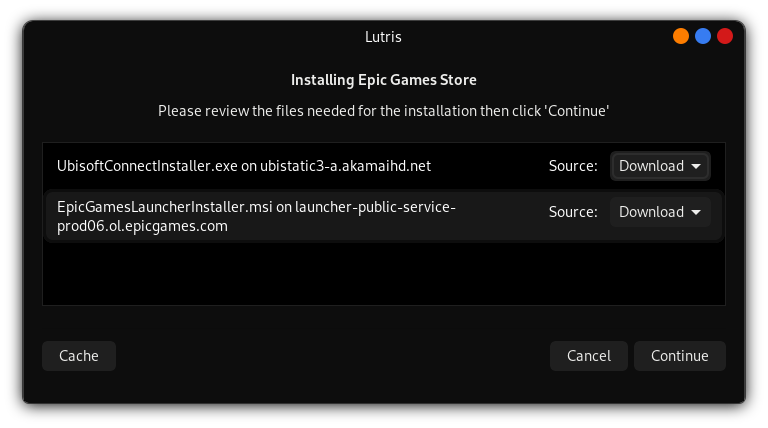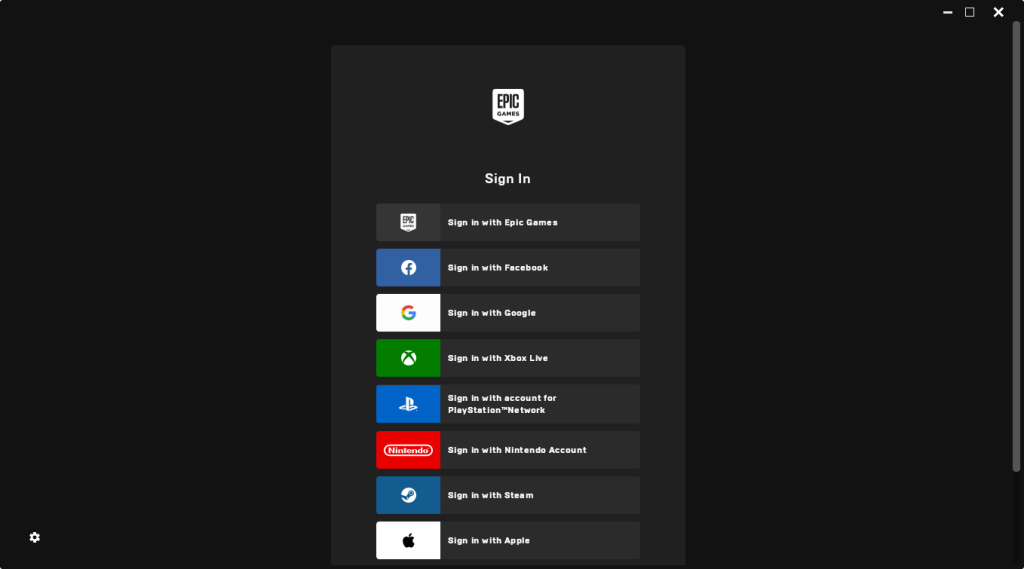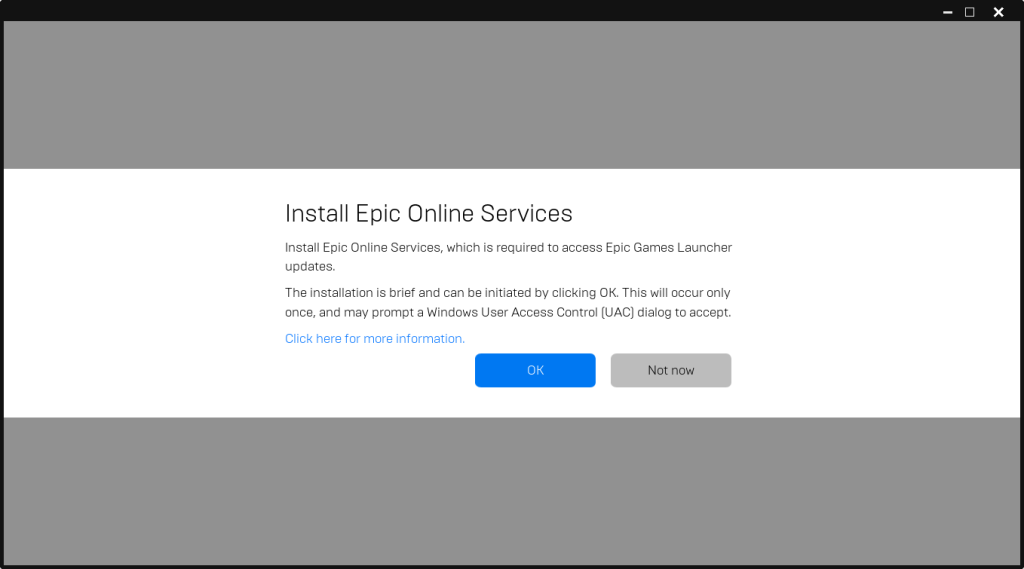How to install the official Epic Games Store on Linux?
Gaming on Linux has come a long way in the last few years, from Valve’s Proton to the Steam Deck, we can now even run Windows only titles using Wine or Lutris. And we have already discussed the Heroic Games Launcher, through which, we can install and launch our Epic store games using wine or Proton prefixes.
However, there are certain games that I was not able to run from the Heroic Launcher, and thus came to the need to install the official Epic Games Store. Some users might even prefer the Simple and clean UI of Epic Games Store rather than the more ‘advanced’ UI of Heroic Launcher. We will use an Application called ‘Lutris’ to install the Epic Games store on our system, as there is no official version available.
Installing Lutris on Linux
Lutris is available in the official repositories of all the Linux distributions, so you can easily install it by looking into your ‘Software Center’ or ‘Software Manager’ or, you can open your Terminal application and type the following commands depending upon your Linux distribution :
# On Debian and Ubuntu based distributions : sudo add-apt-repository ppa:lutris-team/lutris sudo apt update && sudo apt install lutris # On Fedora workstation : sudo dnf install lutris # On Arch based distributions : sudo pacman -S lutris
Once Lutris is installed, you can launch it from the applications grid.
Installing the Epic Games Store
Simply open the Lutris application and then click on the Epic Games Store icon, you will be greeted with the following dialog box, just hit the Install button.
Again, you will be asked to confirm the source of Epic Games Store, it is set to ‘download’ by default, click Continue.
Once the Installation process is complete, you can launch the Store from your Applications Grid/Lutris application. Once launched, you can sign in to your account and start installing the games you like. Just make sure to check the Game’s compatibility on ProtonDB.
If prompted, you should also install ‘Epic Online Services’ to make sure that the Online multiplayer games run well on your PC.
Summary
Although a bit convenient, this method is not recommended to install games on your Linux machine as Epic Games Store is a bit on the heavier side as compared to Heroic games Launcher, and it runs in the background even after you close it, which can cause performance issues. We have already discussed how to install Rocket League without installing Epic Games Store at all, which is available on PC only on the Epic store, so you can check that out if you like.
Как установить Epic Games Launcher
Игры для Linux постоянно выходят на новый уровень, и все благодаря сообществу и организациям, которые все больше и больше сосредотачиваются на игровом программном обеспечении с открытым исходным кодом. Epic Games — это известный магазин цифровых игр, прежде всего известный тем, что распространяет игры для Windows среди миллионов пользователей по всему миру. Но не все знают, что на Linux можно также установить клиент Epic Games.
Можно ли играть в игры с помощью Epic Games в Linux?
Первый самый важный вопрос: сможете ли вы играть в игры Epic Games с помощью лаунчера в Linux? Да и нет. Поскольку Epic Games еще не выпустила официальный клиент для Linux, вы не сможете играть в игры после установки официального клиента Epic Games на свой рабочий стол.
Тем не менее, есть обходной путь, который вы можете использовать для доступа и игры в Epic Games. И это при использовании Heroic Games Launcher. Основанный на клиенте Epic Games с командной строкой под названием Legendary, Heroic Games позволяет геймерам легко загружать и играть в игры Epic Games на своем рабочем столе Linux, используя Wine или Proton.
Если вы хотите играть в игры Epic Games на своем ПК, рассмотрите возможность прямой установки Heroic Games Launcher, перейдя к следующему разделу.
Установите официальный клиент Epic Games в Linux.
Предупреждение: вы не сможете играть в игры, используя официальный клиент Epic Games. Но если по какой-то причине — возможно, в целях тестирования — вы хотите загрузить клиент в свою систему, вы можете сделать это с помощью Lutris, менеджера игр с открытым исходным кодом, который может запускать приложения Windows в Linux.
Чтобы установить Lutris в вашей системе, выполните следующие команды, в зависимости от используемого вами дистрибутива Linux:
sudo add-apt-repository ppa:lutris-team/lutris sudo apt