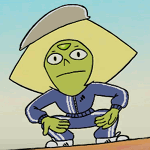- Error reading block linux
- Thread: Error reading block. Run fsck manually. No idea what to do!
- Error reading block. Run fsck manually. No idea what to do!
- Re: Error reading block. Run fsck manually. No idea what to do!
- Re: Error reading block. Run fsck manually. No idea what to do!
- Re: Error reading block. Run fsck manually. No idea what to do!
- Что с моим жёстким диском?
Error reading block linux
A few days ago I was told to update my computer. After the update it told me to restart. As it was restarting it needed to do the routine drive check. So I waited for it to finish but it gave me this instead.
error reading block 12877911 (attempt to read block from file system resulted in short read) while getting next inode from scan.
mountall: /dev/sda1: fsc/[419] terminated with status 4
mountall: file system has errors:/
Unit: mountall main process (411) terminated with status 3
mount of file system failed
A maintenace shell will now be started.
Control D will terminate this shell and retry
root@sarahlinux:~#
Im running the newest version of ubuntu. I also have dual boot windows 7. Windows 7 wont start either. Ubuntu was installed first.
Boot to the Live CD, ensure none of your hard disk partitions are mounted and then in terminal run
sudo fsck /dev/sda1
Report back here any error messages it throws back at you, but hopefully that may solve the problem for you.
/dev/sda1 contains a file system with errors, check forced.
Pass 1: Checking inodes, blocks, and sizes
Error reading block 12877911 (Attempt to read block from filesystem resulted in short read) while getting next inode from scan. Ignore error? yes
Error reading block 12877912 (Attempt to read block from filesystem resulted in short read) while getting next inode from scan. Ignore error? yes
Error reading block 12877913 (Attempt to read block from filesystem resulted in short read) while getting next inode from scan. Ignore error? no
Error while scanning inodes (3220736): Can’t read next inode
e2fsck: aborted
ubuntu@ubuntu:~$
I Typed: sudo fsck -y /dev/sda1
fsck 1.41.3 (12-Oct-2008)
e2fsck 1.41.3 (12-Oct-2008)
/dev/sda1 contains a file system with errors, check forced.
Pass 1: Checking inodes, blocks, and sizes
Error reading block 12976554 (Attempt to read block from filesystem resulted in short read) while getting next inode from scan. Ignore error? yes
Error reading block 12976555 (Attempt to read block from filesystem resulted in short read) while getting next inode from scan. Ignore error? yes
Error reading block 12976556 (Attempt to read block from filesystem resulted in short read) while getting next inode from scan. Ignore error? yes
Error reading block 12976557 (Attempt to read block from filesystem resulted in short read) while getting next inode from scan. Ignore error? yes
Error reading block 12976558 (Attempt to read block from filesystem resulted in short read) while getting next inode from scan. Ignore error? yes
Error reading block 12976559 (Attempt to read block from filesystem resulted in short read) while getting next inode from scan. Ignore error? yes
Error reading block 12976560 (Attempt to read block from filesystem resulted in short read) while getting next inode from scan. Ignore error? yes
Error reading block 12976561 (Attempt to read block from filesystem resulted in short read) while getting next inode from scan. Ignore error? yes
Error reading block 12976562 (Attempt to read block from filesystem resulted in short read) while getting next inode from scan. Ignore error? yes
Error reading block 12976563 (Attempt to read block from filesystem resulted in short read) while getting next inode from scan. Ignore error? yes
Error reading block 12976564 (Attempt to read block from filesystem resulted in short read) while getting next inode from scan. Ignore error? yes
Error reading block 12976565 (Attempt to read block from filesystem resulted in short read) while getting next inode from scan. Ignore error? yes
Error reading block 12976566 (Attempt to read block from filesystem resulted in short read) while getting next inode from scan. Ignore error? yes
Error reading block 12976567 (Attempt to read block from filesystem resulted in short read) while getting next inode from scan. Ignore error? yes
Error reading block 12976568 (Attempt to read block from filesystem resulted in short read) while getting next inode from scan. Ignore error? yes
Error reading block 12976569 (Attempt to read block from filesystem resulted in short read) while getting next inode from scan. Ignore error? yes
Pass 2: Checking directory structure
Pass 3: Checking directory connectivity
Pass 4: Checking reference counts
Pass 5: Checking group summary information
/dev/sda1: 357200/4792320 files (2.0% non-contiguous), 2826891/19161520 blocks
Thread: Error reading block. Run fsck manually. No idea what to do!
5 Cups of Ubuntu
Error reading block. Run fsck manually. No idea what to do!
A few days ago I was told to update my computer. After the update it told me to restart. As it was restarting it needed to do the routine drive check. So I waited for it to finish but it gave me this instead.
error reading block 12877911 (attempt to read block from file system resulted in short read) while getting next inode from scan.
mountall: /dev/sda1: fsc/[419] terminated with status 4
mountall: file system has errors:/
Unit: mountall main process (411) terminated with status 3
mount of file system failed
A maintenace shell will now be started.
Control D will terminate this shell and retry
root@sarahlinux:~#
Im running the newest version of ubuntu. I also have dual boot windows 7. Windows 7 wont start either. Ubuntu was installed first.
Xubuntu from dawn to dusk and beyond
Join Date Jul 2005 Location I think I’m here! Maybe? Beans 25,276 —> Beans Hidden! Distro Xubuntu 22.04 Jammy Jellyfish
Re: Error reading block. Run fsck manually. No idea what to do!
Report back here any error messages it throws back at you, but hopefully that may solve the problem for you.
5 Cups of Ubuntu
Re: Error reading block. Run fsck manually. No idea what to do!
/dev/sda1 contains a file system with errors, check forced.
Pass 1: Checking inodes, blocks, and sizes
Error reading block 12877911 (Attempt to read block from filesystem resulted in short read) while getting next inode from scan. Ignore error? yes
Error reading block 12877912 (Attempt to read block from filesystem resulted in short read) while getting next inode from scan. Ignore error? yes
Error reading block 12877913 (Attempt to read block from filesystem resulted in short read) while getting next inode from scan. Ignore error? no
Error while scanning inodes (3220736): Can’t read next inode
e2fsck: aborted
ubuntu@ubuntu:~$
5 Cups of Ubuntu
Re: Error reading block. Run fsck manually. No idea what to do!
I Typed: sudo fsck -y /dev/sda1
fsck 1.41.3 (12-Oct-2008)
e2fsck 1.41.3 (12-Oct-2008)
/dev/sda1 contains a file system with errors, check forced.
Pass 1: Checking inodes, blocks, and sizes
Error reading block 12976554 (Attempt to read block from filesystem resulted in short read) while getting next inode from scan. Ignore error? yes
Error reading block 12976555 (Attempt to read block from filesystem resulted in short read) while getting next inode from scan. Ignore error? yes
Error reading block 12976556 (Attempt to read block from filesystem resulted in short read) while getting next inode from scan. Ignore error? yes
Error reading block 12976557 (Attempt to read block from filesystem resulted in short read) while getting next inode from scan. Ignore error? yes
Error reading block 12976558 (Attempt to read block from filesystem resulted in short read) while getting next inode from scan. Ignore error? yes
Error reading block 12976559 (Attempt to read block from filesystem resulted in short read) while getting next inode from scan. Ignore error? yes
Error reading block 12976560 (Attempt to read block from filesystem resulted in short read) while getting next inode from scan. Ignore error? yes
Error reading block 12976561 (Attempt to read block from filesystem resulted in short read) while getting next inode from scan. Ignore error? yes
Error reading block 12976562 (Attempt to read block from filesystem resulted in short read) while getting next inode from scan. Ignore error? yes
Error reading block 12976563 (Attempt to read block from filesystem resulted in short read) while getting next inode from scan. Ignore error? yes
Error reading block 12976564 (Attempt to read block from filesystem resulted in short read) while getting next inode from scan. Ignore error? yes
Error reading block 12976565 (Attempt to read block from filesystem resulted in short read) while getting next inode from scan. Ignore error? yes
Error reading block 12976566 (Attempt to read block from filesystem resulted in short read) while getting next inode from scan. Ignore error? yes
Error reading block 12976567 (Attempt to read block from filesystem resulted in short read) while getting next inode from scan. Ignore error? yes
Error reading block 12976568 (Attempt to read block from filesystem resulted in short read) while getting next inode from scan. Ignore error? yes
Error reading block 12976569 (Attempt to read block from filesystem resulted in short read) while getting next inode from scan. Ignore error? yes
Pass 2: Checking directory structure
Pass 3: Checking directory connectivity
Pass 4: Checking reference counts
Pass 5: Checking group summary information
/dev/sda1: 357200/4792320 files (2.0% non-contiguous), 2826891/19161520 blocks
Что с моим жёстким диском?
Установил старый драйвер видеокарты (заменил бету на стабильный) и перезагрузился. И тут увидел это:
* Checking local Filesystems . /dev/sda13 contains a file system with errors, check forced. Пошла проверка Странно, я же корректно перезагрузился. Файловая система, кстати, ext3. Дошло до 40%.
Error reading block 3475956 (Attempt to read block from filesystem resulted in short read) while getting next inode to scan /dev/sda13: UNEXPECTED INCONSISTENCY; RUN fsck MANUALLYИ дальше монтирование только для чтения. Я это сфотографировал и набрал halt.
По ошибке я нахожу разные результаты на англоязычных форумах. Но я и сам знаю как починить: запустить fsck.ext3 с LiveCD. Вопрос в другом: жёсткому диску хана, или нет?
Телепаты в отпуске, пиши название винта и выхлоп смарта.
Убунтой зашкварился небось.
Неудачная попытка чтения говорит о битом секторе. Скинь куда-нибудь важные данные да отремапь викторией, может будет рабоать норм. А может не будет.
smart нужно смотреть для решений о замене диска (smartctl).
Разобрался. Диску хана, до переноса данных нужно отключить.
Запустил Ubuntu. Ту самую 9.10, в которой поломан NetworkManager. После которой я разочаровался в Ubuntu и вернулся на openSUSE. Скриншоты: 1, 2, 3. 479 сбойных сектора. Было 113. Ошибка в первом скриншоте начала появляться раньше. Первый раз когда я вынес компьютер на мороз, было около 50 сбойных секторов. Оно не увеличивалось. Потом диск сбоил, когда на него дул горячий воздух с кулера мощной видеокарты. Сбойных секторов стало больше. Третий раз когда я проверил ext3 проверялкой от ext4. В итоге сбойных секторов стало 113.
Осенью 2011 я отключил HDD насовсем, надеясь купить новый. И не покупал месяц за месяцем. Наконец, осенью 2012 я его подключил. Количество сбойных секторов было 113 и я иногда проверял это, оно не росло. И я успокоился и забыл. А теперь началось то, что в жаргоне компьютерщиков называется «диск сыпется». Количество сбойных секторов будет расти, как ржавчина, с каждым днём. Теперь нужно отключить его, чтобы подключить когда буду всё с него переписывать. А потом выкинуть.
Чувствовал же что надо отключить, что-то напрягало. Но нет: в опенофисе недонабранный текст, который если я сейчас закрою, сохранив, потом забуду о нём. И во вкладке Firefox недонабранный текст. В общем, он был включен неделю. По вечерам играл, а в остальное время он не делал ничего полезного. Ни биткойны не считал, ни торренты не раздавал. Вот поэтому 400 секторов! Система странно фризилась, как при 12309, хотя памяти было занято всего лишь 800 Мб (браузер, OpenOffice, Steam, игра). И даже когда я отключил браузер, который подозревал, всё продолжалось. Вот так.
ZenitharChampion ★★★★★ ( 31.08.13 04:29:05 MSK )
Последнее исправление: ZenitharChampion 31.08.13 04:33:01 MSK (всего исправлений: 3)
Мда, внимательнее надо к обородованию относиться.
Ты хоть на флешку пока самое ценное скинь, если второго винта нет.
И на будущее, делай бэкапы всего ценного куда-нибудь в облако.
Есть. Как раз неделю назад купил! Выбрал себе 2-терабайтный внешний HDD Seagate-Samsung. Первый раз вижу такое название, решил что самый новый, пошёл покупать. Продавец явно был задумчив, поэтому когда я сказал «сиагейт-самсунг» он подумал что я просто не определился. Видимо, он тоже не знал о таком названии. И вынес со склада обычный самсунг! Не совсем то что я хотел, ну да ладно USB 3.0 есть.