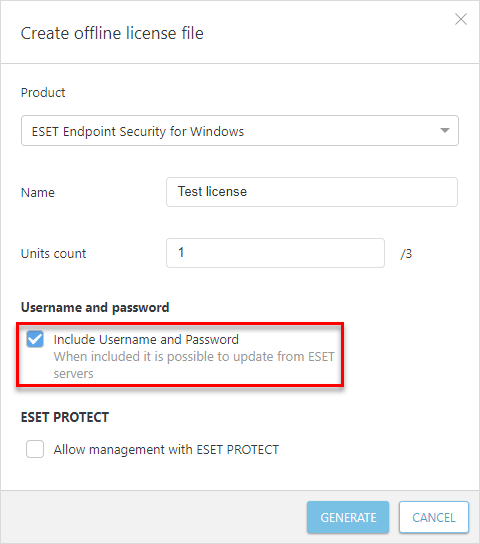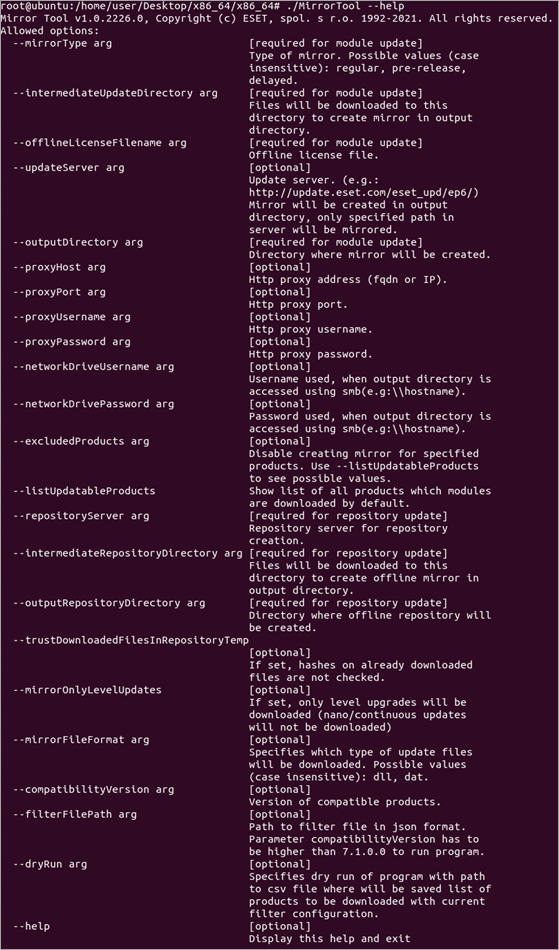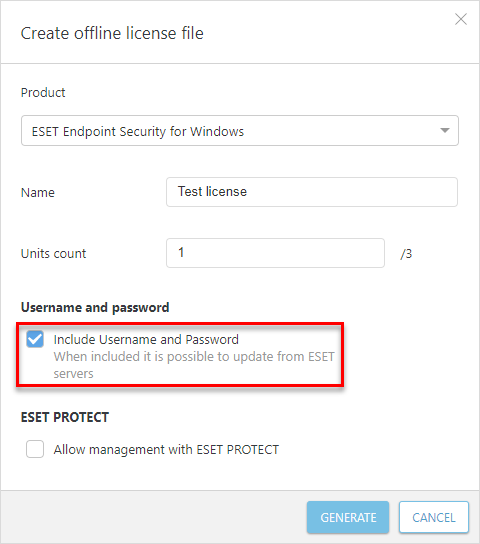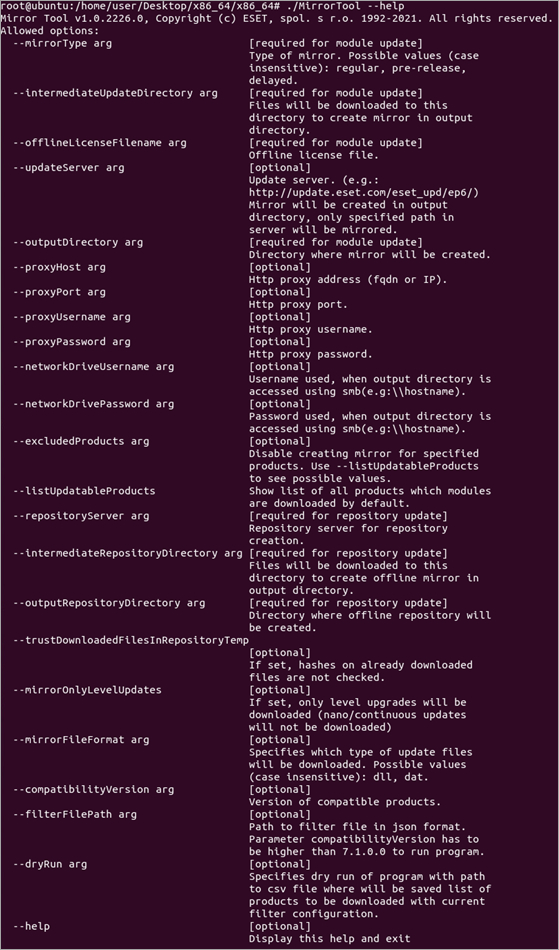Mirror Tool — Linux
The Mirror Tool is necessary for offline detection engine updates. If your client computers do not have an internet connection and need detection engine updates, you can use the Mirror Tool to download update files from ESET update servers and store them locally.
The Mirror Tool has these functions:
• Module updates—It downloads detection engine updates and other program modules, but not auto-updates ( uPCU ).
• Repository creation—It can create a full offline repository, including auto-updates ( uPCU ).
The Mirror Tool does not download ESET LiveGrid® data.
Prerequisites
• The target folder must be available for sharing, Samba/Windows or HTTP/FTP service, depending on how you want to have the updates accessible.
o ESET security products for Windows — You can update them remotely using HTTP or a shared folder.
o ESET security products for Linux/macOS — You can update them remotely only using HTTP . If you use a shared folder, it must be on the same computer as the ESET security product.
• You must have a valid Offline license file that includes the Username and Password. When generating a license file, be sure to select the check box next to Include Username and Password . Also, you must type a license Name . An offline license file is needed for the activation of the Mirror Tool and generation of the update mirror.
How to use the Mirror Tool
1. Download the Mirror Tool from the ESET download page ( Standalone installers section).
2. Unzip the downloaded archive.
3. Open the Terminal in the folder with the MirrorTool file and make the file executable:
4. Run the command below to view all available parameters for the Mirror Tool and its version:
All filters are case sensitive.
You can use the parameters to create the repository mirror or modules mirror:
When you use it, you must specify the full URL of the update server.
You must specify a path to your offline license file (as mentioned above).
No argument needed. If set, only level updates will be downloaded (nano updates will not be downloaded). Read more about update types in our Knowledgebase article.
Before using the —mirrorFileFormat parameter, ensure that you environment does not contain both earlier (6.5 and earlier) and later (6.6. and later) ESET security product versions. The incorrect usage of this parameter may result in incorrect updates of your ESET security products.
You can specify which type of update files will be downloaded. Possible values (case sensitive):
• dat — Use this value if you have environment only with ESET security product versions 6.5 and earlier.
• dll — Use this value if you have environment only with ESET security product versions 6.6 and later.
The parameter is ignored when creating a mirror for legacy products ( ep4 , ep5 ).
This optional parameter applies to the Mirror Tool distributed with ESET PROTECT 8.1 and later.
The Mirror Tool will download update files compatible with ESET PROTECT repository version you specify in the parameter argument in format x.x or x.x.x.x , for example: —compatibilityVersion 9.1 or —compatibilityVersion 8.1.13.0 .
The —compatibilityVersion parameter excludes the auto-updates ( uPCU ) from the mirror. If you need the auto-updates ( uPCU ) in your environment and want to decrease the mirror size, use the —filterFilePath parameter.
To reduce the amount of data dowloaded from the ESET repository, we recommend that you use the new parameters in Mirror Tool distributed with ESET PROTECT 9: —filterFilePath and —dryRun :
1. Create a filter in a JSON format (see —filterFilePath below).
2. Perform a test Mirror Tool run with the —dryRun parameter (see below) and adjust the filter as necessary.
3. Run the Mirror Tool with the —filterFilePath parameter and the defined download filter, together with —intermediateRepositoryDirectory and —outputRepositoryDirectory parameters.
4. Run the Mirror Tool regularly to always use the latest installers.
Use this optional parameter to filter ESET security products based on a text file in JSON format placed in the same folder as Mirror Tool, for example: —filterFilePath filter.txt ).
The configuration file format for product filtering is JSON with the following structure:
o use_legacy (boolean, optional) — if true, legacy products will be included.
o defaults ( JSON object, optional) — defines filter properties that will be applied to all products.
▪ languages (list) — Specify ISO language codes of languages to include, for example for French type «fr_FR» . Other languages codes are in the table below. To select more languages, separate them by a comma and a space, for example: ( [«en_US», «zh_TW», «de_DE»] )
▪ platforms (list) — platfoms to include ( [«x64», «x86», «arm64»] ).
Use the platforms filter carefully. For example, if the Mirror Tool downloads only 64-bit installers and there are 32-bit computers in your infrastructure, 64-bit ESET security products will fail to install on 32-bit computers.
▪ os_types (list) — OS types to include ( [«windows»] , [«linux»] , [«mac»] ).
o products (list of JSON objects, optional) — filters to apply to specific products — override defaults for specified products. The objects have the following properties:
▪ app_id (string) — required if name is not specified.
▪ name (string), required if app_id is not specified.
▪ version (string) — specifies version or range of versions to include.
▪ languages (list) — ISO language codes of languages to include (see the table below).
▪ platforms (list) — platforms to include ( [«x64», «x86», «arm64»] ).
▪ os_types (list) — OS types to include ( [«windows»] , [«linux»] , [«mac»] ).
To determine appropriate values for the fields, run Mirror Tool in dry run mode and find the relevant product in the created CSV file.
Version string format descriptions
All version numbers consist of four numbers separated by dots (for example, 7.1.0.0 ). You can specify less numbers when writing version filters (for example, 7.1 ) and the rest of the numbers will be zero ( 7.1 is equal to 7.1.0.0 ).
Version string can have one of the two following formats:
o Selects versions greater/smaller or equal/less or equal/equal than the version specified.
o Selects versions that are greater than or equal to the lower bound and less than or equal to the higher bound.
Comparisons are done numerically on each part of the version number, left to right.
Mirror Tool — Linux
The Mirror Tool is necessary for offline detection engine updates. If your client computers do not have an internet connection and need detection engine updates, you can use the Mirror Tool to download update files from ESET update servers and store them locally.
The Mirror Tool has these functions:
• Module updates—It downloads detection engine updates and other program modules, but not auto-updates ( uPCU ).
• Repository creation—It can create a full offline repository, including auto-updates (uPCU).
The Mirror Tool does not download ESET LiveGrid® data.
Prerequisites
• The repository where the mirror is created must have read and execute permissions for all users. Run this command as a privileged user to grant the permission: chmod 755 mirror/folder/path (replace mirror/folder/path with the mirror folder path).
• The target folder must be available for sharing, Samba/Windows or HTTP/FTP service, depending on how you want to have the updates accessible.
o ESET security products for Windows — You can update them remotely using HTTP or a shared folder.
o ESET security products for Linux/macOS — You can update them remotely only using HTTP . If you use a shared folder, it must be on the same computer as the ESET security product.
• You must have a valid Offline license file that includes the Username and Password. When generating a license file, be sure to select the check box next to Include Username and Password . Also, you must type a license Name . An offline license file is needed for the activation of the Mirror Tool and generation of the update mirror.
How to use the Mirror Tool
1. Download the Mirror Tool from the ESET download page ( Standalone installers section).
2. Unzip the downloaded archive.
3. Open the Terminal in the folder with the MirrorTool file and make the file executable:
4. Run the command below to view all available parameters for the Mirror Tool and its version:
All filters are case sensitive.
You can use the parameters to create the repository mirror or modules mirror:
Mirror Tool — Linux
The Mirror Tool is necessary for offline detection engine updates. If your client computers do not have an Internet connection and need detection engine updates, you can use the Mirror Tool to download update files from ESET update servers and store them locally.
The Mirror Tool downloads detection engine updates and other program modules only, it does not download PCUs (Program Component Updates) and ESET LiveGrid® data. It can also create a full offline repository. Alternatively, you can upgrade products individually.
Prerequisites
• The target folder must be available for sharing, Samba/Windows or HTTP/FTP service, depending on how you want to have the updates accessible.
• You must have a valid Offline license file that includes the Username and Password. When generating a license file, be sure to select the check box next to Include Username and Password . Also, you must enter a license Name . An offline license file is needed for the activation of the Mirror Tool and generation of the update mirror.
How to use the Mirror Tool
1. Download the Mirror Tool from the ESET download page ( Standalone installers section).
2. Unzip the downloaded archive.
3. Open the Terminal in the folder with the MirrorTool file.
4. Run the command below to view all available parameters for the Mirror Tool:
All filters are case sensitive.
Mirror Tool — Linux
The Mirror Tool is necessary for offline detection engine updates. If your client computers do not have an Internet connection and need detection engine updates, you can use the Mirror Tool to download update files from ESET update servers and store them locally.
The Mirror Tool downloads detection engine updates and other program modules only, it does not download PCUs (Program Component Updates) and ESET LiveGrid® data. It can also create a full offline repository. Alternatively, you can upgrade products individually.
Prerequisites
• The target folder must be available for sharing, Samba/Windows or HTTP/FTP service, depending on how you want to have the updates accessible.
• You must have a valid Offline license file that includes the Username and Password. When generating a license file, be sure to select the check box next to Include Username and Password . Also, you must enter a license Name . An offline license file is needed for the activation of the Mirror Tool and generation of the update mirror.
How to use the Mirror Tool
1. Download the Mirror Tool from the ESET download page ( Standalone installers section).
2. Unzip the downloaded archive.
3. Open the Terminal in the folder with the MirrorTool file and make the file executable:
4. Run the command below to view all available parameters for the Mirror Tool:
All filters are case sensitive.