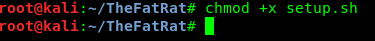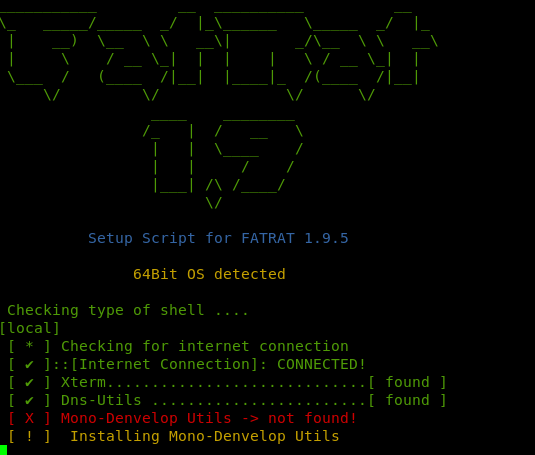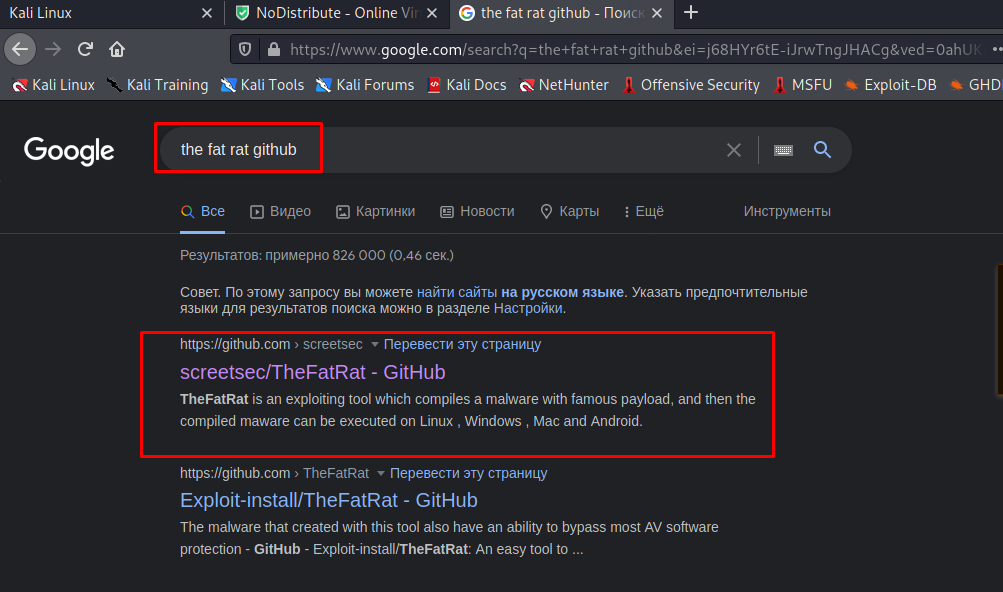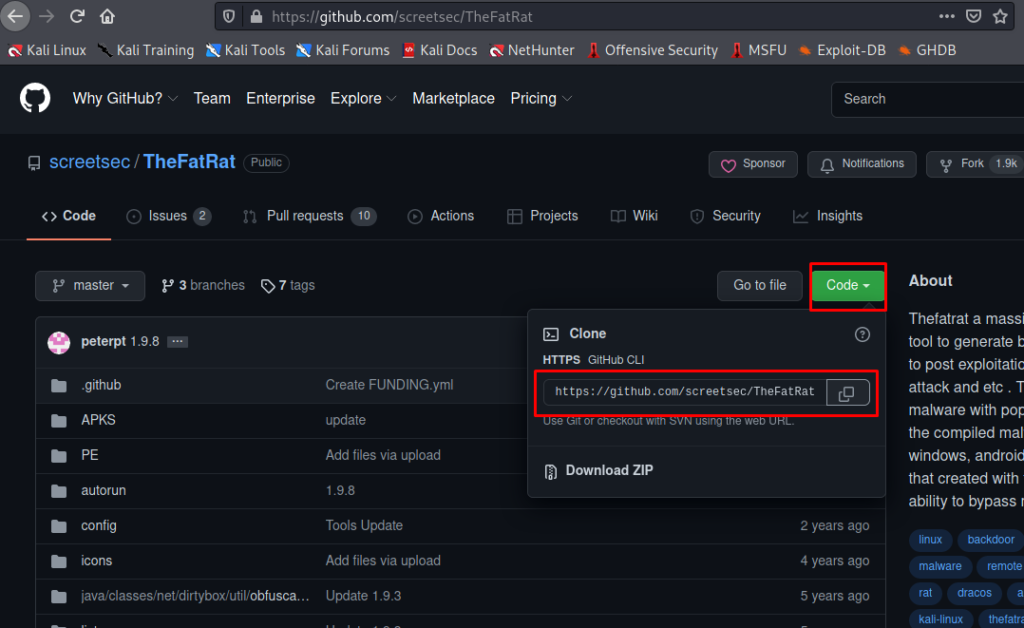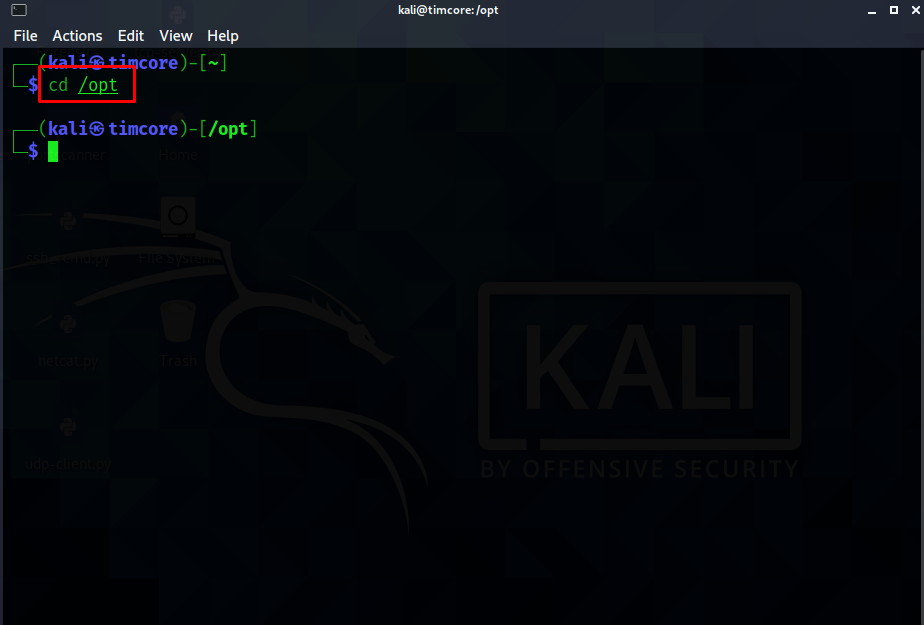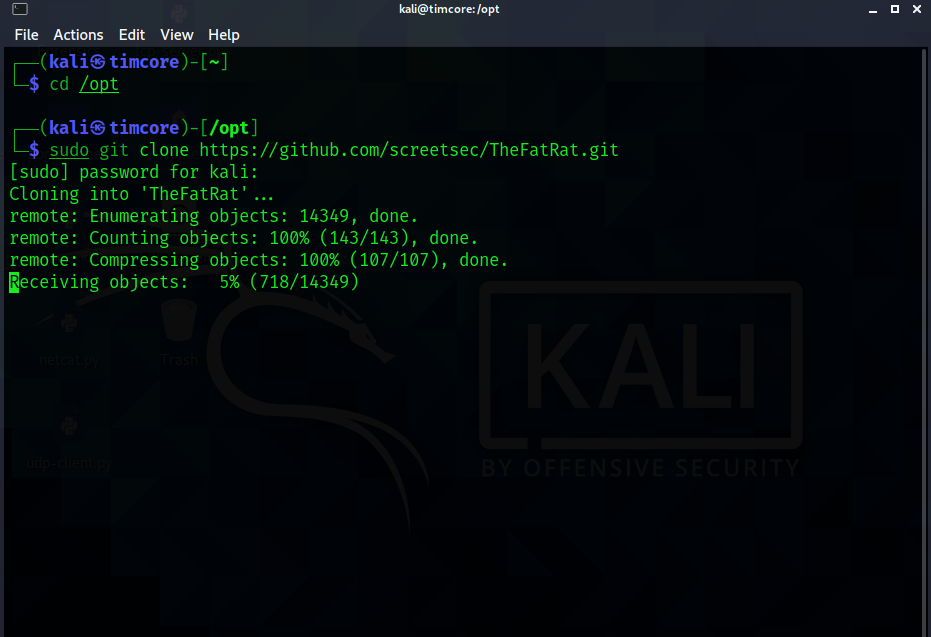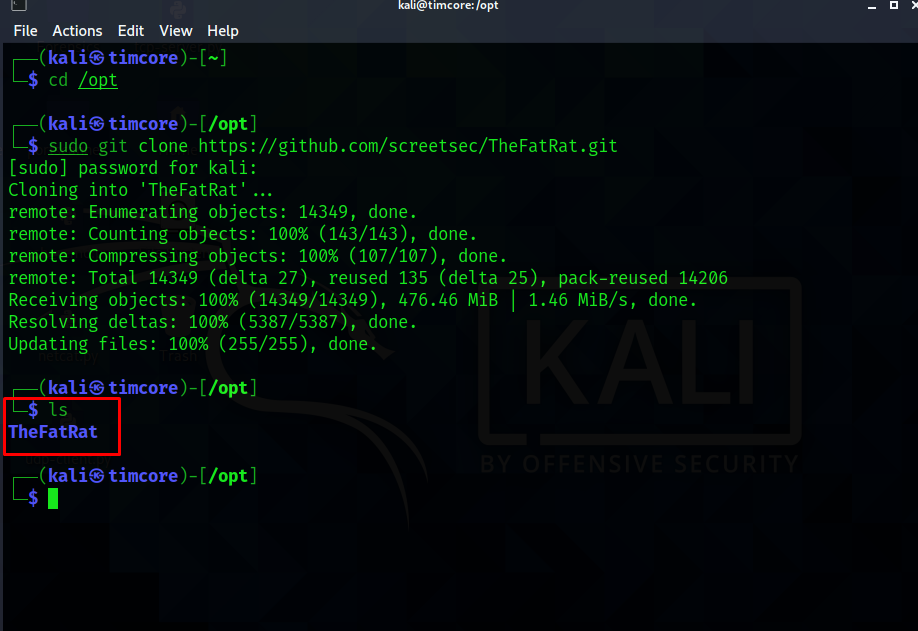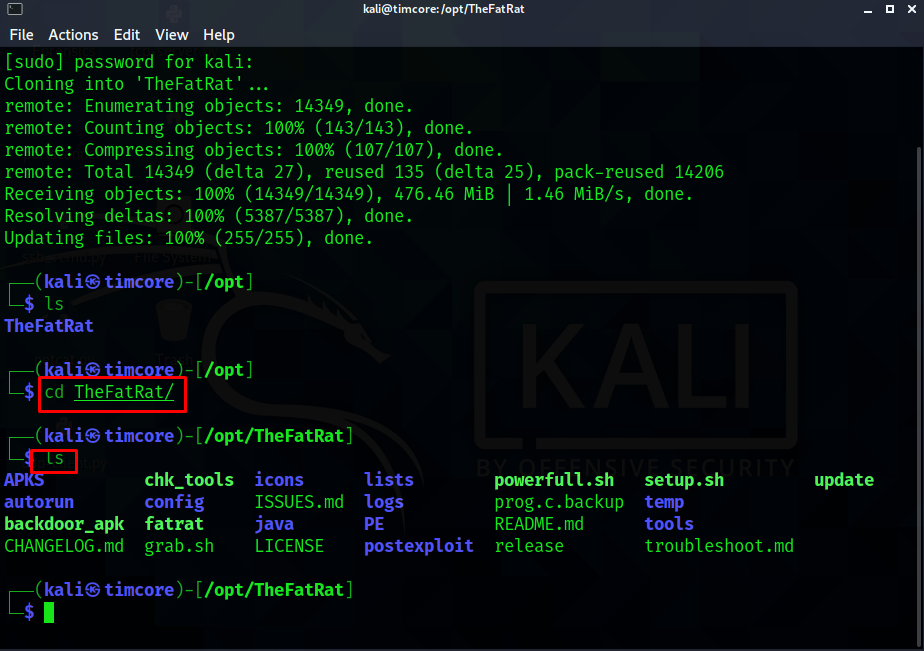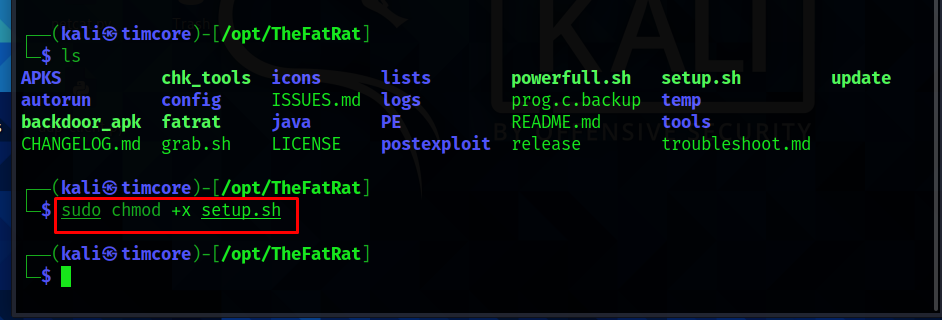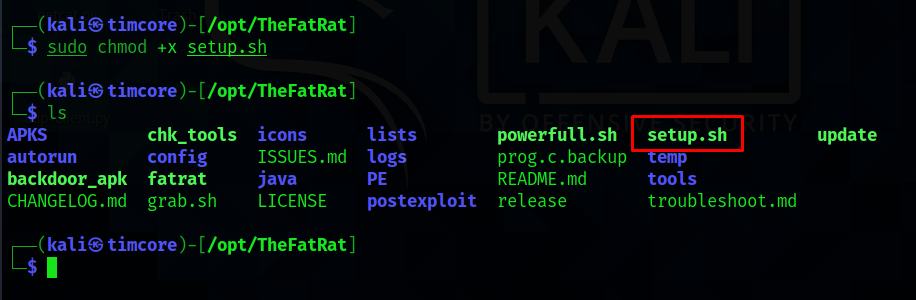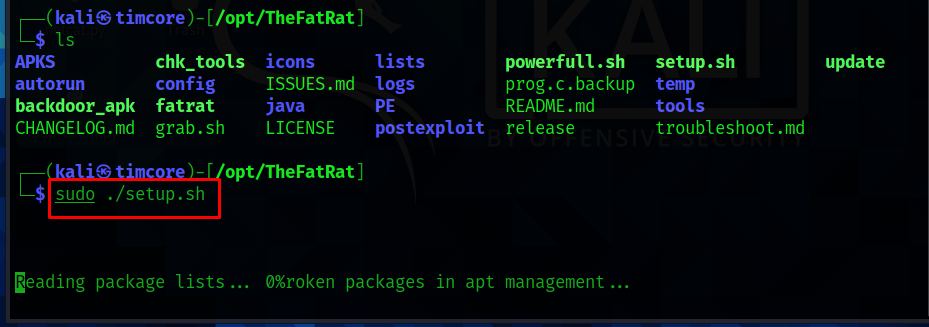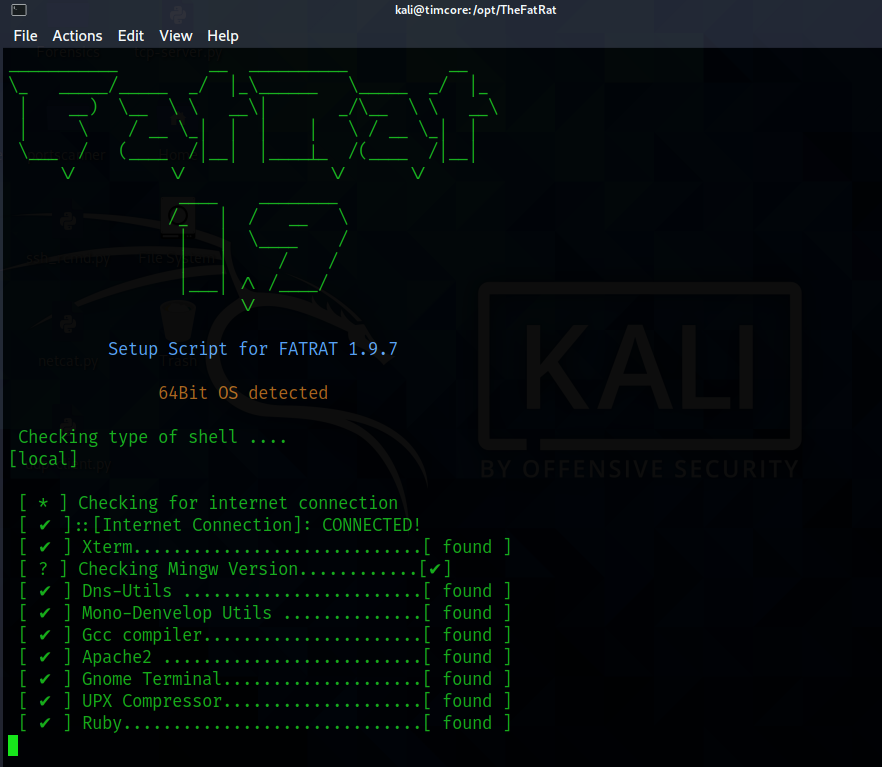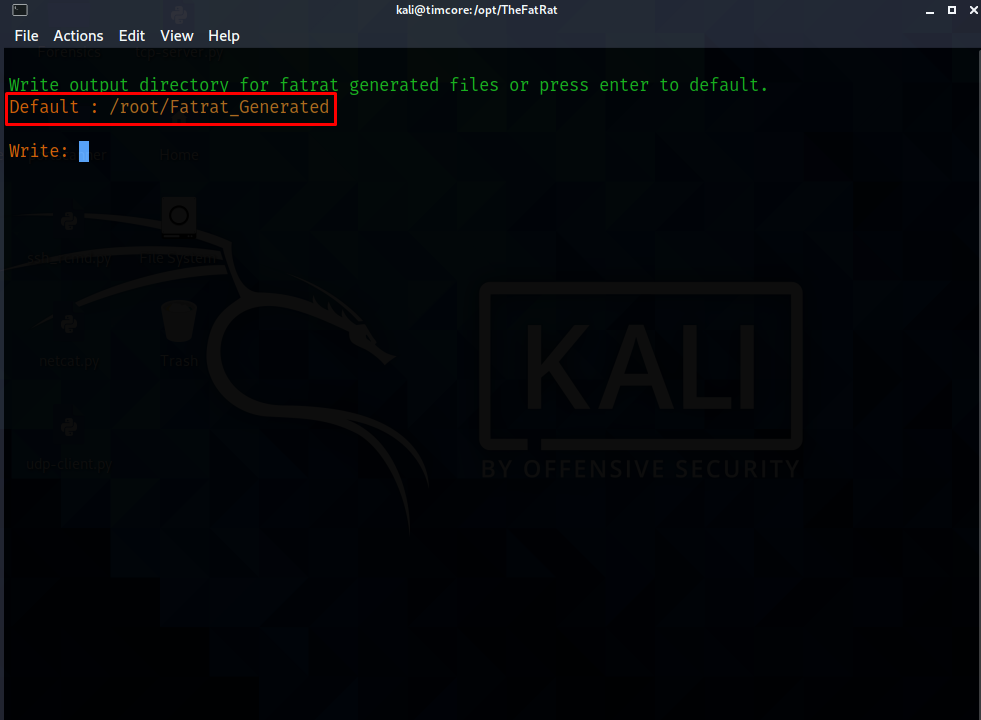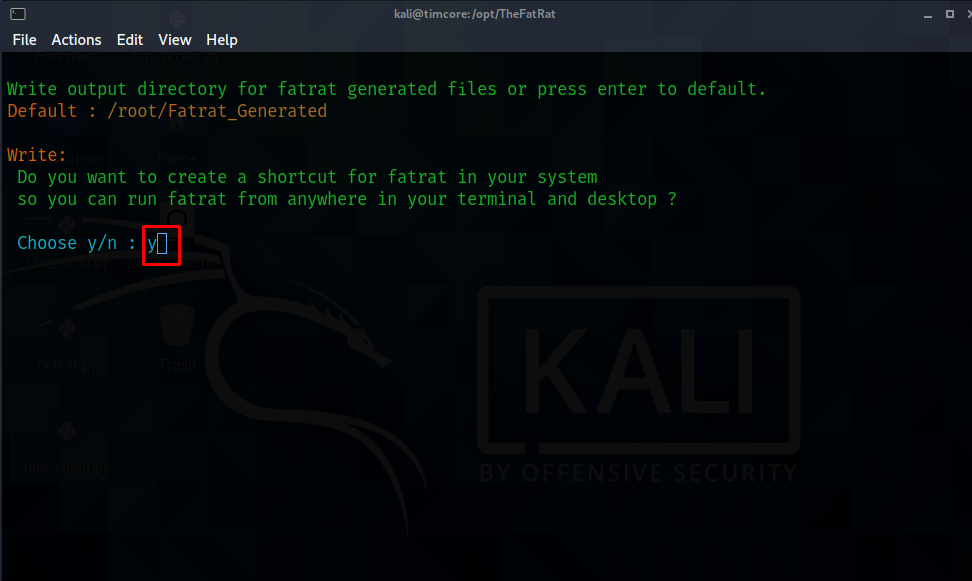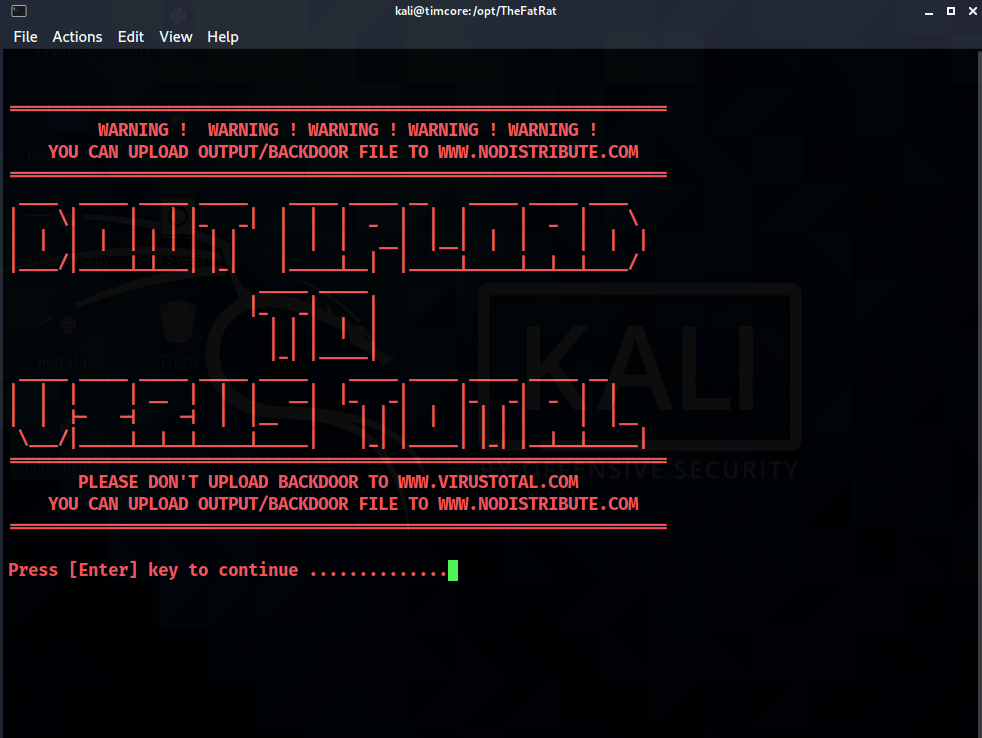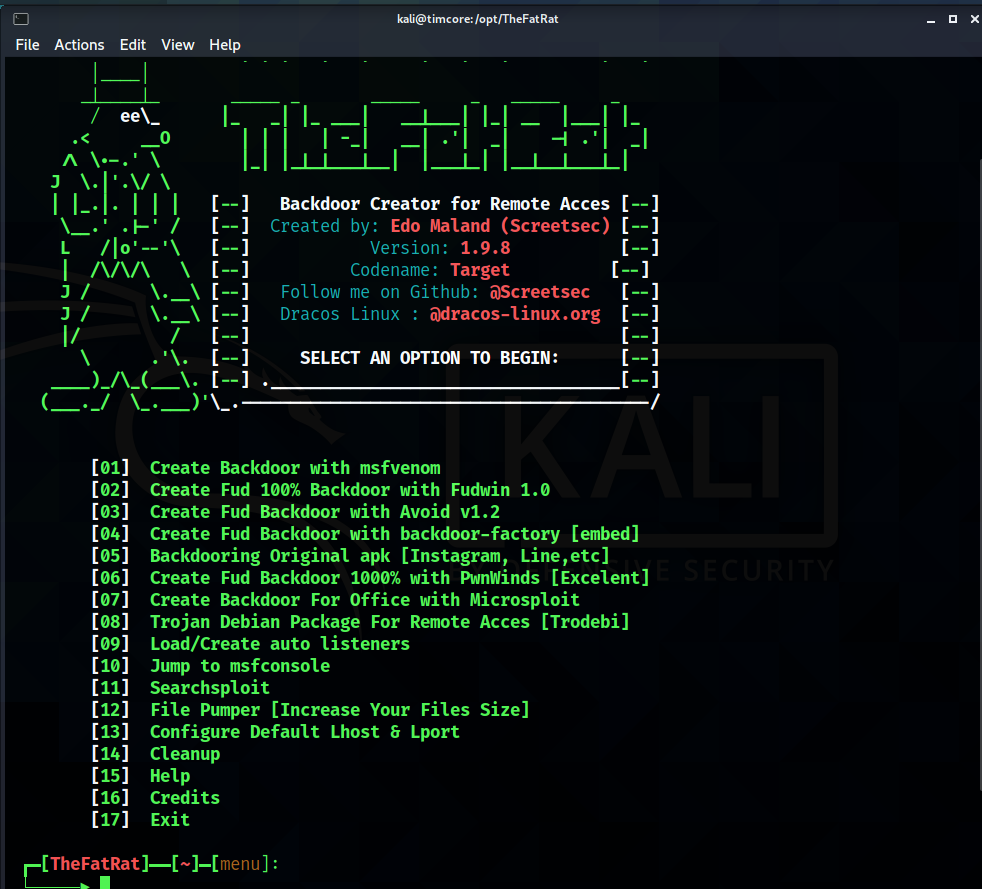- Saved searches
- Use saved searches to filter your results more quickly
- License
- StreetSec/FatRat
- Name already in use
- Sign In Required
- Launching GitHub Desktop
- Launching GitHub Desktop
- Launching Xcode
- Launching Visual Studio Code
- Latest commit
- Git stats
- Files
- README.md
- About
- The FatRat — The Real Fat
- #1 Устанавливаем The Fat Rat. Инструмент для генерации бэкдоров.
Saved searches
Use saved searches to filter your results more quickly
You signed in with another tab or window. Reload to refresh your session. You signed out in another tab or window. Reload to refresh your session. You switched accounts on another tab or window. Reload to refresh your session.
PowerFull Administration Tool For Linux
License
StreetSec/FatRat
This commit does not belong to any branch on this repository, and may belong to a fork outside of the repository.
Name already in use
A tag already exists with the provided branch name. Many Git commands accept both tag and branch names, so creating this branch may cause unexpected behavior. Are you sure you want to create this branch?
Sign In Required
Please sign in to use Codespaces.
Launching GitHub Desktop
If nothing happens, download GitHub Desktop and try again.
Launching GitHub Desktop
If nothing happens, download GitHub Desktop and try again.
Launching Xcode
If nothing happens, download Xcode and try again.
Launching Visual Studio Code
Your codespace will open once ready.
There was a problem preparing your codespace, please try again.
Latest commit
Git stats
Files
Failed to load latest commit information.
README.md
TheFatRat a Massive Exploiting Tool Revealed
An easy tool to generate backdoor and easy tool to post exploitation attack like browser attack,dll . This tool compiles a malware with popular payload and then the compiled malware can be execute on windows, android, mac . The malware that created with this tool also have an ability to bypass most AV software protection .
- If this project very help you to penetration testing and u want support me , you can give me a cup of coffee 🙂


Automating metasploit functions
- Create backdoor for windows , linux , mac and android
- bypass antivirus backdoorr
- Checks for metasploit service and starts if not present
- Easily craft meterpreter reverse_tcp payloads for Windows, Linux, Android and Mac and another
- Start multiple meterpreter reverse_tcp listners
- Fast Search in searchsploit
- Bypass AV
- File pumper
- Create backdoor with another techniq
- Autorunscript for listeners ( easy to use )
- Drop into Msfconsole
- Some other fun stuff 🙂
- Autorun work if the victim disabled uac ( user acces control ) or low uac ( WINDOWS )
- What is uac ? you can visit ( http://www.digitalcitizen.life/uac-why-you-should-never-turn-it-off )
- I have also created 3 AutoRun files
- Simply copy these files to a CD or USB
- You can change the icon autorun file or exe in folder icon ( replace your another ico and replace name with autorun.ico )
- Copy your icon picture to folder /TheFatrat/icons
- Change the name into autorun.ico
- And Replace
- Done
Be sure to check out the [Changelog] and Read CHANGELOG.md
- git clone https://github.com/Screetsec/TheFatRat.git
- cd TheFatRat
- chmod +x setup.sh && ./setup.sh
- Extract The lalin-master to your home or another folder
- chmod +x fatrat
- chmod +x powerfull.sh
- And run the tools ( ./fatrat )
- Easy to Use just input your number
A linux operating system. We recommend :
- Kali Linux 2 or Kali 2016.1 rolling
- Cyborg
- Parrot
- BackTrack
- Backbox
- Devuan
- if prog.c file to large when create backdoor with powerfull.sh , you can use prog.c.backup and create another backup when you running option 2
- To update fatrat go to your TheFatRat folder and execute : git pull && chmod +x setup.sh && ./setup.sh
- To Update from 1.9.3 Version and up , execute on your fatrat folder : ./update && chmod +x setup.sh && ./setup.sh
- Screetsec Channel : https://www.youtube.com/channel/UCpK9IXzLMfVFp9NUfDzxFfw
- Udate thefatrat v1.8 https://youtu.be/6skLV6zPnec?list=PLbyfDadg3caj6nc3KBk375lKWDOjiCmb8
- file Pumper in linux with fatrat https://youtu.be/rHuh5DJ476M?list=PLbyfDadg3caj6nc3KBk375lKWDOjiCmb8
- Kali linux 2016.2 | Setup FatRat and Bypass Windows 10 :https://www.youtube.com/watch?v=mkfKSCxvPec
- Embed Backdoor Apk Andoird : https://www.youtube.com/watch?v=bZg3gPuLvgs&feature=youtu.be
- Create Backdoor Php and Reconnect With TheFatRat : https://www.youtube.com/watch?v=gfS55fjd8Fg
- THEFATRAT:BACKDOOR CREATOR & BYPASS ANTIVIRUS AND INSTALL. : https://www.youtube.com/watch?v=C4YHVKPw6Zo
- Exploit Windows 7/8/10 using Thefatrat ( option 2 ) : https://www.youtube.com/watch?v=-WbKOxIl_f4
- How to hack android device with FatRat on kali linux 2 :https://www.youtube.com/watch?v=yUuwnu-NUXE
- Kali Linux Tools — TheFatRat Tool For Generate Backdoor with MsfVenom : https://www.youtube.com/watch?v=7PMfPbrM0o4
- FUD 100 % Backdoor With TheFatRat pt.1 [ PwnWinds ] [ Bypass Antivirus ] : https://www.youtube.com/watch?v=8lJBwclFwJI
- FUD 100 % Backdoor With TheFatRat pt.2 [ PwnWinds ] [ Bypass Antivirus ] : https://www.youtube.com/watch?v=t7E6DZPhLLk&t=17s
- FUD 100 % Backdoor With TheFatRat pt.3 [ PwnWinds ] [ Bypass Antivirus ] : https://www.youtube.com/watch?v=wCzsD6vt9CQ
- TheFatrat Backdoor Undetectable by Antivirus Kali linux part 3 :https://www.youtube.com/watch?v=wuOCDn0NvWc
- 1000 % FUD Backdoor with TheFatRat Tool : https://www.youtube.com/watch?v=vPXWv0jaBEQ
- How To Use TheFatRat To Create Backdoor In Kali Rolling [FUD 100%] : https://www.youtube.com/watch?v=26tSOuPcpZk
- Backdoor (Virus) 100% Indetectable | TheFatRat : https://www.youtube.com/watch?v=26tSOuPcpZk
- Backdooring Android with TheFatRat Tool- Kali Linux Tutorial :https://www.youtube.com/watch?v=1SQW9lujjT8
- Hacking Windows using TheFatRat + Apache2 Server + Ettercap + Metasploit on Kali Linux 2016.2 https://www.youtube.com/watch?v=FlXMslSjnGw
- ALL VIDEO IN HERE : https://www.youtube.com/results?search_query=thefatrat+backdoor
- Submit new issue
- pm me in gmail
- Hey sup ? do you want ask about all my tools ? you can join me in telegram.me/offscreetsec
Credits
- Thanks to allah and Screetsec [ Edo -maland- ]
- Dracos Linux from Scratch Indonesia ( Penetration os ) Thanksyou , you can see in http://dracos-linux.org/
- Offensive Security for the awesome OS ( http://www.offensive-security.com/ )
- peterpt
- Dana James Traversie https://github.com/dana-at-cp/backdoor-apk
- z0noxz (Powerstager) https://github.com/z0noxz/powerstager
- http://www.kali.org/»
- Jack Wilder admin in http://www.linuxsec.org
- source for c program https://github.com/rsmudge
- And another open sources tool in github
- Uptodate new tools hacking visit http://www.kitploit.com
Note: modifications, changes, or alterations to this sourcecode is acceptable, however,any public releases utilizing this code must be approved by writen this tool ( Edo -m- ).
About
PowerFull Administration Tool For Linux
The FatRat — The Real Fat
The FatRat is an easy and popular tool that can be used to perform post exploitation attacks like browser attack , dll etc. TheFatRat also can compile malware with very popular payloads and then the compiled malware which can be execute on windows, android or mac systems.
To use this tool we need to clone it from github. We are going to open our Terminal window in our Kali Linux system and type following command :
git clone https://github.com/Screetsec/TheFatRat.git
The FatRat is little bit heavy in size, so the download process may take some time , it depends on our internet speed.
The screenshot is following:
Now we need to go to the directory where TheFatRat saved, to do this we type following command :
Now we check the list of files by using ls command :
The screenshot of thre command is following:
We can see the setup.sh file. To execute this file we need to give executable permission, to do that we run following command in terminal:
The screenshot of preceding command is following:
Now we start the installation process of Fatrat by using execute setup file, use following command:
Now the tool starts it’s installation process. It will check for all the necessary tools are installed in our system to run FatRat. If some tools are missing in our system FatRat will auto install them.
The screenshot is following:
Sit back and relax, TheFatRat will take some time. after it’s completed it will ask for a shortcut that we can run fatrat from anywhere in our terminal, we choose y for yes.
It’s done. check the following screenshot:
Now close the terminal window and open a new one and type fatrat to open TheFatRat:
Now we can see the menu of TheFatRat tool just like the following screenshot:
Now this is very simple to use and user-friendly caused we covered Metasploit. We can make payloads for windows, android, mac, linux and we can make them FUD (Fully Undetectable). We also can make FUD payloads in Metasploit’s new evasion module. So, who is the target in first FatRat attack?
#1 Устанавливаем The Fat Rat. Инструмент для генерации бэкдоров.
В этой статье я хотел бы рассказать об инструменте для генерации бэкдоров, который называется The Fat Rat. Забегая вперед, скажу, что в следующей статье будет рассматриваться, непосредственно генерация бэкдоров. В этой же, мы рассмотрим установку на Kali Linux.
К слову сказать, Вы должны поддерживать этот инструмент с последними обновлениями, что повышает шанс доставить жертве недетектируемый антивирусами бэкдор. В этом случае Вы можете обойти большое количество антивирусов. Итак, начнем. Первое, что Вам нужно сделать, так это перейти на сайт разработчиков, который размещен на гитхабе. Для того, чтобы найти его, достаточно перейти в поисковик, и набрать ключевые слова: «the fat rat github»:
Переходим на сайт, и копируем ссылку на инструмент:
Переходим в терминал, и установим его в директорию «/opt»:
Чтобы что-то скачать с гитхаба, нам нужно набрать команду: «sudo git clone https://github.com/screetsec/TheFatRat.git»:
Скачивание занимает какое-то время, и далее, нам нужно просмотреть содержимое директории «/opt»:
Переходим в директорию «TheFatRat», с помощью команды «cd»:
После ввода команды «ls», мы видим список всех скачанных файлов, и, прежде чем использовать инструмент, нам нужно его установить. Для этого, нужно запустить скрипт «setup.sh», но у него нет соответствующих прав на выполнение. Это решается с помощью команды «sudo chmod +x setup.sh»:
Мы меняем права, поскольку хотим выполнить установку инструмента.
Опять команда «ls», для вывода содержимого. И мы видим, что цвет файла «setup.sh», изменился на яркий салатовый цвет:
Таким цветом помечаются файлы, которые можно выполнить, и для того, чтобы запустить этот файл, я пишу команду «sudo ./setup.sh»:
Таким образом, мы запустили установщик, и он проверяет установленные зависимости и библиотеки:
Если чего-то будет не хватать, то установщик сообщит нам об этом, и установит недостающие компоненты.
В завершении установки, нам будет предложено выбрать путь, по которому будут располагаться сгенерированные файлы в системе.
Еще один момент, так это вопрос о запуске инструмента в любом месте системы. Отвечаю: «y»:
На этом все. Установка завершена. Теперь попробуем запустить его, с помощью команды «sudo fatrat»:
Это процесс загрузки программы. Следующий этап загрузки – это предупреждение о том, что нельзя загружать бэкдоры на сайт «www.virustotal.com»:
На этом все. Теперь наш инструмент готов к использованию:
В следующих статьях, я покажу Вам, как им пользоваться. На данном этапе мы рассмотрели только установку инструмента.