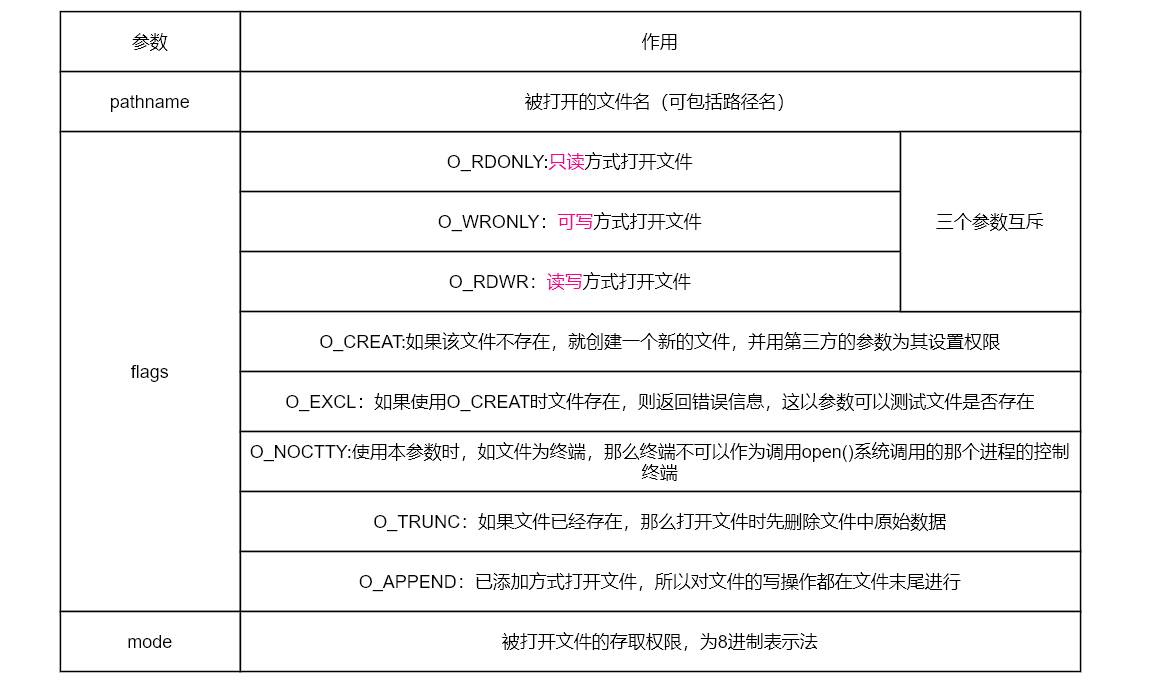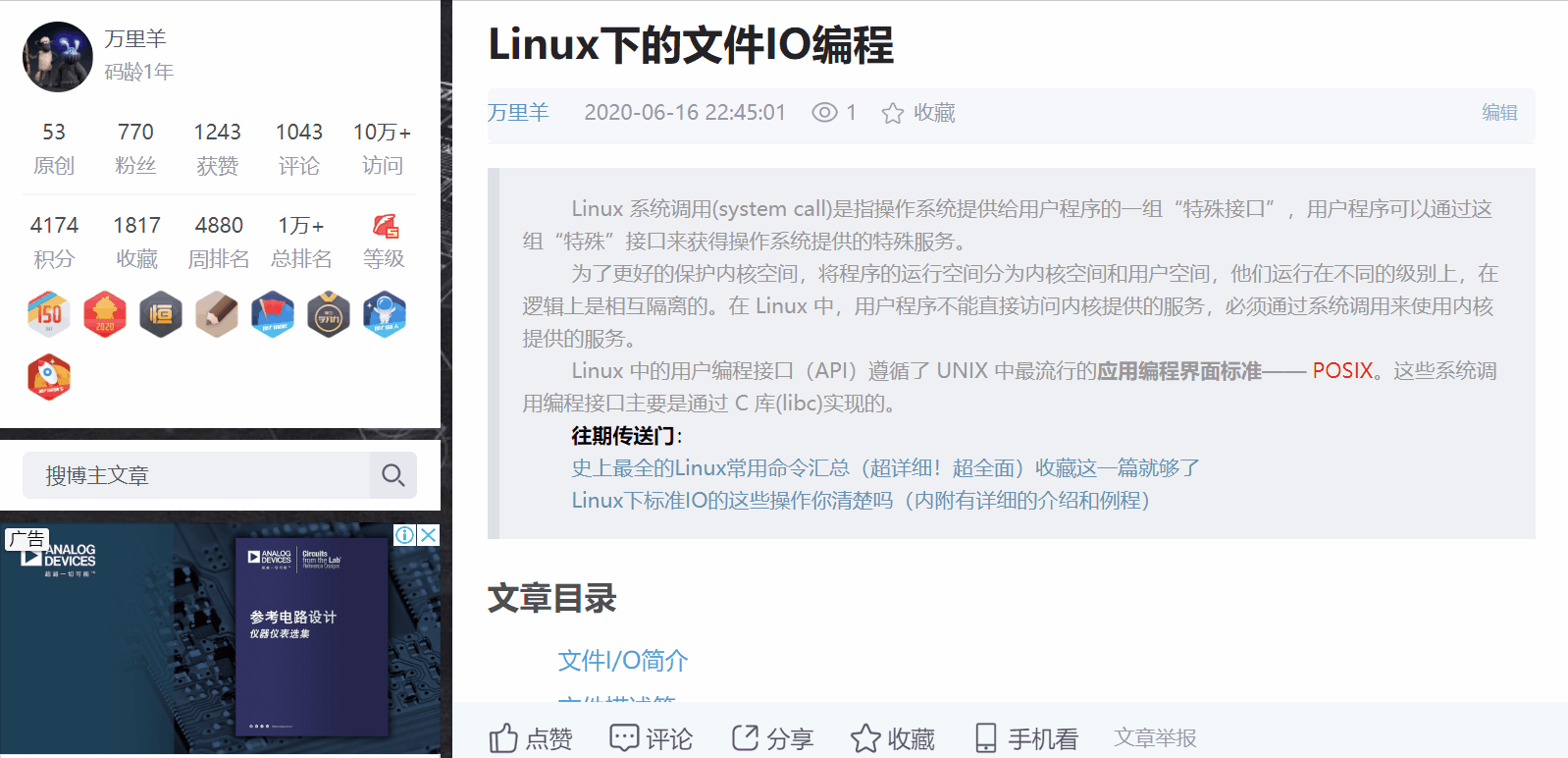- File IO programming under Linux
- Article Directory
- Introduction to File I/O
- File Descriptor
- File I/O differs from standard I/O
- open File
- close file
- read File
- write to file
- Locate file (lseek)
- Access directory (opendir/readdir)
- Close directory
- Modify File Properties (chmod/fchmod)
- Get file properties (stat/lstat/fstat)
- Hot Keywords
File IO programming under Linux
Linux system call refers to a set of «special interfaces» provided by the operating system to user programs through which user programs can obtain special services provided by the operating system.
To better protect kernel space, programs are divided into kernel space and user space, which run at different levels and are logically isolated from each other.In Linux, user programs cannot access services provided by the kernel directly, and they must use the services provided by the kernel through system calls.
The user programming interface (API) in Linux follows the most popular application programming interface standard in UNIX, POSIX.These system call programming interfaces are mainly implemented through the C library (libc).
Expiration portal:
The most complete summary of Linux common commands ever (super detailed!Ultra-comprehensive) Collection of this one is enough
Are you clear about these operations of standard IO on Linux (with detailed descriptions and routines)
Article Directory
- Introduction to File I/O
- File Descriptor
- File I/O differs from standard I/O
- open File
- close file
- read File
- write to file
- Locate file (lseek)
- Access directory (opendir/readdir)
- Close directory
- Modify File Properties (chmod/fchmod)
- Get file properties (stat/lstat/fstat)
- A set of functions defined by POSIX (Portable Operating System Interface)
- No buffering mechanism is provided and system calls are made for each read/write operation
- The core concept is the file descriptor
- Accessing various types of files
- One file descriptor for each open file
- The file descriptor is a non-negative integer, and Linux assigns a file descriptor to each open file in the program
- File descriptors are allocated from 0, increasing in order
- File IO operations are done using file descriptors
Introduction to File I/O
File Descriptor
Note: Open file systems in each program will be assigned file descriptors individually, without interacting with each other
File I/O differs from standard I/O
| Standard I/O | File I/O |
|---|---|
| ANSIC | POSIX |
| Buffered (reduces system calls) | No buffer (system calls are required to read and write files) |
| Stream (FILE structure) Open File | A file descriptor represents an open file |
open File
The open function creates or opens a file:
#include int open(const char *path,int oflag,...); //Parameter 1: Open file path parameter 2: Open mode - Return file descriptor on success; return EOF on error
- Use two parameters when opening a file
- Permissions for the new file specified by the third parameter when creating the file
- Only device files can be opened
Example 1:
int fd; if((fd=open("1.txt",O_WRONLY|O_CREAT|O_TRUNC,0666))0 perror("open"); return -1; >
Example 2:
int fd; if((fd=open("1.txt",O_RDWR|O_CREAT|O_EXCL,0666))0) if(errno==EEXIST) perror("exist error"); > else perror("other error"); > >
close file
The close function closes an open file:
- Return 0 on success; EOF on error
- Close all open files automatically at program end
- File cannot be manipulated after it has been closed
read File
The read function reads data from a file:
#include ssize_t read(int fd,void *buf,size_t count); - Returns the actual number of bytes read on success; returns EOF on error
- Return 0 when reading to the end of the file
- buf is the buffer to receive data
Example
#include #include int main(int argc,char *argv[]) int fd,n,total=0; char buff[64]; if(argc2) prinff("Usage:%s\n",argv[0]; return -1; > if((fd=open(argv[1],O_RDONLY))0) perror("open"; return -1; > while((n=read(fd,buf,64))>0)//Read 64 bytes into buf and save the return value to n total+=n;//The value of total is the size of the file > printf("size:%d\n",total); return 0; > write to file
The write function is used to write data to a file:
#include ssize_t write(int fd,void *buf,size_t count);//buf writes; count writes size - Returns the actual number of bytes written on success; returns EOF on error
- buf is the buffer to send data
- count should not exceed buf size
Example
#include #include #include int main(int argc,char *argv[]) int fd; char buf[20]; //Open file as write-only, empty if file does not exist to create, and empty if file exists if((fd =open(argv[1],O_WRONLY|OCREAT|O_TRUNC,0666))0 perror("open"); return -1; > while(fgets(buf,20,stdin)!=NULL) if(strcmp(buf,"quit\n")==0)break; write(fd,buf,strlen(buf)); > Locate file (lseek)
The lseek function is used to locate files:
#include off_t lseek(int fd,off_t offset,intt whence); - Return the read and write location of the current file on success; return EOF on error
- The offset and whence parameters are exactly the same as flook
Access directory (opendir/readdir)
The opendir function opens a directory file:
#include DIR *opendir(const char *name); - DIR is the structure type used to describe an open directory file
- Return directory stream pointer on success; NULL on error
The readdir function reads the contents of the directory stream:
#include struct sirent *readdir(DIR *dirp); - struct dirent is the type of structure used to describe a catalog item in a catalog stream
- Include char d_Member such as name[256]
- Return to next directory item in directory stream dirp on success
- Error or return to NULL at end
Close directory
closedir closes a directory file:
#include int closedir(DIR *drip); Example:
#include #include int main(int argc,char *argv[]) DIR *drip; struct dirent *dp; if(argc2) printf("Usage :%s\n"argc[0]);return -1; > if((dirp=opendir(argv[1]))==NULL) perror("opendir"); return -1; > while((dp=readdir(dirp))!=NULL) printf("%s\n",dp->d_name); > closedir(dirp); return 0; > Modify File Properties (chmod/fchmod)
The chmod/fchmod function is used to modify file access rights:
#include int chmod(const char *path,mode_t mode); int fchmod(int fd,mode_t mode);
Get file properties (stat/lstat/fstat)
#include int stat(const char *path,struct stat *buf); int lstat(const char *path,struct stat *buf); int fstat(int fd,struct stat *buf); - Return 0 on success and EOF on error;
- If path is a symbolic link stat, it gets the properties of the target file; lstat gets the properties of the link file
Strct stat is the type of structure that holds file attributes:
| Structural type | Effect |
|---|---|
| mode_t st_mode | Types and access rights |
| uid_t st_uid | Owner id |
| uid_t st_gid | User id |
| off_t st_size | file size |
| time_t st_mtime | Last Modified Time |
St_The model uses the macros provided by the system to determine the file type:
Through (st_Mode&0170000) The calculated values match the following
| file type | calculated value |
|---|---|
| S_ISREG(st_mode) Normal file | 0100000 |
| S_ISDIR(st_mode) catalog file | 0040000 |
| S_ISCHR(st_mode) | 0020000 |
| S_ISBLK(st_mode) | 0060000 |
Example
#include #include #include #include #include int main(int argc,char *argv[]) struct stat buf; struct tm *tp;//Pointer to get local time int n; if(argc2) printf("Usage:%s \n",argv[0]); return -1; > if(lstat(argv[1],&buf)0) perror("lstat"); return -1; > switch(buf.st_mode&S_IFMT) case S_IFRGE: printf("-"); break; case S_IFDIR: printf("d");//Is a directory file break; > for(n=8;n>=0;n--) if(buf.st_mode&(1) ) switch(n%3) case 2: printf("r"); case 1: printf("w"); break; case 0: printf("x"); break; > > else printf("-"); > > printf("%lu",buf.st_size); tp=localtime(buf.st_mtime);//Convert to Local Time printf("%d-%02d-%02d",tp->tm_year+1900,tp->tm_mon+1,tp->tm_mday);//Years, months, days printf("%s\n",argc[1]); return 0; > There is no river without small streams and no miles without stumbling.And if I want to be a Wanliyang, I must insist on learning to acquire more knowledge, change my fate with knowledge, witness my growth with blog, and prove my efforts with action.
If my blog is helpful to you and if you like my blog content, remember to «compliment», «comment» and «collect» one click at a time!I’ve heard that people who like it won’t have bad luck. They’ll be full of energy every day!If you really want to express your words, I wish you a happy day and welcome you to visit my blog often.
Posted by locomotive on Tue, 16 Jun 2020 18:34:54 -0700
Hot Keywords
- Java — 6961
- Database — 2683
- Python — 2616
- Programming — 2419
- Attribute — 2418
- Javascript — 2383
- Spring — 2111
- Android — 2077
- xml — 1972
- Linux — 1818
- JSON — 1764
- network — 1748
- github — 1720
- less — 1676
- MySQL — 1538
- SQL — 1332
- PHP — 1318
- encoding — 1179
- Mobile — 1029
- Apache — 925