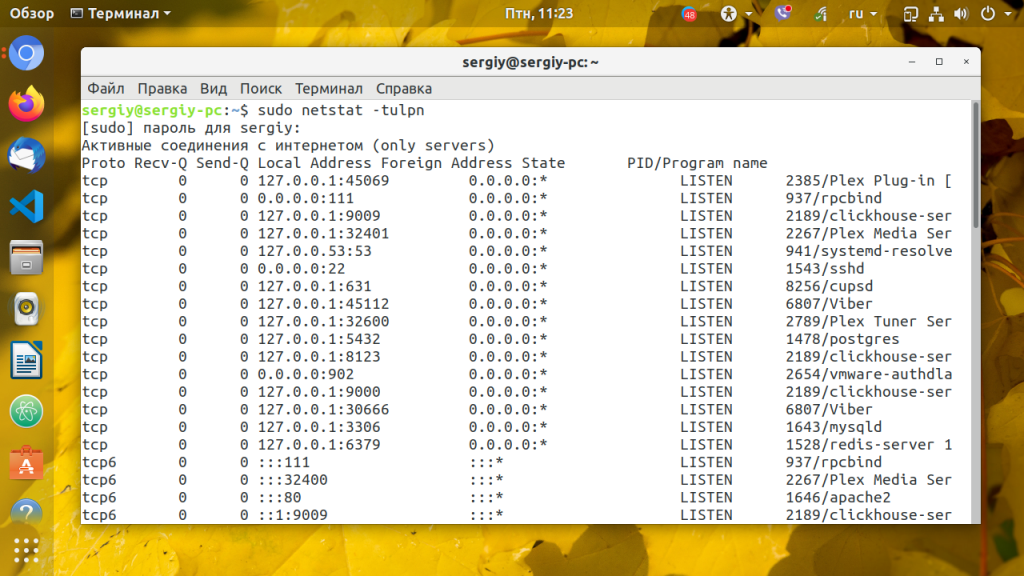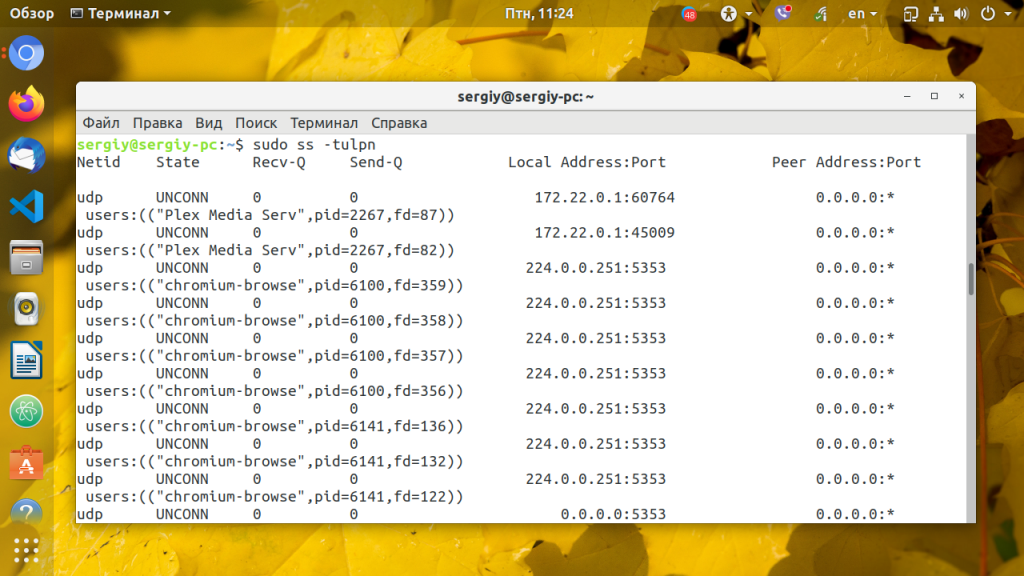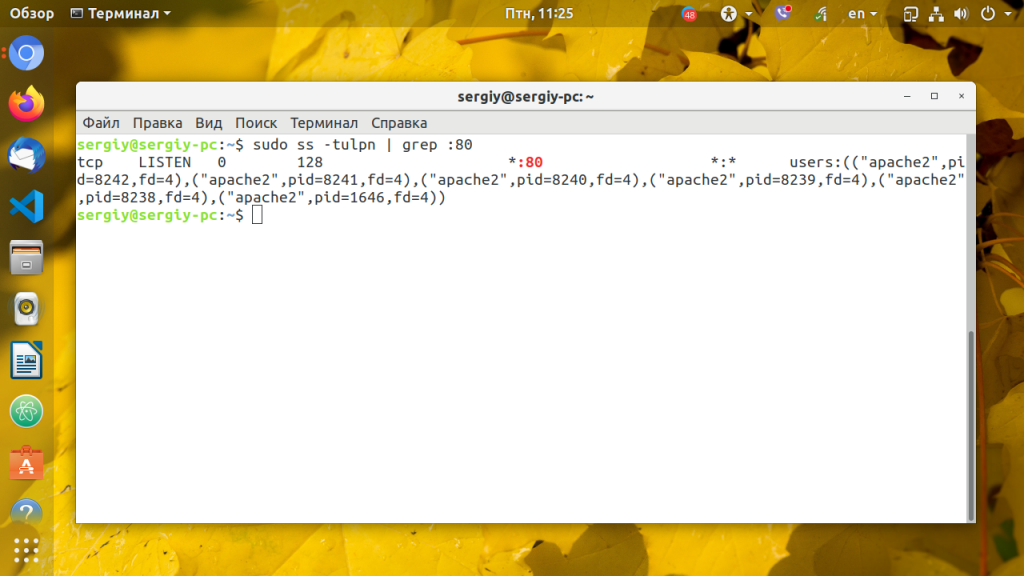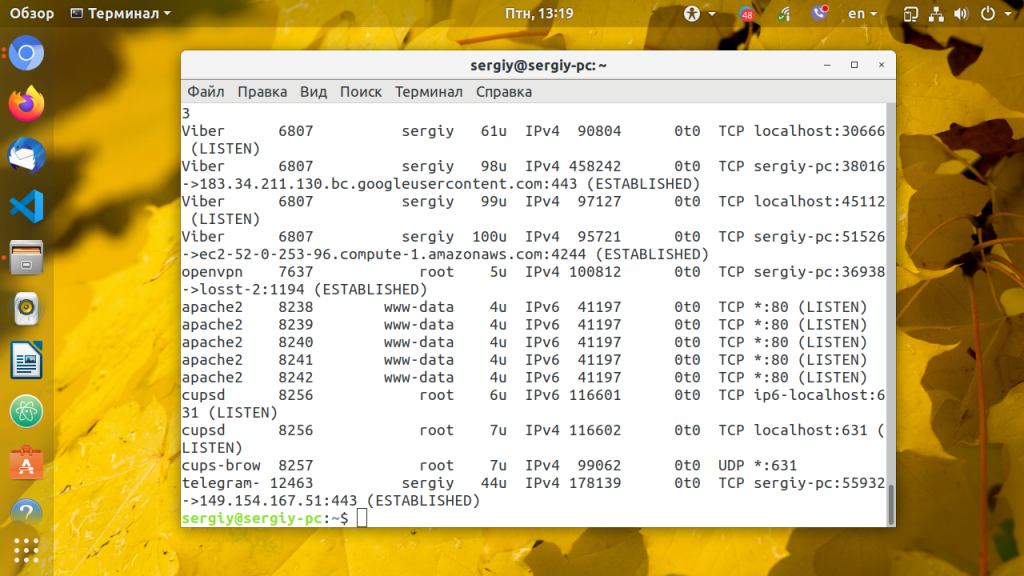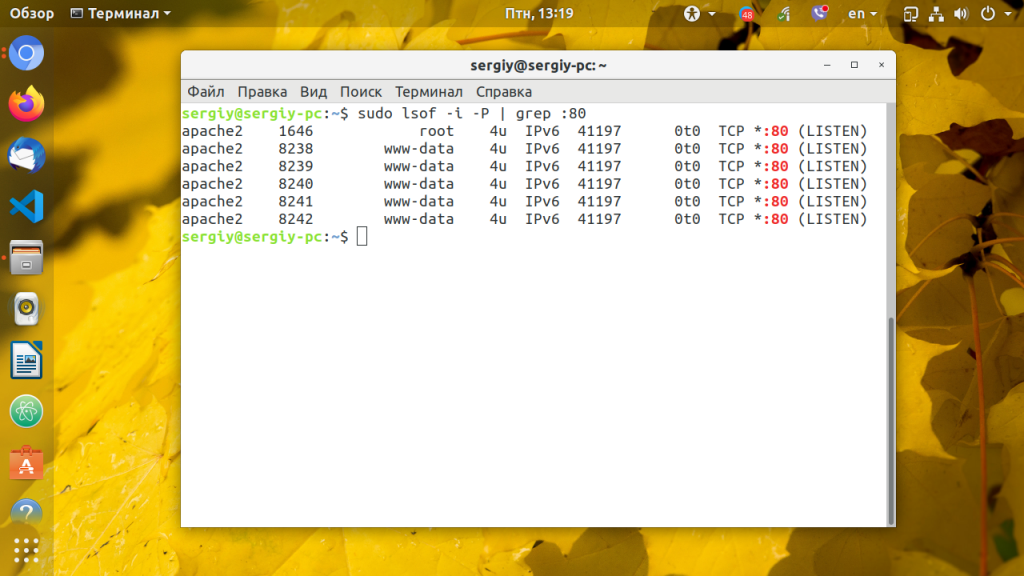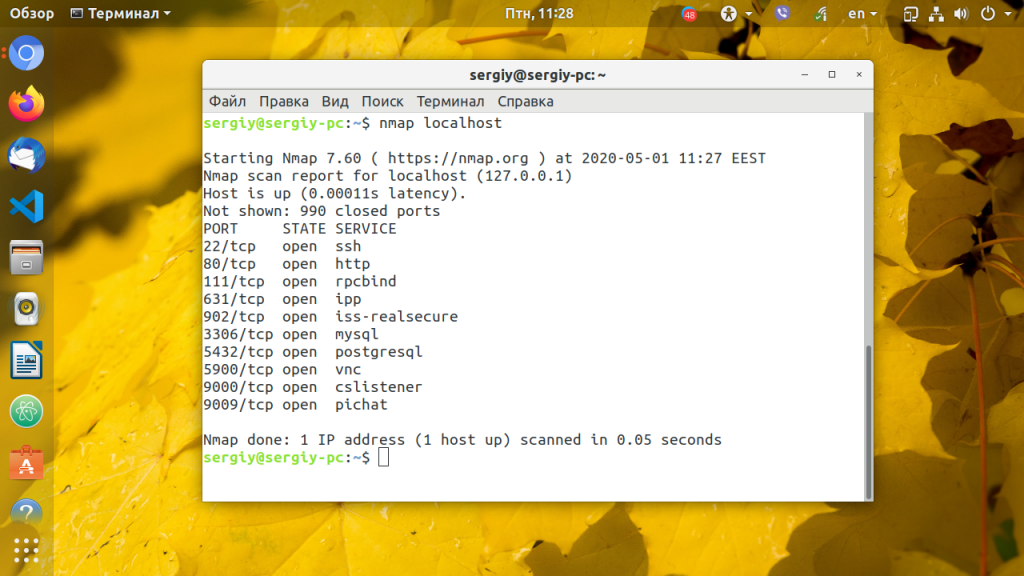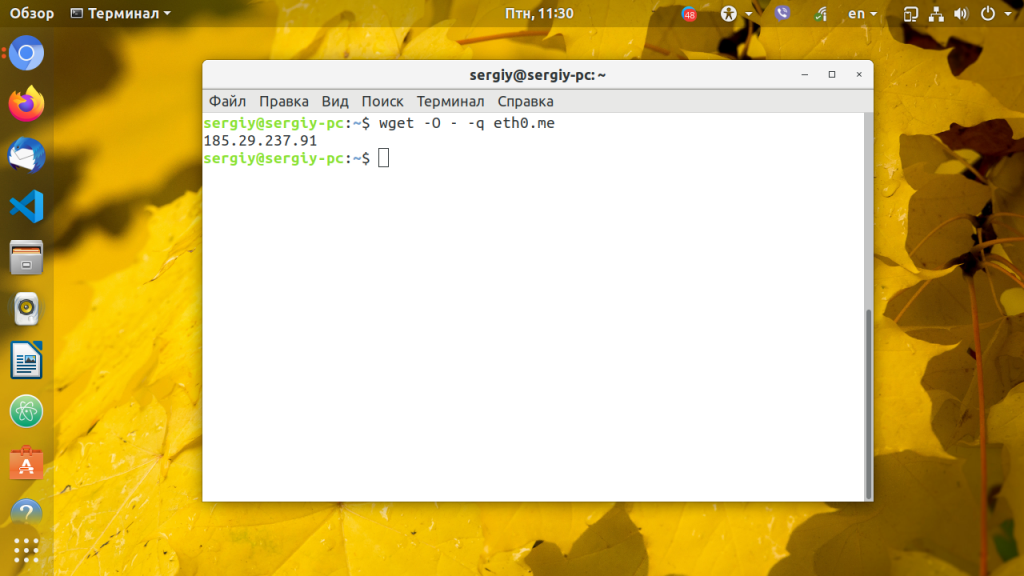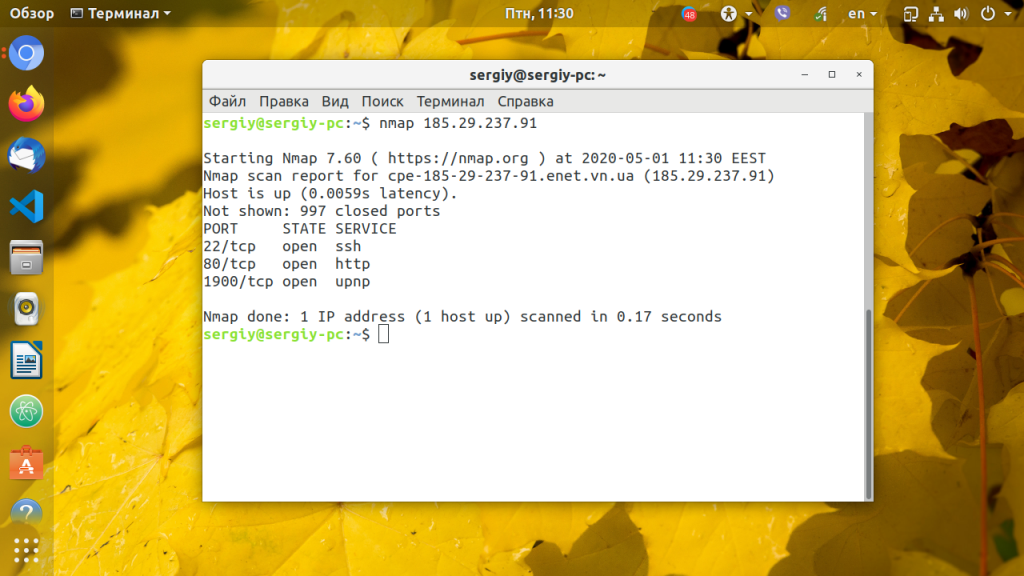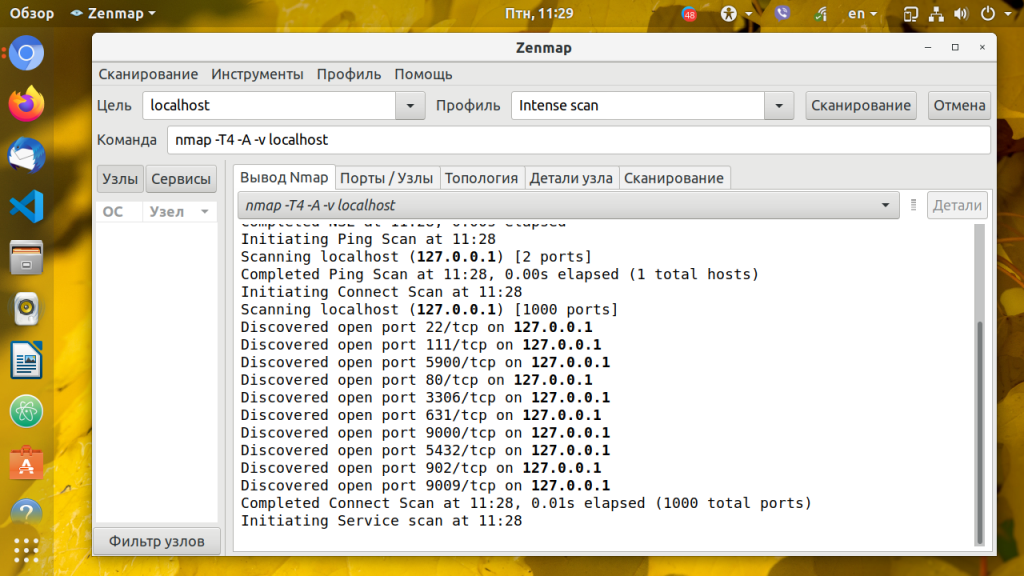How can I see what ports are open on my machine?
I would like to see what ports are open on my machine, e.g. what ports my machine is listening on. E.g. port 80 if I have installed a web server, and so on. Is there any command for this?
10 Answers 10
If the netstat command is not available, install it with:
sudo apt install net-tools -l already filters for listening. grep LISTEN won’t help beyond hiding 2 lines of header information.
-t : tcp, -l : listening socket, -p : show pid and program name, -n : print 127.0.0.1:80 instead of localhost:http . Reference: linux.die.net/man/8/netstat
The expanded command is sudo netstat —tcp —listening —programs —numeric . There’s no need to use grep unless you want to eliminate column headers.
nmap (install)
Nmap («Network Mapper») is a free and open source utility for network exploration or security auditing.
Use nmap 192.168.1.33 for internal PC or nmap external IP address .
More information man nmap .
Zenmap is the official GUI frontend.
Remember that there is a difference between nmap localhost and nmap 192.168.0.3 (or what ever you machine IP is)
I think netstat is a better answer to this. netstat will list what the system is listening on directly, and without using an additional application or doing unnecessary calls over localhost or thought the network.
This is stupid. If you have access to the computer, just use netstat -ln . You’ll instantly see all the open ports.
nmap localhost didn’t find services that were bound only to localhost. For example, I run influxd with bind-address:localhost:8086 . That didn’t show up in sudo nmap localhost , but did show up in sudo netstat -tulpn .
Other good ways to find out what ports are listenting and what your firewall rules are:
To list open ports use the netstat command.
$ sudo netstat -tulpn | grep LISTEN tcp 0 0 127.0.0.1:53 0.0.0.0:* LISTEN 5452/dnsmasq tcp 0 0 127.0.0.1:631 0.0.0.0:* LISTEN 1037/cupsd tcp6 0 0 ::1:631 . * LISTEN 1037/cupsd In the above example three services are bound to the loopback address.
IPv4 services bound to the loopback address «127.0.0.1» are only available on the local machine. The equivalent loopback address for IPv6 is «::1». The IPv4 address «0.0.0.0» means «any IP address», which would mean that other machines could potentially connect to any of the locally configured network interfaces on the specific port.
Another method is to use the lsof command:
$ sudo lsof -nP -i | grep LISTEN cupsd 1037 root 9u IPv6 11276 0t0 TCP [::1]:631 (LISTEN) cupsd 1037 root 10u IPv4 11277 0t0 TCP 127.0.0.1:631 (LISTEN) dnsmasq 5452 nobody 5u IPv4 212707 0t0 TCP 127.0.0.1:53 (LISTEN) For more details see man netstat or man lsof .
Как посмотреть открытые порты в Linux
Сетевые порты — это механизм, с помощью которого операционная система определяет какой именно программе необходимо передать сетевой пакет. Здесь можно привести пример с домом. Например, почтальону необходимо доставить посылку. Он доставляет посылку к дому, это IP адрес компьютера. А дальше в самом доме уже должны разобраться в какую квартиру направить эту посылку. Номер квартиры — это уже порт.
Если порт открыт это означает, что какая либо программа, обычно сервис, использует его для связи с другой программой через интернет или в локальной системе. Чтобы посмотреть какие порты открыты в вашей системе Linux можно использовать множество различных утилит. В этой статье мы рассмотрим самые популярные способы посмотреть открытые порты Linux.
Как посмотреть открытые порты linux
1. netstat
Утилита netstat позволяет увидеть открытые в системе порты, а также открытые на данный момент сетевые соединения. Для отображения максимально подробной информации надо использовать опции:
- -l или —listening — посмотреть только прослушиваемые порты;
- -p или —program — показать имя программы и ее PID;
- -t или —tcp — показать tcp порты;
- -u или —udp показать udp порты;
- -n или —numeric показывать ip адреса в числовом виде.
Открытые порты Linux, которые ожидают соединений имеют тип LISTEN, а перед портом отображается IP адрес на котором сервис ожидает подключений. Это может быть определенный IP адрес или */0.0.0.0 что означают любой доступный адрес:
2. ss
Утилита ss — это современная альтернатива для команды netstat. В отличие от netstat, которая берет информацию из каталога /proc, утилита ss напрямую связывается со специальной подсистемой ядра Linux, поэтому работает быстрее и её данные более точные, если вы хотите выполнить просмотр открытых портов это не имеет большого значения. Опции у неё такие же:
Можно вывести только процессы, работающие на 80-том порту:
3. lsof
Утилита lsof позволяет посмотреть все открытые в системе соединения, в том числе и сетевые, для этого нужно использовать опцию -i, а чтобы отображались именно порты, а не названия сетевых служб следует использовать опцию -P:
Ещё один пример, смотрим какие процессы работают с портом 80:
4. Nmap
Программа Nmap — мощный сетевой сканер, разработанный для сканирования и тестирования на проникновение удаленных узлов, но ничего не мешает направить его на локальный компьютер. Утилита позволяет не только посмотреть открытые порты, но и примерно определить какие сервисы их слушают и какие уязвимости у них есть. Программу надо установить:
Для простого сканирования можно запускать утилиту без опций. Детальнее о её опциях можно узнать в статье про сканирование сети в Nmap. Эта утилита ещё будет полезна если вы хотите посмотреть какие порты на компьютере доступны из интернета.
Если это публичный сервер, то результат скорее всего не будет отличатся от локального сканирования, но на домашнем компьютере все немного по другому. Первый вариант — используется роутер и в сеть будут видны только порты роутера, еще одним порогом защиты может стать NAT-сервер провайдера. Технология NAT позволяет нескольким пользователям использовать один внешний IP адрес. И так для просмотра открытых внешних портов сначала узнаем внешний ip адрес, для надежности воспользуемся онлайн сервисом:
Дальше запускаем сканирование:
В результате мы видим, что открыт порт 80 веб-сервера и 22 — порт службы ssh, я их не открывал, эти порты открыты роутером, 80 — для веб-интерфейса, а 22 для может использоваться для обновления прошивки. А еще можно вообще не получить результатов, это будет означать что все порты закрыты, или на сервере установлена система защиты от вторжений IDS. Такая проверка портов может оказаться полезной для того, чтобы понять находится ли ваш компьютер в безопасности и нет ли там лишних открытых портов, доступных всем.
5. Zenmap
Программа Zenmap — это графический интерфейс для nmap. Она не делает ничего нового кроме того, что может делать nmap, просто предоставляет ко всему этому удобный интерфейс. Для её установки выполните:
Запустить программу можно из главного меню или командой:
Затем введите адрес localhost в поле Цель и нажмите кнопку Сканирование:
После завершения сканирования утилита вывела список открытых портов Linux.
Выводы
В этой статье мы рассмотрели инструменты, которые вы можете использовать для того чтобы узнать узнать открытые порты linux. Инструментов не так много как для просмотра информации об оперативной памяти или процессоре, но их вполне хватает. А какими программами пользуетесь вы? Напишите в комментариях!
Обнаружили ошибку в тексте? Сообщите мне об этом. Выделите текст с ошибкой и нажмите Ctrl+Enter.
How to find ports opened by process ID in Linux?
Hmm..I don’t seem to have the —all and —program options. I’m using OSX. Brew doesn’t seem to have a formula for it either.
-n will dramatically speed things up by not resolving hostnames. netsta -tupan is a good default command all and easy to remember.
You can use the command below:
As a side note, netstat -ao will read the /proc/PID/tcp etc to see the ports opened by the process. This means that its reading information supplied by the system (the linux KERNEL), and is in no way directly looking on the network interface or other means. Same goes for lsof.
If you are doing this as a security measure, you failed. You should never (NEVER EVER) trust the output of netstat, even if you are 100% sure you are in fact running a real netstat program (as opposed to a trojaned version) or any other program that reads the /proc filesystem. Some people seem to think that netstat, ls, ps or any other of the standard unix tools do some sort of magic and poll information from the sources, the truth is all of them rely on the /proc filesystem to get all of their data, which can be easily subverted by a rootkit or hypervisor.
If you’re dealing with a rootkitted system or a compromised hypervisor, you can’t trust anything, including something that purports to look directly at the network interface.
You can use the netstat command line tool with the -p command line argument:
-p (Linux):
Process: Show which processes are using which sockets (similar to -b under Windows). You must be root to do this.
To display all ports open by a process with id $PID :
In some embedded devices or with old version of Linux, the problem is netstat do not have —process or -p options available.
The following script shows process with its IP and port, you must be root.
#!/bin/bash for protocol in tcp udp ; do #echo "protocol $protocol" ; for ipportinode in `cat /proc/net/$ | awk '/.*:.*:.*/'` ; do #echo "#ipportinode=$ipportinode" inode=`echo "$ipportinode" | cut -d"|" -f3` ; if [ "#$inode" = "#" ] ; then continue ; fi lspid=`ls -l /proc/*/fd/* 2>/dev/null | grep "socket:\[$inode\]" 2>/dev/null` ; pid=`echo "lspid=$lspid" | awk 'BEGIN /socket/'` ; if [ "#$pid" = "#" ] ; then continue ; fi exefile=`ls -l /proc/$pid/exe | awk 'BEGIN ">/->/'` #echo "$protocol|$pid|$ipportinode" echo "$protocol|$pid|$ipportinode|$exefile" | awk ' BEGIN function iphex2dec(ipport) < ret=sprintf("%d.%d.%d.%d: %d","0x"substr(ipport,1,2),"0x"substr(ipport,3,2), "0x"substr(ipport,5,2),"0x"substr(ipport,7,2),"0x"substr(ipport,10,4)) ; if( ret == "0.0.0.0:0" ) #compatibility others awk versions < ret= strtonum("0x"substr(ipport,1,2)) ; ret=ret "." strtonum("0x"substr(ipport,3,2)) ; ret=ret "." strtonum("0x"substr(ipport,5,2)) ; ret=ret "." strtonum("0x"substr(ipport,7,2)) ; ret=ret ":" strtonum("0x"substr(ipport,10)) ; >return ret ; > < print $1" pid:"$2" local="iphex2dec($3)" remote="iphex2dec($4)" inode:"$5" exe=" $6 ; >' ; #ls -l /proc/$pid/exe ; done ; done tcp pid:1454 local=1.0.0.127:5939 remote=0.0.0.0:0 inode:13955 exe=/opt/teamviewer/tv_bin/teamviewerd tcp pid:1468 local=1.1.0.127:53 remote=0.0.0.0:0 inode:12757 exe=/usr/sbin/dnsmasq tcp pid:1292 local=0.0.0.0:22 remote=0.0.0.0:0 inode:12599 exe=/usr/sbin/sshd tcp pid:4361 local=1.0.0.127:631 remote=0.0.0.0:0 inode:30576 exe=/usr/sbin/cupsd tcp pid:1375 local=1.0.0.127:5432 remote=0.0.0.0:0 inode:12650 exe=/usr/lib/postgresql/9.3/bin/postgres With ls you can know the process route.
The fuser command says that the process is: 2054
I’ve added IPv6 support and made a few fixes. Additionally on my system the octets of the IP address are reversed. Dependencies are only to posix shell, awk and cut.
My Version can be found on Github
#!/bin/sh # prints all open ports from /proc/net/* # # for pretty output (if available) start with # ./linux-get-programm-to-port.sh | column -t -s $'\t' #set -x ip4hex2dec () < local ip4_1octet="0x$" local ip4_2octet="$" ip4_2octet="0x$" local ip4_3octet="$" ip4_3octet="0x$" local ip4_4octet="$" ip4_4octet="0x$" local ip4_port="0x$" # if not used inverse #printf "%d.%d.%d.%d:%d" "$ip4_1octet" "$ip4_2octet" "$ip4_3octet" "$ip4_4octet" "$ip4_port" printf "%d.%d.%d.%d:%d" "$ip4_4octet" "$ip4_3octet" "$ip4_2octet" "$ip4_1octet" "$ip4_port" > # reoder bytes, byte4 is byte1 byte2 is byte3 . reorderByte() < if [ $-ne 8 ]; then echo "missuse of function reorderByte"; exit; fi local byte1="$" local byte2="$" byte2="$" local byte3="$" byte3="$" local byte4="$" echo "$byte4$byte3:$byte2$byte1" > # on normal intel platform the byte order of the ipv6 address in /proc/net/*6 has to be reordered. ip6hex2dec()< local ip_str="$" local ip6_port="0x$" local ipv6="$(reorderByte $)" local shiftmask="$" ipv6="$ipv6:$(reorderByte $)" shiftmask="$" ipv6="$ipv6:$(reorderByte $)" ipv6="$ipv6:$(reorderByte $)" ipv6=$(echo $ipv6 | awk '< gsub(/(:0|^0)/, ":"); sub(/(:0)+:/, "::");print>') printf "%s:%d" "$ipv6" "$ip6_port" > for protocol in tcp tcp6 udp udp6 raw raw6; do #echo "protocol $protocol" ; for ipportinode in `cat /proc/net/$protocol | awk '/.*:.*:.*/'` ; do #echo "#ipportinode=$ipportinode" inode=$ if [ "#$inode" = "#" ] ; then continue ; fi lspid=`ls -l /proc/*/fd/* 2>/dev/null | grep "socket:\[$inode\]" 2>/dev/null` ; pids=`echo "$lspid" | awk 'BEGIN /socket/ END>'` ; # removes duplicats for this pid #echo "#lspid:$lspid #pids:$pids" for pid in $pids; do if [ "#$pid" = "#" ] ; then continue ; fi exefile=`ls -l /proc/$pid/exe | awk 'BEGIN ">/->/'`; cmdline=`cat /proc/$pid/cmdline` local_adr_hex=$ remote_adr_hex=$ remote_adr_hex=$ if [ "#$" = "#6" ]; then local_adr=$(ip6hex2dec $local_adr_hex) remote_adr=$(ip6hex2dec $remote_adr_hex) else local_adr=$(ip4hex2dec $local_adr_hex) remote_adr=$(ip4hex2dec $remote_adr_hex) fi echo "$protocol pid:$pid \t$local_adr \t$remote_adr \tinode:$inode \t$exefile $cmdline" done done done