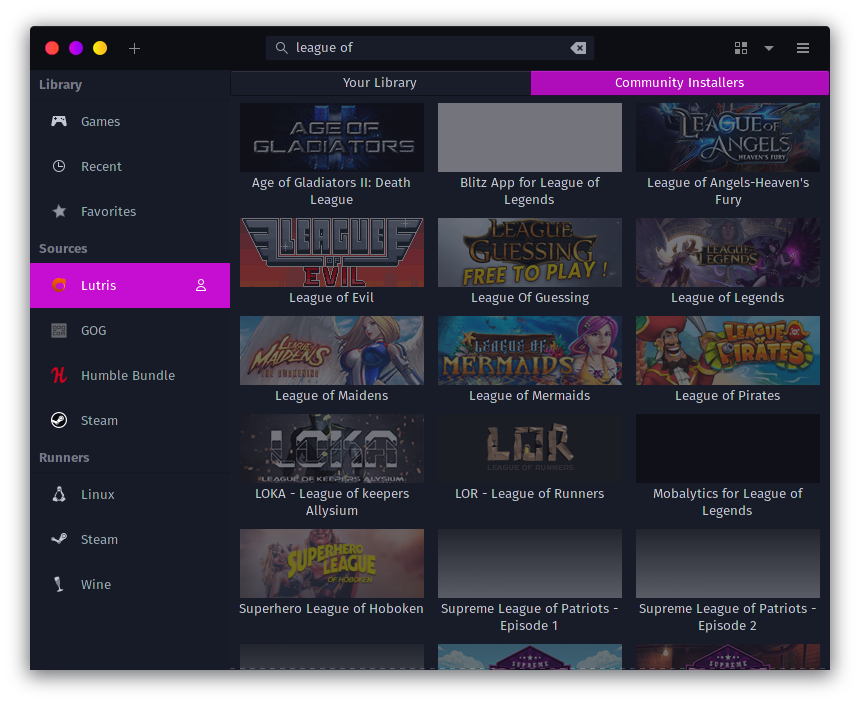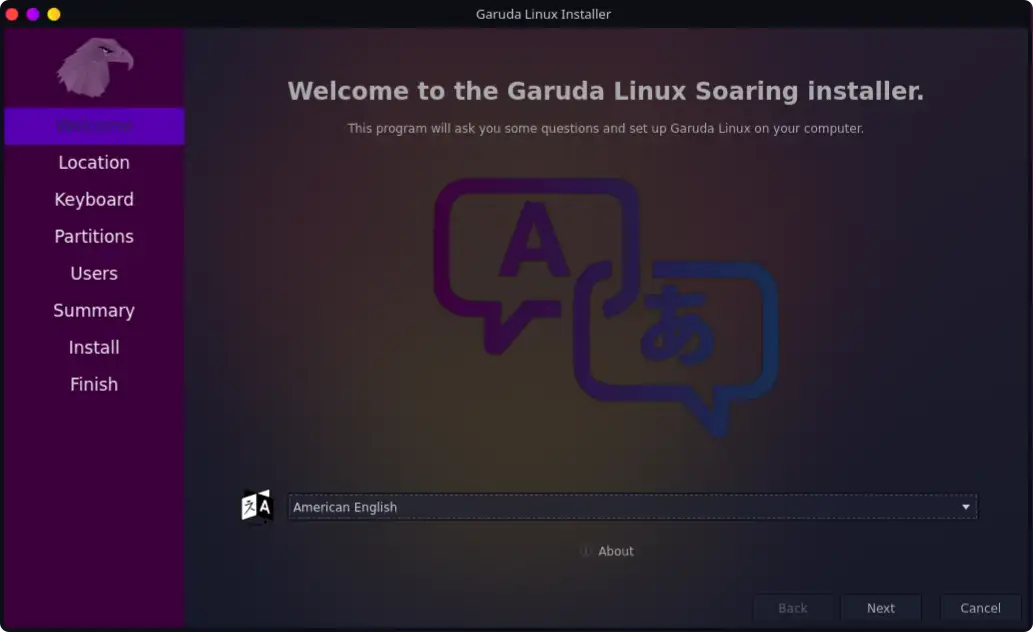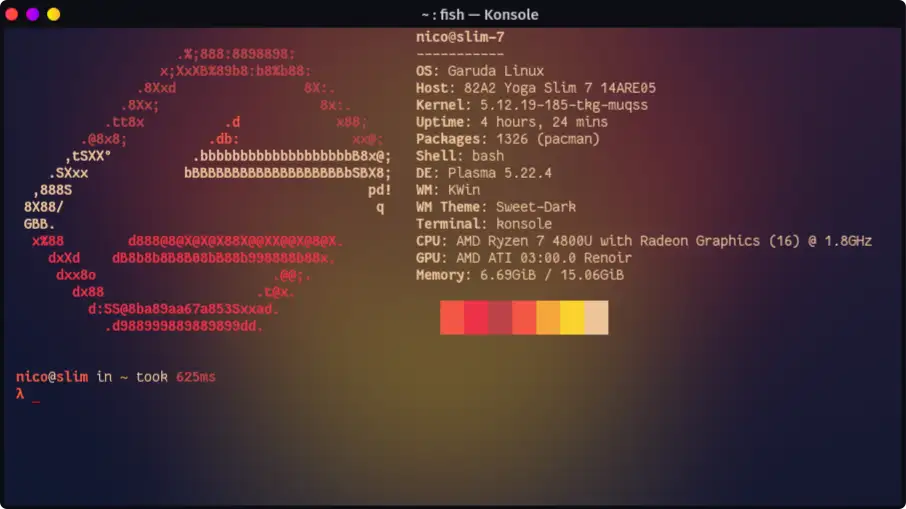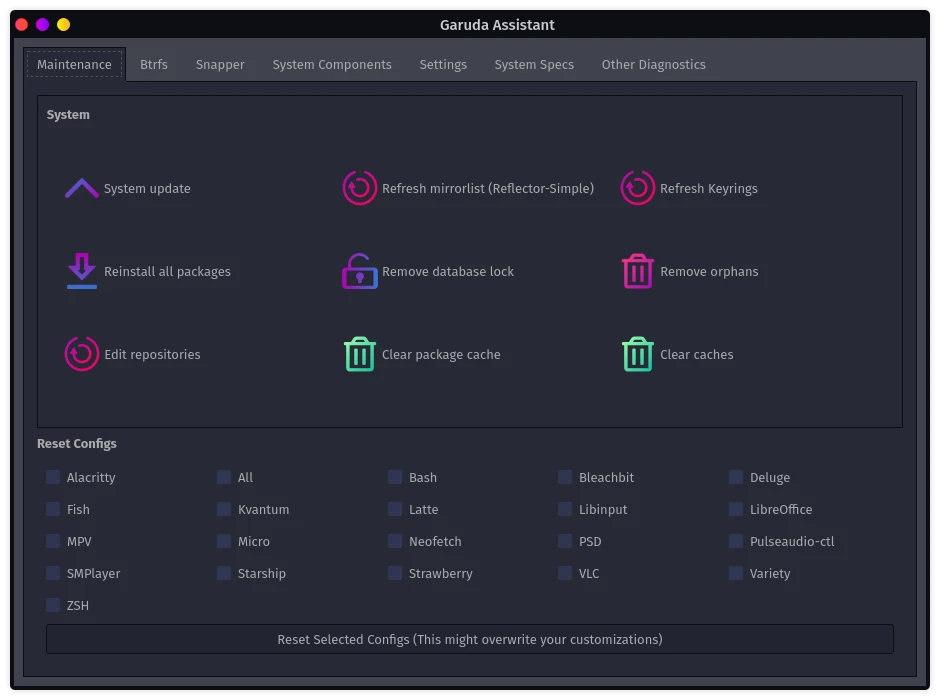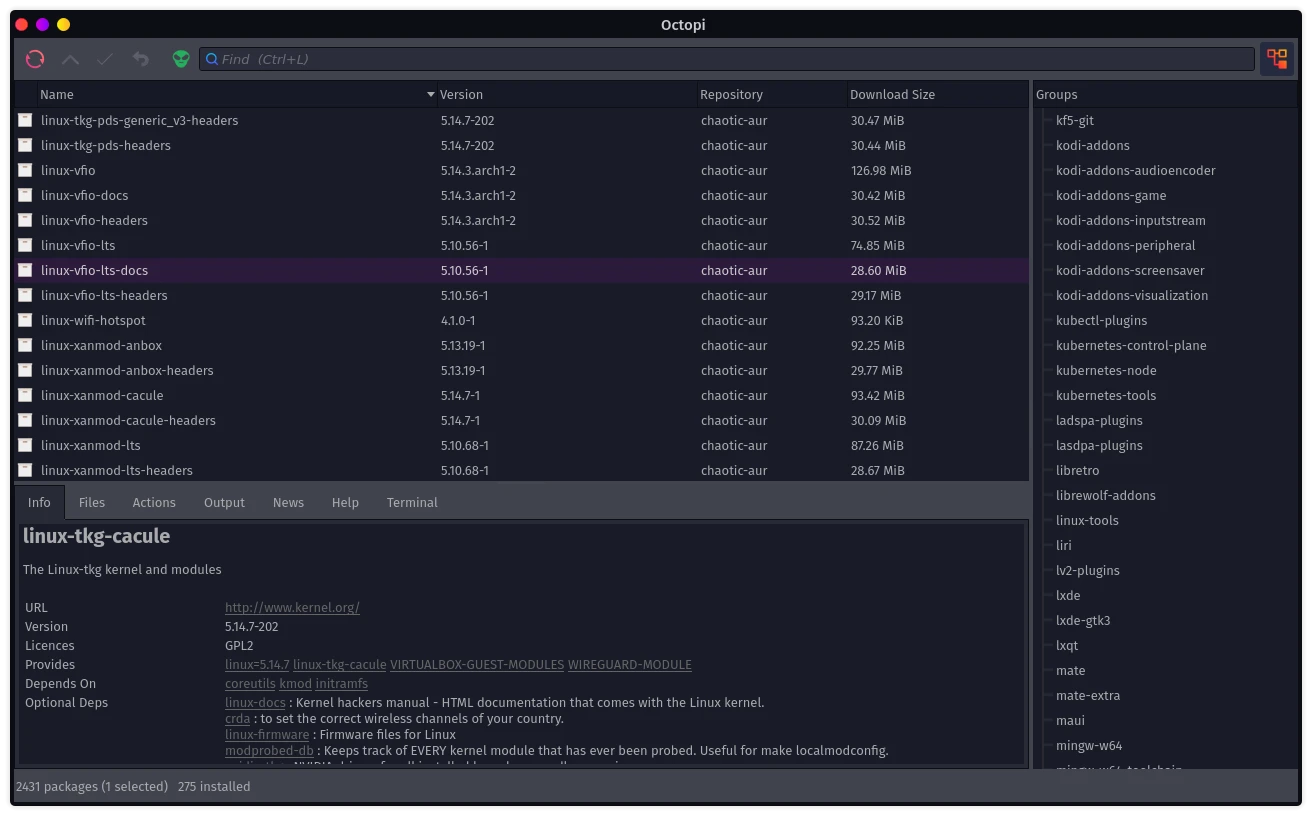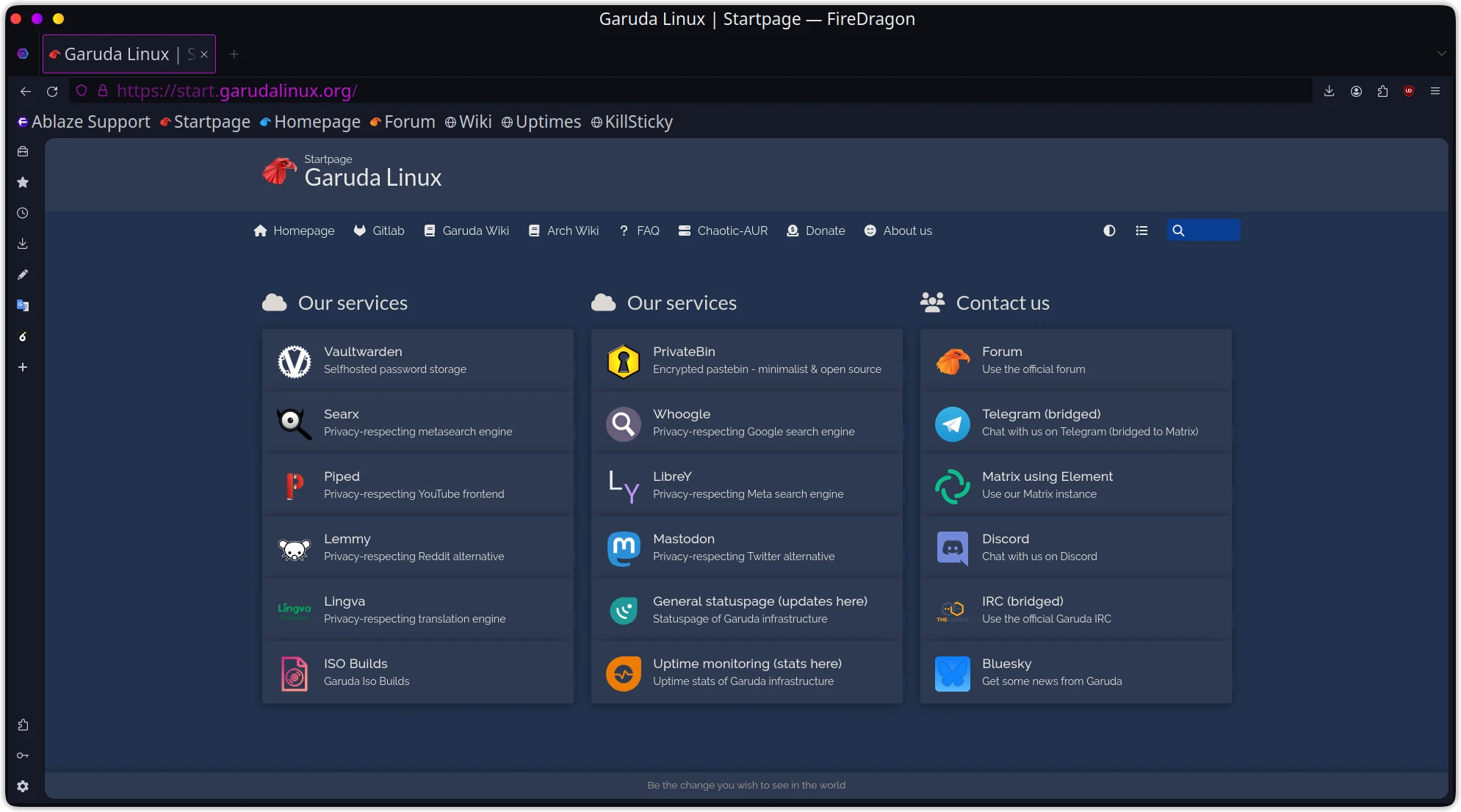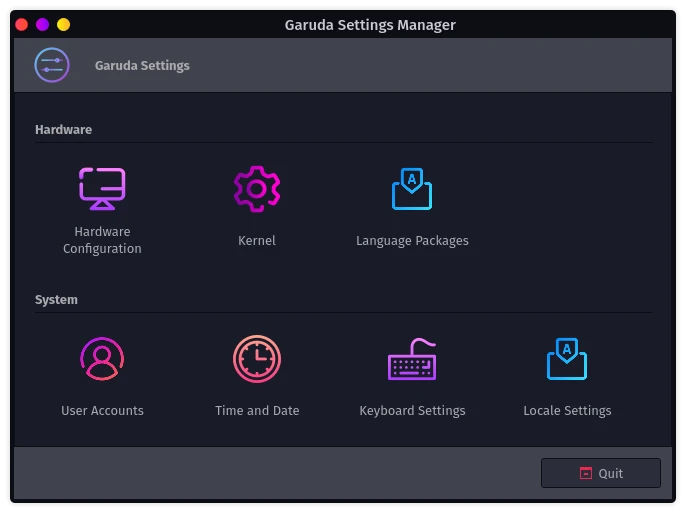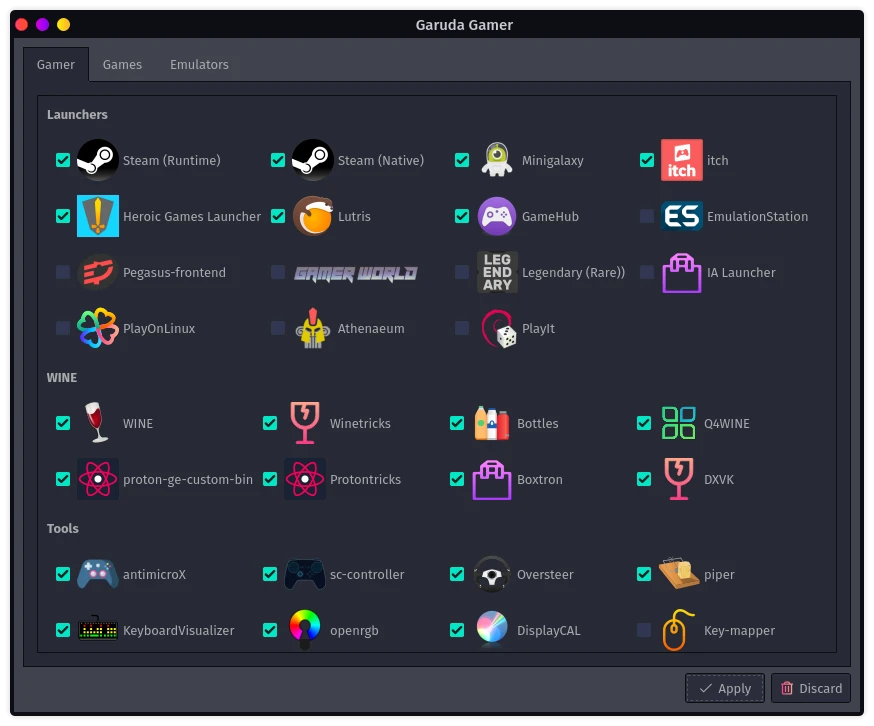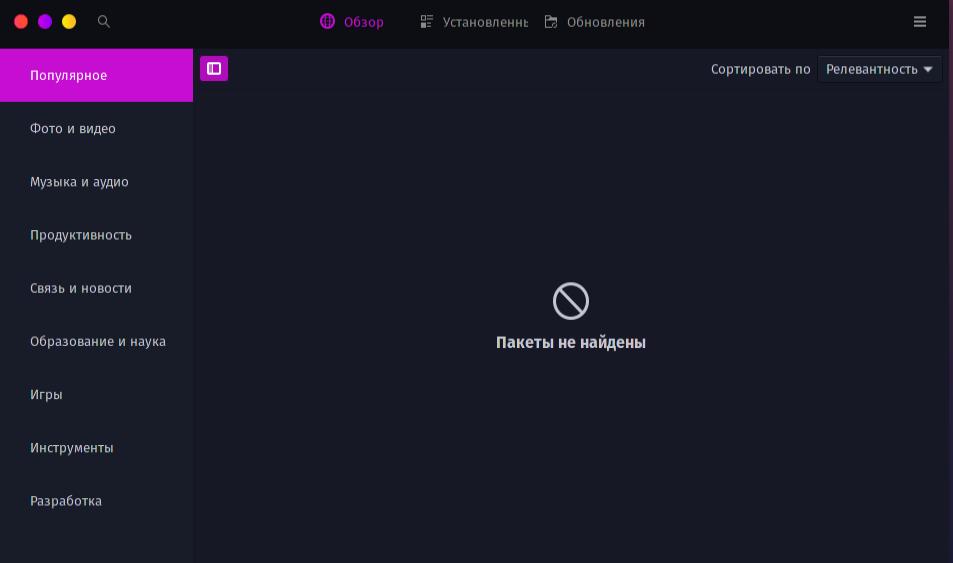- Garuda linux gaming edition
- ¶ GUI frontends for Wine / Proton
- ¶ Additional components
- ¶ Some more useful links
- Garuda Linux
- Special Spotlights
- Easy Installation
- Unleash the beauty
- BTRFS as the default filesystem with zstd compression
- (Garuda Assistant) GUI tool for various common tasks along with Snapper
- Chaotic-AUR: a repository with huge selection of precompiled binaries
- A privacy-friendly yet usable browser based on LibreWolf (FireDragon)
- GUI for managing drivers and kernels (Garuda Settings Manager)
- GUI for installing curated gaming software (Garuda Gamer)
- Features
- Rolling Release
- Linux Zen Kernel
- Ease of Use
- Always Free
- Choose between battery saving and performance tweaks
- Garuda Linux — 2 часа радовался как младенец, но…
Garuda linux gaming edition
If you want your Windows games to work on Garuda Linux, you should know how they work, at least on some basic level. This page was created to help you with your struggles in setting and achieving your expectations from gaming on Linux. Overall, just about anything related to gaming is already baked into the Garuda Gamer app and here we will provide general info on how all of this works.
So first of all, not all games from Windows work on Linux. But those that work are playable thanks to these three major components:
- Wine — a compatibility layer to run Windows programs on Linux using native Linux libraries, API’s and drivers.
- Proton — fork of Wine by Valve, with some additional tools for additional compatibility. Baked in Steam on Linux.
- Vulkan — cross-platform open-source graphics API that’s able to utilize most DirectX calls present in Windows games. DirectX is a set of proprietary API’s intended for use on Microsoft Windows and Xbox, primarily. Although you can install DirectX on Wine, a «more native” alternative is to use Vulkan.
If you want to know whether or not your game works on Linux, you should visit protondb.com and winehq.org and search for your game here. Or just use Whoogle / Searx which are already baked in our default Firedragon browser.
Also, there are two forks of Wine and Proton to play even more games with higher performance:
- wine-tkg — developed by tkg & other fellows from Frogging Family. You can visit their Discord server if you want to squeeze more FPS and hack your system for some extra extras 😉
- proton-ge — made by GloriousEggroll and another community of hackers on SHITTYWOK Discord server.
¶ GUI frontends for Wine / Proton
As Wine and Proton contain only a very limited GUI, there are a number of popular apps used to configure them for various purposes:
- PlayOnLinux/Q4Wine — basic apps for installing/uninstalling/playing games with default Wine (although you can configure them to use Proton and Vulkan). Even a child can use them, I guarantee!
- Lutris — an Open Source gaming platform for Linux, has a lot more features and settings than PlayOnLinux. You can sync Lutris with your Steam account, use emulators to launch games for old consoles and obscure OS’s, manage your Wine versions, use custom patches, etc.
- Heroic Games Launcher and Legendary are both free and open-source replacements for Epic Games Store, but they are still in the experimental stage so no “free game every week” is provided, but you can launch your games at least.
- Winetricks/Protontricks is a simple GUI to configure your Wine/Proton. Usually, Winetricks is shipped with wine, but Protontricks needs to be explicitly installed.
- Steam on Linux is shipped in two versions: Runtime and Native. If your game doesn’t launch in one, you can try the other. Steam can use Proton if you enable beta-version in Settings, and after that most of the games from Windows should work.
Other GUI apps are not so popular, and nobody cares 😔
¶ Additional components
Also, some additional components for Wine/Proton that you might see:
- Gallium Nine — used for translating DirectX 9 calls better
- Fsync is available only with patched kernels like TKG kernels and generally enhances FPS and stability
- Esync is the weaker version of Fsync available on most kernels
¶ Some more useful links
Garuda Linux
We are happy to release the brand new Raptor Eagle release on March 5 2023, one of our biggest and proudest releases to date. This release we focused on a brand new theme for Dr460nized as well as major internal and usability changes. See what months of improvements look like!
Complete changelogs
Download
Special Spotlights
Easy Installation
We make the installation process simple by using the Calamares installer, which is both fast and easy to use.
Unleash the beauty
With handpicked desktop themes, appealing shell look and beautiful blur effects out of the box, Garuda Linux never lets you down.
BTRFS as the default filesystem with zstd compression
BTRFS is a modern, Copy-on-Write (CoW) filesystem for Linux, aimed at implementing advanced features while also focusing on fault tolerance, repair and easy administration. We use automatic snapshots out of the box.
(Garuda Assistant) GUI tool for various common tasks along with Snapper
While being a rolling release distro, our goal is to ensure that your system will not be left in an unbootable state after a problematic update. Thus, we use the BTRFS filesystem integrated with Snapper which employs an automatic snapshot feature, backing up the system configuration before each update. You can access recent snapshots directly from GRUB*
Chaotic-AUR: a repository with huge selection of precompiled binaries
Garuda uses Chaotic-AUR as repository featuring one of the bigger precompiled software choices out there out of the box. Among the selection of software are a lot of emulators, kernels, games, themes and other commonly used tools — around 2400 packages right now!
A privacy-friendly yet usable browser based on LibreWolf (FireDragon)
We ship our own browser, FireDragon which is forked from LibreWolf. Amongst its features are privacy-friendly defaults, enhanced KDE integration and a small collection of useful addons. The default search engine is SearX instance run on our server.
GUI for managing drivers and kernels (Garuda Settings Manager)
GUI for installing curated gaming software (Garuda Gamer)
Features
Rolling Release
Garuda Linux is a rolling release distro based on Arch Linux, which ensures always getting the latest software updates. Besides the Arch official repositories, we use 2 extra repositories on top, the Chaotic AUR and Garuda Linux repository.
Linux Zen Kernel
A faster, more-responsive Linux kernel optimized for desktop, multimedia and gaming. Result of a collaborative effort of kernel hackers to provide the best Linux kernel possible for everyday systems.
Ease of Use
We use micro as the default, terminal-based text editor that aims to be easy to use and intuitive, while taking advantage of the capabilities of modern terminals.
Garuda Linux offers you various GUI tools for managing system settings out of the box to make your jump-start easier.
Always Free
Garuda Linux will always remain free and open source. Our source code is currently hosted on GitLab . Everyone has right to copy, compile, study, modify and redistribute the source code. We create it to have a Linux-based operating system that is easy to use and beautiful.
Choose between battery saving and performance tweaks
Our goal is to provide a distro that is versatile while making it beautiful. That’s why we provide the option of using battery saving or performance tweaks
| 1. Improved I/O performance (performance) | |
| 2. CPU scheduler can be set to power-save or performance | Read More |
| 3. ZRAM enabled by default | Read More |
| 4. Systemd-oomd as OOM prevention daemon | |
| 5. Ananicy-Cpp, which automatically adjust NICE levels (performance) | Read More |
Garuda Linux — 2 часа радовался как младенец, но…
Привет, друзья! Хочу поделиться опытом знакомства с Garuda Linux, так как в последнее время являюсь поклонником Arch подобных KDE, для установки на свой довольно мощный ноутбук Dell G7-7790 (i9 2080RTX Max-Q 64GB RAM) выбирал на сайте одну из 2-х версий: Dragonized Gaming Edition и Dragonized BlackArch Edition.
Хороший маркетинговый ход! Согласитесь, и одна и вторая сборка звучит очень заманчиво, Linux Gaming — прямо таки манит игроманов, которые всю жизнь сидят на Windows. Да и сам признаюсь, дядька я уже взрослый, но бывает в Калду вечерок другой скоротаю с друзьями. Но как то для этих целей все еще Windows больше использую, но Linux уже почти догоняет в плане игр, спасибо Steam.
А как вам сборка Dragonized BlackArch? Не нужно мучительно долго устанавливать BlackArch из командной строки, размечать диск, ставить графический интерфейс, сама мысль об этом отпугивает юных хакеров. А тут, прям из коробки — вот это клад! Мне захотелось побыстрее попробовать все и сразу, а лучше 2 в 1. Для этого решил задать вопрос на Garuda-форуме, мне там ответили, что лучше ставить BlackArch Edition, а игровые приложения и игры можно потом установить через фирменное приложение. Далее в ветку налетели какие то умники, типа зачем тебе совмещать эти 2 сборки не хакерское это дело, игры могут порты открытыми оставить.
Мое дело — как хочу так и ставлю, подумал я, обойдусь без ваших умных советов. Тем более, что ломать сайт Пентагона я не собирался. Просто пишу сайты, иногда их ломают, мне скорее было интересно чем, чтобы писать менее дырявый код.
Итак, первый сюрприз, еще на этапе установки, язык можно выбрать русский, а вот раскладку клавиатуры — не советую, иначе дальше установить не получится. Это не совсем юзер-френдли, да ну ладно, тем более, что у Manjaro например такая же беда. Для установки я сжал том, стандартными средствами Windows. При установке указал замену свободного места, убедился, что Винда и другие данные не сотрутся и в ожидании чуда нажал на кнопку старт.
В процессе, читал про новую крутую систему BTRFS, которая сжимает данные, а значит мой SSD прослужит дольше, про новое Zen-ядро и остальные плюхи.
Первое впечатление система произвела положительное — переключатель работы видеокарты из коробки, графический интерфейс, клевая тема оформления* (после обновления тема стала еще более ядовитой, выела мне глаза, пришлось сменить). А чего стоит Spotted-Eagle — там много настроек всяких — репозиториев, ключей, локализации, снимок системы, игровой центр .
Вот это завезли — все, что я ручками и командами настраивал в Manjaro, тут из коробки! У меня слетали ключи репозиториев, зависал кеш, приходилось гуглить форумы, записывать команды, а тут все это можно из графической среды фиксить! А игровой центр собрал наверное все возможные эмуляторы и игровые утилиты.
Но до игр, я так и не добрался (разочарование пришло раньше), не кидайте в меня камни, друзья, но я считаю Винда пока* для этого более подходит. (*Верю — добро победит!) Хотя тут прям насыпали, от души.
Радость и эйфория продлилась пару часов. Пока менял темы, ставил софт, обновлял и настраивал под себя систему вылезли первые баги — интерфейс «замерзал», Pamac застыл и не хотел сворачиваться, до перезагрузки. Через Garuda Boot Options хотел выставить Винду по умолчанию — фигвам* (древнее жилище индейцев.) После обновления пропал смайлик дракончика, но решение нашел, долго гуляя по форумам, нужно установить — noto-color-emoji-fontconfig. Но на этом косяки системы не закончились — менеджер программ отказывался что либо показывать по категориям, обычно выбираю популярную категорию, чтоб быстрее найти знакомый нужный софт. А тут снова *древнее жилище индейцев!
Ну а что же там с хакерским софтом? А вот, что — очередной фигвам, из двух предустановленных программ запустилось 0! Здесь должен быть смайлик краснокожей раздраженной мордашки. Понесло меня на форум к ним обратно — создал ветку, почему на Garuda KDE BlackArch Edition ничего из меню BlackArch — не запускается. Гости форума пытались как-то помочь, а вот модераторы, они же разработчики стали посылать меня на другие форумы Arch, BlackArch, лепить какие-то отмазки, учить жизни.
Решил довести этих умников, на всякий насыпал им в нагрузку еще кучу выявленных мной багов. Прикинулся валенком, за что был снова послан, на этот раз в Google. Постарались же, картиночку красивую нашли, по мне так проще написать — введи в терминале burpsuite)
В общем, написал им, что они злые, и уйду я от них, на Manjaro, а они добрые оказались — банан мне подарили, вкусный). Школотой обозвали (а на кого тогда рассчитан ваш маркетинговый Game BlackArch Super Edition?).
В общем чудес не бывает. Данная сборка очень сырая, с кучей различных багов, поддержка хромает. Для желающих опробовать все прелести Linux после Винды, мой топчик остается прежним Linux Mint Cinamon (я бы его поставил своей маме) или Ubuntu — Kubuntu, для любителей Arch подобных KDE — Manjaro или Fedora. У них огромное русское сообщество, каналы и ролики в Youtube со всякими настройками и советами, телеграмм каналы, форумы, где люди добрее. И тебе, дорогой мой читатель добра, не суди строго, это моя первая статья.
P.S. Прошло время, некоторые баги, например менеджер программ пофиксили, дистрибутив набирает обороты и на distrowatch за последние 3 месяца взлетел на 8-е место, вплотную подобравшись к Ubuntu. Идеи все же заложены не плохие. Может дать ему второй шанс?