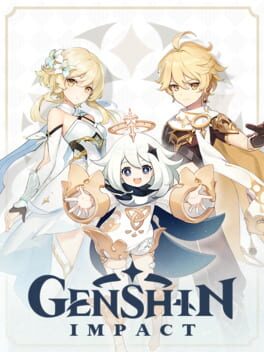Genshin Impact
This script uses a patch that is not supported by MiHoYo, USE IT AT YOUR OWN RISK.
You will need root rights to install this patch as it will modify /etc/hosts system file.
You will need to find, edit, and run the patch manually — outside of Lutris — after the game update has finished.
PATCH IS NOT APPLIED BY DEFAULT. To apply or revert it, right-click on the game icon/banner and select «execute script» —> https://imgur.com/D4jDdPX
This script installer needs xdelta3, xterm, zenity binaries.
If the install freezes during download, kill the «launcher.exe» process. Then launch the game from Lutris and choose option 2 in the menu «Update Genshin Impact». Once downloading and installing are completed, close the game, patch the game, start the game and choose option 1 in the menu.
As of 4/17/2023 Genshin Impact works on clean installation without any workarounds required. This installer exists for that purpose.
You already installed Genshin Impact with Lutris and just need to update your current install with latest patch.
Please follow this steps:
1) execute this script, it will install updated patch
2) update Genshin Impact to latest version (option 2) but do not launch it
3) apply new patch
To apply or revert patch, right-click on the game icon/banner and select «execute script» —> https://imgur.com/D4jDdPX
Genshin Impact is a free-to-play, open-world action role-playing gacha video game developed by miHoYo. The game features an anime-style open-world environment and an action-based battle system using elemental magic and character-switching. The game is free-to-play and is monetized through gacha game mechanics through which players can obtain new characters and weapons. The base game is expanded regularly through patches using the games as a service model.
- Genre: Action, Adventure, Combat, Fantasy, Open World
- Platform: Android, Nintendo Switch, Sony Playstation 4, Sony PlayStation 5, Windows
- Website: genshin.hoyoverse.com
4311 users have this game
Zeitwaechter / patching-genshin-impact-on-linux.md
Thank you so much for this guide. I’m sure im just making a small mistake somewhere, but I keep getting this error:
md5sum: UnityPlayer.dll: No such file or directory
[ERROR] Wrong file version or the patch is already applied
-> md5sum:
I do see UnityPlayer.dll in the Genshin Impact game directory too, so it is there.
Any ideas?
Hey, so I have just started the launcher and even though it did write something about «Update» at first, it still started just fine (hadn’t started it up for about 28 days (later; pun), therefore.
You may be more in the loop of what did happen with this patch, but here as a reference:
Now to your issue at hand.
Let’s first take another approach in where to place the files in question — because this might already help, no(?):
Notice: As you can see I have renamed the patch files and I also did rename the references to the patch files in the other files of the package that legluondunet provides.
This way I know myself which was the latest version that got patched, as I do not play really regularily (anymore), was more like an experiment to me if it would actually run with the patch of them in place 🙂
Anyway, if you have placed gi_patch.sh correctly and it really does find the (normally named) drive_c/gi_patch/patch.sh file, which it seem to do in your case, you can only just check for the md5sums for yourself.
At the time of writing it looks like the checksums that are checked for are starting on line 31 (ff.), in the patch.sh file:
You could still try to overwrite them manually with the checksums you are getting.
That would be my only real suggestion here, besides rechecking the placements of the files.
I hope I could help in any way useful to you.
This helps a lot actually, thank you! I had actually skipped the gi_patch.sh file and was calling the ex_apatch.sh file directory, which does work, but the issue was actually a really simple mistake, but I used gi_patch.sh this time, and I ran into some trouble running it, but thats thanks to that mistake I mentioned, which I didn’t understand (yet) as a new(ish) linux user. but for anyone else new to this, you have to cd into the pfx directory before running gi_patch.sh, otherwise it runs from your user directory (or root if you switch to root user instead of using sudo), where of course c_drive/pfx does not exist. Picture of terminal posted for reference. I thought that it would look for c_drive/pfx from where the patch file was, not from where it was being called from. Lesson learned, just took a bit of poking through the files. Sorry for the trouble!
I’m happy to hear that it finally worked out for you.
If anyone is to blame for misunderstandings it’s me for not documenting the steps too well.
I will update the step to make this a bit more clear 👍
It was a good learning experience for me! I’m pretty sure most linux users looking for a patch like this would typically be a bit more advanced than I am, and would’ve understood! I don’t think there’s any blame here. I really appreciate the help as I was completely lost before this.
Zeitwaechter / patching-genshin-impact-on-linux.md
Hey, so I have just started the launcher and even though it did write something about «Update» at first, it still started just fine (hadn’t started it up for about 28 days (later; pun), therefore.
You may be more in the loop of what did happen with this patch, but here as a reference:
Now to your issue at hand.
Let’s first take another approach in where to place the files in question — because this might already help, no(?):
Notice: As you can see I have renamed the patch files and I also did rename the references to the patch files in the other files of the package that legluondunet provides.
This way I know myself which was the latest version that got patched, as I do not play really regularily (anymore), was more like an experiment to me if it would actually run with the patch of them in place 🙂
Anyway, if you have placed gi_patch.sh correctly and it really does find the (normally named) drive_c/gi_patch/patch.sh file, which it seem to do in your case, you can only just check for the md5sums for yourself.
At the time of writing it looks like the checksums that are checked for are starting on line 31 (ff.), in the patch.sh file:
You could still try to overwrite them manually with the checksums you are getting.
That would be my only real suggestion here, besides rechecking the placements of the files.
I hope I could help in any way useful to you.
This helps a lot actually, thank you! I had actually skipped the gi_patch.sh file and was calling the ex_apatch.sh file directory, which does work, but the issue was actually a really simple mistake, but I used gi_patch.sh this time, and I ran into some trouble running it, but thats thanks to that mistake I mentioned, which I didn’t understand (yet) as a new(ish) linux user. but for anyone else new to this, you have to cd into the pfx directory before running gi_patch.sh, otherwise it runs from your user directory (or root if you switch to root user instead of using sudo), where of course c_drive/pfx does not exist. Picture of terminal posted for reference. I thought that it would look for c_drive/pfx from where the patch file was, not from where it was being called from. Lesson learned, just took a bit of poking through the files. Sorry for the trouble!
I’m happy to hear that it finally worked out for you.
If anyone is to blame for misunderstandings it’s me for not documenting the steps too well.
I will update the step to make this a bit more clear 👍
It was a good learning experience for me! I’m pretty sure most linux users looking for a patch like this would typically be a bit more advanced than I am, and would’ve understood! I don’t think there’s any blame here. I really appreciate the help as I was completely lost before this.