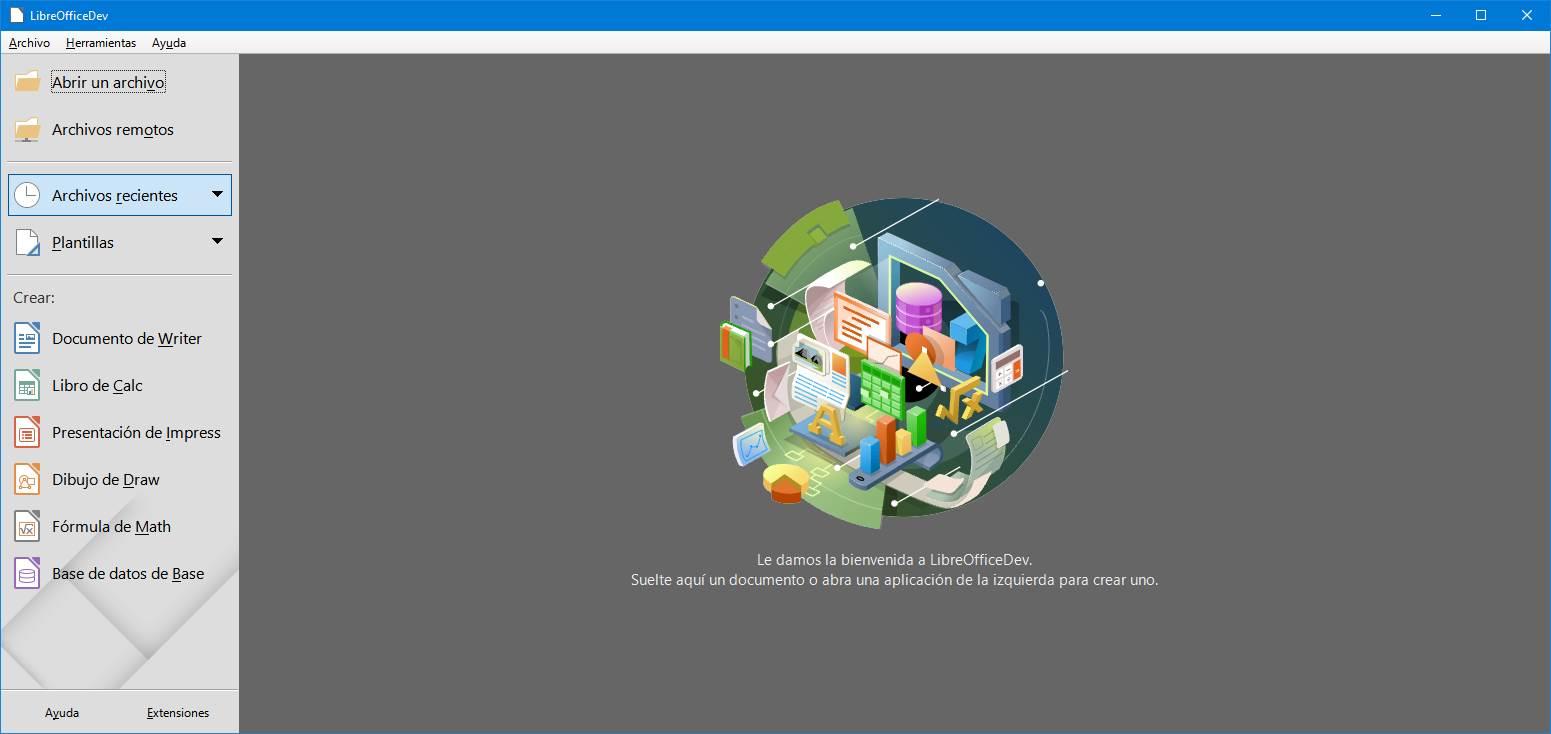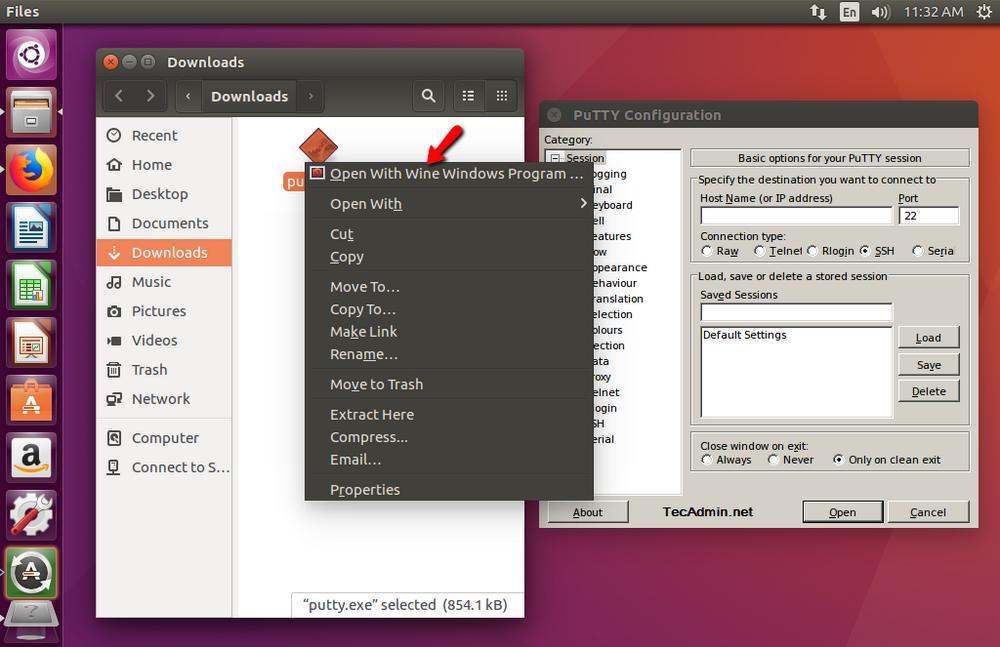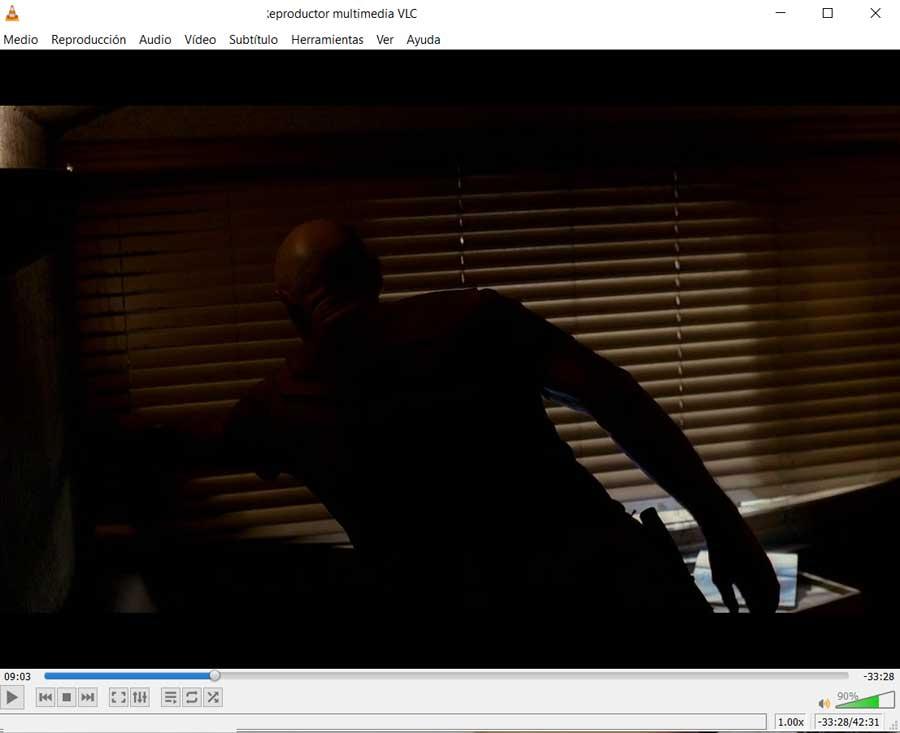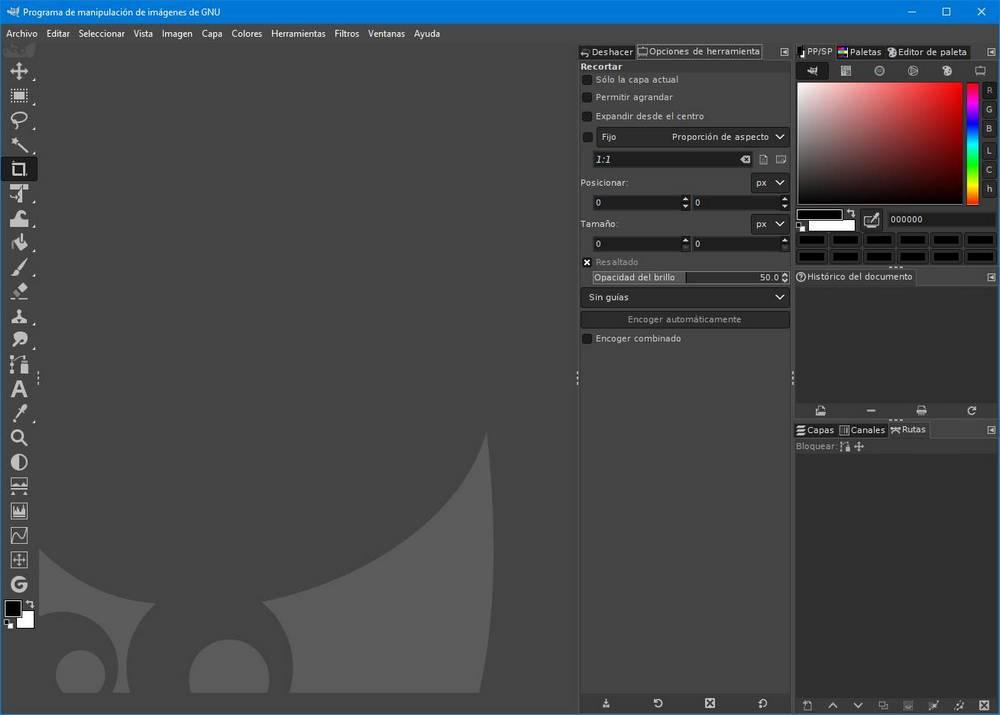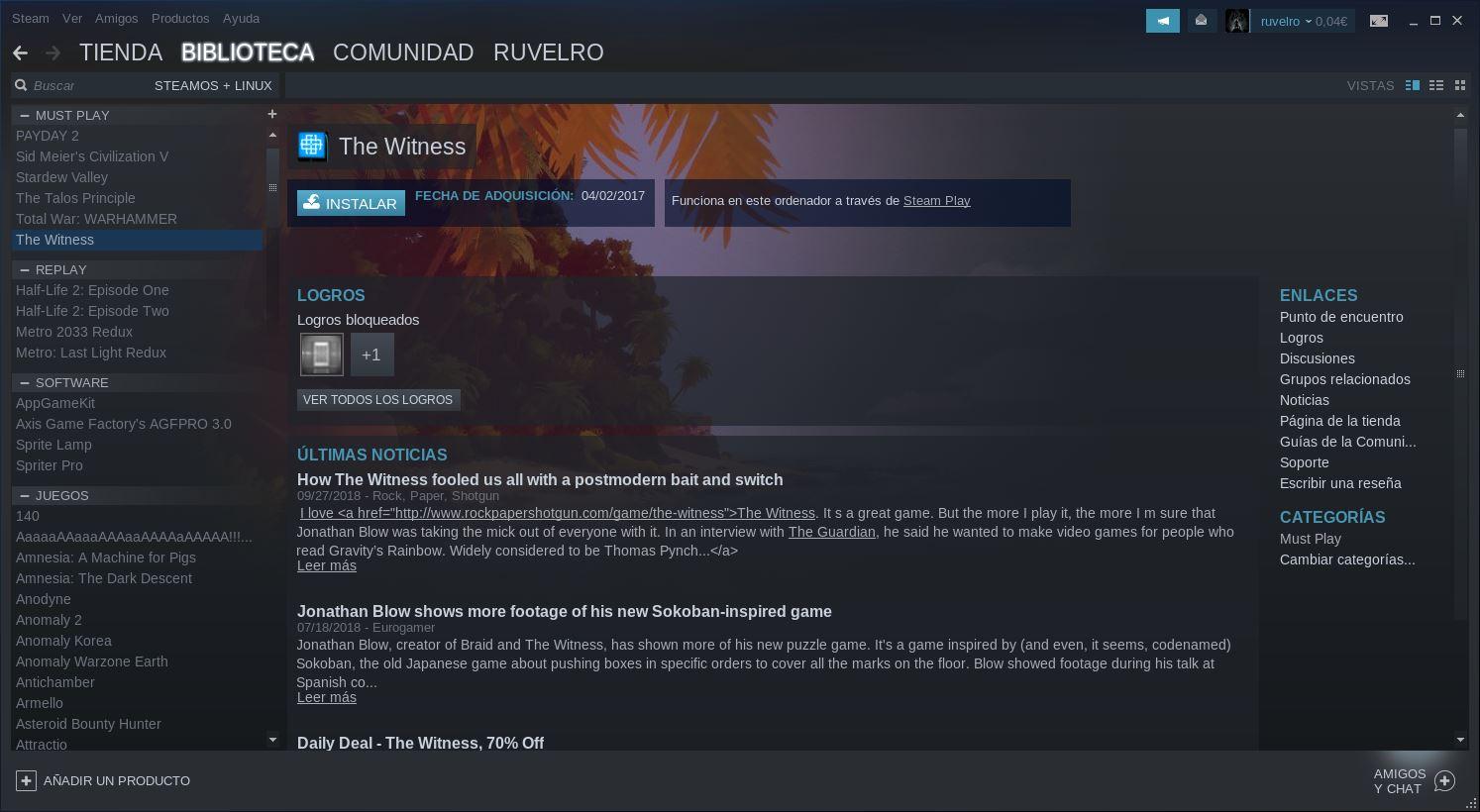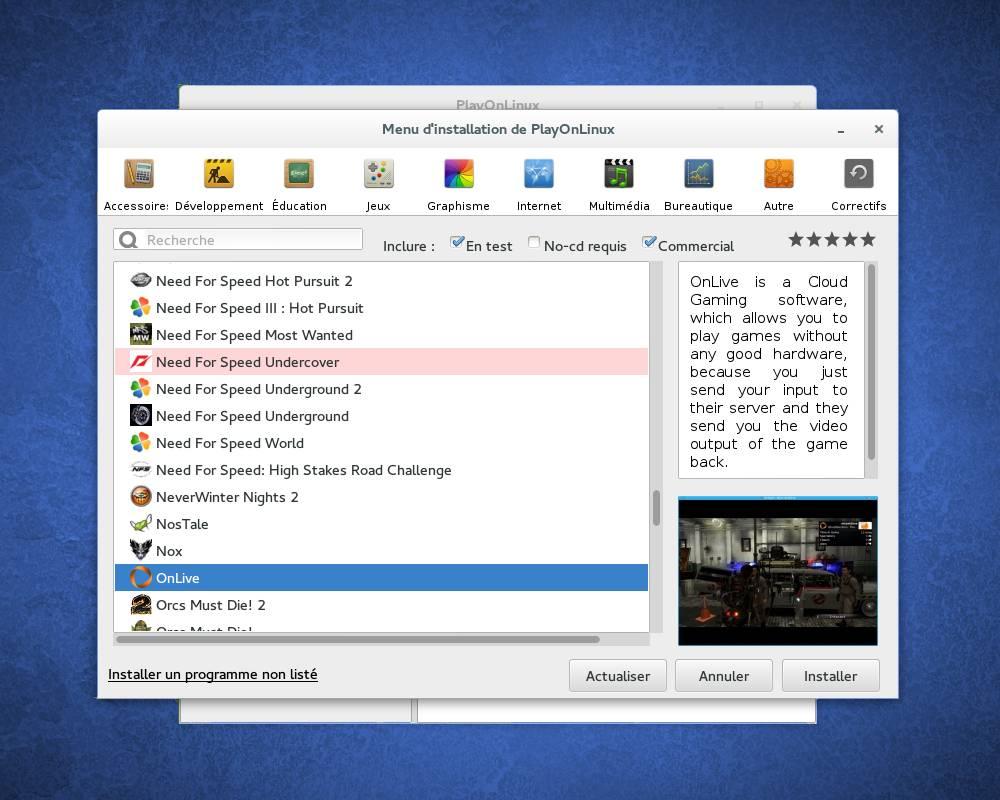- Best Linux Programs: Must-have Software for Users
- Web browsers for Linux
- Firefox
- Google Chrome
- Edge
- Alternatives to Word, Excel and PowerPoint
- LibreOffice
- OpenOffice
- Calligra
- System programs
- Gedit
- Bleachbit
- Synaptic
- Wine
- Best multimedia programs for Linux
- Audacity
- VLC
- Kodi
- Design software
- GIMP
- Krita
- Blender
- ImageMagick
- Linux games
- Steam
- PlayOnLinux
- Virtual machines
- VirtualBox
Best Linux Programs: Must-have Software for Users
Linux is an operating system that is gaining more and more importance among users. This operating system is characterized above all by being an open system, totally free, more respectful of the privacy of its users and, above all, more secure. And although years ago it was said that there were no programs for Linux, this has always been a false acceptance. And, as we are going to see, nowadays we can find a wide variety of software for this OS that will allow us to do practically everything with it.
Linux, like any other operating system, has free software and paid software. However, unlike in Windows, in this most of the programs, and especially the most important ones, are free and open source.
If you have just installed Linux and do not know where to continue, then we are going to leave you the programs that any user of this operating system should consider as essential. The way to install these programs depends on each distribution. When we talk about commands, we are going to refer to the basic Debian / Ubuntu commands.
Web browsers for Linux
The web browser is one of the essential programs that any operating system must have. At the end of the day, these types of programs are the gateway to the Internet, and today, for better or for worse, we are totally dependent on the Internet when we use our computer.
Firefox
Firefox is Mozilla’s open source web browser. This is usually installed almost always in all distributions, mainly because of that, because it is open source and, more or less, respects the privacy of users. This browser has everything necessary to allow us to surf the net and do it in the best possible way. In addition, it has its own synchronization service that will allow us to have all our data synchronized between PCs and devices.
Google Chrome
Chrome, Google’s browser, is another one that is most often installed on Linux systems. This is the most complete and advanced browser that we can find, and we will be able to do with it the same as we can do in any other operating system, such as Windows. Chrome is packed with functions and features, but it has two problems: it is neither open source, nor does it respect user privacy, two concepts that clash head on with what is expected of an operating system like Linux.
Users who want a bit more freedom, instead of Chrome should install Chromium, the OpenSource version of Google’s browser that, in exchange for not including closed components, is more open and collects less personal information from users.
We can download a Chrome Linux DEB package from here .
Edge
Edge is a new browser (still in development version for Linux) that comes from Microsoft. The new Edge is based on Chromium, but with the difference that Microsoft has removed all the parts of the code related to Google and its services and has changed them for its own platform: Bing. The new Edge is a more complete and private browser than Google’s, although it does not reach the level of Firefox.
We can download Microsoft Edge for Linux from this website .
Alternatives to Word, Excel and PowerPoint
Work on Linux? Of course. However, we will not find Microsoft’s suite, Office, for this operating system. Therefore, it is necessary to resort to a series of alternatives that allow us to have the same tools that we can find for this, but for this system.
LibreOffice
LibreOffice is the open source office suite developed and maintained by The Document Foundation. This suite brings us everything necessary to be able to work within this operating system. We have an alternative to Word, Writer, which acts as a word processor, an alternative to Excel, Calc, which allows us to create complete spreadsheets, and an alternative to PowerPoint, Impress, to design slide presentations. In addition, all these programs are compatible with the formats and documents created with Office, so we will not have problems to be able to use the same files in it.
sudo apt install libreoffice
OpenOffice
OpenOffice was the original project that was born to stand up to Office. However, there were internal problems and its developers decided to separate to create LibreOffice, a suite that has already advanced, and much, to this program. It is a pity to see how OpenOffice has fallen into oblivion, since Apache, the developer responsible for its maintenance, has not dedicated time to it for quite some time. Even The Document Foundation has offered to update OpenOffice on its own because of how sad it is to see it like this.
Although LibreOffice is more advanced than OpenOffice, it is true that the Apache suite consumes much less than the TDF suite. Therefore, it is an excellent alternative for users running Linux on a weak PC.
sudo apt install openoffice
Calligra
Calligra Suite is an office suite created by KDE to compete head-to-head against Microsoft Office. This suite has a complete word processor, spreadsheet software and a program to design slides that have nothing to envy to Microsoft or The Document Foundation programs.
sudo add-apt-repository ppa:kubuntu-ppa/backports && sudo apt-get update && sudo apt-get install calligra
System programs
Although Linux distributions usually come with a good variety of programs and tools, everything can always be improved. Within this ecosystem we can find a great variety of software that can help us, for example, to improve the performance of our PC or to manage it much better and more easily.
Gedit
Each distro usually comes with a text editor, since modifying files is one of the fundamental parts of Linux configuration. However, many of them leave a lot to be desired. For this reason, one of the programs that cannot be missing on any PC with this system is Gedit, the base editor for GNOME desktops. This is one of the simplest word processors that we can find, since it is equivalent to the Windows Notepad, but it is also one of the most versatile and configurable.
Bleachbit
Like any operating system, as we use the PC, it fills up with junk and unnecessary files that, in the long run, affect the performance of the computer. Thanks to Bleachbit we will be able to analyze the hard drive of our Linux system, detect all those junk and unnecessary files that take up space (and weigh down performance) and clean the computer completely. Broadly speaking, it is the most faithful alternative to CCleaner, but adapted and prepared to clean this system, as well as being free, open source and not spying on users.
sudo apt install bleachbit
Synaptic
Linux distributions are based on packages and dependencies. And when there is a problem with any of them, our Linux will most likely stop working. Therefore, to avoid it, you need to have a package manager. And one of the best is Synaptic. This simple program will allow us to explore a database with all Linux packages, libraries and dependencies so that we can install the package we want or need on our system. Also, if that package depends on others, we can also install them in one go so as not to have dependency problems. Of course, it will also allow us to remove packages that we do not want or no longer need.
sudo apt install synaptic
Wine
Do you miss a Windows program, or game? Then Wine is what you need. This program will allow us to install and run practically any Windows program as if we were using the Microsoft operating system. This software includes the main libraries and dependencies of the Microsoft system to load the programs through them, and it is even compatible with many games. Without a doubt, one of the must-have programs that you cannot miss on your PC.
sudo dpkg —add-architecture i386 wget -nc https://dl.winehq.org/wine-builds/Release.key && sudo apt-key add Release.key sudo apt-add-repository https://dl.winehq.org/wine-builds/ubuntu/ sudo apt-add-repository ‘deb https://dl.winehq.org/wine-builds/ubuntu/ artful main’ sudo apt-get install —install-recommends winehq-stable
Best multimedia programs for Linux
Leisure is also a very important part of using our Linux system. And it is that, although today most of the content is executed in streaming, there are excellent programs that will allow us to spend time in front of the computer as if it were any other operating system.
Audacity
If you need to edit or retouch any audio clip, then Audacity is the best program for it. This audio editor will allow us to modify all kinds of clips in a very simple way, although at a not as advanced level as that of other more professional programs. A software, of course, also totally free and open source that cannot be missing on any Linux PC.
sudo add-apt-repository ppa:ubuntuhandbook1/audacity && sudo apt-get update && sudo apt-get install audacity
VLC
Simply the best. VideoLan VLC is the most popular free and open source media player ever. Its main strength is that it allows us to reproduce without problems any audio and video format without the need to install any type of codec.
Kodi
And for users who want to turn the Linux system into a complete multimedia center, Kodi is another of the essential programs that cannot be missed. This software allows us to turn our computer into a complete multimedia center from which to play videos, audio and music. It is a very versatile program, since thanks to its extensions we can add a large number of functions, some useful and legal, and others of doubtful legality.
sudo add-apt-repository ppa:team-xbmc/ppa && sudo apt update && sudo apt install kodi
Design software
Although we do not have an official version of Photoshop for Linux, we will be able to find a large number of open source programs that will allow us to forget all the proprietary programs that we can find within the Windows ecosystem.
GIMP
GIMP is undoubtedly the Photoshop of Linux. This program, which we can use for free, allows us to make use of most of the functions and tools that we can find in Adobe software. A perfect program for both beginners and advanced users with which we can from drawing to making complete professional photomontages.
Krita
If what we like is artistic drawing, Krita is one of the best drawing programs that we can find. This software brings us a blank canvas on which we can start creating all kinds of illustrations. It offers us a large number of options, layers and even many brushes to be able to choose the one that we like the most, or the one that best suits our needs.
Blender
Blender is an essential software for all those users who dedicate themselves to 3D design. It has nothing to envy the commercial alternatives that we can find on the Internet, and such is its power that it is even used in many animation studios. Even Pixar has its own rendering engine in Blender. Of course, this is another totally free program that we can download on any Linux distro.
ImageMagick
ImageMagick is not a program as such, but a set of libraries and libraries that will allow us to process all kinds of images and photos on our PC. It is compatible with the main image formats that we can find, and we will also be able to process everything to add watermarks to photos. And all fully automatable through scripts.
$ wget https://www.imagemagick.org/download/ImageMagick.tar.gz && tar xvzf ImageMagick.tar.gz && cd ImageMagick-7.0.8-26/
Linux games
It is true that the number of games that we can find for Linux has nothing to do with the number of titles available for Windows. But it is true that this operating system has its own games. What’s more, we will even be able to run Linux games directly using the following programs.
Steam
Surely we all know the popular Valve game client. Within your store we will be able to buy practically any game that we want to install on our computer. In addition to being able to find games that work natively on Linux, it will also allow us to download and install Windows games and configure them automatically to be able to run them on this operating system.
PlayOnLinux
In addition to Steam, we can also use a similar tool, called PlayOnLinux, which will help us install and configure Windows games to be able to run them on this operating system. PlayOnLinux is, broadly speaking, a configuration assistant for Wine that has a large number of games and programs that we can install and use in Linux as if we were doing it in Microsoft’s operating system.
sudo apt install playonlinux
Virtual machines
Do you need to use Windows or macOS programs or tools but use Linux? Don’t format or dual boot – give virtual machines a chance.
VirtualBox
VirtualBox is also free and open source software that will allow us to create our own virtual machines in Linux quickly and easily to install other operating systems. For example, we can create a machine to install Windows and be able to use any software in the Microsoft operating system while, underneath, we continue to use the free operating system.
sudo apt install virtualbox