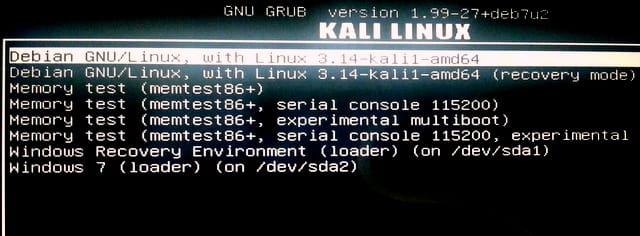tactig / grub.cfg
This file contains bidirectional Unicode text that may be interpreted or compiled differently than what appears below. To review, open the file in an editor that reveals hidden Unicode characters. Learn more about bidirectional Unicode characters
| # This grub.cfg file was created by Lance http://www.pendrivelinux.com |
| # Suggested Entries and the suggestor, if available, will also be noted. |
| # Adding an Unlisted ISO: To try ISO Files that are not yet listed, use |
| # the existing menuentry examples in /boot/grub/grub.cfg and append any |
| # options normally found in the distributions syslinux.cfg file on the |
| # «append» line to the «linux» line of the menu entry. |
| set timeout =10 |
| set default =0 |
| menuentry » grub4dos » |
| linux16 /grub/grub.exe |
| > |
| # https://forums.kali.org/showthread.php?1025-Grub2-Loop-Boot-Solution |
| menuentry » Kali Linux » |
| iso = » /kali-linux.iso « |
| bootoptions = » findiso=$iso boot=live noconfig=sudo username=root hostname=kali quiet splash « |
| search —set -f $iso |
| loopback loop $iso |
| linux (loop)/live/vmlinuz $bootoptions |
| initrd (loop)/live/initrd.img |
| > |
| # https://wiki.archlinux.org/index.php/Multiboot_USB_drive#monthly_release |
| # The label string after archisolabel= needs to be edited when a newer monthly release is used |
| # img_dev is the device that hold ISO file |
| menuentry » Arch Linux iso(i686) » |
| set root =(hd0,msdos2) |
| set isofile =/archlinux-2015.01.01-dual.iso |
| loopback loop $isofile |
| linux (loop)/arch/boot/i686/vmlinuz archisolabel =ARCH_201501 img_dev =/dev/sdb2 img_loop =$isofile earlymodules =loop |
| initrd (loop)/arch/boot/i686/archiso.img |
| > |
| menuentry » Gentoo LiveDVD 11.0 » |
| loopback loop /livedvd-x86-amd64-32ul-11.0.iso |
| linux (loop)/boot/gentoo root =/dev/ram0 init =/linuxrc dokeymap looptype =squashfs loop =/image.squashfs cdroot initrd =gentoo.igz isoboot =/livedvd-x86-amd64-32ul-11.0.iso |
| initrd (loop)/boot/gentoo.igz |
| > |
| menuentry » Ubuntu 10.10 Desktop ISO » |
| loopback loop /ubuntu.iso |
| linux (loop)/casper/vmlinuz boot =casper iso-scan/ filename =/ubuntu.iso noeject noprompt splash — |
| initrd (loop)/casper/initrd.lz |
| > |
| menuentry » Linux Mint 10 Gnome ISO » |
| loopback loop /linuxmint10.iso |
| linux (loop)/casper/vmlinuz file =/cdrom/preseed/mint.seed boot =casper initrd =/casper/initrd.lz iso-scan/ filename =/linuxmint10.iso noeject noprompt splash — |
| initrd (loop)/casper/initrd.lz |
| > |
| menuentry » DBAN ISO » |
| loopback loop /dban.iso |
| linux (loop)/DBAN.BZI nuke = » dwipe » iso-scan/ filename =/dban.iso silent — |
| > |
| menuentry » Tinycore ISO » |
| loopback loop /tinycore.iso |
| linux (loop)/boot/bzImage — |
| initrd (loop)/boot/tinycore.gz |
| > |
| menuentry » Memtest 86+ » |
| linux16 /memtest86+.bin |
| > |
| menuentry » SystemRescueCd » |
| loopback loop /systemrescuecd.iso |
| linux (loop)/isolinux/rescuecd isoloop =/systemrescuecd.iso setkmap =us docache dostartx |
| initrd (loop)/isolinux/initram.igz |
| > |
How do I add grub parameters on a bootable persistent usb kali? [duplicate]
I have a bootable persistent usb kali. I need to add a «nouveau.modeset=0» to my grub boot parameters. I can do this temporarily by pressing ‘e’ on the GRUB menu and putting it in there like this answer says, but I can’t do the permanent solution there since /etc/default/grub doesn’t exist (I’m assuming because grub is installed at another location or it’s set to look somewhere else for it’s parameters). Does any one know if I can just create the file, or is it stored somewhere else?
root@kali:~# df -h Filesystem Size Used Avail Use% Mounted on udev 7.8G 0 7.8G 0% /dev tmpfs 1.6G 9.8M 1.6G 1% /run /dev/sda1 30G 2.9G 27G 10% /lib/live/mount/persistence/sda1 /dev/loop0 2.5G 2.5G 0 100% /lib/live/mount/rootfs/filesystem.squashfs tmpfs 7.8G 0 7.8G 0% /lib/live/mount/overlay /dev/sda2 29G 107M 28G 1% /lib/live/mount/persistence/sda2 overlay 29G 107M 28G 1% / tmpfs 7.8G 99M 7.7G 2% /dev/shm tmpfs 5.0M 0 5.0M 0% /run/lock tmpfs 7.8G 0 7.8G 0% /sys/fs/cgroup tmpfs 7.8G 0 7.8G 0% /tmp tmpfs 1.6G 32K 1.6G 1% /run/user/0 root@kali:~# sudo lsblk -m NAME SIZE OWNER GROUP MODE loop0 2.5G root disk brw-rw---- sda 58.8G root disk brw-rw---- ├─sda1 29.4G root disk brw-rw---- └─sda2 29.3G root disk brw-rw---- nvme0n1 477G root disk brw-rw---- ├─nvme0n1p1 499M root disk brw-rw---- ├─nvme0n1p2 100M root disk brw-rw---- ├─nvme0n1p3 16M root disk brw-rw---- └─nvme0n1p4 476.3G root disk brw-rw---- root@kali:~# sudo parted -ls Model: SanDisk Cruzer Fit (scsi) Disk /dev/sda: 63.1GB Sector size (logical/physical): 512B/512B Partition Table: msdos Disk Flags: Number Start End Size Type File system Flags 1 1049kB 31.6GB 31.6GB primary fat32 boot, lba 2 31.6GB 63.1GB 31.5GB primary ext4 Model: NVMe Device (nvme) Disk /dev/nvme0n1: 512GB Sector size (logical/physical): 512B/512B Partition Table: gpt Disk Flags: Number Start End Size File system Name Flags 1 1049kB 524MB 523MB ntfs Basic data partition hidden, diag 2 524MB 629MB 105MB fat32 EFI system partition boot, esp 3 629MB 646MB 16.8MB Microsoft reserved partition msftres 4 646MB 512GB 511GB ntfs Basic data partition msftdata root@kali:~# sudo find / -name grub.gfg ^C root@kali:~# sudo find / -name grub.cfg /lib/live/mount/persistence/sda1/boot/grub/grub.cfg /lib/live/mount/persistence/sda1/boot/grub/i386-efi/grub.cfg /lib/live/mount/persistence/sda1/boot/grub/x86_64-efi/grub.cfg Edit: This is been solved thanks to @sudodos. I know this community can be very uptight sometimes, and a lot of people on here can be snobby (namely the 5 people that marked this as duplicate with «Why is Kali linux so hard?»), but people like @sudodos are what keeps stack exchange awesome.
How to change the default boot order of GRUB on a Kali Linux dual-boot system
When you install Kali Linux or Backtrack on a Windows machine, GRUB is installed as the default boot manager. By default, GRUB is configured to boot the newly installed Linux installation after a countdown. In this article I am going to show you how to change the default boot OS back to Windows.
First, make a note of the number of boot options in the GRUB menu. In my setup I have 8 entries. You can see from the screenshot below that Windows is the last menu option. Now select and boot into your Linux OS and login as root.
Then open a terminal window and open the /etc/default/grub file using your preferred editor. For Kali Linux you can use:
Leafpad /etc/default/grub
Thirdly, Inside the grub file look for the line GRUB_DEFAULT= . This line defines the default boot entry which is normally set to 0. In most cases this 0 represents your Linux installation. Menu entries are counted from 0. Therefore, if your windows entry on the GRUB menu is 8 you should set this value to 7. Now save the changes and close your editor. Then return back to the terminal.
Finally, on the terminal type following to update the changes and reboot the system!
That’s it! Now your Windows should boot after the countdown as the default OS.
Do you like this article or have suggestions ? Then please leave a comment and don’t forget to share, thanks.