- Установка GTA San Andreas в Linux Manjaro (Mint, Ubuntu, Debian, MX)
- Шаг за шагом: инструкция по установке и настройке GTA San Andreas на Linux для начинающих
- Шаг 1: Установка Wine
- Шаг 2: Скачивание и установка GTA San Andreas
- Шаг 3: Настройка Wine
- Шаг 4: Запуск игры
- Вывод
- GTA / Grand Theft Auto: San Andreas (2005) Linux
- Гта сан андреас линукс
Установка GTA San Andreas в Linux Manjaro (Mint, Ubuntu, Debian, MX)
Для установки GTA в Manjaro, как и в любой другой Linux-дистрибутив, нам нужны:
- образ с игрой в формате .iso или .mdf
- программа для монтирования и распаковки файлов образа, например, AcetoneISO
- Wine — среда для запуска программ Windows в ОС Linux
Установим Wine. В Manjaro это легко сделать через менеджер программ pamac, который доступен в меню, через пункт Обновление программ
Во вкладке Обзор менеджера pamac, в поисковой строке введём wine и отметим для установки wine-stage и все дополнительные пакеты Wine, как показано на фото:
Там же, в поиске pamac, введём acetone , отметим для установки и установим
Откроем AcetoneISO, и в меню сверху перейдём Image Conversion > Распаковать содержимое образа в папку
Найдём на компьютере и выберем образ игры в формате .iso или .mdf, затем выберем папку, в которую будут распакованы файлы образа, и жмём Choose
Дожидаемся процесса распаковки, и переходим в папку с файлами игры
Находим там значок autorun.exe или setup.exe, и открываем его
Далее происходит установка игры, так же, как в Windows
Если значка GTA на рабочем столе нет, или он не работает, найти установленную игру можно через Winetricks
Откроем Winetricks, и выберем пункт Выберите путь для wine по умолчанию , ОК
В следующем окне выберем Проводник файлов , ОК
В проводнике Wine путь к нашей игре будет выглядеть примерно так: drive_c/Program Files/ GTA4/
Чтобы запустить GTA, откроем gta_sa.exe и увидим результат
Возможно, при запуске игры вы увидите черный экран или покажется, что ничего не происходит — нажмите пробел или Enter, и игра начнет загружаться.
Ещё, если у вас 64-битный дистрибутив Linux, Wine может запросить 32-битные библиотеки. Чтобы их установить, введите в терминале команды:
rm -R ~/.wine
env WINEPREFIX=~/.wine WINEARCH=win32 winecfg
Таким образом, через Wine, в Linux можно установить и запустить игры и программы Windows 95, 98, XP, 7, 8, 10
Шаг за шагом: инструкция по установке и настройке GTA San Andreas на Linux для начинающих
GTA San Andreas — это знаменитая игра, которая была выпущена в 2004 году, но до сих пор остается популярной среди игроков. Если вы являетесь пользователем Linux и хотите установить и настроить эту игру, но не знаете, как это сделать, этот гид поможет вам.
Шаг 1: Установка Wine
Wine — это программное обеспечение, которое позволяет запускать Windows-приложения на компьютерах с операционной системой Linux. Чтобы установить Wine, выполните следующие действия:
Шаг 2: Скачивание и установка GTA San Andreas
- Скачайте установочный файл GTA San Andreas для Windows с официального сайта Rockstar Games или других онлайн-магазинов.
- Перейдите в папку, в которой вы сохранили файл.
- Нажмите правую кнопку мыши на файле и выберите «Открыть с помощью Wine».
- Следуйте инструкциям установщика, чтобы завершить установку игры.
Шаг 3: Настройка Wine
Перед запуском игры рекомендуется настроить Wine для лучшего производительности. Чтобы сделать это, выполните следующие действия:
- В окне «Настройки Wine» выберите вкладку «Графика».
- Установите флажок напротив «Разрешить оконный менеджер, управлять окнами Wine».
- Нажмите кнопку «Применить», а затем — «ОК».
Шаг 4: Запуск игры
wine «/путь/к/GTA San Andreas/gta_sa.exe»
Замените «/путь/к/GTA San Andreas/» на фактический путь к папке с игрой.
Вывод
В этой инструкции мы рассмотрели, как установить и настроить GTA San Andreas на Linux с помощью Wine. При следовании этим простым шагам вы сможете начать наслаждаться игрой на вашем устройстве с операционной системой Linux.
GTA / Grand Theft Auto: San Andreas (2005) Linux
Системные требования:
Операционная система: Linux (CrossOver)
Процессор: Pentium IV ;
Оперативной памяти: 1 Гб ;
Свободного места на жестком диске: 4 GB HDD свободного места;
Видеокарта: Видеокарта с 128 Мб Видеопамяти
Описание:
Пять лет назад Карл Джонсон бежал из Лос-Сантоса (штат Сан-Андреас) — города преступлений, наркотиков и коррупции, где даже кинозвезды и миллионеры вынуждены любыми способами защищаться от вымогателей и бандитов. Начало 1990-х годов. Карл возвращается домой. Его мать убита, семья распалась, друзья попали в беду, а против него самого выдвинуто сфабрикованное обвинение в убийстве. Чтобы вернуть близких и восстановить былые связи, Карл отправляется в опасное турне по Сан-Андреасу: он должен во что бы то ни стало завоевать улицы городов штата.
Протестировано на
Ubuntu 10.04.4 LTS
Linux Kernel 2.6.32
2Gb RAM
AMD Athlon 64 x2 5200+ 2.61 GHz
Nvidia GeForce GTS 250 1Gb
Nvidia Driver 290.20



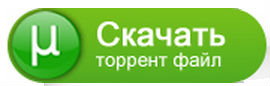
На этой странице вы можете скачать игру GTA / Grand Theft Auto: San Andreas (2005) Linux rutor через торрент бесплатно на PC.
Гта сан андреас линукс
This is a guide to setting up San Andreas on Linux. When I say «Setting up» I don’t just mean proton, I mean making it fully functional with the proper mods to do so.
1
3
3
1
I’ve been using Linux for about a year now, and through all my time doing so, nothing has been as hard as getting San Andreas to work. It took me hours of troubleshooting, finding the proper downgrading guides, and getting mods working. I’m here to save you the headache and give you a proper way of making San Andreas Working on Linux.
This Guide will help you get;
- True Widescreen Support
- Proper Controller Input
- Most Bugs Ironed Out
- Original Tracks added back in, meaning the game finally works.
- Make the Graphics better, unless 1080p and 16:9 is better graphics to you.
- Make the game run ANYWHERE higher than 30fps. It just doesn’t work, and I’m sorry about that, you get used to it after a very small amount of time though.
Do this how you would normally do anything.
Install San Andreas, but click Properties, than force the use of Proton Version 5.0.10. I am unsure which other versions work, but trying it on 4.11 led to corrupted text inside the main game, this is purely cosmetic however, and if you can get past it, do let me know if you see any benefits to using it.
I have NOT tried any other version, and you should use them at your own risk.
If you’ve attempted this before hand, you’ve probably seen numerous tools that attempt to help you downgrade the executable file, and the truth is the TOOLS do not work, At least not for me. Instead, you will probably want to manually find the 1.0 exe. I am unsure of the legality of the file I am about to post, but as the zip file only contains an exe, you couldn’t even use this to pirate the game as it requires much more than one executable file, so I think it is okay. Credit to https://www.youtube.com/watch?v=EMZVu09zinI for this Pack!!
https://drive.google.com/driv e/folders/1321f3H0VDKVSsn5PnY1Bzzgjt3YKFT4U (remove the space to get a working link.)
The above file contains most of the resources needed to get this working, and you should download it first.
Unzip the download, and find the folder «GTA_SA.EXE V1.0US» There, click on the subfolder based on how much ram you have, though most modern computers should have 4GB, and click the latter option.
You will see a file called «gta_sa.exe», make a copy of this file but change the name to «gta-sa.exe» (notice the underline is replaced with a dash.) Just to be safe, you probably want to copy both. Also, if you want to, back up the original steam executable. After that, paste these two .exe files in your San Andreas folder, and overwrite the original executable if you didn’t back it up by changing its name.
Congratulations! You have changed the .exe to a vastly superior version, that supports all mods.
You’ll notice the thing you just downloaded also came with a LOT of other mods. There is a few here you absolutely want to get, they are as follows.
- Silents ASI Loader — REQUIRED for any and all mods, loads the .asi files that are mentioned below. simply add the .ini file in the scripts folder to your san andreas scripts folder, than copy the two .dll files and use them to replace the ones in the san andreas directory.
- Silentpatch — Fixes many bugs, and gives you 5 extra fps without breaking anything, neat!
Put both the .asi and .ini files in your san andreas directory, and optionally your scripts folder in the san andreas directory (make it if it doesn’t exist.) - Widescreen Fix — Allows for fully functional 16:9 Display, same installation procedure as Silentpatch.
Not technically required, but unless you have a 4:3 display, you definitely want this.
The Widescreen fix included in the pack does not come with widescreen frontend, which although optional makes the display look much nicer. You can find it at https://github.com/ThirteenAG/WidescreenFixesPack/releases/tag/gtasa . Copy the models folder, and put in the San Andreas Directory, if asked to overwrite, do so.
There is one more mod that is required to make the game run tight, but if you are using a controller, (which you should be, trigger sensitive driving feels AMAZING!) than you need to install GInput as well.
GInput can be found at https://www.gtagarage.com/mods/show.php?id=24272, and I should note it also happens to come with the same mod for Vice City & 3, which is cool. (Might I say, ♥♥♥♥♥♥♥♥♥ Vice City & 3 are SO much easier to play than San Andreas, it’s a world of difference really.) Same procedure as above, and make sure you move the models folder (like widescreen frontend) and overwrite as needed.
(Thanks a billion to https://www.youtube.com/watch?v=_swCCE8ImWg for helping me find this one!)
If you play the game with the mods above now, everything will seem normal at first, except for the fact that during missions where you enter a car, the game crashes seconds after.
This will be a headscratcher at first, but if you read this guide, you should know it’s because the game is missing many of the radio’s songs that were removed due to licensing issues. Removed VERY poorly might I add, when the songs attempt to play, the game immediately crashes, since there’s no file there. The solution is to add ’em back.
Download https://www.med iafire.com/f ile/9k2ouv47e6q9qno/GTA_San_Andreas_SFX__and_streams.zip/file , (make sure to remove the spaces on this one too, sorry about the large size!).
Once you’ve extracted the zip, Make sure that you rename «SFX» and «Streams» to «sfx» and «streams». The reason for doing this is sorta a complex issue about how unix systems and dos systems handle case-sensitive file names.
Copy every file in these folders EXCEPT «CUTSCENE» in «Streams» It is INCREDIBLY important that you don’t mess this up, as if you copy the new cutscene file, then no cutscenes will play and your game will be broken.
So that means replace every file in San Andreas «sfx» and «streams» EXCEPT the one labeled «CUTSCENE». keep that one as is.
IMPORTANT EDIT. PLEASE READ! If your game is crashing during the lowrider hopping minigame, than make sure you dont replace the old sound files with any of the sounds in streams with a name 2 digits or longer, these have names like «BEATS» and the aforementioned «CUTSCENE», at the time of testing everything works.
important edit 2021-09-12: as im replaying san andreas i’ve noticed that this guide still largely holds up even with more mods, however i noticed that i NEEDED to copy all the longer files for the cutscenes to work, so it ended up having the opposite effect. Maybe its a change in proton, maybe its my extra mods, who knows. i’d reccomend trying both out to see which one works for you.
If the game looks frozen (or rather, your desktop looks like its frozen when your focused on the game) Press enter or A a few times, that will skip the intros and get into the game.
I highly recommend turning on antialiasing, and subtitles. Make sure you set the resolution to your desired one if you haven’t already.
Sometimes the game will crash when you attempt to start a cutscene at the beginning of a mission, this is why I highly reccomend that you save at every chance you get. Nobody wants their progress from the last mission to be lost.
If you installed GInput, and want pressure sensitive triggers, go into the GInput .ini file(s), and under [PAD1], change control scheme from 1 to 2, this will make the controls more similar to Grand Theft Auto IV & 5, and more importantly, allow pressure sensitive driving since you use the triggers.
Be sure to check out the other mods ini files and see if theres anything you want changed there.
from speedrun.coms san andreas page, there is a d3d9.dll file that allows for easier windowed mode. i’ve been told this makes the game run better on i3. https://www.speedrun.com/gtasa/resources check it out if ya want it.
I encourage anyone and everyone following this guide to comment on this guide or my profile if you have ANY issues, I will do the best I can to help you.
Like said at the start, I had to do the steps in this guide all by myself, and it was a nightmare. I’m hear to save other Linux users the headache I went through.





