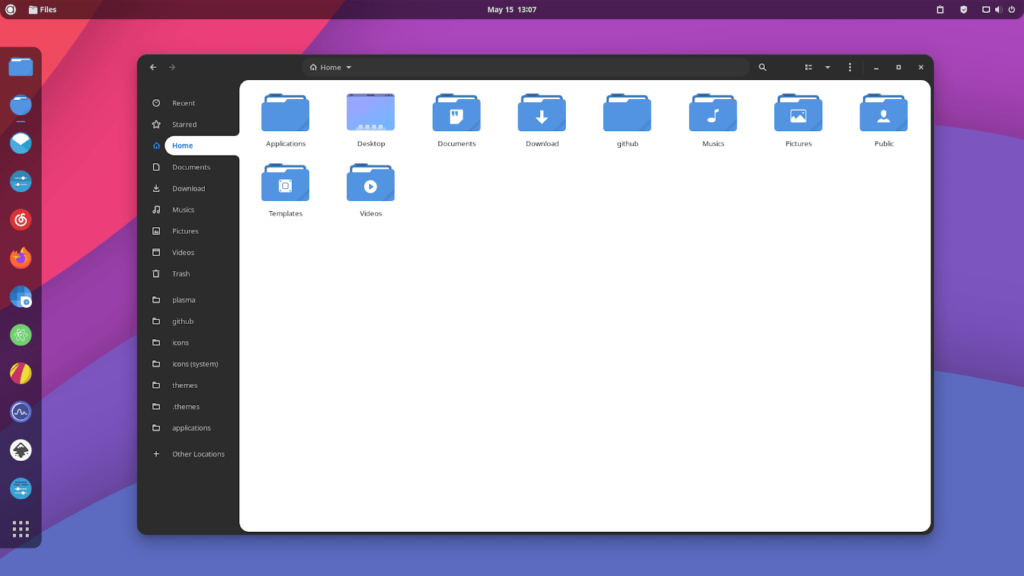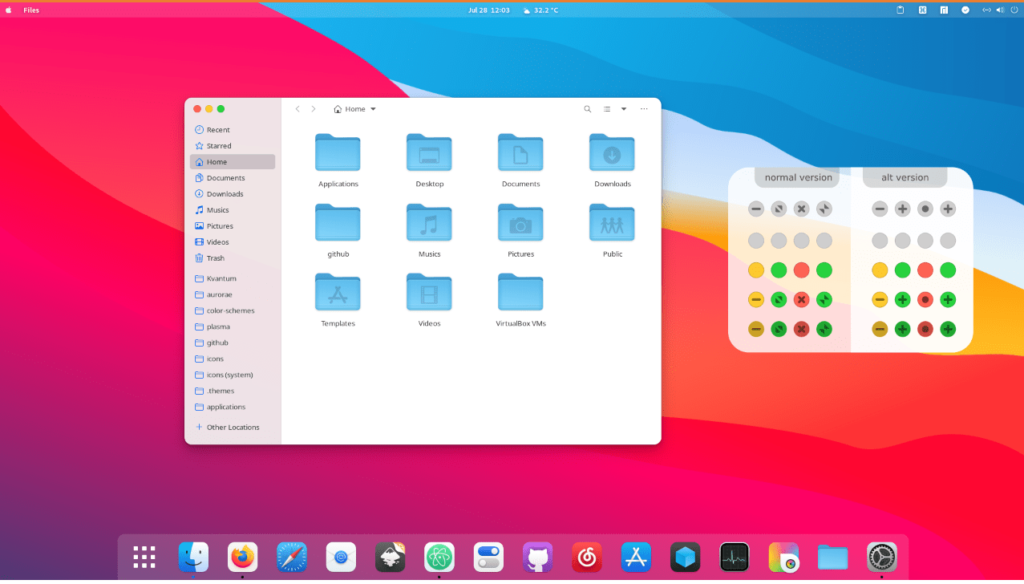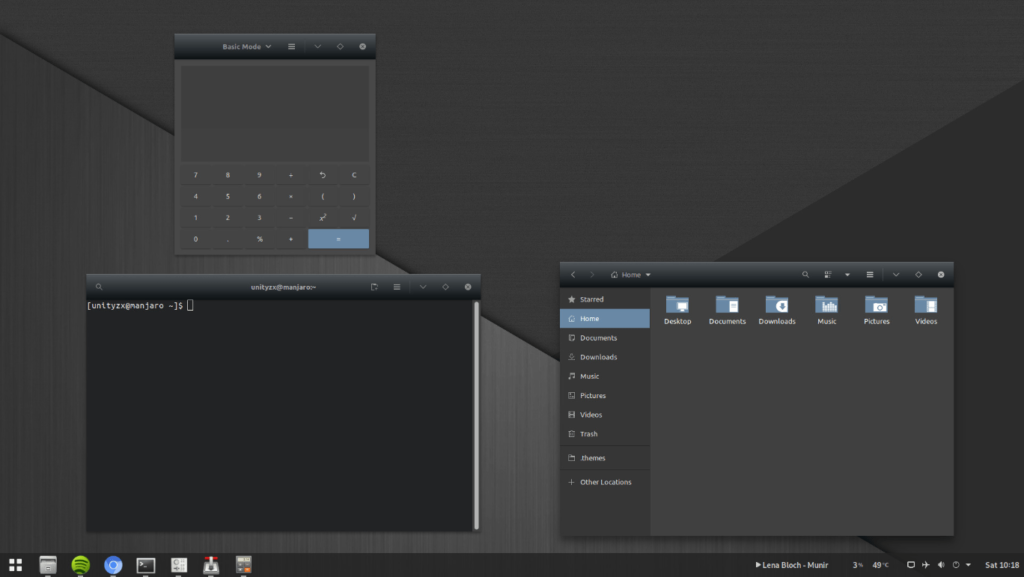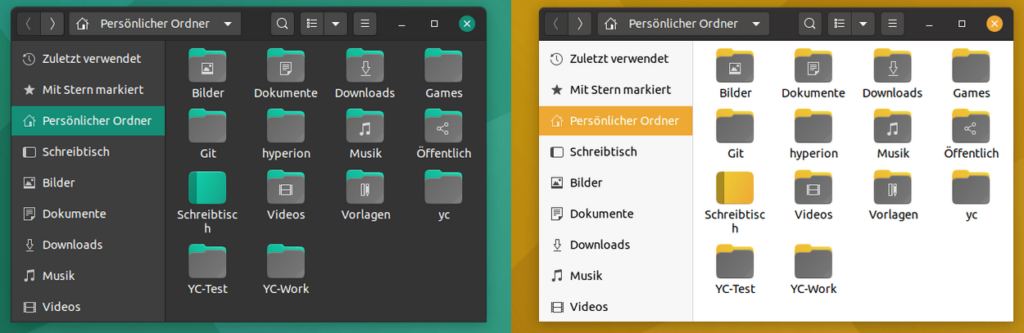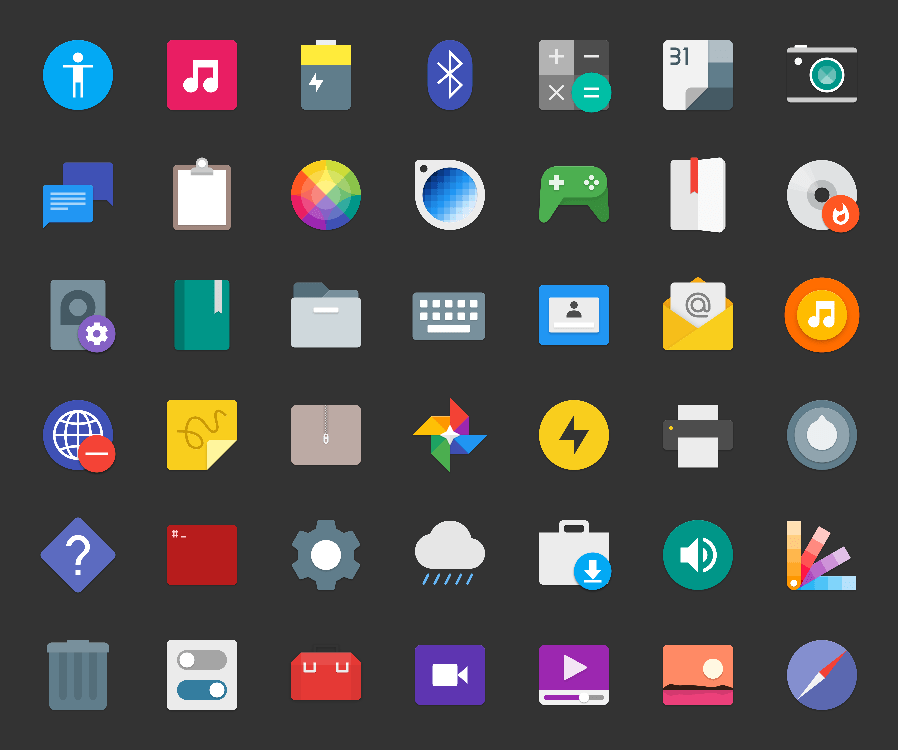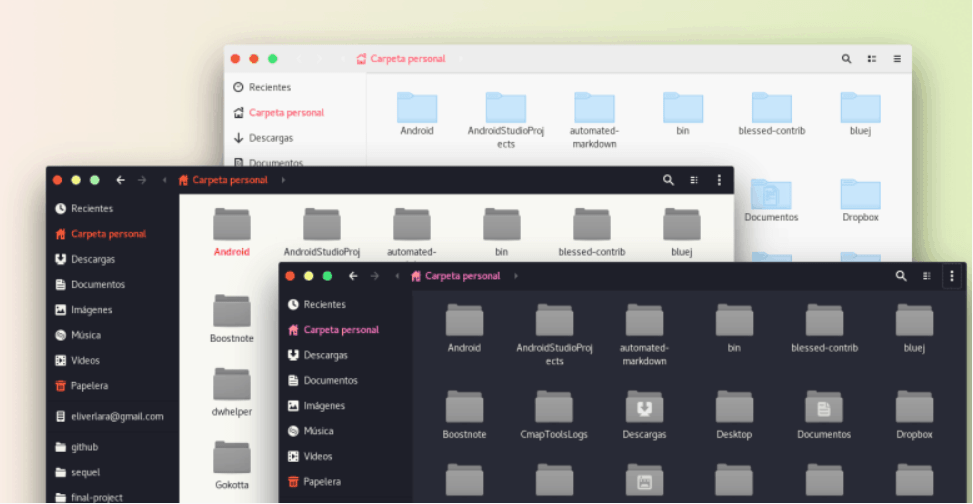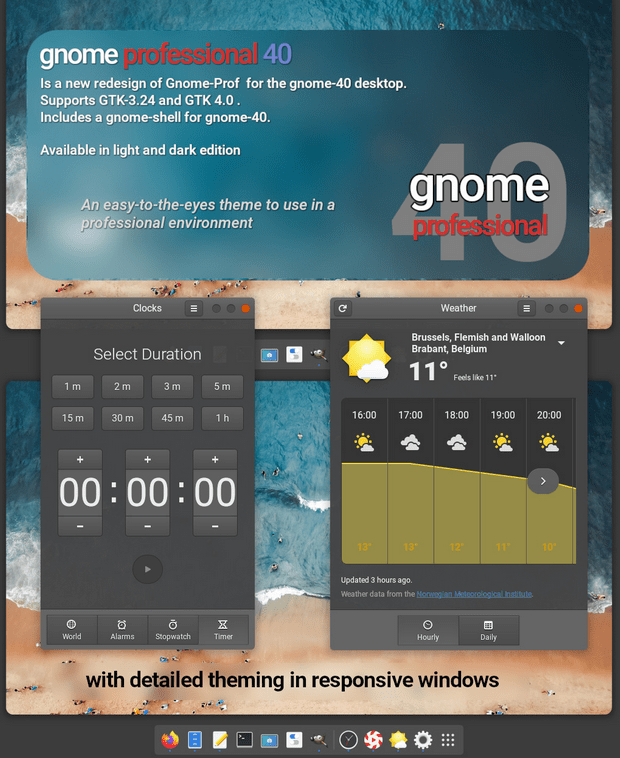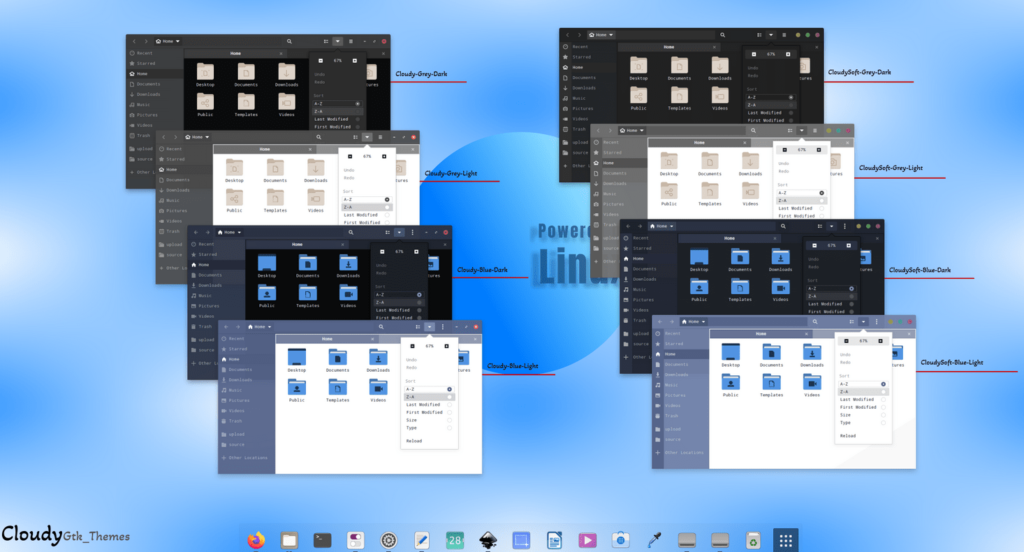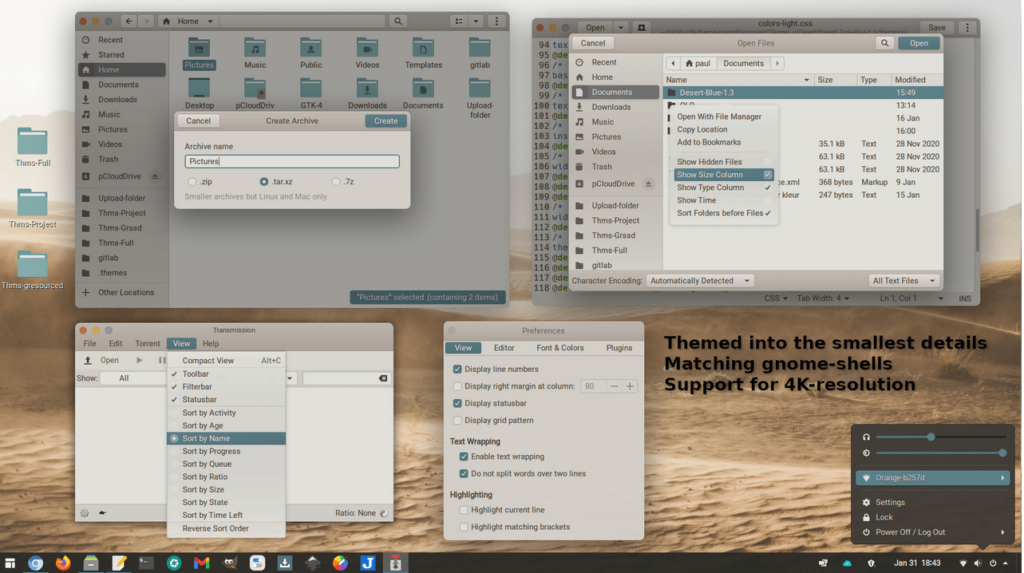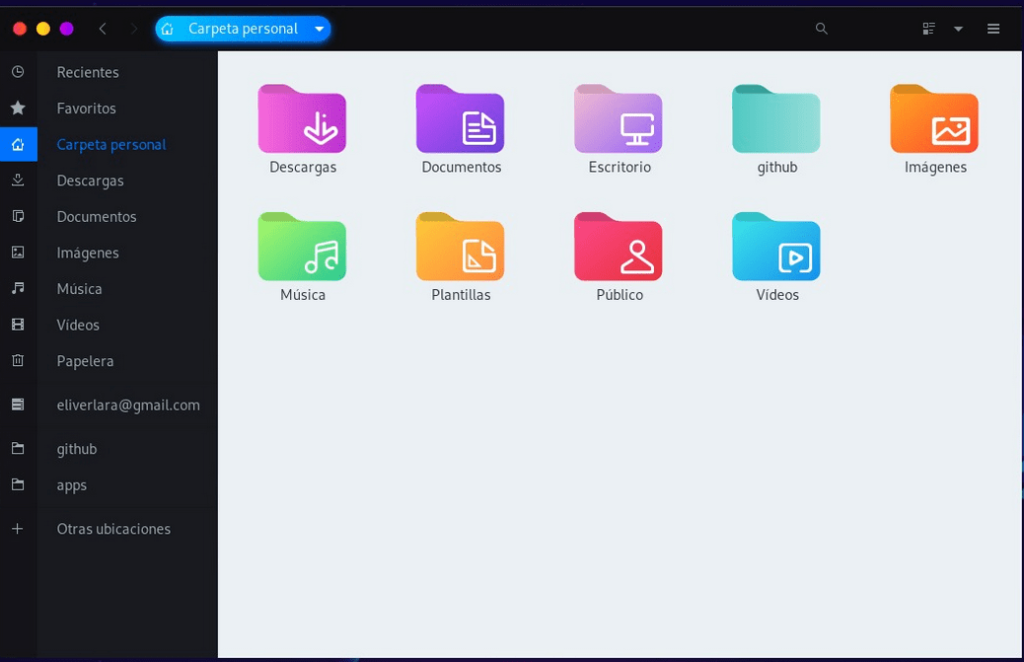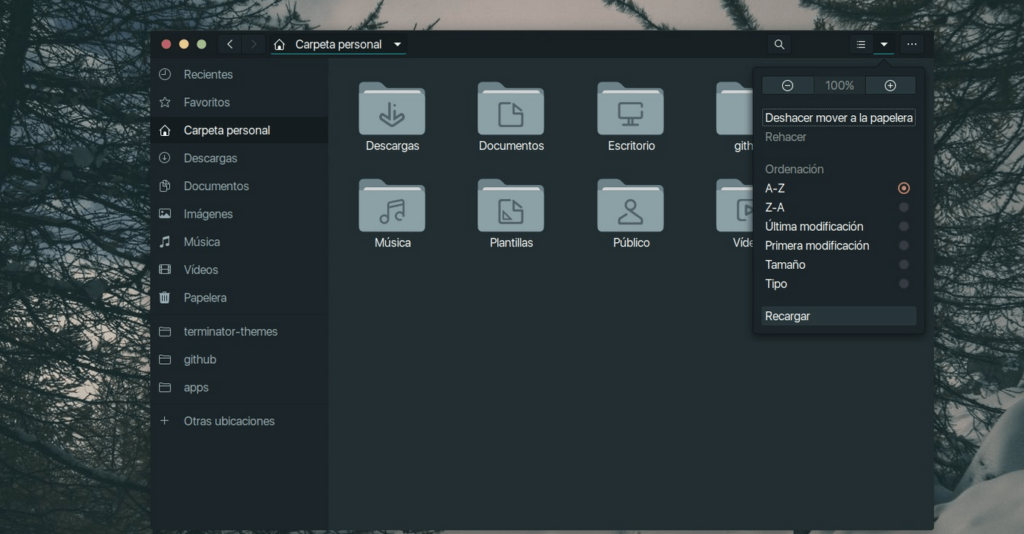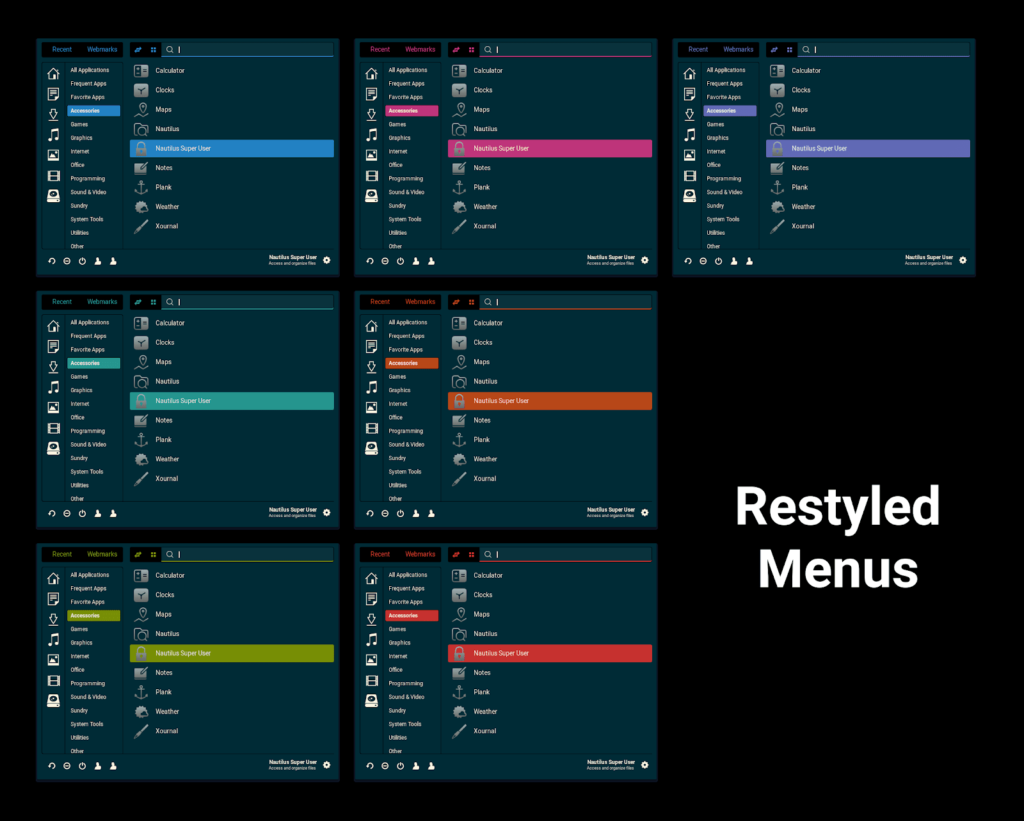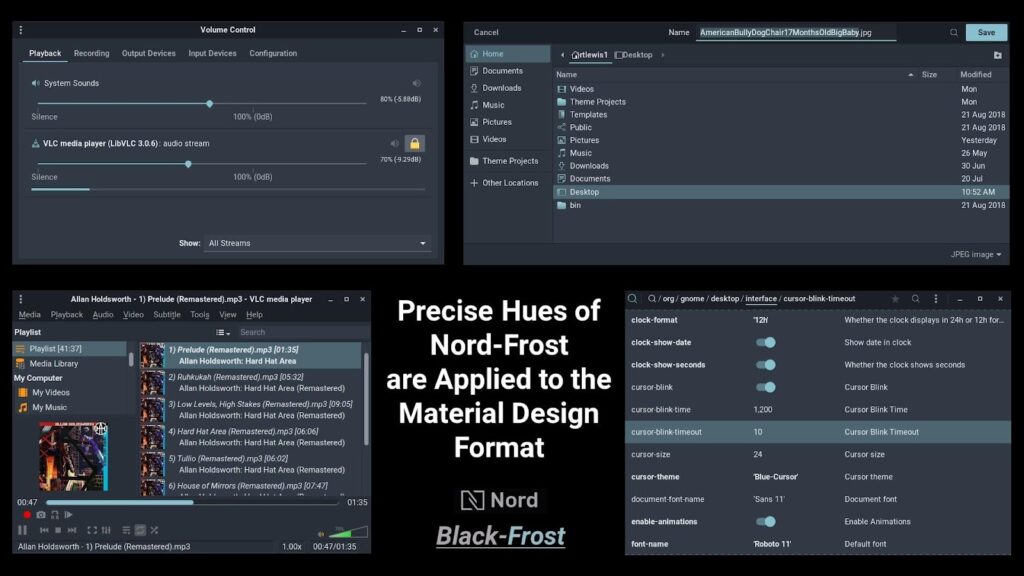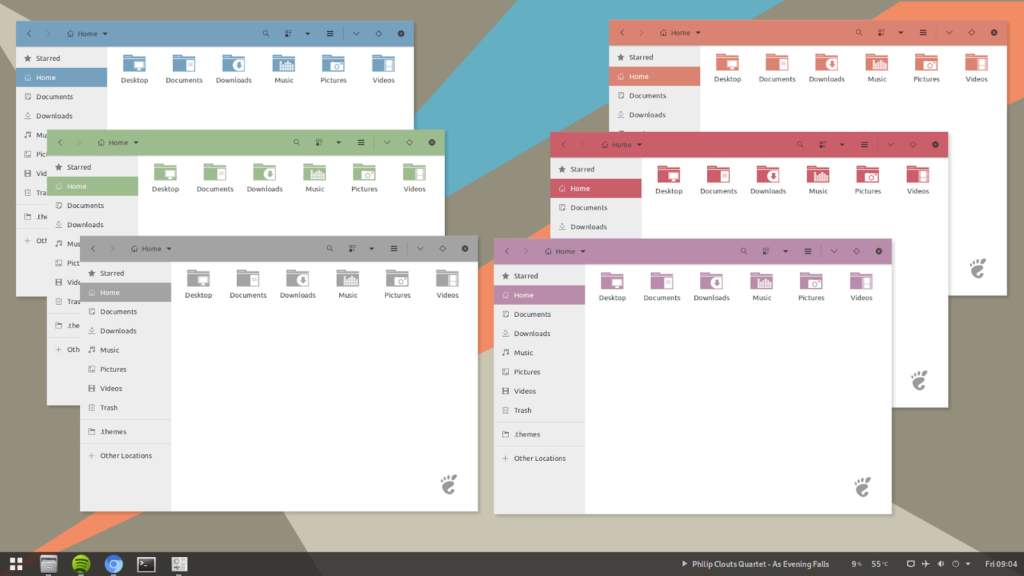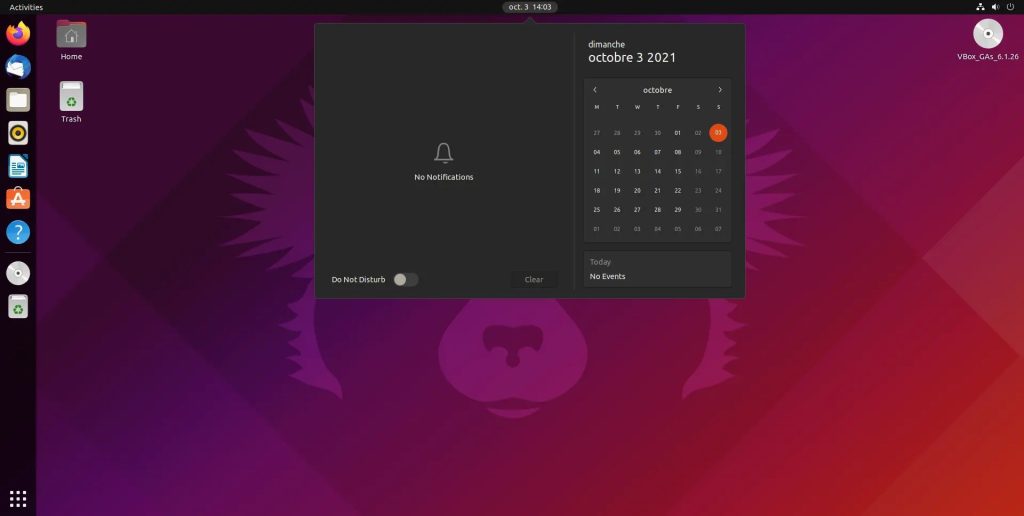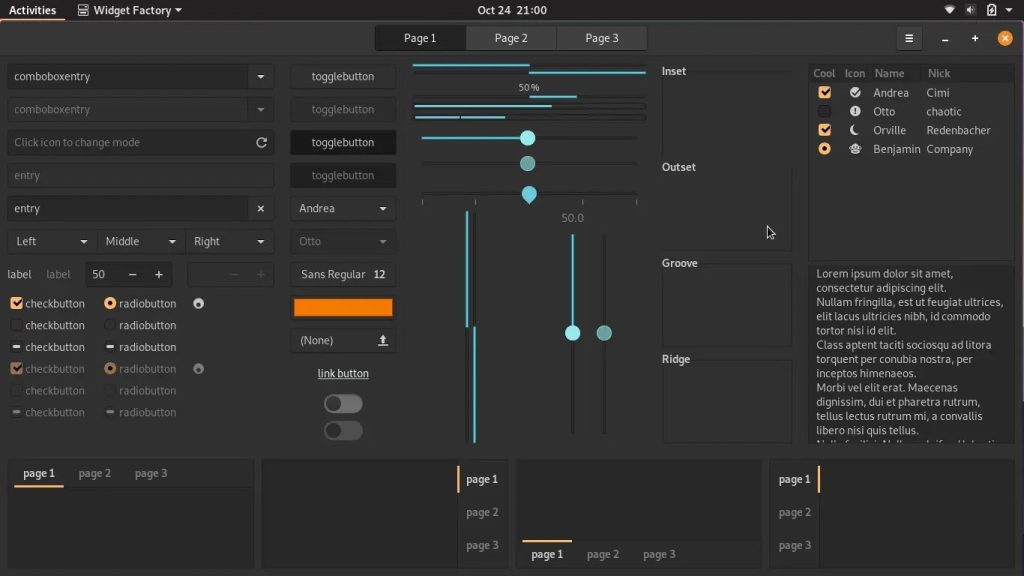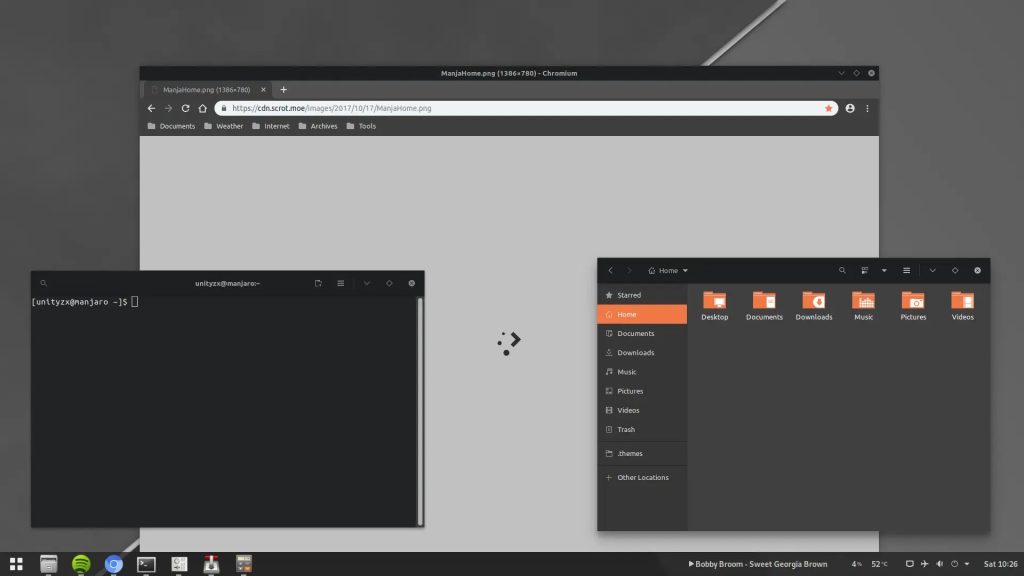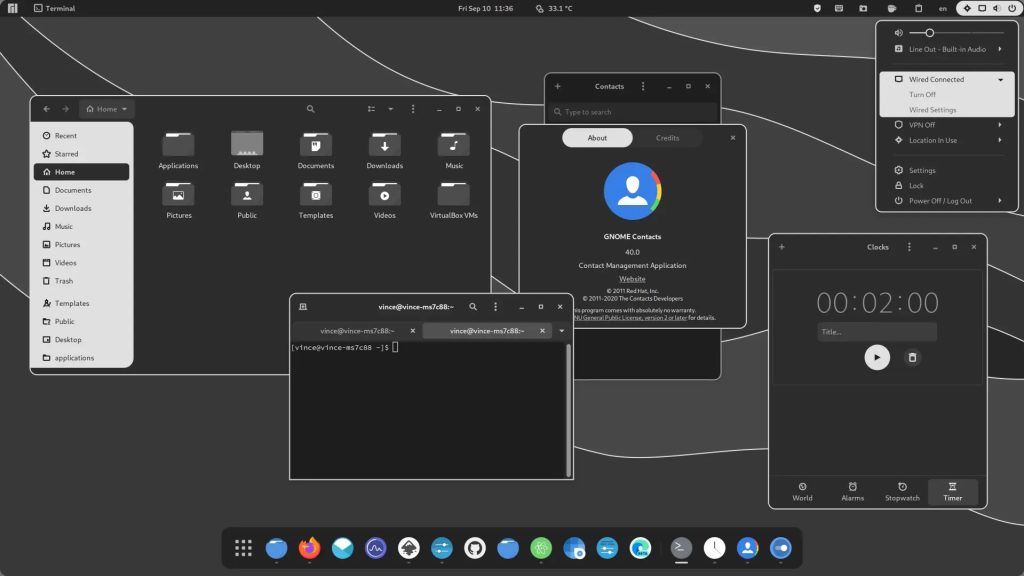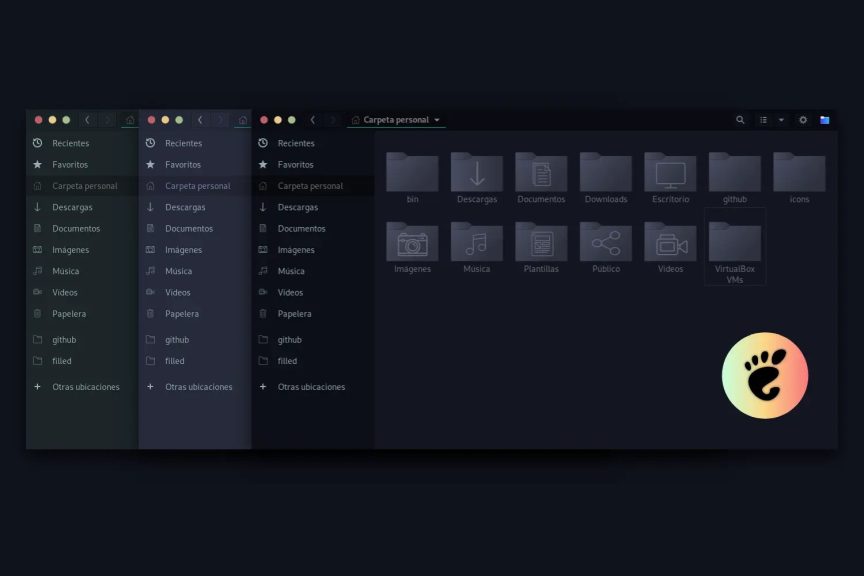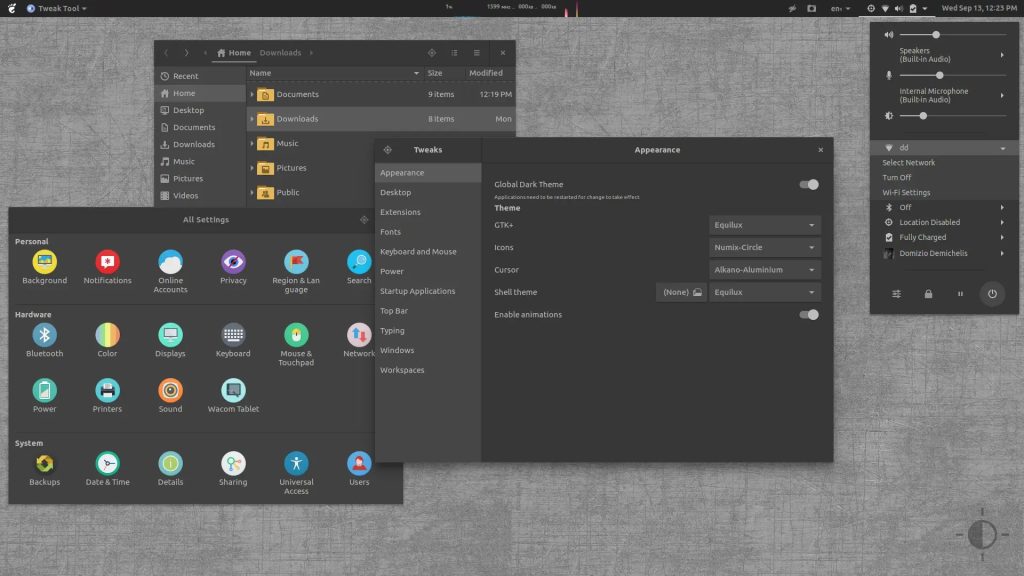- 18 Best GTK Themes for Linux Distributions in 2023
- 18 Best GTK Themes for Ubuntu and other Linux distributions in 2023
- 1. Orchis GTK Theme
- 2. WhiteSur
- 3. Ultimate Dark
- 4. Yaru Colors
- 5. Flat Remix
- 6. Paper
- 7. Ant
- 8. Prof-Gnome-theme
- 9. Cloudy
- 10. Nordic
- 11. Desert
- 12. Fluent round
- 13. Sweet
- 14. Juno Theme
- 15. Solarized Colorpack
- 16. Vimix
- 17. Material Black Frost
- 18. Aurora Nuevo
- Conclusion
- Лучшие тёмные GTK темы Linux
- 1. McMojave
- 2. Yaru
- 3. Pop
- 4. Nordic
- 5. Ultimate-Maia
- 6. Graphite
- 7. Qogir
- 8. Layan
- 9. Juno
- 10. Ant Themes
- 11. Equilux
- 12. Orchis-dark
- 13. Elementary X
- Заключение
18 Best GTK Themes for Linux Distributions in 2023
Many themes are made available on Ubuntu, while new ones are added daily, as the users feel bored with the default theme. Exploring, installing, and testing the suitable theme could take lots of time, and sometimes, there is no result which is the last thing you want after spending hours but still couldn’t find the one you’re looking for. This is quite Frustrating.
To eliminate your confusion, this article brings up the top 18 GTK Themes for Ubuntu and other distributions of Linux.
18 Best GTK Themes for Ubuntu and other Linux distributions in 2023
To customize your Ubuntu and other Linux distributions, here are the top 18 GTK themes you must try on the Linux system.
1. Orchis GTK Theme
If you’re looking for a clean yet modern look with a clean UI, then Orchis GTK Theme is for you because it has all these qualities, and guess what? It even has a theme for Firefox.
2. WhiteSur
Did somebody switch from macOS to Linux? If you are one of them and want a similar GUI, look no further because WhiteSur is there to provide almost the same experience. It comes with a theme for the cursor, icon, and dash-to-dock theme. Although it may not be perfect, it has impressed me a lot.
3. Ultimate Dark
Ultimate Dark is for users who love dark themes and has various shades of black, which is also a comfort for your eyes. It looks solid, and the desktop never looked better with a touch of Windows-like UI on Linux.
4. Yaru Colors
Yaru Colors may feel like the default theme of Ubuntu 20.04 LTS, but it lets you choose colors from a wide range for your system, and you can also change the colors of folders using it.
5. Flat Remix
Flat Remix is a dark theme with vibrant colors, which looks good enough to make it into our list, and I recommend that users who like the dark theme try it for once at least because they’ll love it.
6. Paper
Paper came out in 2014, but it still looks solid in its icon pack; now, it has evolved into a good theme and made it into our list, but there is still room for improvement in the color scheme.
7. Ant
Ant theme feels like I’m using macOS, but it only uses the colors of the button with a dark theme and rich colors. It lets the user choose between the three themes, which is impressive.
8. Prof-Gnome-theme
If you’re a fan of dark themes without pitch-black colors, then prof-gnome-theme is what you need because of its beautiful dark-gray colors with a touch of macOS, and it is, perhaps, the best version of dark themes out there.
9. Cloudy
Cloudy is a theme created for a comfortable look with a fantastic cloudy sky-like material design. It has gray and blue colored themes that come with light and dark variants.
10. Nordic
Nordic is a beautiful theme with excellent colors that make the dark theme look even more attractive. It brings life to your system’s icons and buttons but lacks a light theme.
11. Desert
Desert is a theme created by mixing light and soothing colors that provides the desktop with a simple yet light and crisp environment. It also has a dark version, but I’d prefer the light version.
12. Fluent round
Fluent round is a unique theme that resembles macOS, but it is better with a blue-colored accent. It comes in both dark and light versions, and I’d prefer the light version because it looks more solid.
13. Sweet
Sweet is a colorful dark theme that makes everything on your desktop environment look better while giving it a modern look and highly customizable; I mean, who would let you change the color of the progress bar?
14. Juno Theme
Juno Theme looks stunning and perhaps the best with the dark background. It feels like heaven for coders because of its dark theme, which blends well with any code editor, and it was developed as inspired by Visual Studio Code.
15. Solarized Colorpack
If you are fond of contrasting themes, then Solarized Colorpack is what you should use because of its neat choices of colors from 7 different variants, and as a result, the desktop looks quite interesting.
16. Vimix
Vimix should be your number one choice if you are into colors like red, yellow, and green under a dark theme. It provides a modern look for your desktop environment and is easy on the eyes.
17. Material Black Frost
Material Black Frost is specially crafted for materialistic design lovers, and there is only one-color option to choose from, which can be a drawback, but it still looks good enough to be on our list. The icons are fantastic too.
18. Aurora Nuevo
Soft colors and a clean interface are the things that are craved by many, and Aurora Nuevo is a theme that has both. It comes with various colors to choose from, and guess what? Almost all of them look stunning in that simple design.
We have covered 18 best GTK themes for Linux Distributions.
Conclusion
The default themes on Ubuntu or other Linux distributions can be boring sometimes, so the users tend to find a better one for their desktop environments which is a fuss and takes time. We bring you the top GTK themes for Linux and other Linux distributions.
Лучшие тёмные GTK темы Linux
Среди бескрайних возможностей персонализации в Linux-дистрибутивах самым визуально заметным штрихом становится именно настройка темы. О лучших темах для Linux говорилось не раз, но в этой статье акцент сделан именно на темных цветах. Было время, когда темный режим предпочитали только программисты и сисадмины, но теперь все изменилось. Темные темы полюбились и обычным людям, что сподвигло меня на создание отдельного списка темных тем для таких Linux-пользователей, как вы.
Если вы новичок в настройках тем для настольной среды, то почитайте статьи по установке тем в Ubuntu. Дальше мы рассмотрим лучшие тёмные GTK темы Linux. Небольшая оговорка: темы перечисляются не в порядке рейтинга.
1. McMojave
McMojave – это GTK тема, на создание которой разработчиков вдохновил пользовательский интерфейс macOS. Данная тема предлагается в темных тонах (очевидно), но в нее также заложен и светлый режим для… ну, для всех желающих.
Само собой, GTK тема McMojave поддерживает рабочие среды на базе GTK (Pantheon, Gnome, XFCE, Mate и т.д.). Кроме того, именно эта тема доступна для пользователей KDE.
А чтобы добавить еще больше аутентичности своей настольной среде, которая сейчас очень похожа на macOS, вы можете дополнительно установить тему Mojave для круглых иконок.
2. Yaru
Yaru – это дефолтная тема GTK (GNOME), которая поставляется с Ubuntu. Оранжевый акцент данной темы, затемненный серым и оттенками черного, лично мне кажется весьма привлекательным. Теперь вы можете сделать GNOME на Arch Linux похожим на Ubuntu. ( ͡° ͜ʖ ͡°)
3. Pop
GTK тему Pop придумали товарищи из System76 для Pop!_OS – Linux-дистрибутива на базе Ubuntu. Если вам понравилось видение System76 о том, как должен выглядеть GNOME в темных тонах, то можете опробовать GTK тему Pop на любом Linux-дистрибутиве. Для завершения ‘Pop’-езного образа установите еще и иконки Pop (от тех же System76).
4. Nordic
Нравится ли вам простой и немного плоский дизайн в серых тонах… точнее, я бы сказал, практически в одних серых тонах? Тогда обратите внимание на данную тему, основанную на цветовой палитре Nord. С GTK темой Nordic вы получите именно это – упрощенный дизайн, выполненный в цветовой гамме Nord.
5. Ultimate-Maia
Ultimate-Maia – это GTK тема, основанная на принципах Material Design от Google. Данная тема отличается простым, но уникальным стилем оформления с множеством опций для настройки цвета элементов.
6. Graphite
Graphite – GTK тема, которая предлагает по-настоящему уникальное преображение настольной среды (особенно GNOME), сохраняя ее неповторимость. Это стоит увидеть своими глазами.
7. Qogir
Qogir – это GTK тема с плоским дизайном. Разработчики сделали все возможное и невозможное, чтобы предложить вам варианты персонализации заголовков кнопок, чек-боксов, радиокнопок, переключателей и т.д.
8. Layan
Вам будет приятно узнать, что я добавил в этот список Layan – GTK тему с акцентом на плавные, закругленные углы и живую эстетику. Кроме того, эта тема унаследовала канонические принципы Material design от Google.
9. Juno
Juno – одна из лучших темных GTK тем, которые мне удалось найти. Кому-то нравится ее кромешно-темная цветовая палитра, кому-то – нет. Но если вы работаете за компьютером или ноутбуком с OLED дисплеем, то Juno вам отлично подойдет.
10. Ant Themes
Ant – это GTK тема, которая черпала вдохновение из макета macOS и элементов пользовательского интерфейса. На мой взгляд, это получилось у нее вполне достойно.
11. Equilux
Equilux порадует вас приятной темой в ненавязчиво темных тонах. Эта тема очень хорошо сочетается с GNOME и его форками. По сути, тут больше и добавить нечего. Простая и элегантная тема.
12. Orchis-dark
Orchis-dark – это темный вариант просто потрясающей темы Orchis. С ней рабочий стол становится чем-то похожим на iOS/macOS – с закругленными углами и текучим интерфейсом. Все это видно сразу невооруженным взглядом.
13. Elementary X
Elementary X – это GTK тема, которая появилась на свет при попытке команды elementary OS персонализировать внешний вид GNOME. На случай, если вы не знали: elementary OS – это Linux-дистрибутив на базе Ubuntu.
Заключение
Перечисленные выше лучшие темные GTK темы Linux действительно красивы, но вам не обязательно ограничиваться только ими. На просторах сети можно найти тысячи других вариантов.
Обнаружили ошибку в тексте? Сообщите мне об этом. Выделите текст с ошибкой и нажмите Ctrl+Enter.