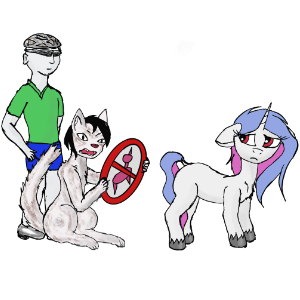GeForce GTX 550 ti and Linux?
Last week I spent 3 days trying to get a GeForce GTX 550 ti working in various flavors and versions of Ubuntu.
In the LTS version of Ubuntu — 10.04 — it is necessary to download and install the drivers (currently version 295.33) from the NVIDIA web site. Without them Ubuntu runs in a basic VGA-type mode.
In Xubuntu 11.10 it will work and use the Ubuntu-provided driver at version 280.13 from the Ubuntu Software Center.
Solution 2
I have similar problems installing Mint 12, Oneric, Precise Beta and some others. I think the free Nouveaux Drivers don’t support this board yet, so can’t launch an x-server. I have posted a bug in the hope someone will pick it up and fix it.
I have been told that you can use Ubuntu Customisation Kit to respin Ubuntu to load the non-free proprietary drivers when your live system boots. However, I don’t know that it would be an easy fix because it takes more space on the disk, which would mean you would have to do a USB mounted burn of the .iso, not to mention you would have to tell the installed version to load those drivers also. If I find a way to triage this, I’ll let you know.
Solution 3
I am using a GeForce GTX 560 Ti in an ubuntu 10.10 and the NVIDA development drivers with no problems. Download the drivers from here, and here you have a tutorial of how to install them. It is quite easy and smooth.
They claim to have full support for 550 ti cards in driver version 295.59, so that should work for you.
Solution 4
I’ve had Gigabyte GTX 550 Ti some time ago and the same problem appeard. Basically to install Ubuntu with this card you must set up nomodeset in installation boot screen. To do this just press F6 when installation options(Try, Install etc.)shows and check nomodeset option — installation will go smoothly after this. When the installation of OS is finished just install gpu driver from Additional Drivers menu and. that’s it.
Драйвера для GTX 550 под Ubuntu
Система наглухо зависала по время браузинга через chromium, отключил аппаратное ускорение — зависать перестала.
Но с дровами явно что-то не то.
- glmark2 Error: main: Could not initialize canvas
- minecraft люто лагает, на ноутбучной встройке HD Graphics 5500 все было норм
- ubuntu-drivers devices выдает варнинг
WARNING:root:_pkg_get_support nvidia-driver-390: package has invalid Support Legacyheader, cannot determine support level == /sys/devices/pci0000:00/0000:00:03.0/0000:03:00.0 == modalias : pci:v000010DEd00001244sv00001043sd000083C2bc03sc00i00 vendor : NVIDIA Corporation model : GF116 [GeForce GTX 550 Ti] driver : nvidia-driver-390 - distro non-free recommended driver : nvidia-340 - distro non-free driver : nvidia-driver-418-server - distro non-free driver : nvidia-driver-450-server - distro non-free driver : xserver-xorg-video-nouveau - distro free builtin lspci -vnn | grep -i -A18 vga 03:00.0 VGA compatible controller [0300]: NVIDIA Corporation GF116 [GeForce GTX 550 Ti] [10de:1244] (rev a1) (prog-if 00 [VGA controller]) Subsystem: ASUSTeK Computer Inc. GF116 [GeForce GTX 550 Ti] [1043:83c2] Physical Slot: 4 Flags: bus master, fast devsel, latency 0, IRQ 35, NUMA node 0 Memory at f8000000 (32-bit, non-prefetchable) [size=32M] Memory at e8000000 (64-bit, prefetchable) [size=128M] Memory at f0000000 (64-bit, prefetchable) [size=64M] I/O ports at e000 [size=128] Expansion ROM at 000c0000 [virtual] [disabled] [size=128K] Capabilities: [60] Power Management version 3 Capabilities: [68] MSI: Enable+ Count=1/1 Maskable- 64bit+ Capabilities: [78] Express Endpoint, MSI 00 Capabilities: [b4] Vendor Specific Information: Len=14 Capabilities: [100] Virtual Channel Capabilities: [128] Power Budgeting Capabilities: [600] Vendor Specific Information: Rev=1 Len=024 Kernel driver in use: nvidia Kernel modules: nvidiafb, nouveau, nvidia_drm, nvidia - Драйвер, рекомендуемый на офф сайте nvidia — 390, который так же рекомендуется утилитой ubuntu-drivers (https://www.nvidia.com/Download/index.aspx)
ubuntu-drivers devices ubuntu-drivers autoupdate reboot apt install -y nvidia-driver-390 reboot apt install -y nvidia-driver-470 reboot apt update apt upgrade apt remove --purge nvidia* apt remove --purge "nvidia*" apt autoremove bash NVIDIA-Linux-x86_64-390.147.run - glmark2 — иногда запускался, но валился с ошибками на середине тестирования
- minecraft — всегда люто лагает
- ubuntu-drivers devices — всегда выдает варнинг
Есть варианты заставить нормально работать эту видюху? Поделитесь плиз опытом, у кого оный имеется.
Вангую, у тебя ядро и X-server HWE редакций. Попробуй на GA откатится, если это возможно.
Я потому предпочитаю ставится с версий Y.04.1 — там всегда GA.
Правильно понял, что предлагаешь поставить 18.04.1, обновится и потом ставить драйвер? Спасибо, попробую этот варик, если более простых решений не посоветуют.
Ubuntu 20.04.4 LTS — это же в любом случаи HWE?
Да, можешь установить Ubuntu 20.04.1 и обновить, тогда все GA будет.
Вариант без переустановки — перейти в корсоль, остановить иксы, далее:
- Откатить иксы, удалив hwe-пакеты с иксами и поставив точно такие же, но без hwe ( dpkg -l | grep hwe в помощь)
- Откатить ядро, удалив hwe-пакеты с ядром и поставив точно такие же, но без hwe ( dpkg -l | grep hwe в помощь)
- установить nvidia-драйверы
- Перезагрузиться.
Я так недавно на старом компе с nvidia затычкой ставил ubuntu 20.04.4. Работает.
Да, можешь установить Ubuntu 20.04.1 и обновить, тогда все GA будет.
Бред. Десктопная Ubuntu пойдёт обновляться всё равно на новый стек.
А так никаких переустановок не требуется. Просто поставить нужный стек.
fornlr ★★★★★ ( 02.04.22 13:06:18 MSK )
Последнее исправление: fornlr 02.04.22 13:13:39 MSK (всего исправлений: 3)
Бред. Десктопная Ubuntu пойдёт обновляться всё равно на новый стек.
Поставил десктопную убунту 20.04.1 в виртуалку, там hwe-ядро (hwe иксы кончились на 18.04). Поставил обычное ядро (поставилось 5.4.0-107), удалил hwe-ядро, перегрузился. Поставил обновления, десктопная убунта из 20.04.1 превратилась в 20.04.4, ни одного пакета с hwe в названии нет. У кого очередной бред?
Откатить иксы, удалив hwe-пакеты с иксами и поставив точно такие же, но без hwe (dpkg -l | grep hwe в помощь)
HWE-иксы были в 16.04 и 18.04, в 20.04 их нет, совсем забыл. Этот пункт недействителен, надо пропустить.
linux-generic-hwe-20.04 linux-headers-generic-hwe-20.04 linux-hwe-5.13-headers-5.13.0-37 linux-hwe-5.13-headers-5.13.0-39 linux-image-generic-hwe-20.04 linux-modules-nvidia-390-generic-hwe-20.04 Снес. По dpkg -l | grep hwe молчек. Ща стоит
linux-generic linux-headers-5.4.0-107 linux-headers-5.4.0-107-generic linux-headers-generic linux-image-5.13.0-30-generic linux-image-5.13.0-35-generic linux-image-5.13.0-37-generic linux-image-5.13.0-39-generic linux-image-5.4.0-107-generic linux-image-generic Далее сделал ubuntu-drivers autoinstall, перезагрузился 640×480. Удалил все связанное в nvidia, поставил так apt install nvidia-driver-390 — результат тот же.
lspci -nnv | grep -i vga -A18
lspci -nnv | grep -i vga -A18 03:00.0 VGA compatible controller [0300]: NVIDIA Corporation GF116 [GeForce GTX 550 Ti] [10de:1244] (rev a1) (prog-if 00 [VGA controller]) Subsystem: ASUSTeK Computer Inc. GF116 [GeForce GTX 550 Ti] [1043:83c2] Physical Slot: 4 Flags: bus master, fast devsel, latency 0, IRQ 11, NUMA node 0 Memory at f8000000 (32-bit, non-prefetchable) [size=32M] Memory at e8000000 (64-bit, prefetchable) [size=128M] Memory at f0000000 (64-bit, prefetchable) [size=64M] I/O ports at e000 [size=128] Expansion ROM at 000c0000 [disabled] [size=128K] Capabilities: [60] Power Management version 3 Capabilities: [68] MSI: Enable- Count=1/1 Maskable- 64bit+ Capabilities: [78] Express Endpoint, MSI 00 Capabilities: [b4] Vendor Specific Information: Len=14 Capabilities: [100] Virtual Channel Capabilities: [128] Power Budgeting Capabilities: [600] Vendor Specific Information: Rev=1 Len=024 Kernel modules: nvidiafb, nouveau Hwe-метапакет снёс, а 5.13 ядра — нет. Оно новее, с ним и идёт загрузка (проверь uname -a ), надо загрузиться с 5.4.0-107
Dimez ★★★★★ ( 03.04.22 12:37:39 MSK )
Последнее исправление: Dimez 03.04.22 12:38:16 MSK (всего исправлений: 1)
ok, понял-сделал, ядра поправил
$ uname -r 5.4.0-107-generic $ apt list --installed | grep hwe $ apt list --installed | grep linux-ima linux-image-5.4.0-107-generic/focal-updates,focal-security,now 5.4.0-107.121 amd64 [installed,automatic] linux-image-generic/focal-updates,focal-security,now 5.4.0.107.111 amd64 [installed] С дровами все равно не гладко
$ ubuntu-drivers devices WARNING:root:_pkg_get_support nvidia-driver-390: package has invalid Support Legacyheader, cannot determine support level == /sys/devices/pci0000:00/0000:00:03.0/0000:03:00.0 == modalias : pci:v000010DEd00001244sv00001043sd000083C2bc03sc00i00 vendor : NVIDIA Corporation model : GF116 [GeForce GTX 550 Ti] driver : nvidia-driver-390 - distro non-free recommended driver : nvidia-driver-418-server - distro non-free driver : nvidia-340 - distro non-free driver : nvidia-driver-450-server - distro non-free driver : xserver-xorg-video-nouveau - distro free builtin $ lspci -nnv | grep -i vga -A12 03:00.0 VGA compatible controller [0300]: NVIDIA Corporation GF116 [GeForce GTX 550 Ti] [10de:1244] (rev a1) (prog-if 00 [VGA controller]) Subsystem: ASUSTeK Computer Inc. GF116 [GeForce GTX 550 Ti] [1043:83c2] Physical Slot: 4 Flags: bus master, fast devsel, latency 0, IRQ 35, NUMA node 0 Memory at f8000000 (32-bit, non-prefetchable) [size=32M] Memory at e8000000 (64-bit, prefetchable) [size=128M] Memory at f0000000 (64-bit, prefetchable) [size=64M] I/O ports at e000 [size=128] Expansion ROM at 000c0000 [virtual] [disabled] [size=128K] Capabilities: Kernel driver in use: nvidia Kernel modules: nvidiafb, nouveau, nvidia_drm, nvidia glmark2 на некоторых тестах сыпится
$ glmark2 ======================================================= glmark2 2021.02 ======================================================= OpenGL Information GL_VENDOR: NVIDIA Corporation GL_RENDERER: GeForce GTX 550 Ti/PCIe/SSE2 GL_VERSION: 4.6.0 NVIDIA 390.144 ======================================================= [build] use-vbo=false: FPS: 4015 FrameTime: 0.249 ms [build] use-vbo=true: FPS: 5875 FrameTime: 0.170 ms [texture] texture-filter=nearest: FPS: 5553 FrameTime: 0.180 ms [texture] texture-filter=linear: FPS: 5652 FrameTime: 0.177 ms [texture] texture-filter=mipmap: FPS: 5940 FrameTime: 0.168 ms [shading] shading=gouraud: FPS: 5212 FrameTime: 0.192 ms [shading] shading=blinn-phong-inf: FPS: 5290 FrameTime: 0.189 ms [shading] shading=phong: FPS: 4774 FrameTime: 0.209 ms [shading] shading=cel: FPS: 4727 FrameTime: 0.212 ms [bump] bump-render=high-poly: FPS: 2925 FrameTime: 0.342 ms [bump] bump-render=normals: FPS: 5856 FrameTime: 0.171 ms Error: Failed to add fragment shader from file None: Error: 0(15) : error C0000: syntax error, unexpected identifier, expecting "::" at token "highp" Error: [bump] bump-render=height: Set up failed [effect2d] kernel=0,1,0;1,-4,1;0,1,0;: FPS: 4070 FrameTime: 0.246 ms [effect2d] kernel=1,1,1,1,1;1,1,1,1,1;1,1,1,1,1;: FPS: 2028 FrameTime: 0.493 ms [pulsar] light=false:quads=5:texture=false: FPS: 4969 FrameTime: 0.201 ms [desktop] blur-radius=5:effect=blur:passes=1:separable=true:windows=4: FPS: 1648 FrameTime: 0.607 ms [desktop] effect=shadow:windows=4: FPS: 2686 FrameTime: 0.372 ms [buffer] columns=200:interleave=false:update-dispersion=0.9:update-fraction=0.5:update-method=map: FPS: 951 FrameTime: 1.052 ms [buffer] columns=200:interleave=false:update-dispersion=0.9:update-fraction=0.5:update-method=subdata: FPS: 1236 FrameTime: 0.809 ms [buffer] columns=200:interleave=true:update-dispersion=0.9:update-fraction=0.5:update-method=map: FPS: 1088 FrameTime: 0.919 ms [ideas] speed=duration: FPS: 4230 FrameTime: 0.236 ms [jellyfish] : FPS: 3077 FrameTime: 0.325 ms Error: Failed to add fragment shader from file None: Error: 0(26) : warning C7022: unrecognized profile specifier "highp" Error: 0(26) : error C0502: syntax error at token "highp" Error: Error: Failed to add fragment shader from file None: Error: 0(75) : warning C7022: unrecognized profile specifier "highp" Error: 0(75) : error C0502: syntax error at token "highp" Error: [terrain] :Segmentation fault (core dumped) Майнкрафт так же люто лагает.
UEFI как-то может на это влиять? Ща в BIOS выбран legacy-режим.