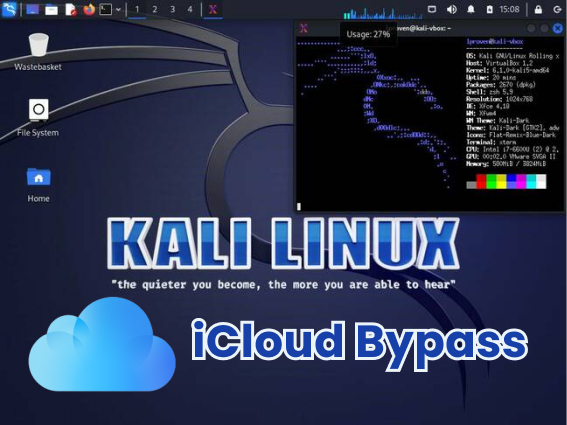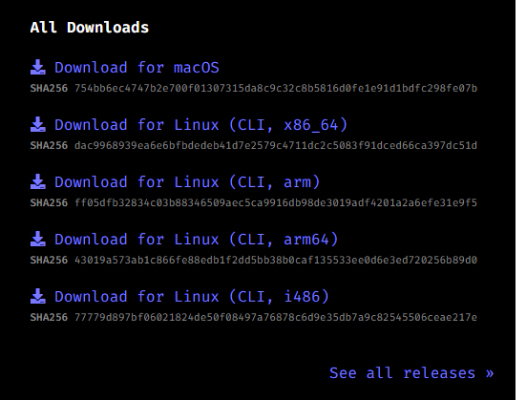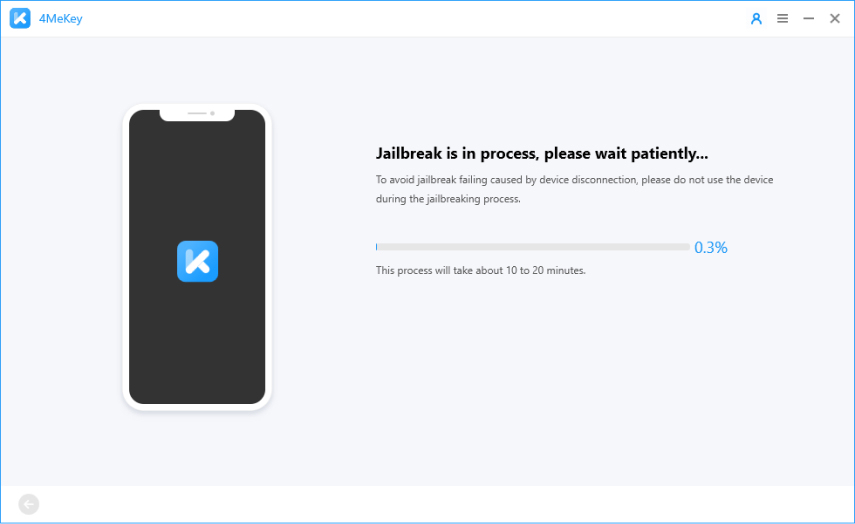- Hacking ios with kali linux
- Hacking an Android phone and iPhone to monitor the phone remotely with Kali Linux
- Hacking iPhone using iCloud
- Xnspy – An iCloud/Android monitoring application
- Articles you might like
- A Comprehensive Tutorial for Kali Linux iCloud Bypass
- Before You Start: Can We Bypass iPhone iCloud Lock
- What Is Kali linux iCloud Bypass
- Is Kali linux iCloud Bypass Really Working
- How to Download Kali linux iCloud Bypass Tool
- How to Bypass iCloud without Kali Linux iCloud Bypass Tool [100% Success Rate]
- The End
Hacking ios with kali linux
Disclosure: This is a guest post and the author’s views here do not necessarily reflect those of the blog owner. Many tutorials available online describe in detail how to hack a phone. If you have some background knowledge in this, then you can proceed to hack an Android or an iPhone. Using Kali Linux one can read text messages, view call logs, and more. However, if you think that you lack the experience that is required, then you have the option to choose a cell phone monitoring application, also known as a spying application. With these applications, it is easy to monitor a cell phone remotely. However, these are not free. In order to utilize the features of a spying application, you will have to pay a subscription fee. In this article, we discuss several methods that you can employ to hack a phone remotely. So, let’s get along with this without any further ado. See also how to set up and use an Android device camera as a CCTV.
Hacking an Android phone and iPhone to monitor the phone remotely with Kali Linux
Android Operating System is based on the Linux kernel which is used to control device drivers, manage memory, and maintain security. That’s why, code written in Kali Linux can be used to gain access to the target phone. Kali Linux is a programming language which is used for digital forensics and penetration testing on a device. Bear in mind that Kali Linux can also be used to hack an iPhone. In order to hack an Android phone or an iPhone, you will need the IP address of the local host and the port of the computer that you are using. To find this out, open the Kali Linux terminal on your counter. Type in ifconfig in the terminal and then hit enter; you will get the LHOST (IP address of the local host or the computer that you are using). You will have to specify the port number of the computer. In most cases, port 4444 is used. In the Kali Linux terminal, you first need to create a malware file and set the lhost and lport. Open the msfvenom in Kali Linux. You need to execute the exploit command and the payload command for the target device in the file. Once the apk file is created, you can send that to the target device. To hack a phone, make sure that the target device is on the same network as the one you are using. When the file is downloaded on the target phone, a session will begin where you can use a set of commands to monitor activity on the target phone. Some of these commands are listed below: check_root – With this command, you can check whether the Android device has been rooted or not. dump_calllog – This command will create a TXT file and store all information related to caller ID and number. You can also view the timestamps associated with the caller ID and see whether the call was outgoing or incoming. Using the cat all of this information will be displayed on the console. dump_sms – You can get hold of all the text messages sent and received on the target device using this command. Using the cat command, you can view text messages, number, ID, including the timestamps and whether the message is incoming or outgoing. It will display all of the information mentioned above. dump_contacts – This command will store all contacts in a TXT file from which you can view all the contacts saved on the phone. send_sms – This command allows you to send text messages from the target phone to other devices. webcam_snap – This command will capture a picture using the cameras on the phone. The picture is saved in JPEG format and stored on the host computer. webcam_stream – With this command, you can view a live stream from the webcam of the target device. The live stream will be displayed in the browser on your computer. hide_app_icon – With this command, you can hide applications on the phone as well. wlan_geolocate – You can find the exact live location of the target device using this command. The commands listed here should give you a brief idea regarding the functionality that Kali Linux offers when it comes to hacking an Android phone. The best thing about this method is that you don’t require physical access to the target device. However, you do need someone to download the file so you can begin monitoring the application. You can find more information regarding how to hack an Android phone or an iPhone here.
Hacking iPhone using iCloud
This a subtler way of hacking someone’s iPhone. You don’t require any software to gain access to someone’s data. The plus point is that in this method, you do not require having an iPhone in your possession. In fact, you only need access to iCloud credentials to hack a phone and monitor its text messages, instant messaging applications, call logs, contacts, and more. While this method seems easy, there are several drawbacks. To hack an iPhone using an iCloud account, you must know the iCloud credentials. Furthermore, the two-factor authentication (also known as 2FA) should be disabled. The 2FA allows the owner of the device to be notified in case someone else tries to login into their iCloud account. Furthermore, without the 2FA code, you will not be able to gain access to the data on the iCloud. The device should also be configured to upload all the data on iCloud. Only then will you be able to view data on the cloud. You can log in into iCloud.com and gain access to all the data backed up on the platform. You can view emails, photos, contacts, calendars and more. You can also access deleted files by recovering it on the iCloud platform. You can recover contacts, calendars, bookmarks, and even photos.
Xnspy – An iCloud/Android monitoring application
Cell phone monitoring applications make spying on phones very easy. There are many spying applications available in the market. Xnspy is one such application that provides a range of services including monitoring text messages and instant messaging application. These IM apps include Facebook Messenger, Instagram Direct messages, Kik, Line, Viber, Skype, and others. Xnspy allows you to monitor all information related to the text messages including the sender, receiver, and timestamps associated with the text message. You can also monitor call logs, caller ID, contact list, timestamps and more. Not only this, but you also have access to multimedia files including pictures and video. Xnspy allows users to monitor the live location and the previous locations as well. You can add alerts on specific words used in text messages, specific caller IDs, and specific locations. With Xnspy you can also view emails that are sent and received. It allows you to view contacts in the email as well. All of this information is made available on a user-friendly dashboard from where you can also download data for viewing it at a later time. Xnspy requires you to pay a subscription fee so that you have unlimited access to all of the features. The application is compatible with most phones including Android and iPhones. To install a cell phone monitoring application on a smartphone, you need to have the phone in your possession. This is the case for Android phones only. iPhones, on the other hand, have all of the data backed up on the cloud. In this case you do not need to hack the phone; instead, you only require the iCloud credentials of the person using the phone. So there you have it! These are some methods that can be employed to monitor a cell phone by hacking and installing an application on it. Spying applications are for people who want to monitor a phone without the knowledge of the device’s owner. It is also a preferred method for people who lack programming knowledge. If you are a programming expert and have some background in Linux, then you can hack the phone without any spyware program’s assistance. This is a guest post by Titli Farooqi. I am a tech enthusiast, programmer and a sci-fi fan. I enjoy reviewing and researching new, innovative software that adds value to human life. I love writing about latest technology and trends, and have made this a full-time job.
Articles you might like
A Comprehensive Tutorial for Kali Linux iCloud Bypass
Are you looking for tutorial of kali linux icloud bypass? Then you have no need to look further, because this video will help you out on how to perform iCloud bypass and Linux. And if you don’t have computer with Linux system, then we also provide a simple tool for you to bypass iCloud Activation Lock on Windows and macOS.
Before You Start: Can We Bypass iPhone iCloud Lock
Yes, we can! In order to prevent theft, Apple implemented the Activation Lock feature with the release of iOS 12.3. While this is certainly advantageous for ensuring security, it can also pose a challenge for individuals who have forgotten their iCloud password.
But luckily, there are certain tools can bypass the iCloud activation lock without the need for login credentials. For instance, this article focuses on trustworthy solutions like Kali Linux iCloud Bypass and Tenorshare 4MeKey.

What Is Kali linux iCloud Bypass
iCloud bypass kali linux is a method of circumventing the iCloud activation lock on iOS devices using the Kali Linux operating system. Kali Linux is a popular penetration testing and ethical hacking tool that can be used to bypass security measures on electronic devices, including iOS devices.
The iCloud activation lock is a security feature that prevents unauthorized access to an iOS device by requiring the user’s iCloud login information. While this is beneficial for security purposes, it can be challenging to access an iOS device if the user forgets their iCloud password or purchases a used device with activation lock.
In these situations, some individuals attempt to use Kali Linux to bypass the iCloud activation lock on their device.
Is Kali linux iCloud Bypass Really Working
Yes, The Kali linux iCloud bypass works, it helps you in bypassing the iCloud activation lock and getting back access to your phone. Although using this method can be rather very complex and might not be too user-friendly, making it difficult to use for a normal user.
Additionally, not all devices can support the Kali Linux iCloud Bypass tool, which makes it more restrictive and inaccessible for users. The Kali Linux iCloud Bypass, also comes with the threat of losing your data.
How to Download Kali linux iCloud Bypass Tool
If in case, you have forgotten your iCloud credentials and you want to bypass the iCloud activation lock of your device, you can download the kali linux iphone icloud bypass tool, using the following steps:
- Visit the official website of Checkra1n.
- Select the suitable installation package from the various available options.
How to Bypass iCloud without Kali Linux iCloud Bypass Tool [100% Success Rate]
If you are looking for a reliable solution to bypass iCloud Activation Lock, especially for iOS 16 devices, Tenorshare 4MeKey is a great option.
This user-friendly software can easily bypass the Activation Lock and remove Apple IDs from iOS devices. It is compatible with a wide range of iOS devices, including the latest models, and can be used with ease.
With 4MeKey, you can access your device without any restrictions or limitations and enjoy a hassle-free experience. To bypass the iCloud Activation Lock on your iOS device, you can follow the steps outlined below using the Tenorshare 4MeKey software:
- Install the Tenorshare 4MeKey from the official website and launch it on your computer.
Next step is to start the Jailbreak process on your device.
Once you have jailbroken your device, next confirm your device information. Go ahead to remove the iCloud activation lock
The bypass process may take a few minutes, but once done, the activation lock screen will be successfully bypassed, allowing you to set up your device as new.
The End
In conclusion, Kali Linux iCloud Bypass and Tenorshare 4MeKey are both tools that are designed to potentially bypass the iCloud activation lock on iOS devices. Try these tools by yourself, and your problem will be fixed soon.
Updated on 2023-04-21 / Update for iCloud Tips