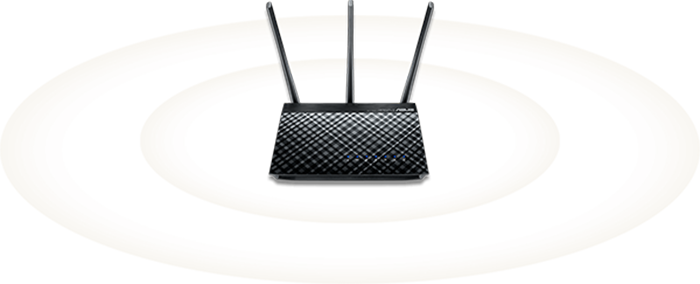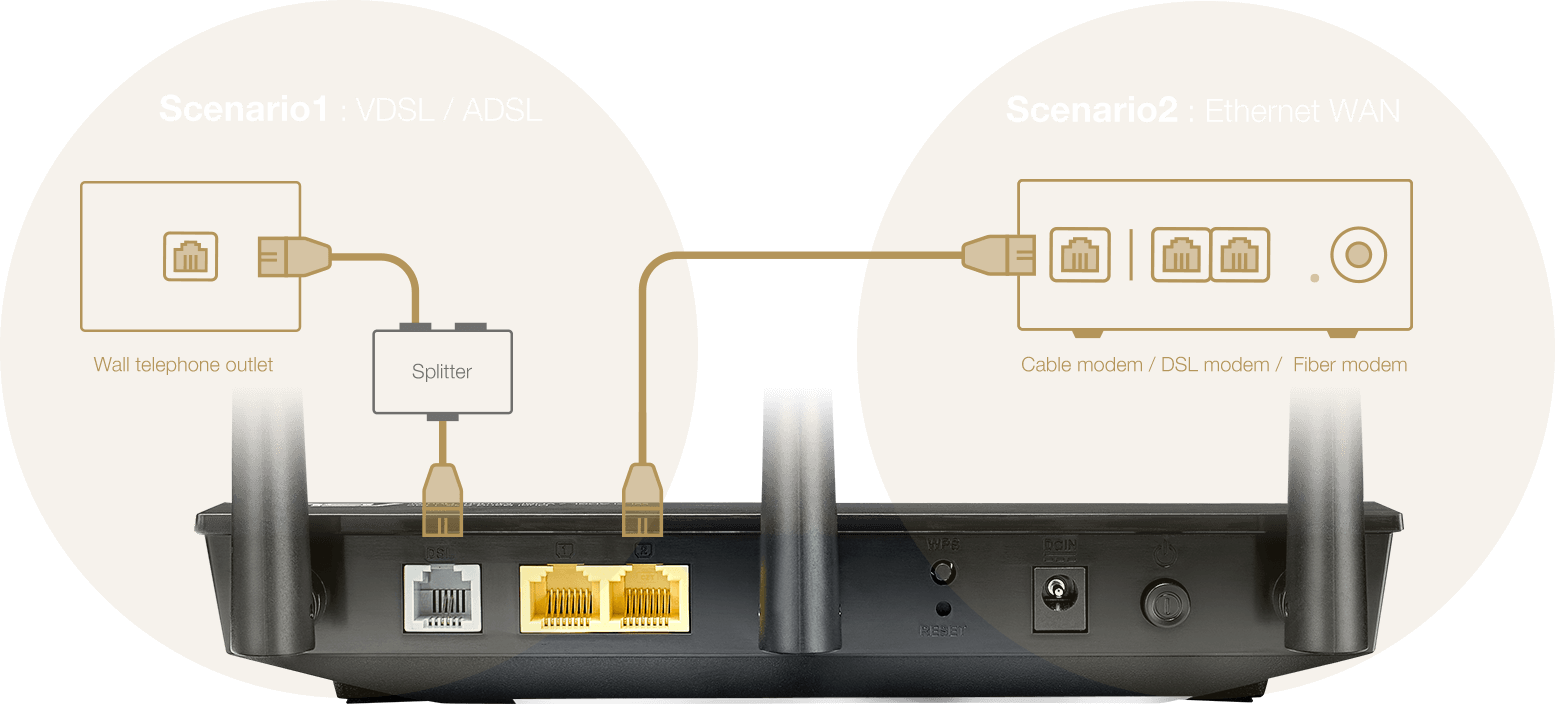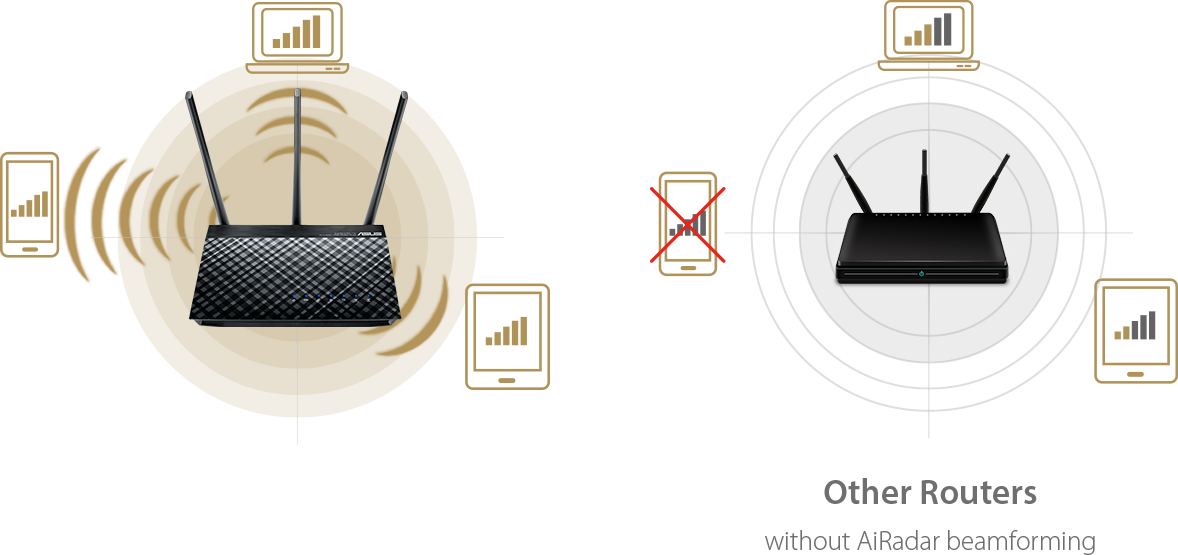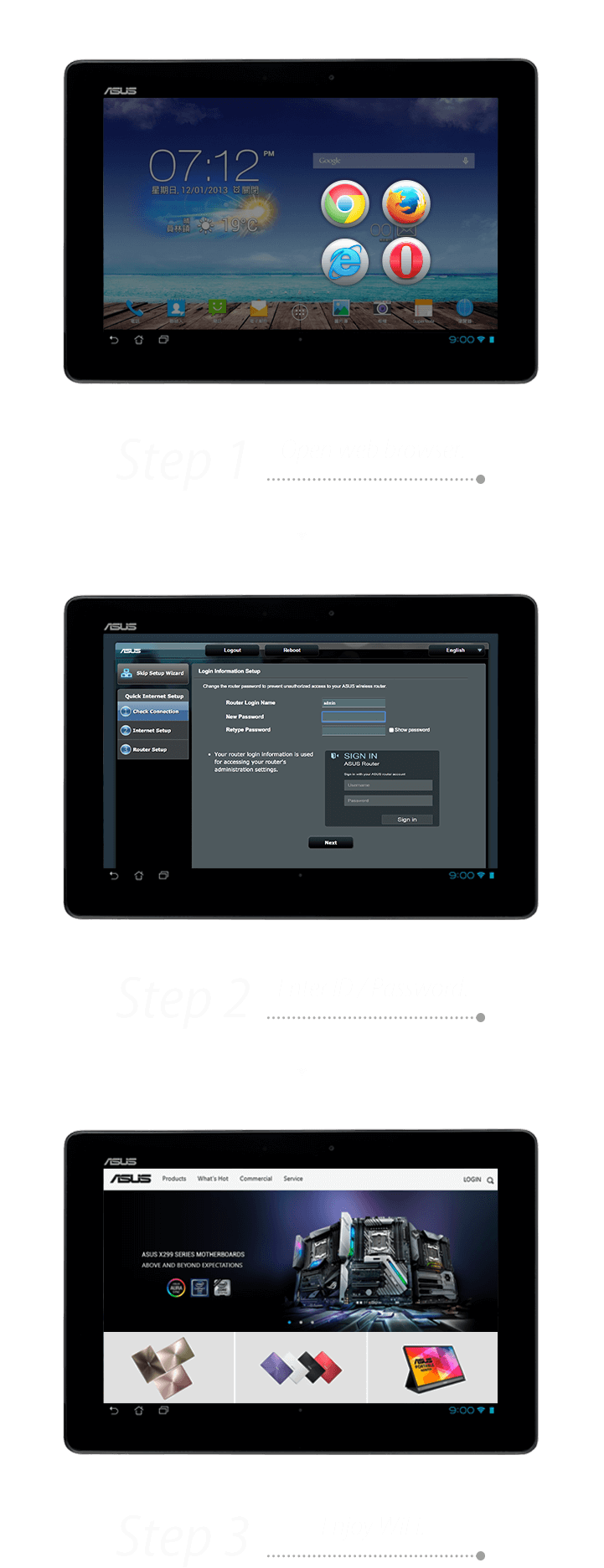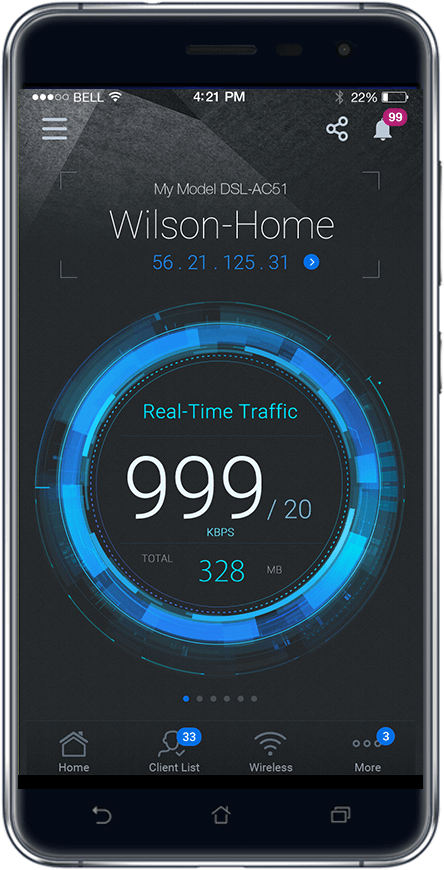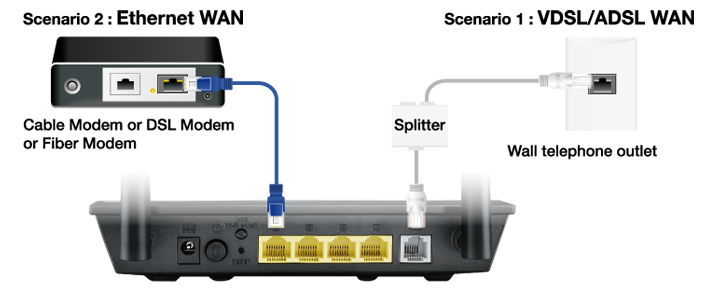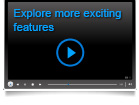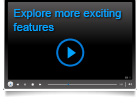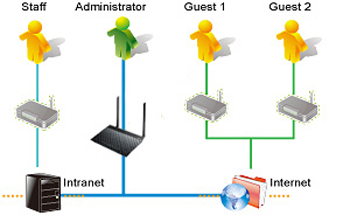- DSL-AX82U
- DSL-AC51
- Широкая функциональность и высокая скорость передачи данных
- Два устройства в одном корпусе
- Стабильный сигнал
- Простая процедура настройки
- Мобильное приложение ASUS Router Центр управления домашней сетью
- Гостевой доступ к сети Wi-Fi
- Технология VPN
- Пользовательский интерфейс ASUSWRT
- Обновляйтесь регулярно!
- DSL-N16
- Total flexibility with DSL and Ethernet Internet connections
- Robust control and optimization with ASUSWRT
- Easy 30-second router setup
- VPN server and client for encrypted remote connection
- Dedicated Wi-Fi for your visitors
- Simple setup, powerful features with real-time traffic and connection quality monitoring
- Keep Up to Date!
DSL-AX82U
G.994 Handshake;
G.992.1 (G.dmt) Annex A;
G.992.2 (G.lite) Annex A;
ANSI T1.413;
G.992.3 (ADSL2), Annexes A, L, and M;
G.992.5 (ADSL2+), Annexes A and M;
G.993.2 (VDSL2),Annex A, B,supporting up to 35b [350Mbps/65Mbps];
G.993.2 Amd 7;
G.993.5 (G.vector);
G.998.4 (G.INP)
RJ45 for 10/100/1000 BaseT for WAN x 1, RJ45 for 10/100/1000 BaseT for LAN x 4
USB 3.2 Gen 1 x 1
RJ11 for xDSL x 1
DSL-AX82U WiFi modem router, RJ-45 cable, RJ-11 cable, Splitters, Power adapter, Quick Start Guide, Warranty card
Да
Web & Apps Filters
Time Scheduling
Reward
Safe Browsing
Customized Internet Schedule
• Maximum Parental Control profile : 16
• Maximum Parental Control content filter rule : 16
VPN
WiFi Encryption
DNS-over-TLS
Security Scan
Да
• Maximum Firewall keyword filter : 64
• Maximum Firewall network service filter : 64
• Maximum Firewall URL filter : 64
Instant Guard
VPN Client L2PT
VPN Client Open VPN
VPN Client PPTP
VPN Client WireGuard
VPN Server IPSec
VPN Server Open VPN
VPN Server PPTP
VPN Server WireGuard
VPN Fusion
— Maximum Bandwidth limiter rule : 32
— Maximum Traditional QoS rule : 32
• Traffic analysis period : Daily, Weekly, Monthly
Да
PPPoE
PPTP
L2TP
Automatic IP
Static IP
iPhone tethering
• Maximum port forwarding rule : 64
• Maximum port triggering rule : 32
Да
- Смартфоны
- Смартфоны
- Носимая электроника
- Ноутбуки
- Для дома
- Для работы
- Для творчества
- Для учебы
- Для игр
- Приложения
- Технологии и инновации
- Windows 11
- Гарантия
- Мониторы, настольные ПК
- Мониторы
- Проекторы
- Моноблоки
- Настольные ПК
- Игровые ПК
- Мини ПК
- Рабочие станции
- Компоненты ПК
- Материнские платы
- Одноплатные компьютеры
- Корпуса для игровых ПК
- Системы охлаждения
- Видеокарты
- Блоки питания
- Звуковые карты
- Оптические приводы
- Внешние накопители
- Сети, IoT, серверы
- Wi-Fi 6
- Беспроводные маршрутизаторы
- Ячеистые системы Wi-Fi
- Повторители
- Маршрутизаторы с модемом
- Адаптеры
- Проводная сеть
- Серверы
- Аксессуары
- Клавиатуры
- Мыши и коврики
- Гарнитуры и аудиоустройства
- Комплекты для стриминга
- Одежда, сумки, аксессуары
- Защита экрана, чехлы
- Зарядные устройства
- Док-станции и кабели
- Внешние аккумуляторы
- Стилусы
- Контроллеры
- Аксессуары для мониторов
- Смартфоны
- Смартфоны
- Носимая электроника
- Ноутбуки
- Для дома
- Для работы
- Для творчества
- Для учебы
- Для игр
- Приложения
- Технологии и инновации
- Windows 11
- Гарантия
- Мониторы, настольные ПК
- Мониторы
- Проекторы
- Моноблоки
- Настольные ПК
- Игровые ПК
- Мини ПК
- Рабочие станции
- Компоненты ПК
- Материнские платы
- Одноплатные компьютеры
- Корпуса для игровых ПК
- Системы охлаждения
- Видеокарты
- Блоки питания
- Звуковые карты
- Оптические приводы
- Внешние накопители
- Сети, IoT, серверы
- Wi-Fi 6
- Беспроводные маршрутизаторы
- Ячеистые системы Wi-Fi
- Повторители
DSL-AC51
Широкая функциональность и высокая скорость передачи данных
ASUS DSL-AC51 – это VDSL/ADSL-маршрутизатор с беспроводным модулем Wi-Fi 802.11ac, чья скорость передачи данных в диапазоне 5 ГГц составляет 433 Мбит/c, а в диапазоне 2,4 ГГц – 300 Мбит/с. Устройство совместимо со стандартами ADSL2/2+, ADSL и VDSL2. Для управления всеми функциями маршрутизатора предлагается интуитивно понятный интерфейс ASUSWRT. В число его возможностей входят мониторинг интернет-трафика и ограничение пропускной способности интернет-канала для отдельных приложений.
Два устройства в одном корпусе
Будучи комбинированным устройством, совмещающим функции DSL-модема и беспроводного маршрутизатора, DSL-AC51 позволяет подключаться к интернету как по телефонной линии, так и по интерфейсу Gigabit Ethernet. Более того, оба варианта подключения можно использовать одновременно! DSL-AC51 работает со всеми популярными типами DSL-соединений, включая ADSL2, ADSL2+, ADSL и VDSL2.
Стабильный сигнал
Технология ASUS AiRadar служит для увеличения зоны покрытия сети Wi-Fi. Интеллектуально определяя расположение подключенных устройств, маршрутизатор преобразует слабый всенаправленный сигнал в сильный однонаправленный, что обеспечивает более высокую скорость передачи данных.
Простая процедура настройки
Настройка DSL-AC51 – предельно легкий и простой процесс, состоящий из трех этапов и занимающий не более 30 секунд*. Достаточно лишь включить маршрутизатор, подключить к нему необходимые кабели и открыть веб-браузер на любом клиентском устройстве с Wi-Fi, например ноутбуке или планшетном компьютере.
Мобильное приложение ASUS Router
Центр управления домашней сетью
Поскольку мобильные устройства стали непременным атрибутом современного человека, специалисты ASUS разработали приложение ASUS Router, которое позволяет управлять различными функциями маршрутизатора прямо со смартфона или планшета – без загрузки компьютера. » Узнать больше
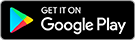

Гостевой доступ к сети Wi-Fi
С помощью DSL-AC51 можно организовать до шести гостевых беспроводных сетей и для каждой из них задать индивидуальные права доступа и другие параметры.
Технология VPN
Встроенный VPN-сервер, реализованный в маршрутизаторах ASUS, позволяет обеспечить защищенный удаленный доступ к домашней сети без платных VPN-сервисов или выделенного сервера.
Пользовательский интерфейс ASUSWRT
Удобный интерфейс и специальные «мастера» настройки облегчают конфигурирование DSL-AC51 в соответствии с потребностями пользователя.
Обновляйтесь регулярно!
Не забывайте регулярно обновлять прошивку устройства, чтобы пользоваться самыми последними функциональными улучшениями и поддерживать максимальный уровень информационной безопасности. Подробнее о процедуре обновления прошивки можно узнать здесь.
DSL-N16
Recommended Excellence Award for Best Router Brand, PC Pro Technology Excellence Awards 2016.
The ASUS DSL-N16 ADSL/VDSL wireless modem router is stylish, truly multi-functional, and has reliable performance. It can connect to the internet using either the Ethernet or DSL WAN (Wide Area Network) ports, allowing customers to use it as a either a modem router or a standalone wireless router. Compatible with ADSL2/2+, ADSL, VDSL2, fiber and cable services.
The easy-to-use ASUSWRT graphical user interface unlocks the power of DSL-N16 giving robust control to optimize your network for you. 30-second setup and easy traffic management means even network newbies can enjoy its sophisticated features, while power users will love its IPv6 support, multiple wireless SSIDs and encrypted VPN access.
Total flexibility with DSL and Ethernet Internet connections
DSL-N16 has two ways to connect to the Internet, with a choice of DSL and software Ethernet WAN. You can use DSL-N16 as a DSL modem Wi-Fi router or a standalone Wi-Fi router according to your needs. And with the ability to switch instantly between connections if one fails (and switch back again when it’s fixed) or combine multiple connections for more bandwidth, it’s perfect for reliable, always-on internet connectivity.
Robust control and optimization with ASUSWRT
With the ASUSWRT Dashboard, setup, monitoring, and control of network applications are all found in one intuitive user interface. As well as 30-second setup, multi-device detection, and flexible settings that make the most of your network performance, ASUSWRT has been upgraded with special DSL tools that show the signal-to-noise ratio in dB, allowing you to check stability of the DSL connection. The DSL traffic monitor shows the incoming and outgoing traffic on the WAN, wired and 2.4GHz wireless networks, while DSL Feedback allows you to feedback any comments, suggestions or connection issue directly to a technical support team with DSL logs automatically included.
Do you game a lot, or spend most of your time streaming videos? Whatever your planned use is, the DSL-N16 has Quality of Service (QoS) features that let you select how much bandwidth is prioritized for virtually any task. Try it.

Easy 30-second router setup
Use your smartphone, tablet, or PC to effortlessly set up your ASUS router in less than 30 seconds* and in only 3 easy steps. Simply connect the cables to the router, open a Web browser, and follow the setup wizard to get you to the internet in no time.
Step1: Open web browser.
Step2: Enter ID/Password.
Step3: Done!

* ASUS-tested and verified setup time. Actual duration may vary by ISP, specific connection type, location, and other factors.
VPN server and client for encrypted remote connection
With the virtual private network (VPN) server and VPN client, you can access your home network remotely or surf the internet with encryption, no need for paid VPN services or a dedicated VPN server.

Dedicated Wi-Fi for your visitors
Share your internet connection with your guests with no need to share your personal password or network resources. ASUS Guest Network supports up to three separate guest networks, each with its own usage limits and password. Guests cannot access your primary network or any other connected devices.


Simple setup, powerful features with real-time traffic and connection quality monitoring
With the easy to use ASUSWRT Dashboard, you can setup, monitor and control your network from one intuitive interface.
DSL-N16 features special ADSL-related enhancements to the intuitive ASUSWRT graphical interface, inlcuding a signal-to-noise ratio (SNR) measuring tool for monitoring the stability of an ADSL connection. A traffic monitor shows the data sent and received via the WAN, wired and wireless networks, while a reporting tool lets you send feedback about connection issues directly to a technical support team, with technical log files automatically included. Try it.

Keep Up to Date!
Remember to always keep your device’s firmware up to date so you can benefit from the very latest service and security enhancements — and get exciting new features! Learn more about updating new firmware.