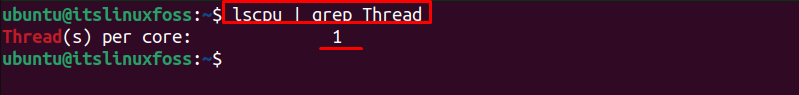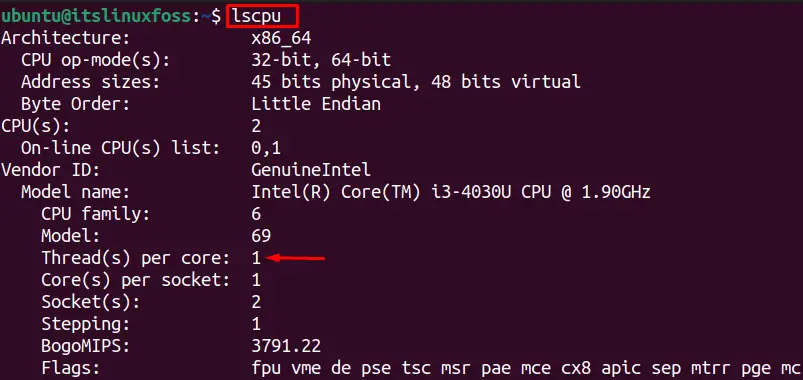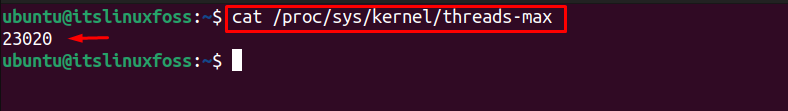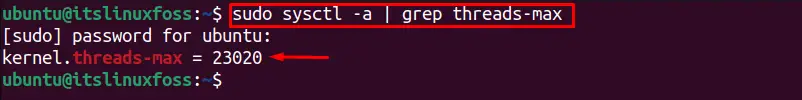- How Many Threads Per Core?
- What is the Use of Threads in Linux?
- How to Find Threads Per Core?
- Additional: How to Find Maximum Operating System Threads?
- Conclusion
- Count the number of threads in a process on linux
- Read Process Information
- Counting Threads per Process
- Method 1 – /proc
- Method 2 – ps
- How to get (from terminal) total number of threads (per process and total for all processes)
How Many Threads Per Core?
With the technological evolution, the computational speed of computers is increased by using different modern communication techniques. A CPU controls all the processes in a system that needs to be processed fast to increase the system speed, which can be done with the help of threads in the core.
The threads pass the information in several pieces at a time which increases the system’s computational speed. The threads should be more for fast processing, and if you don’t know many threads per core, this guide is for you.
This guide will discuss these topics:
Let’s start by understanding the threads.
What is the Use of Threads in Linux?
A thread is a sequentially programmed instruction that divides the physical CPU core into multiple virtual cores to manage the tasks. It’s a basic CPU unit that divides large processes into little pieces of information to be executed sequentially and managed by the CPU independently.
A thread is generated by a process. Whenever an application is opened, it creates threads that handle all its information, and every thread has separate information. The threads are very useful in Linux
- It performs multiple tasks simultaneously.
- Increases computational speed by managing several tasks at a time.
Let’s see how many threads per core are in the system.
How to Find Threads Per Core?
The threads per core can be found directly using the “lscpu” command, which gives all the CPU information. To get the Threads per core, use the following command:
The output shows only a single (1) core is present in the system.
We can get more CPU/computational information about the system by using the “lscpu” command without any command:
The output shows all the CPU information, including Threads per core (1), Sockets (2), Core per socket (1), and Number of CPUs (2).
If you know the number of CPUs, Sockets, and Sockets per core but don’t know how to calculate the number of Threads per core?, use the below-mentioned formula:
Threads per core = No of CPU/(SocketsXCore per socket)
For instance, let’s calculate how many threads per core if you have the following specifications
The number of threads in the system will be = 2 / (2×1) is equal to 1.
Additional: How to Find Maximum Operating System Threads?
To get the maximum allowed limit of a Kernel or operating system, we can use the “/proc/sys” file by executing this command:
$ cat /proc/sys/kernel/threads-max
The output shows that the operating system can have a maximum of “23020” threads simultaneously.
Similarly, we can find the number of maximum allowed threads for an operating system by running this command:
$ sudo sysctl -a | grep threads-max
The output also shows “23020” threads can process at a time.
That’s the end of this guide.
Conclusion
The threads provide the execution path within the process, which can be found using the “lscpu” command. Moreover, as discussed in this guide, we can calculate the threads per core using the “ Threads per core = No of CPU / (Sockets X Core per socket) ” formula. This post has briefly explained the core concept of the threads per core and the ways to get the threads per core in Linux.
Count the number of threads in a process on linux
Linux process can be visualized as a running instance of a program where each thread in the Linux is nothing but a flow of execution of the processes. Do you know how to see the number of threads per process on Linux environment? There are several ways to count the number of threads. This article deals with, how to read the information about processes on Linux and also to count the number of threads per process.
Read Process Information
To read the process information use ‘ps’ command. This command is used to read a snapshot of the current processes on Linux. However, ps -e or ps aux command displays the names of all processes.
To read the process information, use the following command –
The sample output should be like this –
PID TTY TIME CMD 5843 pts/0 00:00:00 bash 5856 pts/0 00:00:00 ps
To display all process names, use the following command –
The sample output should be like this –
PID TTY TIME CMD 1 ? 00:00:01 init 2 ? 00:00:00 kthreadd 3 ? 00:00:00 ksoftirqd/0 5 ? 00:00:00 kworker/0:0H 7 ? 00:00:07 rcu_sched 8 ? 00:00:00 rcu_bh 9 ? 00:00:02 rcuos/0 10 ? 00:00:00 rcuob/0 11 ? 00:00:00 migration/0 12 ? 00:00:00 watchdog/0 13 ? 00:00:00 watchdog/1 14 ? 00:00:00 migration/1 15 ? 00:00:00 ksoftirqd/1 17 ? 00:00:00 kworker/1:0H 18 ? 00:00:01 rcuos/1 19 ? 00:00:00 rcuob/1 20 ? 00:00:00 watchdog/2 21 ? 00:00:00 migration/2 22 ? 00:00:00 ksoftirqd/2 24 ? 00:00:00 kworker/2:0H 25 ? 00:00:04 rcuos/2 26 ? 00:00:00 rcuob/2 27 ? 00:00:00 watchdog/3 28 ? 00:00:00 migration/3 29 ? 00:00:00 ksoftirqd/3 31 ? 00:00:00 kworker/3:0H 32 ? 00:00:01 rcuos/3 33 ? 00:00:00 rcuob/3 34 ? 00:00:00 khelper 35 ? 00:00:00 kdevtmpfs 36 ? 00:00:00 netns 37 ? 00:00:00 perf 38 ? 00:00:00 khungtaskd 39 ? 00:00:00 writeback 40 ? 00:00:00 ksmd 41 ? 00:00:00 khugepaged 42 ? 00:00:00 crypto 43 ? 00:00:00 kintegrityd 44 ? 00:00:00 bioset 45 ? 00:00:00 kblockd 46 ? 00:00:00 ata_sff .
Counting Threads per Process
There are several ways to count the threads per process. They are shown as below-
Method 1 – /proc
This is the easiest way to see the thread count of any active process on a Linux machine. proc command exports text file of process and system hardware information, such as CPU, interrupts, memory, disk, etc.
To see the thread count of process, use the following command-
For example, here we are adding PID as 1041. Then, the command should be like this –
The sample output should be like this-
Name: cups-browsed State: S (sleeping) Tgid: 1041 Ngid: 0 Pid: 1041 PPid: 1 TracerPid: 0 Uid: 0 0 0 0 Gid: 0 0 0 0 FDSize: 64 Groups: 0 VmPeak: 75364 kB VmSize: 75364 kB VmLck: 0 kB VmPin: 0 kB VmHWM: 5932 kB VmRSS: 5932 kB VmData: 568 kB VmStk: 136 kB VmExe: 48 kB VmLib: 8712 kB VmPTE: 164 kB VmSwap: 0 kB Threads: 1 SigQ: 0/31329 SigPnd: 0000000000000000 ShdPnd: 0000000000000000 SigBlk: 0000000000000000 SigIgn: 0000000000001000 SigCgt: 0000000180004a02 CapInh: 0000000000000000 CapPrm: 0000003fffffffff CapEff: 0000003fffffffff CapBnd: 0000003fffffffff Seccomp: 0 Cpus_allowed: f Cpus_allowed_list: 0-3 Mems_allowed: 00000000,00000001 Mems_allowed_list: 0 voluntary_ctxt_switches: 134 nonvoluntary_ctxt_switches: 1
The above example is having one thread per process. An alternative way is to count the number of directories found in /proc//task.
Because, every thread which is created in a process, there will be a respective directory created in /proc//task, named with its thread ID. Thus, the total number of directories in /proc// task represents the number of threads in the process.
To verify it use the following command –
In the above command, we are giving PID as 1041, Then, the command should be like this –
The sample output should be like this-
tp@linux:~$ ls /proc/1041/task |wc 1 1 5
The above output is describing about 1041 processes and it is having one directory in it.
Method 2 – ps
The ps command shows the individual threads with “H” option. The following command shows the thread count of the process.
The output should be like this-
tp@linux:~$ ps hH p 1041 | wc -l 1 tp@linux:~$
Congratulations! Now, you know “How to count the number of threads in a process on Linux”. We’ll learn more about these types of commands in our next Linux post. Keep reading!
Learning faster. Every day.
How to get (from terminal) total number of threads (per process and total for all processes)
To the get the sum of all threads running in the system:
ps -eo nlwp | tail -n +2 | awk ' < num_threads += $1 >END < print num_threads >' ps -o nlwp
For finding the number of threads running a single process you can look at /proc//status . It should list the number of threads as one of the fields.
I’m basing this answer around ps axms . ps is a great tool for listing what’s running.
If you want to filter that by a process, you could try something like this:
echo $(( `ps axms | grep firefox | wc -l` - 1)) We subtract 1 because grep will show in that list.
For all threads in general this should work:
We subtract one this time because there is a header row.
On linux specifically, here is one way to do it per-process:
#!/bin/sh while read name val; do if [ "$name" = Threads: ]; then printf %s\\n "$val" break fi done < /proc/"$1"/status You may then invoke this script with a PID as an argument, and it will report the number of threads owned by that process.
To get the thread count for the whole system, this suffices:
#!/bin/sh count() < printf %s\\n "$#" >count /proc/8*/task/4* These approaches may seem a little unorthodox in that they rely heavily on shell features, but in return both of them are faster than the corresponding ps and awk -based approaches on my machine (while also not creating extra threads of their own for pipes). Bear in mind that the shell launched to run these scripts will have a thread of its own (or more, if you are using a strange implementation).